EPAY Time & Attendance
About EPAY Time & Attendance
EPAY Time & Attendance Pricing
Starting price:
$0.01
Free trial:
Available
Free version:
Not Available
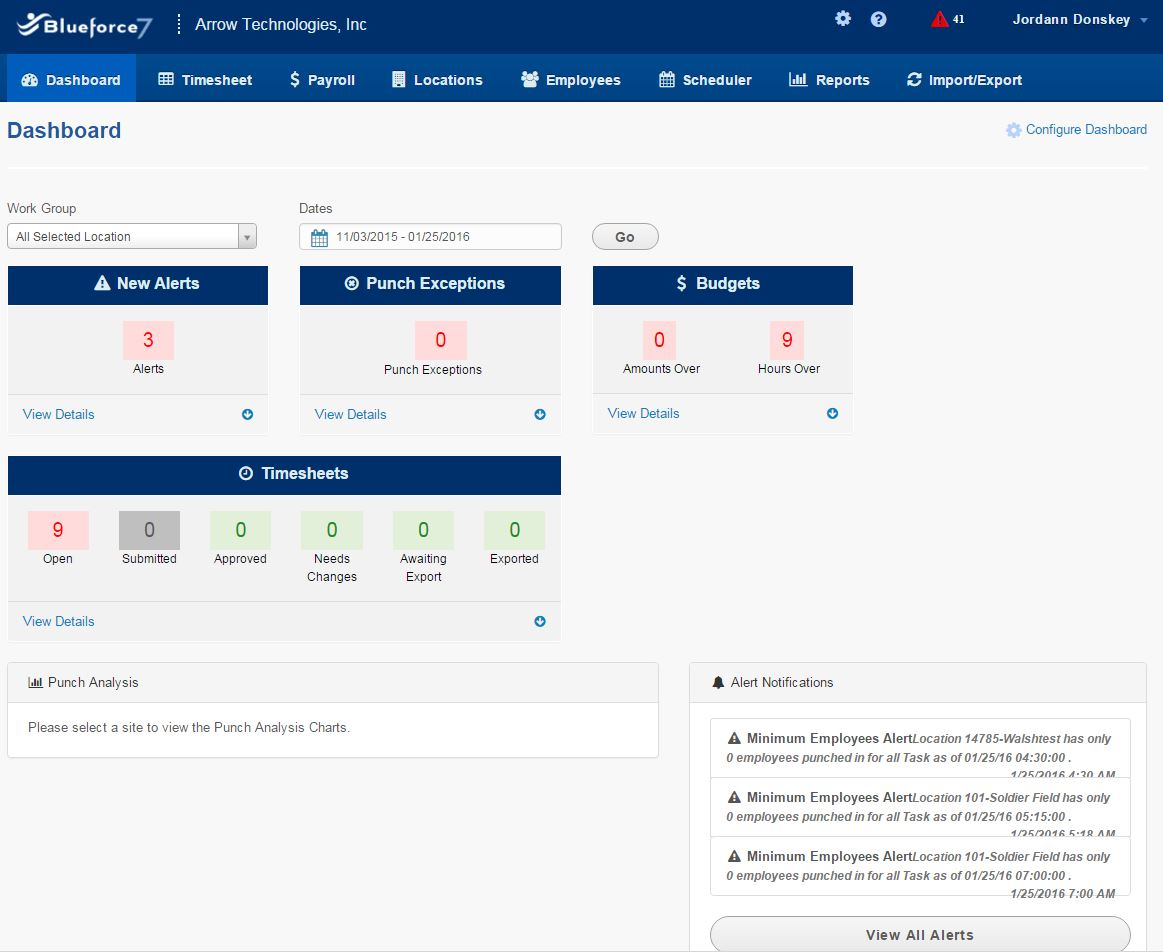
Other Top Recommended Human Resources Software
Most Helpful Reviews for EPAY Time & Attendance
1 - 5 of 51 Reviews
Jennifer
Verified reviewer
Retail, 10,000+ employees
Used daily for less than 2 years
OVERALL RATING:
5
EASE OF USE
4
FUNCTIONALITY
5
Reviewed April 2019
Takes getting used to
I love how you can keep track of your hours, trade shifts, pick up shifts. You can also keep track of how well you are doing in different fields with the scorecards. It is also easy to request time off. Very easy to clock in and out, and back in and out for lunch. Very easy to use once you get used to it.
CONSThere is nothing I don't like about this software.
Anita
Consumer Services, 5,001-10,000 employees
Used daily for more than 2 years
OVERALL RATING:
5
EASE OF USE
5
CUSTOMER SUPPORT
5
FUNCTIONALITY
5
Reviewed December 2017
The product is very user friendly. Excellent product especially when customed designed to company's specific needs/request. Excellent trainers/customer service.
Overall, this is a very good user friendly/accessible product. It provides excellent time and attendance information needed/required. Reports provide detail information per selected specifications within the selected report. Great programmers/developers/ support staff to assist with customizing the application to your organization's needs/requirements.
PROSProduct featured/functionality when customized to specific needs / requests is provided with great training by EPAY training instructors to walk you through step by step how the requested functionality is to be applied. (Aliza is GREAT!!!)
CONSOnce in a GREEN moon there may be a delay in response to an inquiry that has been submitted to the helpdesk/technical team that requires research and testing; and requires a solution. This does not happen often but does occur at times. It is understandable that the helpdesk/technical teams do assist other customers and are working on other issues/requests submitted to them.
Jane
51-200 employees
Used daily for more than 2 years
OVERALL RATING:
2
EASE OF USE
2
VALUE FOR MONEY
3
CUSTOMER SUPPORT
3
FUNCTIONALITY
2
Reviewed December 2016
Finance Manager
Good morning, Reporting is frustrating. I would like to see an employee record on one page, for all departments. I like simple arrays of data, no merged cells, no subtotals. Just data that I can export to do analysis. Also, programming is not adequately tested in my opinion. After a recent version upgrade, when editing a lunch punch, the type of punch was changing from "Lunch" to ST. When I spoke to a service rep, they just stated that it was how the system was programmed. I stated it was a new problem and argued that changing a punch type should not be a passive, program-driven action, that it needed to be an active decision by an administrator. I wasn't happy with their response. As an employer, I have a problem with paying people for their off-duty lunch breaks. Also, when an employee switches departments (at lunch break), the result is a split punch. For example, an employee whose home department is Growing, but clocks in for the morning in Maintenance. When he clocks out for lunch, the punch goes to his home department. So, we end up with multiple punches missing an in/out punch. The punches are there, but they are split between departments. We have employees with language and communication challenges. It could be that they need some training, but it would seem to me that when the employee in the example punches out for lunch, the department for the lunch punch would be the same department at the start of the shift. I'll try to save some screen shots, should you want to see some examples. Thank you.
PROSEase of export into Paychex
Rajesh
Computer Software, 5,001-10,000 employees
Used daily for less than 12 months
OVERALL RATING:
4
EASE OF USE
4
VALUE FOR MONEY
4
CUSTOMER SUPPORT
4
FUNCTIONALITY
4
Reviewed February 2022
Good product to use
It's a good product and it added value to the business.
PROSIts quite faster than other softwares which gives this product a great value.
CONSUI is nit up to the mark. Company should consider this on priority.
Reasons for switching to EPAY Time & Attendance
It's bit slow to use.
CHRISTIAN
Information Services, 10,000+ employees
Used daily for more than 2 years
OVERALL RATING:
4
EASE OF USE
5
VALUE FOR MONEY
5
CUSTOMER SUPPORT
5
FUNCTIONALITY
3
Reviewed December 2016
Impressive Product!
We have been customers for over 2 years and we are very pleased with the service we have been provided from the A+ Support and Customer First attitude to the ease of use in setup and navigation of the system.
PROSEase of Use.
CONSLacks a few functions (we are on 6 currently).









