ClockShark
About ClockShark
Awards and Recognition
ClockShark Pricing
Each plan provides access for 1 admin with additional seats available for purchase.
Starting price:
$40.00 per month
Free trial:
Available
Free version:
Not Available
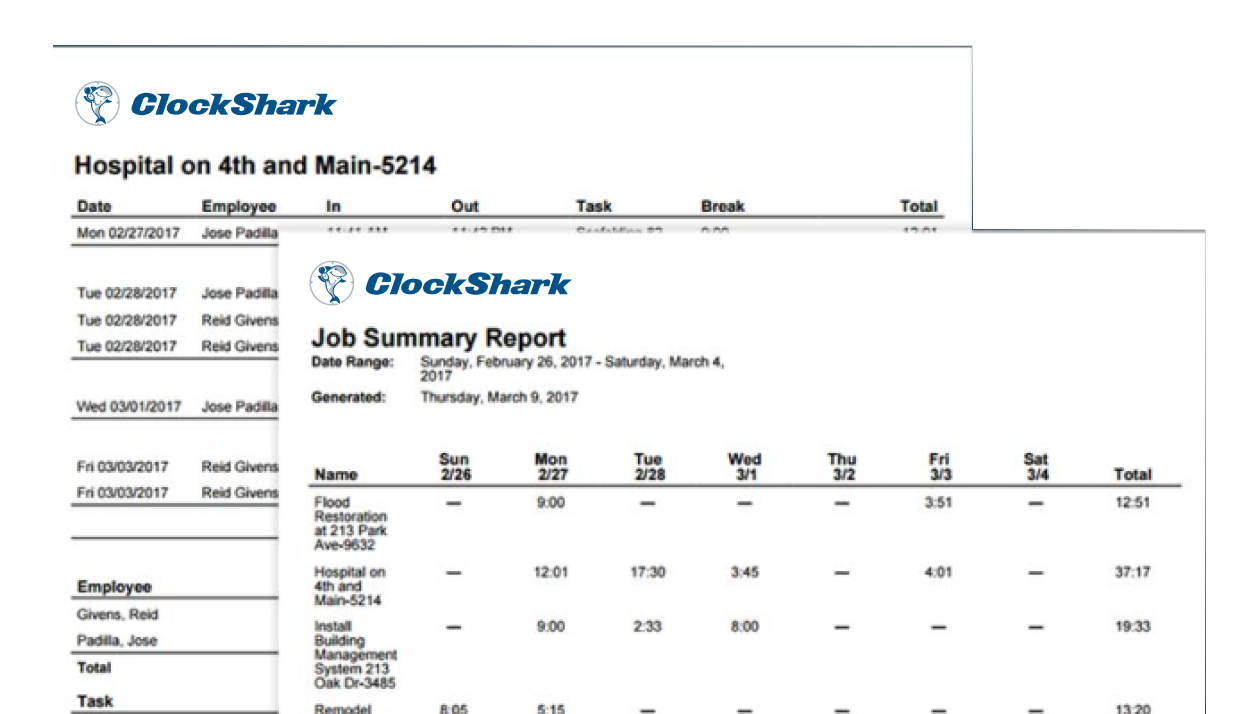
Other Top Recommended Human Resources Software
Most Helpful Reviews for ClockShark
1 - 5 of 1,895 Reviews
Carla
Accounting, 2 - 10 employees
Used less than 6 months
OVERALL RATING:
5
Reviewed October 2022
Well Thought Out Product
Alicia
Verified reviewer
Human Resources, 51-200 employees
Used daily for less than 6 months
OVERALL RATING:
5
EASE OF USE
5
VALUE FOR MONEY
5
CUSTOMER SUPPORT
5
FUNCTIONALITY
5
Reviewed September 2021
Light weight and easy to use
The ease of the mobile clocking-in and out.
CONSNo cons - at first it was annoying to do the 2 step clock in and clock out (choose task choose company). I just want a button.
Reasons for switching to ClockShark
2 major factors were price and the fact that Paychex dropped the ball on every task we initiated with them. 3 new hires didn't get checks for weeks.
tamer
Computer Software, 2-10 employees
Used daily for less than 12 months
OVERALL RATING:
5
EASE OF USE
5
VALUE FOR MONEY
5
CUSTOMER SUPPORT
5
FUNCTIONALITY
5
Reviewed November 2022
One of the most important tools for your company success
You want to save time and accomplish alot of works and manage your company successfully from A to Z from following up on employessand reports and payroll and over time and work location and working hours then you need clock shark .
PROSIt made me identity the experienced and active workers that accomplish alot of work in ashort time by tracking time and business and there fore you can achieve alot of profit. It made work easier than before when making reports and payrolland additional working hours and thus the owner of any company can manage at successfully
CONSIt needs educational videos that show how to use the existing features with all the skilland experience of any novice company owner if the person dose not know how to use the application he will not achieve full benefit from it . There is no arabic version as there are many arab business owners who can not use english spplication
Reason for choosing ClockShark
Its similar to clock shark but its expensive
Reasons for switching to ClockShark
Its poor for some features that i need
Jeremiah
Construction, 2-10 employees
Used daily for less than 6 months
OVERALL RATING:
1
EASE OF USE
1
VALUE FOR MONEY
1
FUNCTIONALITY
4
Reviewed February 2022
Good for 1 job per day work sites, user friendly
User friendly for many things especially adding new jobs to the clock, but as I mentioned before, only good for one job per day shops. And, the base cost per month is put this at a rate much higher than similar programs, especially for small shops.
PROSEasy to add jobs to the time clock. Job roster is easy to look over with "Hours worked" and "Hours Budgeted" readily available, no having running reports to bill customers.
CONSCannot edit employees while they are clocked in the system. Other programs will allow me to fix errors during the day, such as clocked into the wrong job in the morning or missed clocking in when they started working. Editing during the day while the error is fresh allows me to get a head start on payroll and being sure employees are paid for the work they do and that time is billed to the proper job. Base monthly costs put this program at a higher monthly cost than similar programs.
Reason for choosing ClockShark
Partner signed up for clock shark without my input. Probably switching back.
Reasons for switching to ClockShark
Partner signed up for clock shark without my input. Probably switching back.
Vendor Response
Hi, Jeremiah! Thanks so much for taking the time to leave a detailed review, we truly appreciate it. The ability to edit an employee's time while they are clocked in is an excellent suggestion that I would be happy to pass along to our Product Development team. If you have any other ideas on how ClockShark can be improved, please submit them here: http://ideas.clockshark.com/ As for the cost of the monthly base fee, it goes to the following: -5-star rated customer support when you need it -Account implementation and maintenance -Continuing tutorials and training -Ongoing software updates and improvements -And Unlimited data storage If you have any further questions or comments, we'd be happy to hear them!
Replied February 2022
Ben
Design, 11-50 employees
Used daily for less than 12 months
OVERALL RATING:
4
EASE OF USE
4
VALUE FOR MONEY
4
CUSTOMER SUPPORT
4
FUNCTIONALITY
4
Reviewed January 2024
A flexible Chart
It is like a Gantt Chart that I can constantly update. It makes sure that everyone is on the same page and working to the same time scale.
CONSMore color codes are needed on the tables as we have used them all up.









