GoReact
About GoReact
Awards and Recognition
GoReact Pricing
Standard Pricing: $57 per user for licenses with fewer than 100 users. Includes annual, unlimited courses and full functionality. Volume-Based Pricing: Discounts start at 100 users and scale with size. Includes full functionality. Contact GoReact for a custom quote.
Free trial:
Available
Free version:
Not Available
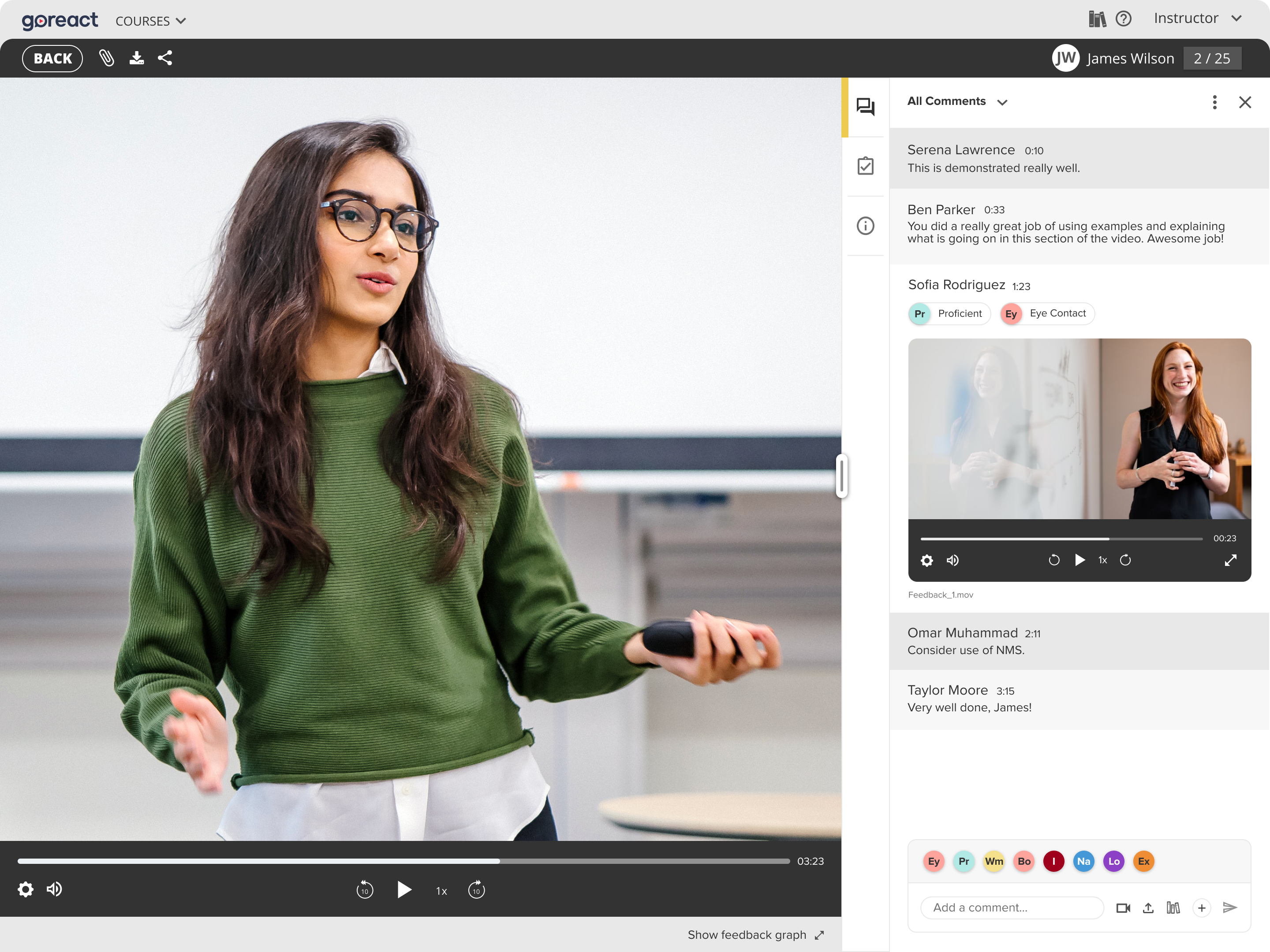
Other Top Recommended Human Resources Software
Most Helpful Reviews for GoReact
1 - 5 of 456 Reviews
Anonymous
5,001-10,000 employees
Used weekly for more than 2 years
OVERALL RATING:
5
EASE OF USE
4
VALUE FOR MONEY
4
CUSTOMER SUPPORT
5
FUNCTIONALITY
5
Reviewed August 2022
Improving American Sign Language Skills
GoReact solved our issues in providing online students with meaningful video feedback and reinforced feedback for our on campus students.
PROSWe use GoReact in our online and on campus courses. Our institution uses Canvas as the learning management system. The integration of GoReact with Canvas was seamless. It is very easy to set up assignments using this tool. Our primary use is to improve students American Sign Language skills. Students submit an assignment video to their GoReact account and the instructors provide video feedback at various points in their videos that help students improve. It's as good as being live in the classroom, in some ways better, since students can go back to re-watch instructor feedback as much as they need.
CONSBuilding rubrics in GoReact is one aspect our instructors say are not as intuitive as they would like. At times, students have said the same thing about document attachments with their videos.
Thomas
Higher Education, 51-200 employees
Used daily for more than 2 years
OVERALL RATING:
5
EASE OF USE
5
CUSTOMER SUPPORT
5
FUNCTIONALITY
4
Reviewed February 2022
GoReact is NOT just for Remote or Pandemic Observations
GoReact really enhanced our ability to observe Student Teachers during the pandemic AND now we still use it because our budget has not allowed us to hire more full-time or adjunct supervisors for our growth. We have so many Student Teaching candidates to see and using GoReact allows us to observe candidates in these greater numbers than normal in person time would allow AND with more targeted specific feedback they can interact with.
PROSI think the #1 pro for me and my student teaching candidates is the fact that they can see what I've seen and can review their own teaching and use their own markers OR respond to my markers/comments. This means they are not left with the impression of ONLY what I saw and commented on but it allows them to really reflect and not just have the "I think this is what I did" but actually see what I did or didn't do. I also very much like the opportunity to create my own markers that will then be used by both myself and my students both for very specific activities I need to see in the course I teach or with the official rubric we use to evaluate our candidates in the real classrooms. That type of flexibility allows me to prep candidates for the classroom, while in the classroom, and even for edTPA.
CONSI only have 2 areas that I would like to see added or improved: 1. Some form of auto-correct or spell-check built into the comments section. I get typing pretty fast while watching the videos and there will be mistakes but the system does not correct them. I'd really like that added. 2. This feature is more for the candidates, but I'd like to see candidates have the ability to trim videos through the process, not full editing features but a way to trim out portions as they need them, especially for edTPA.
Steven
Music, 10,000+ employees
Used monthly for more than 2 years
OVERALL RATING:
2
EASE OF USE
2
FUNCTIONALITY
3
Reviewed February 2022
Integration with Canvas is clunky
The features of GoReact are good. It does what it sets out to do efficiently.
CONSTwo main issues, from a music teacher's perspective, who teaches 20+ students. The time it takes to do this work is very cumbersome. It won't scale. With my experience, I have no problem picking up on small queues or problems in musical execution. The issue is with the translating the minutia and details of these complex mechanics into words. For example, in real time, technical troubleshooting would be explained and broken down in a step-by-step basis. I could do the same with GoReact on a "almost-frame-by-frame" basis, but that is far too cumbersome. I think it's a limitation of the medium of text, because it runs counter to the idea of "show, don't tell." Back to the classroom. I'm very good at troubleshooting guitar technique. The alternative to the "pinpoint" ability within GoReact is for me to create my own video to demonstrate the student's mistake and to show the alternative. (It's like all of those YouTube videos -- for example: "5 common mistakes when squatting.") Most of the time, I'm addressing common mistakes that are not specific to the individual.
Travas
E-Learning, 1 employee
Used weekly for more than 2 years
OVERALL RATING:
5
EASE OF USE
5
VALUE FOR MONEY
5
CUSTOMER SUPPORT
5
FUNCTIONALITY
5
Reviewed February 2022
GoReact makes feedback work for all teachers, especially ASL teachers & interpreter trainers
My overall experience with GoReact has been exceptional. The company is attentive to the needs of its end users. For example, giving video feedback can be time-consuming. Observing the burden on instructors, they created a stamp system to speed feedback. GoReact added many features to make their feedback system the optimal web-based software for ASL and interpreting course instructors to gather student videos and give feedback in ASL.
PROSGoReact is the only viable feedback system that allows effective time-synced annotations of student video submissions. My comments can be from a webcam, a screen recording, a file I upload, or simple text. When I go to give comments, I can see the original stimulus the student was watching and t e student's response to the stimulus playing in sync. My feedback gets synced to them both. Oth r freemium solutions are not as robust and often are surprisingly expensive. The complete set of comment features is also available to students for student-to-student feedback. I can even set up an activity such that students can find their own stimulus for practice. GoReact has created many solutions for group work, in-class work, live feedback, completely online courses, and hybrid situations. Not only does GoReact work as advertised, but several times when students tried to use it in ways it was not designed, we suggested the use to the GoReact team, and they made it a feature. There are other promising web-based video annotation and feedback systems, but GoReact has a proven track record of delivering a solid core system while continually improving. GoReact has good technical support for teachers and students. They have a good history of working with university-level technicians and working with small departments. I have been impressed with their willingness to work with a single instructor or teacher testing out GoReact.
CONSAs far as I know, they still don't have a one-time use or pay-as-you-go plan. Sometimes, I want to use it for one assignment or exam in a course without forcing students to sign up for the entire semester.
Reason for choosing GoReact
The upfront cost of hosting a server of our own with video catalog sharing and management software was prohibitive. GoReact does all of this while allowing us to do video annotations as well.
Reasons for switching to GoReact
VoiceThread was visually pleasing but didn't allow instructors to give time synced video comments available from a single point in the video for playback with the original stimulus, the student's response to the stimulus, and the instructor's text comments.
Pamela
E-Learning, 10,000+ employees
Used weekly for more than 2 years
OVERALL RATING:
5
EASE OF USE
5
VALUE FOR MONEY
5
CUSTOMER SUPPORT
5
FUNCTIONALITY
4
Reviewed January 2022
EVERY student overcame their fear of public speaking
Fabulous! Previously, I had used 2 different video recording platforms which did not integrate with our course software. GoReact embedded right into my campus courses so I graded the videos directly. Our Instructional Designers figured out how post 30 Legacy Videos, 3 per week, at the beginning of each of my weekly assignments. I wanted our students to see 3 examples of speaking success and more importantly, see previous students who looked and sounded just like them doing well and feeling great with their new speaking skills...natural, at ease, articulate and confident. Video #10, the Legacy Video, featured each student giving advice and encouragement to future students. On a voluntary basis current students signed a Media Release form and dedicated their last video to encouraging future students. Big thanks to the Instructional Designer who add the new Legacy videos to my courses each quarter. When our campus was Beta testing several video software packages, I was very vocal in my support of GoReact because of its quality, ease of use and ability to calibrate it to our level of student. In closing, I have over 1200 students' video recordings to prove they overcame their fear of public speaking - a huge professional victory in my opinion.
PROSI embedded GoReact into every Graduate Business Communications class I taught. This software ensured the each of the 30 students practiced 1x per week in private, no matter how shy they were about speaking up in class. I set up 10 weekly assignments starting out at 30 seconds of recording and adding 30 seconds each week. By the end of the quarter, they had spoken for a total of 20 minutes using the structures and speech skill they learned. GoReact allowed them to self-correct in private thereby building confidence and success.
CONSI was too busy with the rest of my class content to learn most of the special feedback and editing features of the software, which might have been useful if I were privately coaching an individual who needed that level of detail. GoReact is functional at a basic level, which I used, all the way to detailed analysis.
Reasons for switching to GoReact
Campus offered GoReact to the instructors, which embedded into Blackboard seamlessly.









