HRLocker
About HRLocker
HRLocker Pricing
HRLocker is available across four pricing plans, outlined below. HR Essentials - from €3 per person HR Professional - from €4 per person HR Premium - from €6 per person
Starting price:
$3.50 per month
Free trial:
Available
Free version:
Available
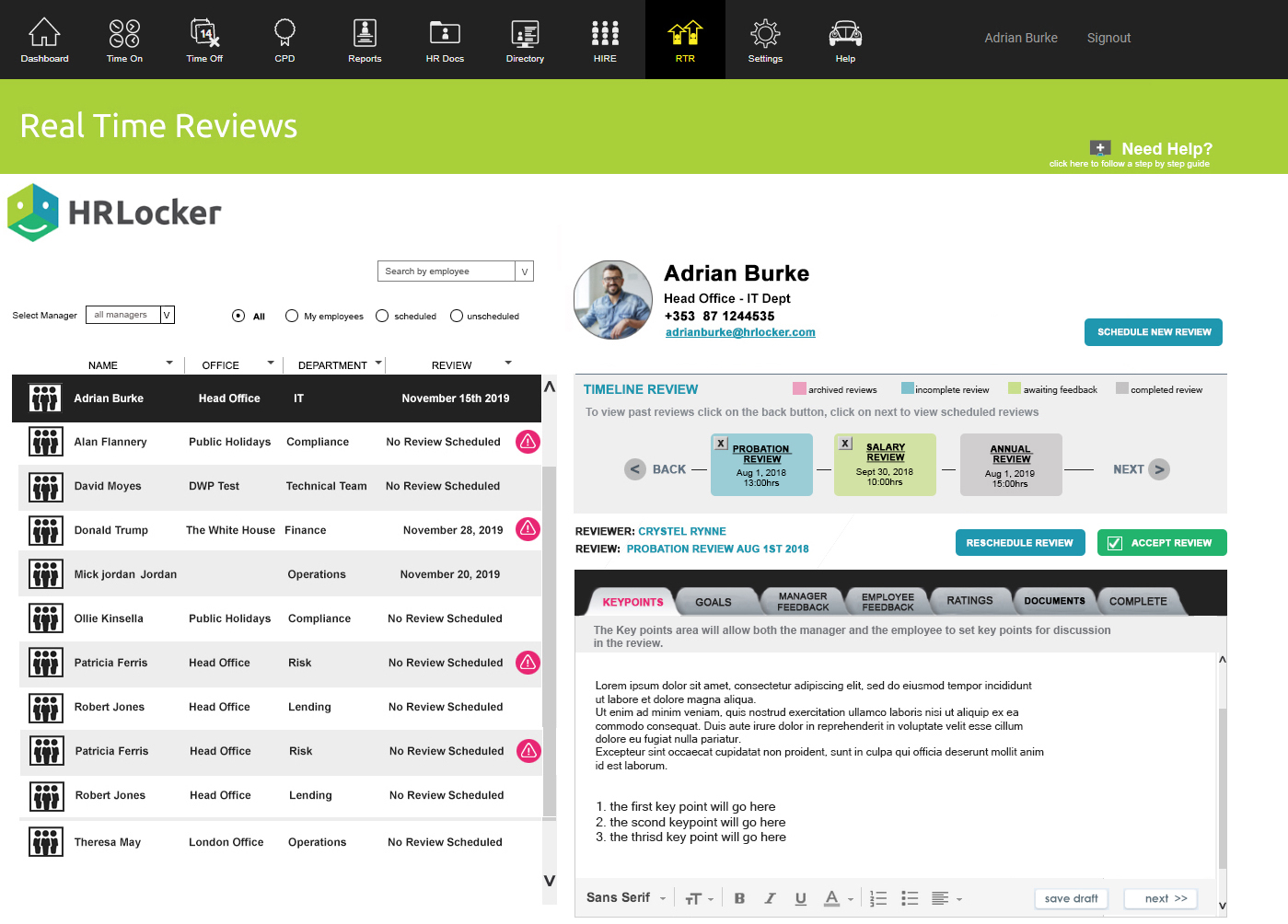
Other Top Recommended Human Resources Software
Most Helpful Reviews for HRLocker
1 - 5 of 31 Reviews
Diarmuid
Wholesale, 2-10 employees
Used weekly for less than 2 years
OVERALL RATING:
5
EASE OF USE
5
VALUE FOR MONEY
5
CUSTOMER SUPPORT
5
FUNCTIONALITY
5
Reviewed May 2020
Efficient professional service for monitoring in line with compliance
As a modern day company, we want to ensure we are fully compliant to all regulations. HR locker was recommended to us and the system has transformed how we manage our small team of staff. Time off and time is easily recorded now and the ability to produce reports if needed is superb. From the start, the assistance from HR locker support staff (Crystel) was fantastic. From initial testing of the software right down to full installation the team at HR locker could not have been more helpful and ensured we were happy. It has transformed our time and attendance recording to being more professional and that of a modern employer. Thank you HR locker.
PROSEasy of use to log working hours. Easy of use for staff to book holidays. Transparency for all staff where needed so holidays dont clash. Ability for management to produce reports accurately and easily. Support staff behind HR locker ensuring all my queries or problems are answer really quickly. (Top marks) Uploading of certificates under each staff profile. Everything is kept in one place.
CONSNo App version. For our territory staff, and app would be far easier and quicker for them instead of having to log into a web based version. The format of the dates when booking holiday can be confusing especially for older staff. It would be good if you could log your hours worked in advance, for example 6 months ahead (particularly for regular office staff). And only change then if needed.
Reason for choosing HRLocker
HR locker were more interested in the service they could provide to make our company better. Bright HR just seemed like a call centre that did not really connect with us. The level of professionalism was not to our liking.
Vendor Response
Hi Diarmuid, we have released a new app for clock in and out that I think is what you are looking for! I'll get one of the guys here to give you a call :)
Replied May 2020
Lorraine
Telecommunications, 51-200 employees
Used daily for more than 2 years
OVERALL RATING:
5
EASE OF USE
5
VALUE FOR MONEY
5
CUSTOMER SUPPORT
5
FUNCTIONALITY
5
Reviewed May 2020
Excellent HR Tool
All in all, HR Locker is an excellent tool. It is used daily in our company by each employee. It is a safe place for us to store our Policies and Procedures so that they can be signed and reviewed over and over again when required. HR Locker has some great features but one that I have to call out is their Customer Support, there is always someone available to help when it's needed and they have all gone above and beyond to help us at Spearline. I would definitely recommend this product.
PROSThis tool is very easy to use. The majority of it is self-explanatory which is great as we have new users added each month. I love that Hirelocker is linked to HR Locker and any candidates that are hired are automatically placed in the Onboarding Office. I also like the reports section - again everything is in one place and easily accessible.
CONSI would love to see the "Time Off" section being updated to include Gmail so that when someone books annual leave in HRLocker that it updates their calendar also. I belive this is readily available for Outlook email but not Gmail as of yet. I would also like to see two additional sections in the HR Locker RTR section. Currently, it has "Goals" but I would also like to see a section for "Competencies" and "Learning & Development Needs" - this would give a clearer picture for both the employee and the manager.
Vendor Response
Hi Lorraine, Thank you so much for your feedback! The email should be able to sync with Gmail so I will get one of the guys to follow up with you. We have done some recent updates to the RTR section which I think might solve your problem so Ill get them to chat about that with you as well! Crystel Rynne
Replied May 2020
Rabia
Education Management, 201-500 employees
Used daily for more than 2 years
OVERALL RATING:
2
EASE OF USE
4
VALUE FOR MONEY
4
CUSTOMER SUPPORT
4
FUNCTIONALITY
2
Reviewed May 2020
HR Locker
Overall, it is a good software. It also depends on the package that Griffith College or any organisation buys. I have only worked with SAP, Ultipro, Peoplsoft prior to this. These are much more expensive and the expectation of output would be different. [SENSITIVE CONTENT HIDDEN] has been extremely helpful throughout and is an excellent representative for HRLocker.
PROSHR Locker is very user friendly as an employee.
CONS- Some of the reports were blank when generated e.g. time-on reports - The programming behind the fields is not always accruate e.g. user cancels a week's holidays, the time-off field is updated (i.e. it is cancelled and the balance is updated accordingly), however, in the time-on field, those days that were booked as holidays continue to show as the generic day time 9am - 5.30pm when the typical visible field would appear empty with no times showing. This implies that the fields in the background are not correlated in the programming. Additionally, this example does not happen each time which adds to the programmind not correlating consistently. - Despite the above, the software is very economical and therefore the expectations of accuracy and output should reflect the cost. Overall, it is a good software.
Reason for choosing HRLocker
It was implemented before I joined the company. From my understanding, it was a recommendation from someone. It is an economical software and a good segway to implement into an organisation who is trying to bring in a HRIS.
Vendor Response
Thank you Rabia for taking the time to give us feedback. We are always here to help, I will make sure that support follows up with you in regards to any issues that you are having!
Replied May 2020
Hilary
Financial Services, 51-200 employees
Used daily for more than 2 years
OVERALL RATING:
4
EASE OF USE
5
VALUE FOR MONEY
5
CUSTOMER SUPPORT
5
FUNCTIONALITY
4
Reviewed May 2020
Easy to Use and Great Support
This is the 3rd organisation where I've used this software (I introduced it in all 3). It's an easy way to manage employee leave and other 'HR' details. It's easy to implement and easy to use. The team is great, they offer quick support and they are very friendly, responsive and helpful. The price is reasonable and fair for the product.
PROSIt's an easy way for employees and managers to request/approve/monitor leave. It avoids confusing spreadsheets. This is especially good for staff who's hours do not vary (ex. Salaried Staff working set hours). HR Docs makes it easy to ensure staff compliance with Essential Documents that require staff signatures. All 'HR' file information is now paperless and compliant with GDPR. Cost effective (easy to show cost/benefit given the efficiency is creates) HR Locker has reacted very quickly to the global pandemic and made very quick changes to the product that have been useful in the situation.
CONSWe don't use a clock/in clock out system so the leave management isn't perfect (I have to use some workarounds). It's difficult to edit annual leave/sick leave once entered (it has to be deleted and re-entered). There are not many custom options to include/change as needed. What you see is what you get. Up until very recently, there hasn't been a lot of noticeable change to the system (PRO - over the past 4-6 months there have been several really impactful updates/changes).
Vendor Response
Thank you Hiliary for your feedback, we are always here to help! I will pass on your feedback to see how we can improve the HRLocker experience for you! :)
Replied May 2020
ELAINE
Investment Management, 51-200 employees
Used daily for less than 12 months
OVERALL RATING:
4
EASE OF USE
4
VALUE FOR MONEY
5
CUSTOMER SUPPORT
4
FUNCTIONALITY
3
Reviewed May 2020
HRLOCKER PUCHASE - JULY 2019
Overall, good experience from choosing the software, discussing our needs with the project manager assigned to us, implementation and training. I feel that the training could be delivered in a more structured manner for a new user - when the system was ready to use we were asked in training "well, what do you want to know?". A new system should be explained methodically and clearly to new users, particularly the administrators.
PROSThe software is easy to use and users require very little training to get up and running. The system's reporting feature has been further developed to allow for additional reports which are useful for management review. Finally, the software is produced, developed and supported from Co Clare and we were conscious about supporting Irish business.
CONSThe annual leave setting for part time workers is tricky to manipulate through HRLocker are applying a fix for this. The Real Time Review feature caused us some issues early on to the point where we chose not to introduce it to the business until further development work had been applied. That said, we are testing it again right now and it does appear more user friendly {with some anomalies still be be explained}.
Reason for choosing HRLocker
OrangeHRM was expensive and while appeared to offer a lot, based on our needs, budget, GDPR considerations and the level of support required afterwards, HRLocker appeared to be the wise choice.
Reasons for switching to HRLocker
SOURCE HR was an old system introduced to KBI in 2001 so it was old, database style and security was limited. We had been advised by our Security Manager to upgrade to a cloud based system and hence the upgrade.
Vendor Response
Thank you Elaine for taking the time to complete this review. You have been a great customer to work with and please don't ever hesitate to contact us if you need anything, we are always happy to listen to any requests. :)
Replied May 2020









