Jibble
About Jibble
Awards and Recognition
Jibble Pricing
Free plan: free forever for unlimited users | Premium: $2 per user per month | Ultimate: $4 per user per month
Free trial:
Available
Free version:
Available
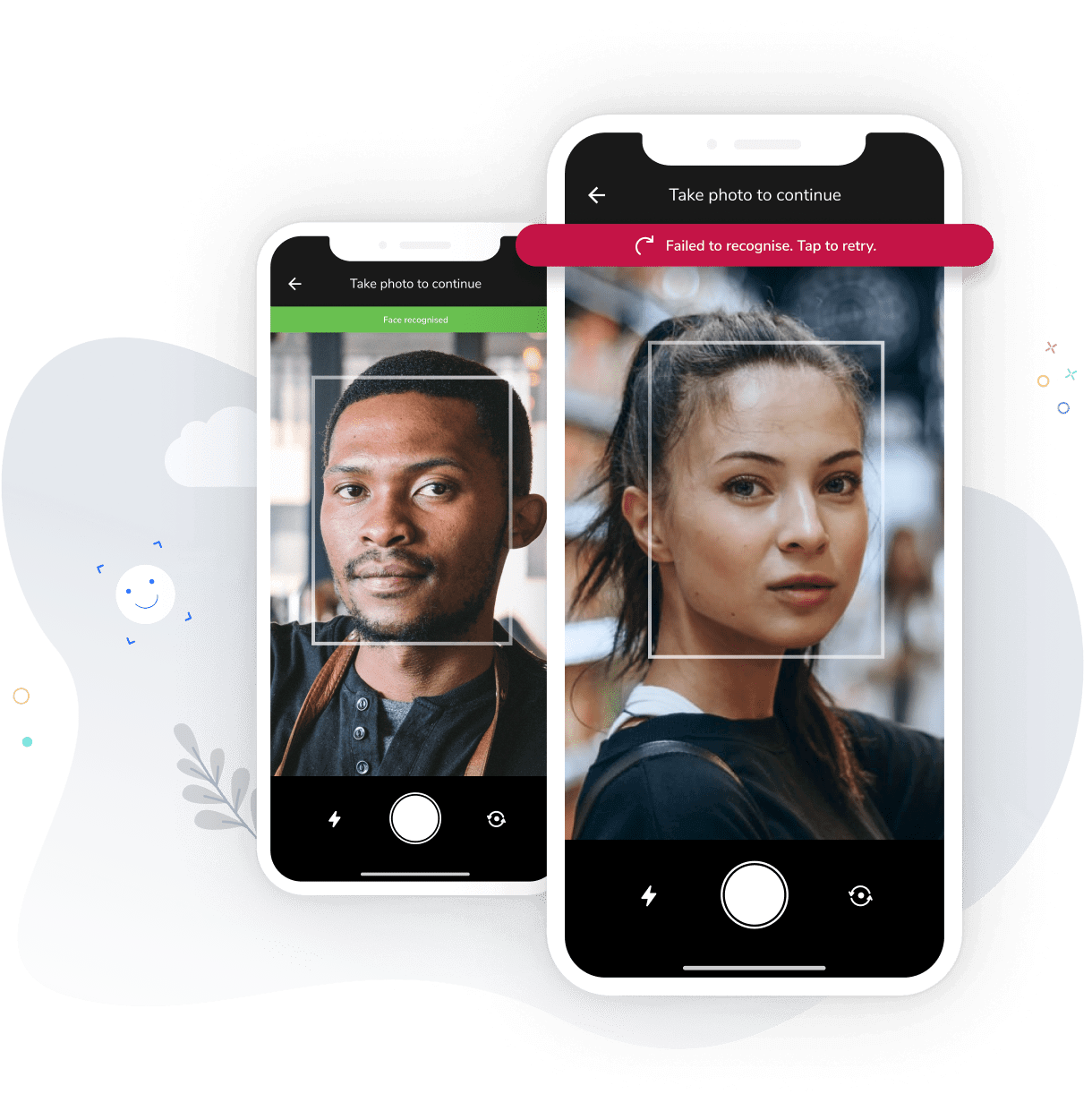
Other Top Recommended Human Resources Software
Most Helpful Reviews for Jibble
1 - 5 of 845 Reviews
Fabio
Verified reviewer
Information Technology and Services, 1,001-5,000 employees
Used daily for less than 6 months
OVERALL RATING:
5
EASE OF USE
5
CUSTOMER SUPPORT
5
FUNCTIONALITY
4
Reviewed March 2024
Really better than our last tool
Jibble is way better than the last tool that we used to track time, it is fast, easy and simple.
PROSJibble is simple to use and it is really quick to login and add the daily hours. Also it is easy to manage timesheet and review/fix some wrong appointment.
CONSI'm not sure if we can set alerts to not forgot to add hours. If it is possible, I can't find.
PETER
E-Learning, 11-50 employees
Used daily for less than 6 months
OVERALL RATING:
5
EASE OF USE
5
VALUE FOR MONEY
5
CUSTOMER SUPPORT
5
FUNCTIONALITY
5
Reviewed April 2024
Jibble the Best
Great Performance, easy to use for all team members.
PROSEasy to use, cheaper than alternative options.
CONSScreenshots only work on Desktop app, not on web browser
Reason for choosing Jibble
expenses, cutting costs, need for screenshot taking.
Reasons for switching to Jibble
Expenses, cutting costs, need for screenshot taking
Jason
Online Media, 2-10 employees
Used daily for less than 12 months
OVERALL RATING:
5
EASE OF USE
5
VALUE FOR MONEY
5
CUSTOMER SUPPORT
5
FUNCTIONALITY
5
Reviewed August 2023
Jibble has been amazing
It has been amazing
PROSIt's user-friendly and has great customer service and UI
CONSIt's paid version for few important features
Jacqueline
Entertainment, 1 employee
Used daily for less than 6 months
OVERALL RATING:
3
EASE OF USE
3
VALUE FOR MONEY
1
CUSTOMER SUPPORT
1
FUNCTIONALITY
1
Reviewed March 2022
Take Caution when entering billing info
I tried it, I forgot to remove my free trial billing information and ended up subscribing. When I realized I didn't like it, I canceled my subscription. But they kept taking it out of my account. Thinking I maybe didn't cancel, I went to log back in but it said I had to sign up again, no account existed. I contact CS on Feb 7, no resonse. I contact CS again on Mar 7 and they said my account was active. They had the right email address but again, no account when I tried to log in. I have since sent them screen shots to show no subscription service. They tell me I am in the system, but there is ABSOLUTELY no way to cancel a second time. Not sure why CS just can't cancel. It's absurd and at this point they owe me. $30.00
PROSNot much. I thought it would work for me, it didn't.
CONSIt wasn't user friendly and not for someone like me who logs independant contract hours. The location is off as well.
Vendor Response
Hi Jacqueline, First of all, thanks for the comments. We have since resolved this matter, but it took a bit longer because there were confusions with the two accounts you have in our Jibble 1 and Jibble 2 platforms. We hope to see you again one day.
Replied April 2022
phoenix
Security and Investigations, 2-10 employees
Used daily for less than 6 months
OVERALL RATING:
5
EASE OF USE
5
VALUE FOR MONEY
5
CUSTOMER SUPPORT
5
FUNCTIONALITY
5
Reviewed February 2024
fab for all business
over all I have a very positive experience with this company and I will continue to use it, I have recommended this company to other businesses I work with. I also like the way you can customise it so it cuts down on any miscommunication over start and finish times
PROSI like the fact that has a free option so that small businesses like mine can get professional help for less. also the support is always there and that is another reason why I will stay will Jibble, the ease of use is a massive plus
CONSi did have one niggle with it as if you are working past midnight then you had to check that day to get the full working hours but that has now been rectified
Reasons for switching to Jibble
I find deputy a but of a faff, this was so much easier to set up for myself and members of staff.









