ScheduleFlex
About ScheduleFlex
Awards and Recognition
ScheduleFlex Pricing
Pricing based on subscription package.
Starting price:
$6.00 per month
Free trial:
Not Available
Free version:
Not Available
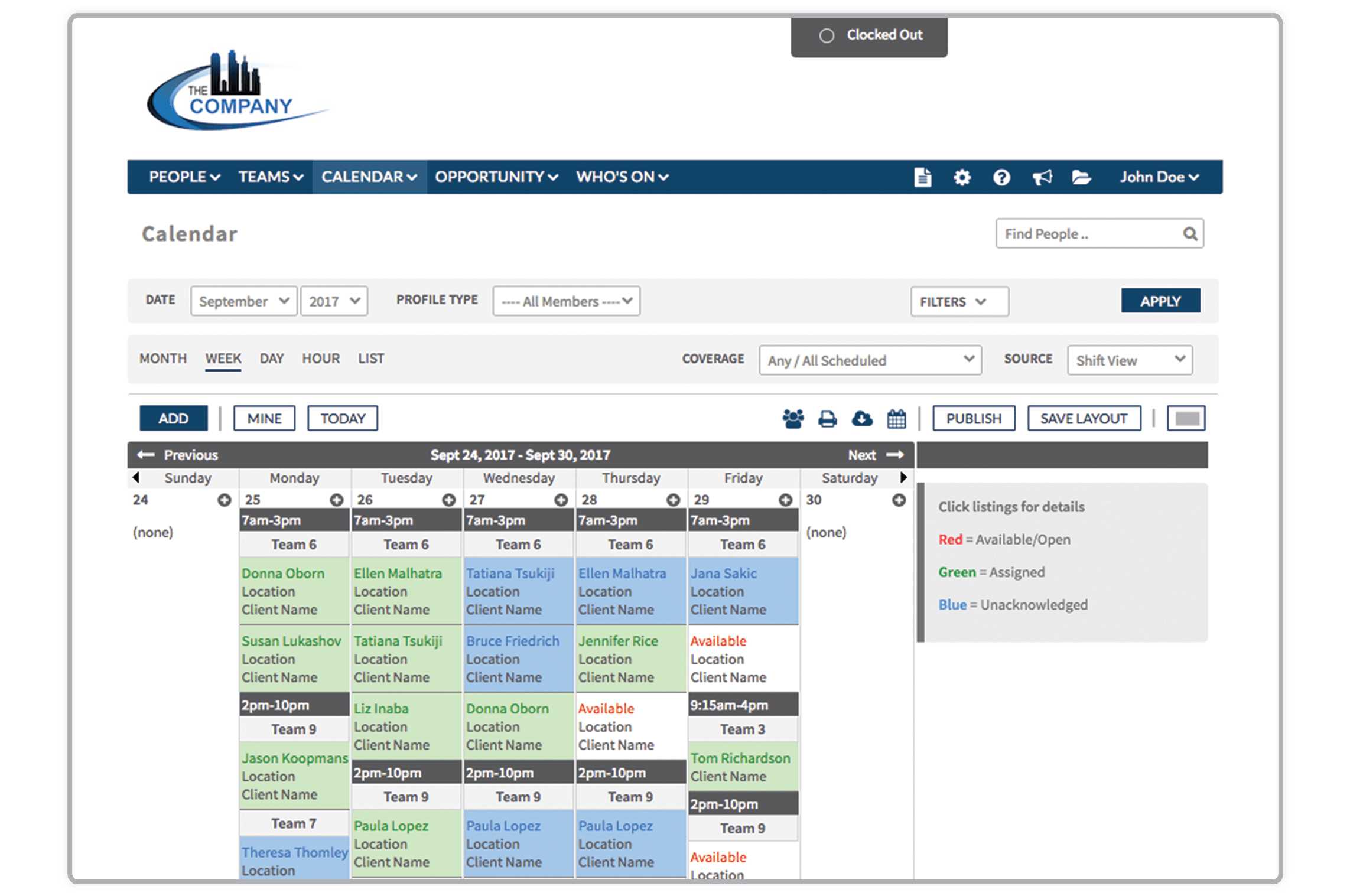
Other Top Recommended Human Resources Software
Most Helpful Reviews for ScheduleFlex
1 - 5 of 238 Reviews
Brenda
Verified reviewer
11-50 employees
Used daily for less than 12 months
OVERALL RATING:
5
EASE OF USE
3
VALUE FOR MONEY
4
CUSTOMER SUPPORT
4
FUNCTIONALITY
5
Reviewed October 2017
Shiftboard is great! It has really helped my ability to organize and recruit volunteers.
I like the various ways you can use the software. It is also fairly simple on the front end, so users can figure it out fairly quickly. I also like the time keeping feature.
CONSThe back end can be a little confusing, as in trying to pull reports and the fact that you can't add more than one team to a shift is limiting. Also the timeclock feature is great but I wish it wouldn't be based on numerical values and instead on names.
Anonymous
201-500 employees
Used daily for more than 2 years
OVERALL RATING:
4
EASE OF USE
4
VALUE FOR MONEY
5
CUSTOMER SUPPORT
5
FUNCTIONALITY
4
Reviewed April 2018
Online rotas made easy
Allows us to easily rota 500+ staff members
PROSProducing rotas/schedules for 500+ staff members across multiple teams is no easy challenge. Especially with complex rules and specifications for each of those teams, so the fact that shiftboard even comes close to achieving these results is impressive. The software is simple and easy to use, particularly for the end users who'll probably appreciate this more than the management who need to implement it. Has been running for around 5 years now with no significant issues in that time, so again really impressive.
CONSThe reporting can be a little clunky and that's really the only thing that lets this down. Having said that, support staff are very receptive and willing to work with you to produce something bespoke, but feel like this is the one area that could be improved upon to make this truly fantastic.
Jeff
Security and Investigations, 51-200 employees
Used daily for less than 6 months
OVERALL RATING:
1
EASE OF USE
1
VALUE FOR MONEY
3
CUSTOMER SUPPORT
1
FUNCTIONALITY
1
Reviewed June 2016
Bad Bad Service
The system is complicated and the customer service is very poor. We were scheduled 30 minutes of training. Our trainer literally had to cut off at 30 minutes. Turned out that the system could not accommodate a California seven day in a row overtime prevention, although we were told that it could handle those needs when we initially called about the service. In fact, that was the only reason we were interested in changing our scheduling system. I was upset by the lack of willingness by the sales rep to return calls or try to make this right. We were charged $105.00 for a system we cancelled in 18 days from the initial purchase. The training was a joke, the service was poor and the product did not meet our needs. Better customer service is needed.
PROSIt's cheap.
CONSComplicated. Learning curve is steep and I am well versed in PHP script, Joomla, Wordpress and other database software. Cannot effectively staff a large business with 30 minutes of training. Poor customer service and return policy.
Vendor Response
Hi Jeff ¿ Thank you for your message. We regret the difficulties you experienced and that the system workarounds we provided did not support the overtime prevention process, as you would have expected. Our billing department has confirmed that you did receive a full refund, as it is never our intention to misrepresent the capabilities of our product. We greatly appreciated the opportunity to work with you and hope that as our product evolves we might be able to better support you in the future. Please reach out if there is anything else we can do. Thank you.
Replied July 2016
Anonymous
51-200 employees
Used daily for less than 6 months
OVERALL RATING:
4
EASE OF USE
3
VALUE FOR MONEY
4
CUSTOMER SUPPORT
5
FUNCTIONALITY
4
Reviewed February 2018
Shiftboard has a steep learning curve, but is an incredibly powerful tool
Significant reduction in overlapping systems. One-stop-shop for lots of scheduling/program needs. A simple way to remind staff of their shifts and inform them of changes.
PROSIt has eliminated many other systems and brought them into one place. It can handle the customization that we need as we operate a less-than-normal staffing system (some seasonal staff, some permanent; some overlapping shifts, some week-long programs, etc.). The team at Shiftboard has been very responsive to our requests and needs, which is very important. Given time, I'm optimistic that its reporting abilities will be very useful for anticipating and hiring for future needs. Coming from a world of dozens of complex, non-communicating spreadsheets, it's great to have everything in one place!
CONSIt has a steep learning curve, so be prepared to practice, experiment, and be trained. They also have not yet implemented shift-linking, so my week-long programs all staffed by the same person can't be treated as one connected system. This means that bulk changes are difficult if we've noticed an issue, and it means that the initial shift setup is quite time consuming. I wish that the month-long view could be customized to give me more of the information I want, or that we could view data for a 2-week stretch. It's hard to get a birds-eye view of our programming with the systems they have in place. I'll add that we're relatively new to Shiftboard, and working out the kinks is a part of the process.
Anonymous
Used daily for more than 2 years
OVERALL RATING:
5
EASE OF USE
5
VALUE FOR MONEY
5
CUSTOMER SUPPORT
5
FUNCTIONALITY
5
Reviewed October 2017
A near perfect site for coordinating shifts and people
A flawless solution for matching volunteers to gigs! I can count on Shiftboard to work everytime, to sign up for shifts, remind me of shifts, give me credit for the shifts I've completed, and to cancel when I have to.
PROSIn my experience, it is the best software for letting people sign up for shifts and for the venue to reach out for volunteers. I have been using it as a volunteer for about three years and have never encountered a glitch. It is extremely versatile and robust. It's easy to assign people to different teams and levels (regular team and gold team for VIP volunteers, for example).
CONSIf I have to answer what I like least, I'd say it's that there is a bit of learning curve to discover all of the features it makes possible. But that's mostly because it will do so much more than the basic.









