Time Clock Wizard
About Time Clock Wizard
Awards and Recognition
Time Clock Wizard Pricing
Starting price:
$24.95 per month
Free trial:
Not Available
Free version:
Available
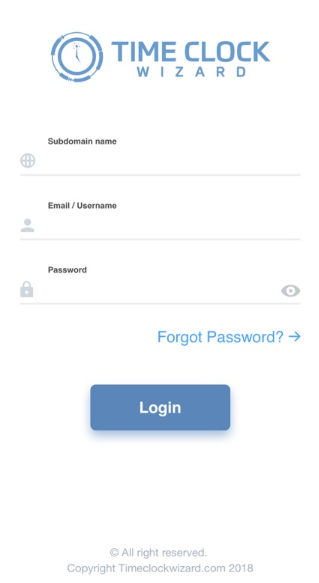
Other Top Recommended Human Resources Software
Most Helpful Reviews for Time Clock Wizard
1 - 5 of 87 Reviews
Abhishek
Biotechnology, 5,001 - 10,000 employees
Used less than 6 months
OVERALL RATING:
5
Reviewed January 2022
Time Clock Wizard Makes Logging Hours for Payroll Easy!
Jennifer
Verified reviewer
Financial Services, 1,001-5,000 employees
Used daily for less than 12 months
OVERALL RATING:
5
EASE OF USE
5
FUNCTIONALITY
5
Reviewed May 2020
Time Tracking with Ease
Awesome. Love the sync feature for payroll purposes
PROSI really love TimeClock wizard. The free version even tracks and uploads to sync with your time sheet which is incredibly helpful
CONSI honestly cannot think of any cons, this is one of the easiest time track apps I have used with any job.
Renetta
Mental Health Care, 11-50 employees
Used daily for less than 2 years
OVERALL RATING:
5
EASE OF USE
5
VALUE FOR MONEY
5
CUSTOMER SUPPORT
5
FUNCTIONALITY
5
Reviewed May 2019
We love Time Clock Wizard and their team!
The Time Clock Wizard app has been extremely helpful in making the business much more efficient in the way we track customer projects and time. The application allows you to invoice directly from the time sheets. Even time tracking through the mobile app makes it so easy to keep up with tracking billable and non-billable time. Also, the Time Clock Wizard customer support has been very friendly and efficient in helping out with integration and implementation issues that have arisen. They help resolve any problems we encounter with the application. Time Clock Wizard's amazing!
PROSUsing Time Clock Wizard allows my staff an easy way to sign in and out from a clients home, allowing them to put notes in for what they helped with that day. I can look on the GPS to make sure where they are, if necessary. Customer service is fantastic, very knowledgeable and courteous. And the application is very simple to use!
CONSThere was an issue where I could not figure it out on my own. I called their support staff and worked with one of their support, she was amazing. She and her team were able to solve and correct the problem, she returned calls as promised and was a delight to work with.
Mark
Retail, 2-10 employees
Used daily for more than 2 years
OVERALL RATING:
2
EASE OF USE
2
VALUE FOR MONEY
1
CUSTOMER SUPPORT
1
FUNCTIONALITY
2
Reviewed July 2017
More trouble than it's worth
It's fairly simple to set up and use, cost is competitive, however since become a paid for service quality has suffered.
CONSConstantly fails to clock people in on mobile and sometimes says people are clocked in, then when they clock out it erases the clock in for that day showing that member of staff as being clocked in for 30+ hours. No notifications of 'maintenance' which they say they do daily! so at some point every day the website is down, today it was down for several hours so none of my staff could clock in, there was no email to say it would be down and no notification when logging in of scheduled maintenance. Customer service doesn't seem remotely bothered. I take me hours each week to check staff records which are a total waste of my time. I am now trialing other solutions which offer far more for the same or less money per month. The crazy thing is when this was a free service it was great! but since it's gone paid for it's got worse!
Kristina
Retail, 2-10 employees
Used daily for less than 2 years
OVERALL RATING:
5
EASE OF USE
5
VALUE FOR MONEY
3
CUSTOMER SUPPORT
5
FUNCTIONALITY
3
Reviewed August 2017
This is a really great free timeclock software. It makes tracking employees easy.
I can easily catalog when my employees arrive without relying on pen-to-paper transfer or memories, and I can quickly spot trends or patterns in attendance.
PROSThe simple interfact and "use anywhere" features are fantastic. I love that although they've implemented a paid subscription, they've kept the basic features free, as I've come to rely heavily on this tool!
CONSI understand that business needs change, and when I signed up and saw their "forever free" promise I was skeptical. Normally I avoid using features I don't intend to pay for because I don't like to become reliant on them .... but I absolutely found myself feeling a real hole in my HR space when Time Clock Wizard began charging for their amazing features like tracking tardies, having employees submit time-off requests, etc. It's definitely worth charging for -- it's a robust and straightforward platform -- but I do miss having those features available for free in my tiny office.









