TimeFlow
About TimeFlow
TimeFlow Pricing
Pricing varies on the number of computers and employees who will use TimeFlow. For example, the first license starts at $9.95/month for 1 computer and up to 10 employees. Users can opt for yearly plans and save.
Starting price:
$9.95 per month
Free trial:
Available
Free version:
Not Available
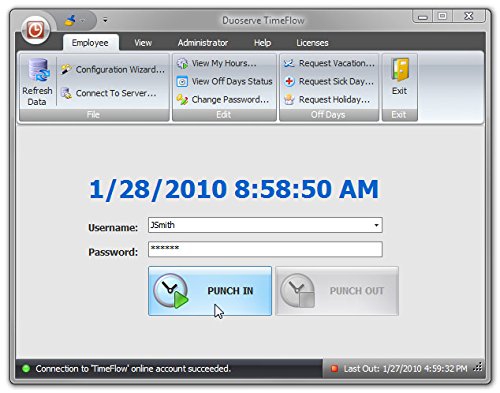
Other Top Recommended Human Resources Software
Most Helpful Reviews for TimeFlow
1 - 5 of 220 Reviews
Micah
Health, Wellness and Fitness, 11-50 employees
Used daily for less than 2 years
OVERALL RATING:
5
EASE OF USE
5
VALUE FOR MONEY
5
CUSTOMER SUPPORT
5
FUNCTIONALITY
4
Reviewed March 2017
Excellent Time Keeping Software
Our medical practice transitioned from an old time clock, with its propensity for errors (user and otherwise) to TimeFlow at the beginning on 2015. It has been a success across the board - from correcting an employee's time when they neglect to clock in or out, to running payroll reports, approving time off, etc. It's easy to set up, easy to use, and very easy to maintain. We're tremendously pleased with TimeFlow, and I highly recommend it.
PROSEase of use - from the setup to day to day functionality.
CONSI'd like to be able to alphabetize my employee list, especially as new employees are added.
Vendor Response
Thank you for your review. We are glad TimeFlow replaced a system that wasn't working well for you. We look forward to serving you in the years to come.
Replied March 2017
Marc
Used daily for more than 2 years
OVERALL RATING:
4
EASE OF USE
4
VALUE FOR MONEY
5
CUSTOMER SUPPORT
5
FUNCTIONALITY
5
Reviewed January 2018
We saved time AND money using TimeFlow - it works perfectly with our remote work locations.
Ease of use, simple to understand - nice user interface. Reports were also nice to read and review. This product has helped us facilitate working with employees from anywhere - allowing us to manage the timesheets and deal with payroll from anywhere!
CONSI don't think there are any cons. It would be nice if it would notify or send text/email to remind user to punch in or out - some users always forget to clock out...!
Tracey
Mental Health Care, 2-10 employees
Used daily for more than 2 years
OVERALL RATING:
3
EASE OF USE
4
VALUE FOR MONEY
3
CUSTOMER SUPPORT
2
FUNCTIONALITY
2
Reviewed September 2018
Problems with Timeflow.....
Not the easiest to get a hold of if you need to speak to someone due to such short hours they offer. I usually have to leave a voicemail and some one will finally email me a response. Not much actual phone contact.
PROSCost, easy to use but then again it doesn't offer very many features.
CONSEvery time it seems there is an update it messes up for our employee and she can't log in. She has to delete the program and re-install to get it to work. Very frustrating.
Angelina
Medical Practice, 11-50 employees
Used daily for more than 2 years
OVERALL RATING:
4
EASE OF USE
4
VALUE FOR MONEY
3
CUSTOMER SUPPORT
2
FUNCTIONALITY
3
Reviewed July 2018
Sometimes the employees will clock out and it doesn't take.
This software is easy to use. It is easy to clock in and out, check your hours, add new employees, fix time. I like that it shows you if an employee never clocked out for the day.
CONSA lot of times the employees will clock in or out and it doesn't work. They then have to call me so I can go in and fix it. Always logs off randomly.
Tyler
Marketing and Advertising, 2-10 employees
Used daily for less than 2 years
OVERALL RATING:
5
EASE OF USE
5
VALUE FOR MONEY
4
CUSTOMER SUPPORT
5
FUNCTIONALITY
4
Reviewed July 2018
We use this with our team, as they work all over the world
We use this to log hours remotely with our company and pay our team with correct hours
PROSOur team uses this software to log their hours and it helps since they work remotely. We are able to hold the team accountable through to pay them accordingly
CONSThey don't have an option for if you had less than 10 employees so if you only have 2 that you keep on payroll, then you pay the same amount as a company with more employees









