Trakstar Perform
About Trakstar Perform
Awards and Recognition
Trakstar Perform Pricing
Price includes: - Unlimited Online Reviews - Goal Tracking Module - Unlimited Multi-Rater (360) Review Module - Unlimited Support - Customization and Implementation - Employee and Manager Trainings - and more!
Free trial:
Not Available
Free version:
Not Available
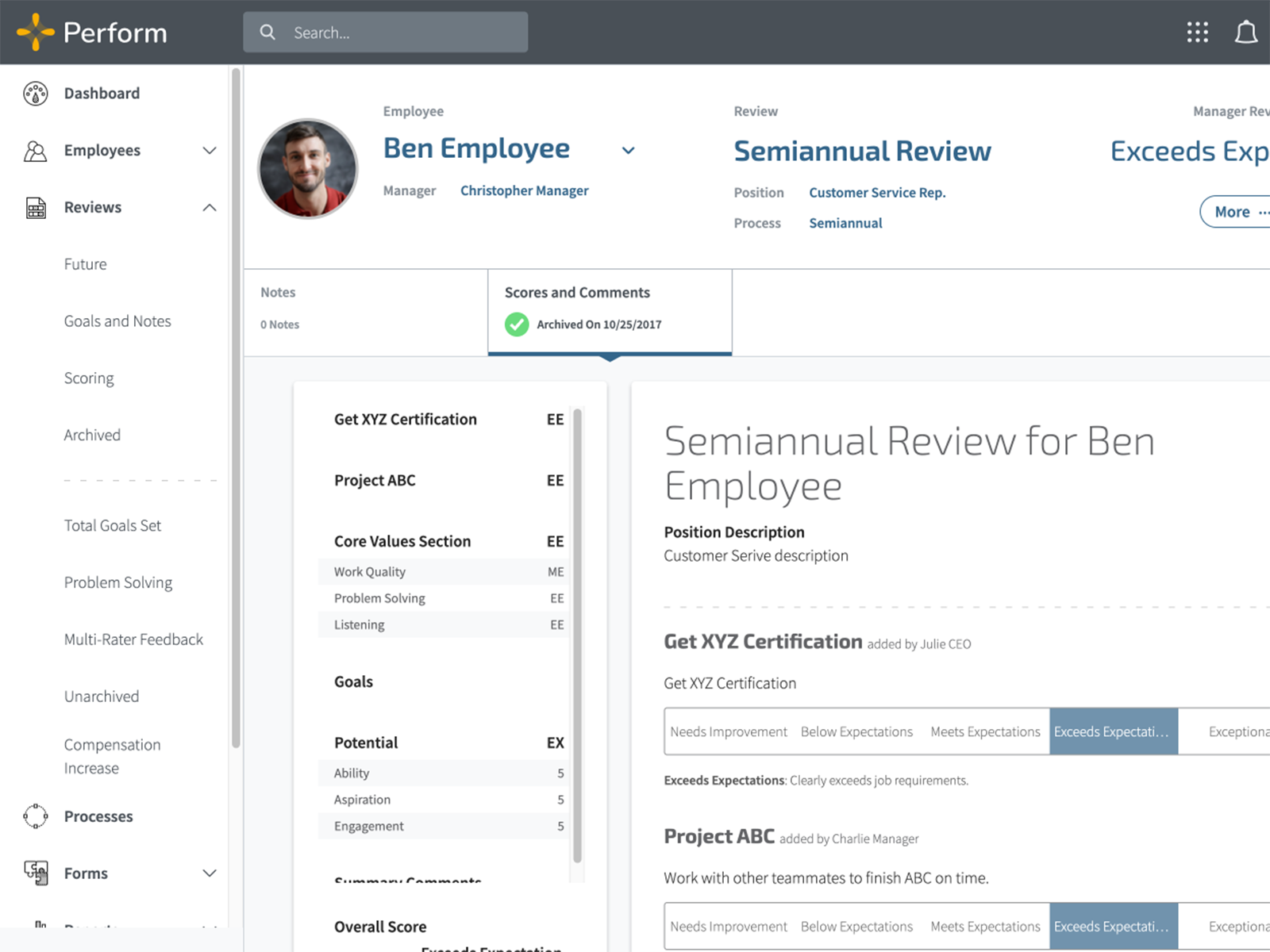
Other Top Recommended Human Resources Software
Most Helpful Reviews for Trakstar Perform
1 - 5 of 283 Reviews
Anonymous
201-500 employees
Used weekly for less than 12 months
OVERALL RATING:
5
EASE OF USE
4
FUNCTIONALITY
5
Reviewed May 2019
Easy-to-use Performance Tracking Software
Trakstar has been a very easy to use and interactive performance software. As a regular user (non-manager), I find it comprehensive enough to track all my goals and tasks but simple enough to update on an ongoing basis. My favorite aspect is the notes feature, which lets me add notes to my goals at any time, so that when I do my review at the end of the year I already have notes to reference. I can also share my notes with my manager, so she can see my progress.
PROSvery user friendly, lots of features, interactive feedback - can take notes on tasks at any time that can be shared with managers, can keep track of progress on goals in real time
CONSsometimes while updating notes/goals the appraisal doesn't update immediately, but after logging out and back in again everything was correct
Jill
Research, 11-50 employees
Used monthly for less than 12 months
OVERALL RATING:
5
EASE OF USE
4
VALUE FOR MONEY
5
CUSTOMER SUPPORT
5
FUNCTIONALITY
4
Reviewed April 2017
THRILLED ABOUT TRAKSTAR!
Our rep just provided us the second part of our training via webinar; we asked for "Goals & Notes" to be given last June and finally the "Scoring" given today as we wrap up the performance period. I am VERY pleased with our rep's professionalism, and knowledge about the Trakstar program. The way he guided us through the webinar was wonderful. Many employees and managers have expressed trepidation about the upcoming sequence of events, but our rep broke it down very easily and methodically. Our rep has a very good quality about his delivery of information, his voice, and ease of going through the screens as he proceeds, making the learner feel more confident. I already received the videos he created -- within minutes after completion of the training -- so I'm able to share with the employees and managers who could not attend today's webinar. Thank you! I wish Trakstar would create a "Quick Start Guide for Administrators" as they have for both managers and employees, and then load it on the Support Articles page, but for the meantime I am very pleased to have access to the Support pages, tutorials, videos, etc. and can email Support whenever I have need. I'm grateful about that, too. If you allow me one more "wish list" item would be the ability to change an employee's job title easily throughout the year -- as long as it does not represent a promotion that would affect change of goals, etc. When we've had a change of management, the new manager will come in and request change of titles (not duties, etc.) of his/her direct reports. This need is likely common among certain industries and such a change would be a huge improvement. Thank you for asking for our feedback. Thank you to our rep, for making Trakstar look easy to use to our employees!
CONSThere ought to be a Quick Guide for Administrators; too often I've searched the support pages and did not find precisely what I've wanted, so had to email and did not have direct phone access because we don't pay for that added service. We're three hours apart from each other so there've been a few times that I was not able to get answers as immediately as I would have liked (in an ideal world). LOL.
Vendor Response
Hi Jill, Thank you so much for the kind words. We really appreciate it. Also, we are taking your suggestion and will be building a "Quickstart Guide" for admins. Great idea! Thanks again, Julie
Replied May 2017
Jeremy
Used free trial
OVERALL RATING:
2
EASE OF USE
1
VALUE FOR MONEY
3
CUSTOMER SUPPORT
2
FUNCTIONALITY
2
Reviewed October 2016
We hoped for better!
We originally selected Trakstar because it was affordable and the demo given to us was good overall. Though this product does the basics, it is still extremely outdated and lacks a lot of intuition. The reports are all saved as PDF's or you can export excel documents. The excel docs are a major mess for the most part and will leave you with hours more work editing them. Once you get everyone's assessment, you have to load the PDF into the employee's folder so that they can see their grade. Though the rating dashboard is decent, viewing your individualized grading metrics afterwards is nowhere near as user-friendly. The product lacks many simple features that we're just forgotten during its build. You cannot update your grading scale without going into EVERY SINGLE COMPETENCY manually and changing your grading scale (ie. going from a 5-point grading scale to a 4-point grading scale, etc.). Basically, there is no way to mass-edit a lot of things in the system. I hope you have someone on your team that has days worth of time to manage this system. The 360-review capabilities are even more difficult. As an admin of your organization system, you can't send out 360 reviews unless you log in as that specific manager's manager. Yes, you will have to continuously click links to log in as another user in order to edit (or even view) that person's appraisal. We've also had a lot of issues with grading schemes not working properly and various bugs popping up frequently, impacting our entire review cycle. The support team is VERY small and leads to long response times which gets crazy in the middle of your review cycle. The new UI is pretty, but the UX still lacks a lot of intuition. Unfortunately, Trakstar is a lot of form over function at this point. They need to hire a good UI/UX guy and a senior engineer to fix some things and then I would maybe suggest using it.
PROSAffordable, decent design (UI, not UX)
CONSDifficult UX, can't pull many of the reports you would need, doesn't give you many meaningful insights at all, lots of bugs, slow response by support (they have a very small team), almost every process is manual and takes a LONG time to make changes in the system due to this issue
Vendor Response
Hi Jeremy, I am very sorry to hear your experience. You have quite a bit of important feedback. I think it might be best if you and I were to speak over the phone. I'd love to better understand your needs and be able for us to connect personally. I'll reach out to you now to learn more. Thanks for your honesty, perhaps we can better understand your needs soon. Kind regards, Julie Rieken
Replied November 2016
Mariam
Non-Profit Organization Management, 201-500 employees
Used daily for less than 6 months
OVERALL RATING:
5
EASE OF USE
5
VALUE FOR MONEY
5
CUSTOMER SUPPORT
5
FUNCTIONALITY
5
Reviewed July 2020
Awesome Software - We absolutely love Trakstar
Personally, I love Trakstar considering my several involvement as the lead HR Manager responsible for PMS. It was an easy sell to the Senior Management Team because it ticked all need boxes we had identified. The customization and integration process was a breeze, the account officer took a lot of the burden off us. Then transitioning the employees went smoothly, including the training. Our account officer worked so well with us and was willing to conduct trainings as early as 5am Eastern, considering the time difference between the US and our country offices in West Africa and Europe. She really appreciated her flexibility. As an administrator, I can tell you how effortless it is to assist employees, resolves issues, monitor the process, review reports and all required responsibilities. As a employee and a user, my appraisal was effortless. The reviews we have received from employees have been great, my manager is soo pleased with the system and feedback from the [SENSITIVE CONTENT HIDDEN] "I have never enjoyed appraisals as much as I am right now with Trakstar".
PROSThe flexibility of Trakstar to mirror the organization's current performance appraisal process was what sold us. We were able to adapt the software to fit our needs and the ease of use is absolutely great.
CONSI honestly find it difficult to identity what I like least about this software. Compared to the previous software we used for Performance Appraisal, Trakstar is absolutely wonderful. It met all our software needs; the pricing was very reasonable, and the transition was effortless. From the sales agent to the account officer, we have had an awesome experience.
Aimee
Non-Profit Organization Management, 51-200 employees
Used less than 2 years
OVERALL RATING:
4
EASE OF USE
3
VALUE FOR MONEY
3
CUSTOMER SUPPORT
2
FUNCTIONALITY
3
Reviewed September 2017
A bare-bones performance mgmt tool for organizations ready to upgrade but can't afford the big guns.
See my review - it focused on competencies, so as an organization looking to be more progressive, we were ready to use it.
PROSFocus on competencies - which many other cheap - to - affordable products don't offer.
CONSYou can't customize the appraisal process. It's either the formal appraisal (with ratings) or a 'goal setting' function. So, it won't work for orgs like mine who tend to do a mid-year 'check-in' as opposed to the full appraisal process. Customer service is slow, email only really, and not always helpful in giving you a complete solution. They also do not do 360s which is something we've begun to do at my org. Also, if you are not focusing on competencies, as an org--which I'm certain MANY are not, I'm not at all sure how you would use this tool.
Vendor Response
Hi Aimee, Thank you so much for leaving this review! Our customer's feedback is so important. I do want to mention that, as an administrator, 360 reviews can be enabled in your Trakstar site and we'd be happy to walk you through what that set up looks like. In addition, we might be able to offer some insight and take your feedback on how to have a more flexible review process by utilizing Trakstar's open ended questions and flexible rating scales features. Thank you again for taking the time to leave this review and we hope we can help make your review process match what you're looking for!
Replied September 2017









