Virtual TimeClock
About Virtual TimeClock
Awards and Recognition
Virtual TimeClock Pricing
Starting price:
$195.00 one time
Free trial:
Available
Free version:
Not Available
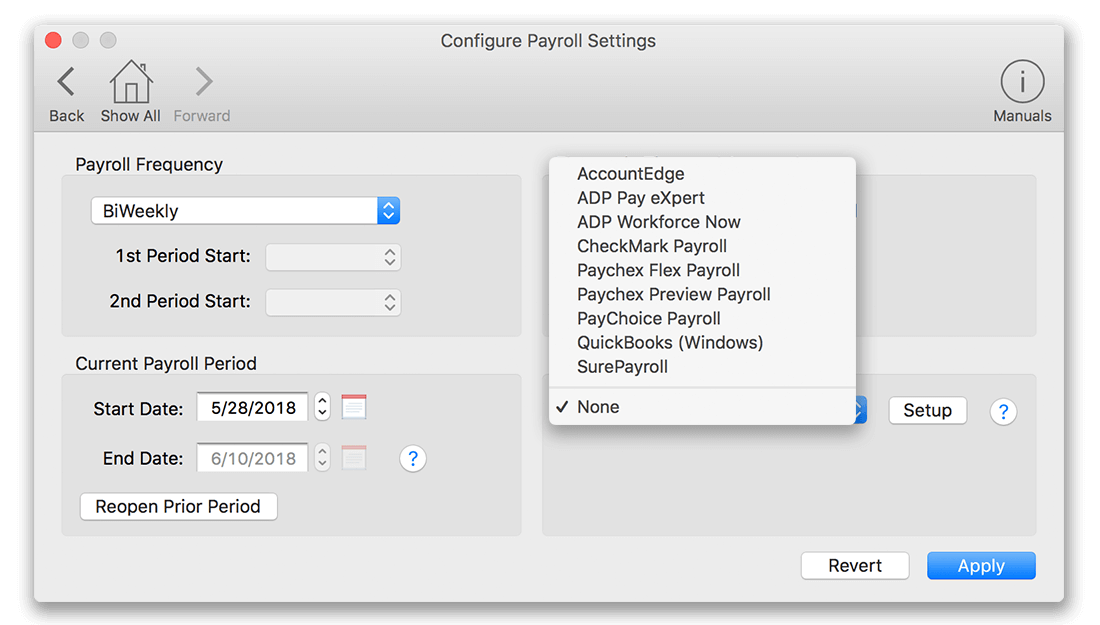
Other Top Recommended Human Resources Software
Most Helpful Reviews for Virtual TimeClock
1 - 5 of 250 Reviews
Robert
Verified reviewer
Used daily for more than 2 years
OVERALL RATING:
5
EASE OF USE
4
VALUE FOR MONEY
5
CUSTOMER SUPPORT
5
FUNCTIONALITY
4
Reviewed June 2018
Great Software for Small Businesses like myself.
Paperless. Easy to use and great way to keep employment records.
PROSBesides it being accessible from almost anywhere (we have network addition), I like the customized reports, the details such as keeping track of Paid Time Off, and the details such as that it flags people who forget to clock-out. You know those people.
CONSThe messaging is a good idea, except they need to figure out a way to make it interact with the administrators more. For instance, I am the boss. I don't clock in all of the time. So if some employee messages me, I won't see it for days. It would be great if they implemented SMTP(email) or SMS where you would get messages outside the system as well.
Vendor Response
Thank you for the glowing review and kind words, Dr. Stark. We appreciate your last 10 years with Virtual TimeClock! We are absolutely working on integrating email with the messaging feature for that exact reason. I will follow up with an email to give you some additional information. Thanks again!
Replied June 2018
Quentin
Medical Practice, 2-10 employees
Used daily for more than 2 years
OVERALL RATING:
5
EASE OF USE
5
VALUE FOR MONEY
5
CUSTOMER SUPPORT
5
FUNCTIONALITY
5
Reviewed August 2019
Reliable, no hassle and available as a local database
Fantastic overall experience. Reliable, scaleable, affordable and super easy to use.
PROSIt's easy to install and rock solid reliable. You can purchase the software and be done with it. No annual 'fees' or additional purchases unless you need to add more timeclocks to other computers (in our case, adding employees). Otherwise, install it and forget it. Love Virtual TimeClock.
CONSIt can be a bit tricky to move to a new machine. Say a computer dies or you want to upgrade. We've added several employees and swapped out most of the computers that were running Virtual TimeClock, so I'm pretty good at it now. Maybe 3 minutes, tops. The first few times took 10 min or so, but it's really not that difficult.
Reason for choosing Virtual TimeClock
Because you can purchase a license to use the software...and be done. You can use the software on as many client computers as you pay for, and never have to pay again. You don't own the software, but you don't have to pay another dime for as long as you own it, unless you want to change the software or number of 'client' licenses. Absolutely love Virtual TimeClock for that reason above all others. When you're shopping for a timeclock software, everybody wants you to pay a monthly or annual 'fee' to use the software. While Redcort may offer similar, subscription based products, they also have the stand alone version that is 100% local, with no future fees.
Vendor Response
Thank you for the kind words and review, Quentin! We do have plans to simplify Virtual TimeClock installation down the road, which will in turn simplify moving the software - stay tuned for that. I'm glad to hear the We're glad it's been working so well for your practice, thanks again!
Replied August 2019
Charlynn
Construction, 2-10 employees
Used weekly for more than 2 years
OVERALL RATING:
3
EASE OF USE
2
CUSTOMER SUPPORT
5
FUNCTIONALITY
3
Reviewed April 2021
review of redcort timeclock
internet and avast have been an issue bumping the server and time clock. It siezes up a lot and has to be started and stopped to fix it. It's great when it's working except for the issues above. For some reason, some of the reports keep bringing up terminated employees and I have to refresh the people and dates to clear it. In configuring user info, if I am making notes on an employee & try to save and move to another employee to enter notes on them, I have to save and close out and go back into configure users to enter the next person's notes. Its stupid that it wont let me save and move directly to another person. Im seeing a lot of glitchy things like that which are irritating and inefficient
PROSOnce you get it set up and use it regularly, its easy to use.
CONSFor manual entries (all I do), it does not advance the time per entry. Example: 8am-8:30 travel. At this point if the clock would advance last time entered in (8:30am for the next entry' start time, it would be extremely helpful, esp when interrupted by phone). For reports, ie: I needed to see who and how many hours each person worked for a particular time frame in 2019. Only the active employees showed up on the report. If I am printing a report from the PAST, it should show the correct employees and correct hourly wage for those employees at that time frame, but it does not. Very irritating. I have to double check everything to ensure the reports are accurate.
Reason for choosing Virtual TimeClock
It seemed like the best fit at the time.
Vendor Response
Thank you for the review Charlynn, we will reach out to you regarding the reporting. As for the manual entries, that is a good suggestion and we'll make a note of it as a feature request.
Replied April 2021
Anonymous
Used daily for more than 2 years
OVERALL RATING:
5
EASE OF USE
5
VALUE FOR MONEY
5
CUSTOMER SUPPORT
5
FUNCTIONALITY
5
Reviewed July 2018
Fantastic Timeclock Software
It massively streamlined our time tracking. Having multiple locations made it difficult to consolidate payroll. Now everything is networked and updated automatically!
PROSI have 74 employees in 6 different locations using this software. It's amazing to be able to see who is currently working where, and the reporting options are extremely flexible. I host it on an Amazon Web Services instance, but you can use your own server as well. I export the payroll to Quickbooks and use Intuit Payroll, and it takes me about 20 minutes to process everything. Adding additional clients and locations is extremely easy. The employees love it too. They can review their hours and send messages to HR using the client at their location. The pricing is absolutely fantastic. This was one of the only options I could find that didn't require monthly subscription costs. And the software gets better and better with every update.
CONSNothing comes to mind. I've never had any problems with it. It is so flexible and customizable for locations, groups, tasks etc. that it should be able to do exactly what you need it to. Oh, I know. It doesn't have a mobile app! I think they were working on one a few years ago and suspended development, but I have no need for one so it's not a "con" for me. But I can imagine there would be businesses that would want that, so it's something to consider.
Vendor Response
Thank you for your review, we appreciate it! Mobile is certainly still on our priority list, so stay tuned!
Replied July 2018
Anonymous
Used daily for more than 2 years
OVERALL RATING:
5
EASE OF USE
5
VALUE FOR MONEY
5
CUSTOMER SUPPORT
5
FUNCTIONALITY
5
Reviewed April 2018
This system is effective/simple with very good customer support and great reporting for accounting.
We moved from paper to electric records very easily.
PROSThe Virtual Time Clock Pro Client Network system is very simple and easy to install. Great customer support and very cost effective. Simple for users of all capabilities to use.
CONSTime rounding for accounting is the least attractive feature but that is an analog time to digital decimal issue. I wish Virtual Time Clock Pro rounded to the nearest thousandth decimal or beyond to get closer to analog calculations. It only rounds to the tenth decimal currently. This creates pennies that accounting has to add to employees pay every month to make the totals populate correctly in excel. It is a waist of time for accounting, the system should be able to calculate/ronud more accurately.
Vendor Response
Thank you for your review and feedback, we appreciate it! I'm glad the software has been working well for you and your team! Our time rounding settings are meant to help eliminate a couple minutes of overtime from adding up, but it sounds like you might want to turn off time rounding altogether? All of the time calculations in Virtual TimeClock are exact to the minute, it's the rounding that will affect user in/out times by tenth or quarter hours. For more information, check out the Time Rounding article in our Knowledge Base, or please give us a call!
Replied April 2018









