Wagepoint
About Wagepoint
Awards and Recognition
Wagepoint Pricing
Wagepoint bills per payroll. Our pricing depends on which country your company is based in, the number of employees you have and how often you pay them. (Base fee + $2 USD/CAD per employee) per payroll. — US base fees — Weekly: $10 USD Bi-weekly, semi-monthly, monthly: $20 USD Quarterly: $75 USD — CA base fees — Weekly: $10 CAD Bi-weekly, semi-monthly, monthly: $20 CAD
Starting price:
CA$40.00 per month
Free trial:
Available
Free version:
Not Available
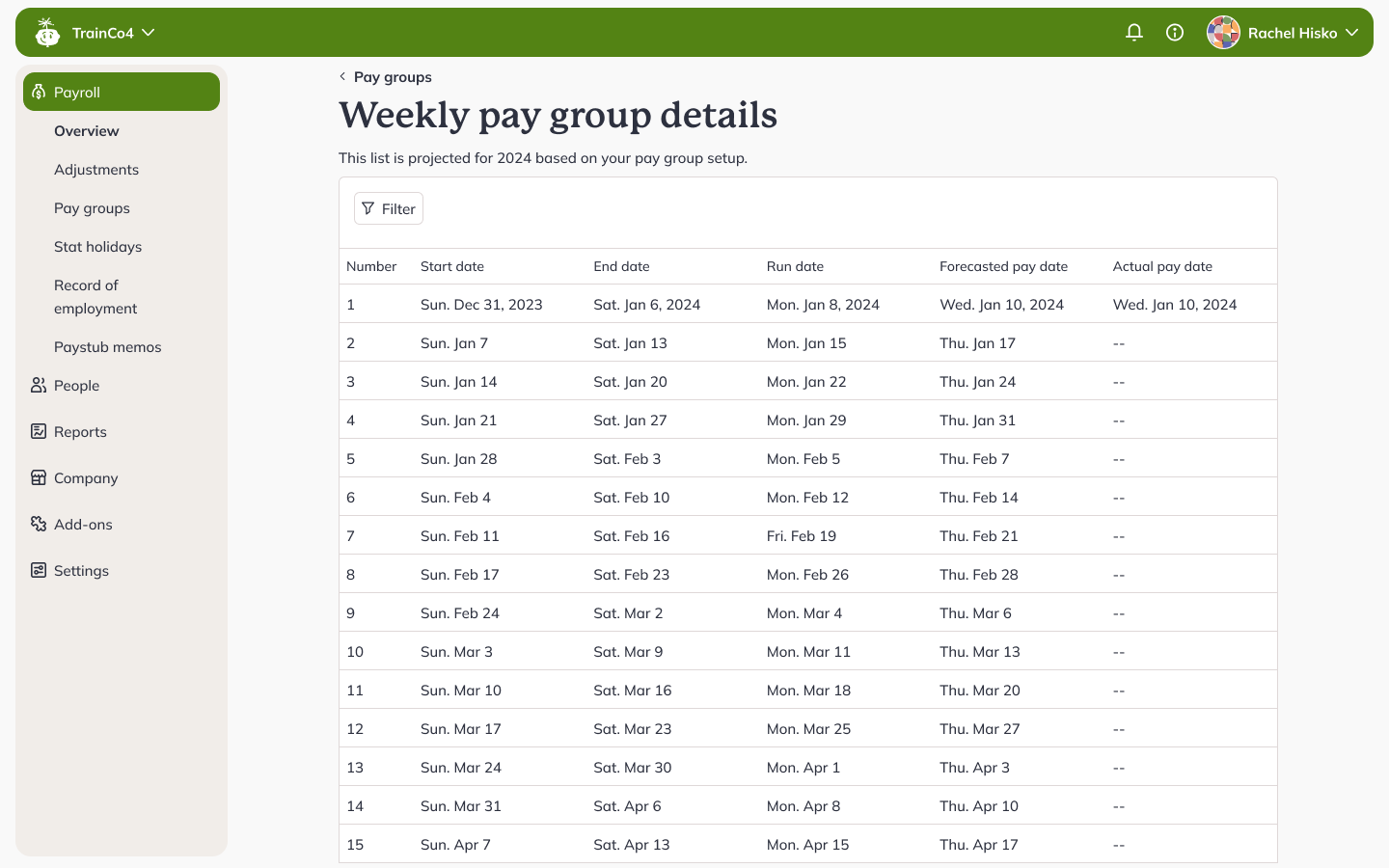
Other Top Recommended Human Resources Software
Most Helpful Reviews for Wagepoint
1 - 5 of 224 Reviews
Vanessa
2 - 10 employees
Used less than 6 months
OVERALL RATING:
5
Reviewed June 2021
So easy to use
Kevin
Verified reviewer
Architecture & Planning, 2-10 employees
Used monthly for more than 2 years
OVERALL RATING:
5
EASE OF USE
5
VALUE FOR MONEY
5
CUSTOMER SUPPORT
5
FUNCTIONALITY
5
Reviewed November 2021
Great value for money for small business
Superb experience overall... wish all my experiences with SaaS providers was a strong.
PROSEasy to use and good selection of reports. Easy setup for new employees and handy employee self-serve portal for paystubs + T4. As a small business with avg 10 employees Wagepoint is a low cost solution with all the features we need. Customer service has always been quick and great whenever needed. They responded quickly during the pandemic to incorporate federal wage subsidy programs which was amazing... saved us a tonne of hassle. Recently released ROE enhancements will be great when needed too.
CONSAlmost nothing we don't like based on our requirements.
Reasons for switching to Wagepoint
ease of use, cost and service
Markus
Accounting, 1 employee
Used weekly for more than 2 years
OVERALL RATING:
5
EASE OF USE
5
VALUE FOR MONEY
5
CUSTOMER SUPPORT
5
FUNCTIONALITY
5
Reviewed October 2019
Wagepoint Rocks!
I very much enjoy Wagepoint - and if there's any struggles or questions, the support team is a quick email away. Their support team finds you the answer and actually helps you, which is why I didn't bother using QBO's built-in payroll... Their support team is nowhere near as helpful as Wagepoint's.
PROSCompared to other softwares, Wagepoint sorts things in logical places, which in turn makes things easy to find. Learning the layout comes with ease. The auto source deduction remittances have also been a huge life saver - less things to worry about!
CONSIf there was a con, like a missing report or details we wanted to see, we simply suggested and asked if something like that could be created... And a couple months later, they actually made it happen!
Reasons for switching to Wagepoint
We were actually using ADP, Easy Pay, and Ceridian. We scrapped all of them in favour of Wagepoint. Simpler, yet powerful.
Rory
Oil & Energy, 1 employee
Used monthly for less than 2 years
OVERALL RATING:
1
EASE OF USE
1
VALUE FOR MONEY
1
CUSTOMER SUPPORT
1
FUNCTIONALITY
1
Reviewed November 2020
The epitome of getting what you pay for
The customer service is atrocious; I have an email chain documenting unimaginable buffoonery. The height of their incompetence would be hilarious on a show like The Office: I emailed to confirm they weren't making tax filings for a quarter (as I was in the process of transitioning to a competent service). They left me a voicemail that unfortunately the filing had already been made because apparently I hadn't clicked the proper toggle on the website, even though I'd requested from customer service several months earlier that the filings be suspended. I asked to have the filings emailed to me immediately to confirm what was filed. They refused, saying it would be posted to my account within a few days (but after the filing deadline, of course). When the filings still weren't posted by then, I asked where they were. Another rep responded that they were under the impression I didn't want the filings made, so they hadn't been done. If I'd like the filing done, they would - but charge me $75 since it was a $0-filing. I called and reached a receptionist who claimed he could only take a message and was unable to transfer me to a human being. Roughly a day later, a 3rd company rep emailed to report they'd made the filing (for free bc of the "confusion" but w/o actually consulting me on how I wanted to handle the situation). When asked how they planned to address the late-filing penalties, they warned that the responsibility for timely filings was "ultimately" mine. Are you kidding me?
PROSI was initially attracted to (and eventually chose) this payroll provider for its simplistic cost structure: $22/payroll with all tax filings included. That turned out to be false - if you don't run any payrolls in a quarter, the cost for literally filing a bunch of $0s more than triples to $75. Additionally, I initially liked what I thought was a straightforward and user-friendly interface. That also ended up being false, with the clunky functionality not allowing for granularity such specifying which filings to make in a quarter or personalizing reports.
CONSIt's incredibly clunky, unable to be personalized and reports seem designed to be confusing and not align with each other. Want to specify that a tax filing not be made with one agency this quarter? Too bad; it's all or nothing. Want to compare quarterly tax filings with payroll reports? Sorry; they're formatted completely differently and unable to be modified. Want just a comprehensive year-end report? Sure, but that'll cost you upwards of $100. Additionally, the reports failed to indicate my corporate FICA contributions, so I almost missed taking that substantial deduction.
Reason for choosing Wagepoint
anticipated simplicity and perceived minimal cost structure, but of which proved false.
Michael
Accounting, 1 employee
Used weekly for less than 2 years
OVERALL RATING:
5
EASE OF USE
5
VALUE FOR MONEY
5
CUSTOMER SUPPORT
5
FUNCTIONALITY
5
Reviewed October 2019
Top Canadian Option for Payroll
It is the only payroll software I use for my clients and is the recommendation I make to others when consulting on payroll software. Wagepoint is a great company with incredible people. In the past 18 months I have been using Wagepoint I have had nothing but incredible service and happy clients.
PROSCustomer support is incredibly fast, efficient and knowledgeable. Product is easy to use and thus my recommendation for small business owner's doing their own payroll. Reports are better visually than other payroll providers. Great value for money.
CONSI don't like the prefill on the stat holiday calculation based on 1/28. In reality stat holidays are bit trickier to calculate in Alberta than a straight formula.
Reason for choosing Wagepoint
QuickBooks Online payroll is a disaster that needed way more testing before it was released. From my clients using it to do their own payroll I have seen nothing but problems that were difficult to resolve due to QBO support staff being unknowledgeable re Canadian payroll.









