Xero
About Xero
Awards and Recognition
Xero Pricing
Early: $5.50/month Growing: $16/month Established: $31/month
Starting price:
$7.50 per month
Free trial:
Available
Free version:
Not Available
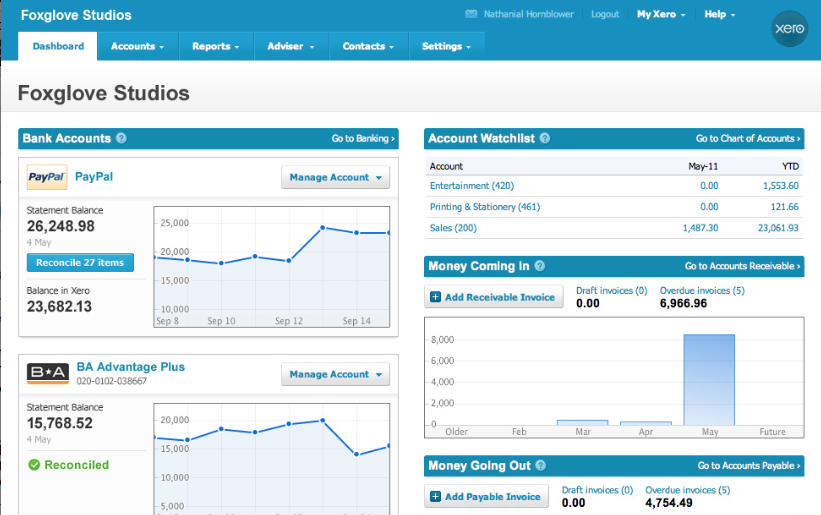
Other Top Recommended Inventory Management Software
Most Helpful Reviews for Xero
1 - 5 of 2,095 Reviews
Karim
11 - 50 employees
Used more than 2 years
OVERALL RATING:
4
Reviewed January 2021
One stop Accounting solutions for Small to Medium organisations.
Rino
Verified reviewer
Accounting, 201-500 employees
Used daily for more than 2 years
OVERALL RATING:
5
EASE OF USE
5
VALUE FOR MONEY
4
CUSTOMER SUPPORT
4
FUNCTIONALITY
4
Reviewed June 2022
Xero - The Cloud Based Software of the future
Fantastic product with fantastic support and really meaningful input from the actual company staff
PROSXero's main benefit to us as a mid tier accounting firm is the ease of importing information. It supports multiple bank feeds on a reliable basis and its open API allows for the support of many add in apps
CONSBeing a non-technical software, it does sometimes give the impression of not being as robust in terms of ease of change of prior information. This can be overcome by locking down periods, one just has to remember to do this though.
Reason for choosing Xero
The main factors were cost and engagement with the Xero South Africa team
Reasons for switching to Xero
The capital development expenditure and size of Xero simply mean that it is outpacing other software in terms of speed of development, effectively future-proofing our practice.
Laura
Verified reviewer
Hospital & Health Care, 1,001-5,000 employees
Used daily for more than 2 years
OVERALL RATING:
4
EASE OF USE
4
VALUE FOR MONEY
4
CUSTOMER SUPPORT
4
FUNCTIONALITY
5
Reviewed April 2023
To keep track of finances, Xero is a small business' best friend
We've suggested Xero to a few clients and even forced them to switch from their current accounting software because of how much superior it is than its competitors.
PROSIf you're not an accountant, Xero is still simple and straightforward to use. Daily operations are based on the straightforward processes of making payments to suppliers and receiving money. It's the best option for a company of that size. It's simple and straightforward to use this accounting software to keep track of your company's money. This program is something I use constantly.
CONSXero is designed for small businesses, therefore it has basic restrictions (journal approvals, etc.). As a company's billing operations reach a certain mass, they outgrow a single Xero instance and require the use of many instances running in parallel to process all of the bills.
Reasons for switching to Xero
Xero excels at the fundamentals, such as invoicing, cash flow forecasting, and vendor management. It's easy to generate a report that has all the fields and formatting you need.
Pierpaolo
Information Technology and Services, 11-50 employees
Used daily for less than 2 years
OVERALL RATING:
4
EASE OF USE
4
VALUE FOR MONEY
4
CUSTOMER SUPPORT
5
FUNCTIONALITY
5
Reviewed April 2024
My Experience With Xero
Xero has been very effective in handling accounting and tool is smooth too. Has all accounting features we need.
CONSNo issues at all. Xero has amazing features.
Andrew
Construction, 2-10 employees
Used daily for less than 12 months
OVERALL RATING:
2
EASE OF USE
3
VALUE FOR MONEY
2
CUSTOMER SUPPORT
2
FUNCTIONALITY
2
Reviewed March 2024
Projects Feature/Module
We use Projects in our business which is critical to getting accurate real-time reporting, but is actually a waste of money and time. The features have not been designed with "Projects" in mind. It was as if someone at Xero decided it was a good idea to make this an add-on which users have to pay for.
PROSNot much. It really only serves the accounts payable/receivable function fairly well.
CONSIt was touted to be the go-to software but in reality it is really no better that most others. It is frustratingly clunky to use.









