Zoho Inventory
About Zoho Inventory
Awards and Recognition
Zoho Inventory Pricing
14 day free trial. A free version is available for up to 50 orders and 50 shipments per month. Standard: $29/organization/month billed annually. Includes 500 orders & 500 shipments per month. Professional: $79/organization/month billed annually. Includes 3000 orders & 3000 shipments per month. Premium: $129/organization/month billed annually. Includes 7500 orders & 7500 shipments per month. Enterprise: $249/organization/month billed annually. Includes 15000 orders & 15000 shipments per month. Quotes for larger subscription packages are available on request. Discounts are available for non-profit organizations.
Starting price:
$29.00 per month
Free trial:
Available
Free version:
Available
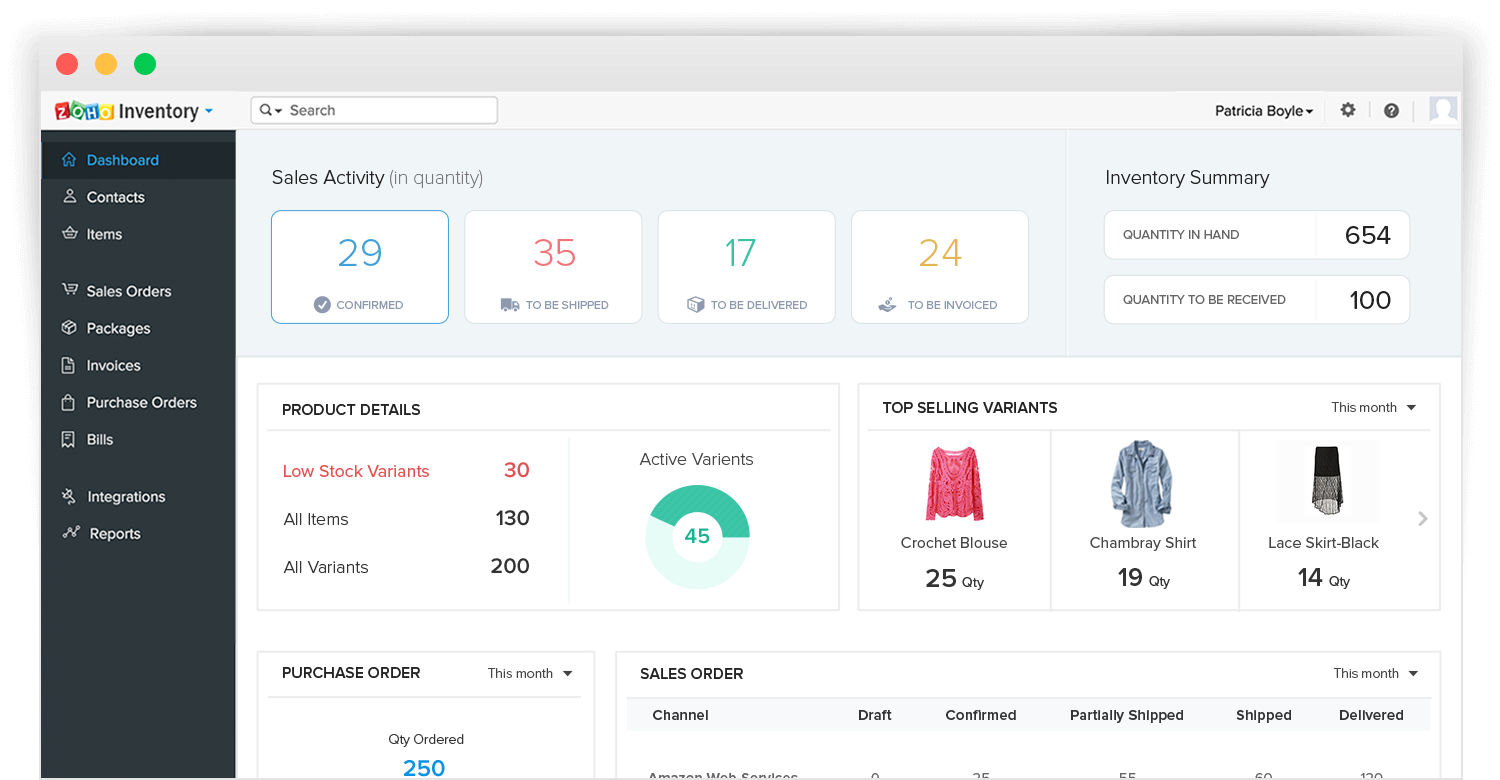
Other Top Recommended Inventory Management Software
Most Helpful Reviews for Zoho Inventory
1 - 5 of 381 Reviews
Ankush
Verified reviewer
Information Technology and Services, 501-1,000 employees
Used daily for more than 2 years
OVERALL RATING:
5
EASE OF USE
4
VALUE FOR MONEY
5
CUSTOMER SUPPORT
5
FUNCTIONALITY
5
Reviewed May 2022
Track inventory on the go!
Zoho Inventory is highly recommended, affordable and value for money software. Very useful for Micro, small & Medium Enterprises. Awesome if you use Zoho books.
PROSZoho Inventory is a feature loaded tool and following are the gamechanger pros of the tool: 1. Comes with multiple APIs to integrate system 2. Comes with frequent and timely updates 3. GST compliant: HSN and tax rates 4. Easy integration with Zoho Books 5. Easy order and warehouse management 6. Quick and easy dashboarding and pre designed reports
CONSZoho Inventory is a fabulous software to manage inventory. Inventory In and Out Manual changes can be more user friendly.
Estefania
Verified reviewer
Information Technology and Services, 10,000+ employees
Used daily for less than 12 months
OVERALL RATING:
4
EASE OF USE
4
VALUE FOR MONEY
4
CUSTOMER SUPPORT
4
FUNCTIONALITY
5
Reviewed April 2023
To succeed in today's competitive marketplace, maintaining accurate customer data is essential.
I can say that Zoho Inventory has helped reduce inventory management errors and have a clearer view of how sales are performing. As for recommendations, I recommend Zoho Inventory to anyone who needs to manage their inventory efficiently and quickly. It is a useful and easy-to-use tool that saves time and increases productivity. In summary, I am delighted with my experience using Zoho Inventory. It is a valuable tool that has helped me manage my inventory quickly and efficiently.
PROSI can highlight that Zoho Inventory allows me to manage inventory efficiently and quickly, saving time and increasing my productivity. I also like that Zoho Inventory offers various reports and statistics that help me make better decisions and better understand how my business is performing. Zoho Inventory can help you achieve this goal by streamlining your sales and inventory management processes and ensuring that your customer data is always up-to-date and accurate.
CONSI believe integration with other company programs could be improved, although this has not been a big issue for me so far. Also, although it doesn't affect performance too much, I would like to see more customization of some platform aspects.
Reasons for switching to Zoho Inventory
Compared to the competitor's software, I think Zoho Inventory is an excellent choice because it is easier to use and offers a more intuitive interface. It also provides a variety of reports and statistics not available from competitors. For these reasons, I would choose Zoho Inventory over any other similar platform.
Brett
Executive Office, 2-10 employees
Used daily for less than 12 months
OVERALL RATING:
2
EASE OF USE
3
VALUE FOR MONEY
3
CUSTOMER SUPPORT
2
FUNCTIONALITY
1
Reviewed October 2018
Love the Concept, reality is that its not ready for ecommerce
Poor. I ran out of room on the cons: lack of business acumen. No ability to convert or auto convert specific sales transactions from various sales channels to final invoice in zoho books. The funny thing in discussing the sales order to invoice issue, "So many people ask for the capability". Crazy idea for an ecommerce co with multiple landing pages, Social media, and various sales channels. We have attempted to work with Zoho One and Zoho Inventory because I love the concept of having all the various systems on a single platform. You would think the mitigation of risk in todays world of ecommerce might be accomplished. I think what Zoho has perfected is the proverbial "Jack of all trades and master of none". There are simply countless holes, errors, and omissions that for one reason or another Zoho's Development team have not addressed or can not get to because the list of fixes is too long.
PROSproposed functionality and inter connectivity with CRM, campaign, books, etc... Too bad it does not work I do like the chat to support, although they rarely have answers. When attempting to chat to support tonight for the below issues the system turned it into an email. Hopefully they will get back to us over the next 2-3 days.
CONSDoes not work or function properly. example 1) ~500 transactions via amazon merchant fulfilled. Inventory was out of sync within 2 days. Orders stopped being pushed from amazon into our system as sales orders and the customer service issues ensued. Zoho had no answer and we turned off the inventory. Most if not all 3rd party consultants we have spoken to advocate back end fixes using Zoho Creator and deluge. example 2) We add a new zoho one license for a consultant yesterday. a) the new email assigned to the consutlant does not work. b) zoho inventory decides to do a reset asking the consultant and all of our employees to walk thru the start up menu. Upon enabling zoho inventory once again, all of our transactions except those for the past 4 days are accurately in zoho inventory are in the system as sales orders. Upon review of our amazon marketplace zoho inventory integration it was turned off. Upon attempting to enable the amazon marketplace integration the application immediately recognized our credentials. Just missing last 4 days sales orders. No integration with shipstation, its on their roadmap. No ability to concurrently hold and run amazon merchant fulfilled and amazon FBA inventory, not supported by zoho inventory. Its either one or another. Zoho flow integrator is limited and most 3rd party consultants laugh when you ask about using the application to resolve some of the funcationality issues between the various zoho applications.
Anonymous
11-50 employees
Used daily for less than 2 years
OVERALL RATING:
4
EASE OF USE
4
VALUE FOR MONEY
5
CUSTOMER SUPPORT
4
FUNCTIONALITY
4
Reviewed January 2024
Easy setup and cost effective
Zoho helps me keep track of my inventory levels and valuation, is easy to use, and was incredibly easy to setup and deploy.
CONSI wish that there were customizable fields available on the item records, and reporting could be more comprehensive and customizable.
Anonymous
2-10 employees
Used daily for less than 6 months
OVERALL RATING:
5
EASE OF USE
5
VALUE FOR MONEY
5
CUSTOMER SUPPORT
4
FUNCTIONALITY
5
Reviewed November 2020
Zoho Review
Keeping track of sales on eBay, our website, and other platforms where we sell such as Google Shopping can be confusing but Zoho makes it very easy to keep track of all three on one database without the confusion.
PROSZoho is really easy to use and affordable, especially for a small business. I like that it creates your own invoices that you can send to customers. I like that you can keep track of multiple warehouses on one page. These are small features that make Zoho really great.
CONSThe software is easy to use but still has some features that I would love to see changed. We run a small eBay business and there is often difficulty in merging products. I cannot go back and fix this later on. Sometimes this will make the inventory numbers look different than what they are. This is also part of a human error, but I wish there was a feature on Zoho that would help me reconcile inventory when I make a mistake with merging products.
Reason for choosing Zoho Inventory
We chose Zoho because it was affordable, had all of the features we wanted, and was easy to use.
Reasons for switching to Zoho Inventory
Airtable was too expensive and did not have all of the features that we were looking for.









