Centerbase
About Centerbase
Awards and Recognition
Centerbase Pricing
Please contact sales for pricing at centerbase.com
Starting price:
$990.00 per year
Free trial:
Not Available
Free version:
Not Available
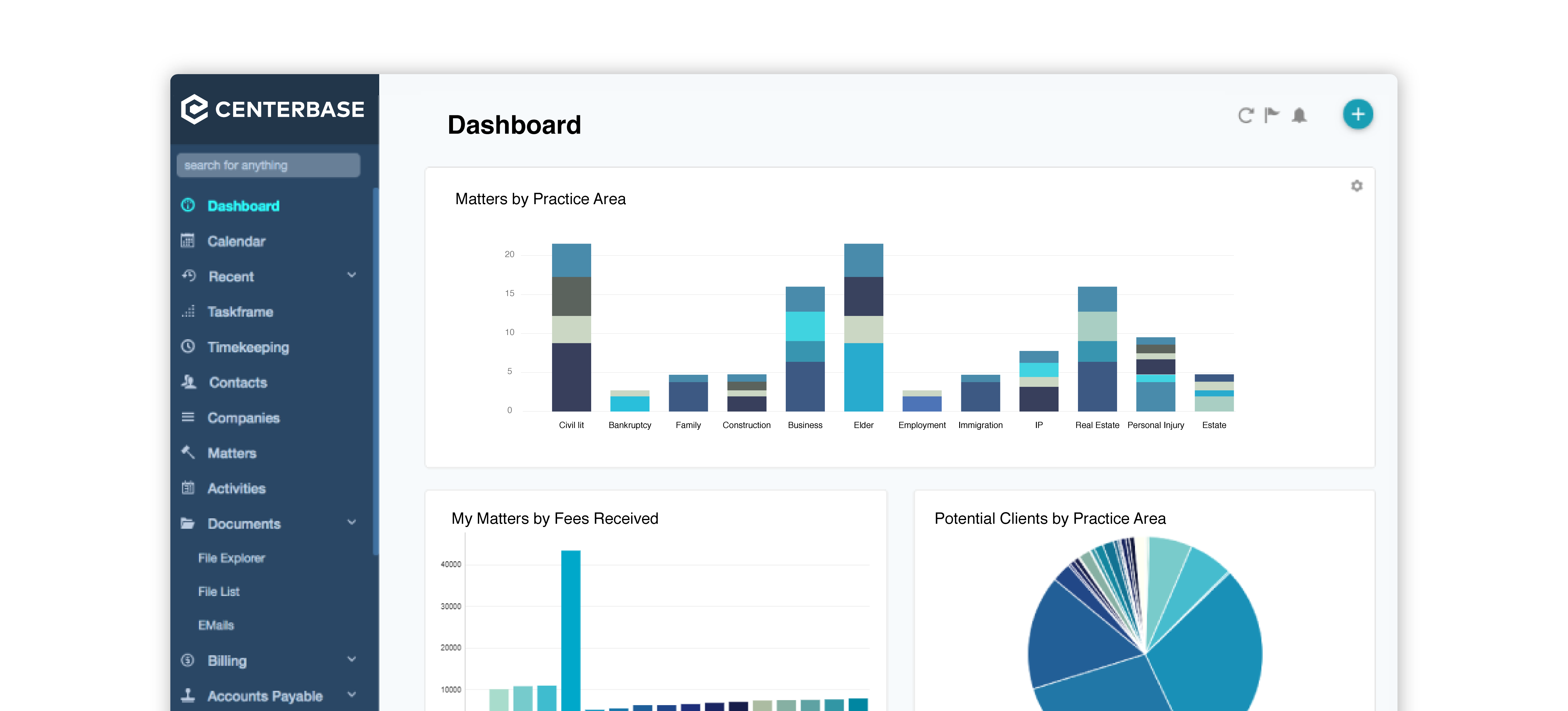
Other Top Recommended Legal Software
Most Helpful Reviews for Centerbase
1 - 5 of 35 Reviews
John
Verified reviewer
Legal Services, 11-50 employees
Used daily for less than 2 years
OVERALL RATING:
5
EASE OF USE
5
VALUE FOR MONEY
5
CUSTOMER SUPPORT
5
FUNCTIONALITY
5
Reviewed April 2019
Centerbase in the Cloud for Law Firms
Centerbase is a Legal Case Management cloud application that provides a Law firm with full matter management of all the details about a case, including the Parties (each with contact screens) the Court, the Filed Case Activity and MOST importantly all the Documents associated with the Matter, in one location (at the Matter). It is really easy to use and has fantastic Customize-ability.
PROSPowerful legal practice management solution Can establish multiple workflows to automate a process (where tasks are sequenced and fulfilled by the system) integration with O365 (saving an email to the matter, or scheduling an appointment /saved in both) Plugin for MS WOrd and Outlook (to allow drafting of a document or an email to be saved in the matter) Capture incoming leads and turn into a Potential New Client.
CONSComplex workflow processes require a knowledgeable Consultant (expert) to build. Training for an IT Admin would be helpful if provided (meaning in-depth behind the scenes configurations) More videos about how to Implement key customizable features.
Theresa
Law Practice, 51-200 employees
Used daily for more than 2 years
OVERALL RATING:
5
EASE OF USE
5
VALUE FOR MONEY
5
CUSTOMER SUPPORT
5
FUNCTIONALITY
5
Reviewed August 2019
Highly Customize-able, scale-able, intuitive
We decided on Centerbase for many reasons, but the catalyst is that we, as a Los Angeles-based firm, acquired an office in San Francisco and in San Diego. We needed a central repository for case management and document management. In addition: 1) We needed our practice to be accessible in court or on the go (cloud-based) 2) We needed integration with a reputable document manager (we went with NetDocs, though Cenbterbase has it's own document management system, too) 3) We needed to eliminate the "human error" component in workflow systems, so we built workflow systems for all different types of legal procedures from intake to administrative appeals to litigation. This is especially important for solo practitioners, those working with limited resources or when the job requires extensive training about minute things. Creating a workflow that does the administrative thinking for you, is everything. They have a great Word Merge feature which integrates with Word. 4) We needed a reliable calendaring system - they're working to integrate the calendar with Outlook and Google calendars, as I understand.
PROSThe software is incredibly customize-able. There is no limit to what you can do. Think big, bigger than you think you need to. The customization scales marvelously and works intuitively. The software elevates practice management so that operations are more fluid.
CONSThe only con is that we need to review lots of data in table form. Once you chose column headings, you are stuck with those columns no matter what query you run. Column headings are customizable, but not customizable within each data set; you have to modify them each time you run a query. The way around this is to export to Excel and delete the irrelevant data.
Reason for choosing Centerbase
Highly customizable. Checked all of the above boxes.
Reasons for switching to Centerbase
TimeMatters was clunky and limited in strange ways. Not because it wasn't powerful, but there were layers upon layers of updates and quirks that made it clunky and not user-friendly. Also, it was not cloud-based.
Page
Law Practice, 51-200 employees
Used daily for more than 2 years
OVERALL RATING:
3
EASE OF USE
5
VALUE FOR MONEY
2
CUSTOMER SUPPORT
1
FUNCTIONALITY
4
Reviewed February 2024
No Integrity
Centerbase signed a written agreement to lock in the rates in perpetuity, then updated the terms and conditions (linked) as part of the annual invoice which stated they could increase rates and told my firm that they could no longer honor our agreement. This company does not have integrity and is willing to lose loyal clients for a couple of dollars.
PROSEase of use. Integration between time, billing, and accounting. Streamlining processes. Ability to customize the system.
CONSCustomer Support's inability to answer questions and resolve problems. The system not functioning correctly and having glitches. Way too much turnover in management and account managers.
Reason for choosing Centerbase
Pricing, functionality, ease of use, intergration.
Phuong
Legal Services, 2-10 employees
Used daily for less than 6 months
OVERALL RATING:
1
EASE OF USE
2
VALUE FOR MONEY
1
CUSTOMER SUPPORT
1
FUNCTIONALITY
2
Reviewed August 2021
AVOID - DO NOT USE! WORSE MANAGEMENT PROGRAM EVER!
I'm so confused why this program has so many good reviews. This is the most frustrating program I've used. The same issues keep coming up and support chooses when they want to reply and never addresses the problem. They offer a solution that is irrelevant or already did on my own. Calendar management is the worst. Missing so many features and program is practically useless. I'm better off manually calendaring everything on my own on Outlook. They constantly have new glitches and bugs.
PROSABSOLUTELY NOTHING. Customer service sucks - literally told me "we have no solution for you" and had to bill our IT guy to do something that Centerbase could have literally done. Features are bonkers. Nothing works properly. Literally a new issue EVERY SINGLE DAY.
CONSEVERYTHING! NOTHING WORKS LIKE IT SHOULD BE. CAN'T BELIEVE I'M SAYING THIS BUT CENTERBASE IS WORST THAN CLIO.
Reasons for switching to Centerbase
Needed a better legal management program but this was absolute shit.
Holly
Law Practice, 11-50 employees
Used daily for less than 6 months
OVERALL RATING:
5
EASE OF USE
5
VALUE FOR MONEY
5
CUSTOMER SUPPORT
5
FUNCTIONALITY
4
Reviewed August 2019
New User: Growing Business
Centerbase has moved our firm into the 21st Century in terms of access through web browser and phone app. Our timekeepers love the straight forward use and it has increased consistency and timing of time entry. The link to LawPay that auto-processes payments has cut our manpower down and increased cash flow for it's ease of use for our clients. We are a Trust/Retainer heavy firm and clients can make one payment and it directs splits between AR and replenishment retainer in trust to the correct accounts, opposed to us manually tracking and writing multiple checks or transfers from one account to the other.
PROSThe ease of use, I have used several billing and accounting programs over my 25 years experience and must say Centerbase is thoughtful in its approach of what worked and what didn't and compiled an inclusive product that is constantly evolving with ease. Since it is cloud based, upgrades and updates are pushed monthly, no versioning or what for new/annual releases that need to be purchased like on premise software.
CONSThey are still developing out of the reports, which I wish were more inclusive. However, they have built a comprehensive and easy to use menu to build your own. Their accounting side is fairly new and constantly taking feedback and improving, but still has some AP areas that could be streamlined. I am looking forward to the opening up API where you can add apps to work in conjunction with Centerbase and make it truly a one stop shop for timekeeper and administrator. They are on their way!
Reason for choosing Centerbase
the functionality, customizing ability, payment processing, appearance, and ease of use for our attorneys
Reasons for switching to Centerbase
We needed innovative program that keeps us abreast of technology and mobility. Smarter not Harder!









