Adobe Captivate
About Adobe Captivate
Awards and Recognition
Adobe Captivate Pricing
Subscription: US$33.99 /month Perpetual License Price: US $1,299.00 Student & Teacher Edition: US $399.00 Upgrade Price: Buy for US $499.00
Starting price:
$33.90 per month
Free trial:
Available
Free version:
Not Available
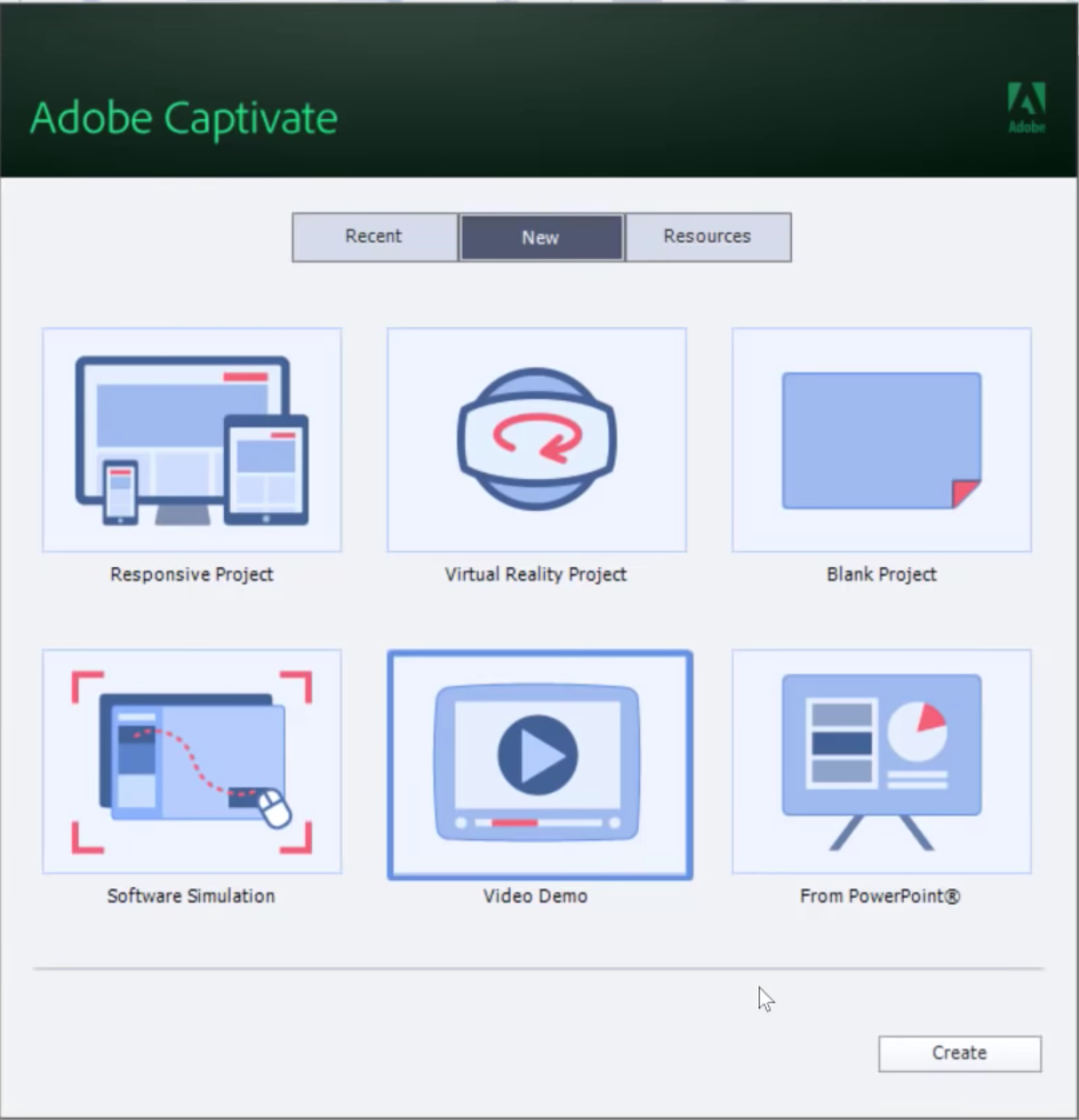
Other Top Recommended Learning Management Systems
Most Helpful Reviews for Adobe Captivate
1 - 5 of 144 Reviews
Alita
Construction, 2 - 10 employees
Used free trial
OVERALL RATING:
5
Reviewed April 2021
Great Product, works exactly how it should
Nicolas
Verified reviewer
Education Management, 501-1,000 employees
Used weekly for more than 2 years
OVERALL RATING:
5
EASE OF USE
5
VALUE FOR MONEY
4
FUNCTIONALITY
5
Reviewed July 2019
A Reliable Multimedia Tool
I consider Adobe Captivate to be a re liable took to create multimedia and screen recording tutorial video. With little learning I am able to create very empresive videos . I like the ability that I can combine several existing projects together and easily add images and videos.
CONSThe software is a little pricey and not a part of Adobe Cloud collection but if your are in education the price is affordable.
Ezzy
Transportation/Trucking/Railroad, 201-500 employees
Used daily for more than 2 years
OVERALL RATING:
4
EASE OF USE
3
VALUE FOR MONEY
4
CUSTOMER SUPPORT
3
FUNCTIONALITY
3
Reviewed June 2020
Adobe Captivate - What you'd expect from an Adobe product
I've authored over 300 courses with Adobe Captivate in the last 6 years and overall, I'm very satisfied with the product. For all its faults, it's really forced me outside my box and helped me learn a lot about instructional design.
PROSAdobe Captivate allows you to author amazing and beautiful coursework if you don't mind spending a little extra time to learn some coding. The product is fairly intuitive and it has a lot of capabilities. It's a very deep and robust product.
CONSTo really get the best out of Captivate, you do need to spend quite a lot of time learning about creating variables, some beginner coding, and occasionally some javascript. You can make the program do whatever you want, but it takes a lot of patience and, sometimes, some wonky workarounds.
Reasons for switching to Adobe Captivate
Lectora at the time was very formal and not very flexible at all.
Marco
Financial Services, 501-1,000 employees
Used weekly for less than 6 months
OVERALL RATING:
3
EASE OF USE
1
VALUE FOR MONEY
3
FUNCTIONALITY
3
Reviewed March 2024
Better systems out there
Adobe gives course builders another option to developing customized courses.
CONSCaptivate is complicated to used at times. It takes double the time compare to Articulate to build a course.
Catherine
Automotive, 201-500 employees
Used daily for less than 6 months
OVERALL RATING:
4
EASE OF USE
3
VALUE FOR MONEY
4
CUSTOMER SUPPORT
4
FUNCTIONALITY
5
Reviewed September 2019
Authoring Tool with a Twist
My overall experience so far is positive. We are developing eLearning modules using the interactive tools found in Captivate. So far, the video formatting, audio (speech-to-text) function, and responsive project mode are my biggest positives.
PROSAdobe's new version of Captivate (2019) is a fantastic authoring tool for the right user. I say that because the user must be competent on various computer applications and willing to spend some extra time learning! I have used many authoring tools, but this one has made me slow down and rethink some of the methods I use for development. It is not easy, but when you learn to set it up correctly, the functionality is amazing! I'm referring mostly to the responsive projects that are scalable for desktop, tablet, and mobile devices. This is a wonderful feature, but takes quite a bit of time to learn.
CONSThe biggest consideration I have found is the amount of time I have had to spend learning the program. Once understood, I have been able to make progress, but this is not a two or three week project...give yourself more time.
Reason for choosing Adobe Captivate
Adobe Captivate interfaced well with our other marketing programs that we currently use and we wanted seamless uploading to our LMS.









