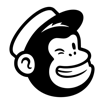Mailchimp
About Mailchimp
Mailchimp Pricing
Mailchimp offers multiple pricing plans for their Marketing Platform: Mailchimp Marketing Platform: - Free - $0/per month - Essentials - $13/per month - Standard - $20/per month - Premium - $350/per month
Starting price:
$13.00 per month
Free trial:
Available
Free version:
Available
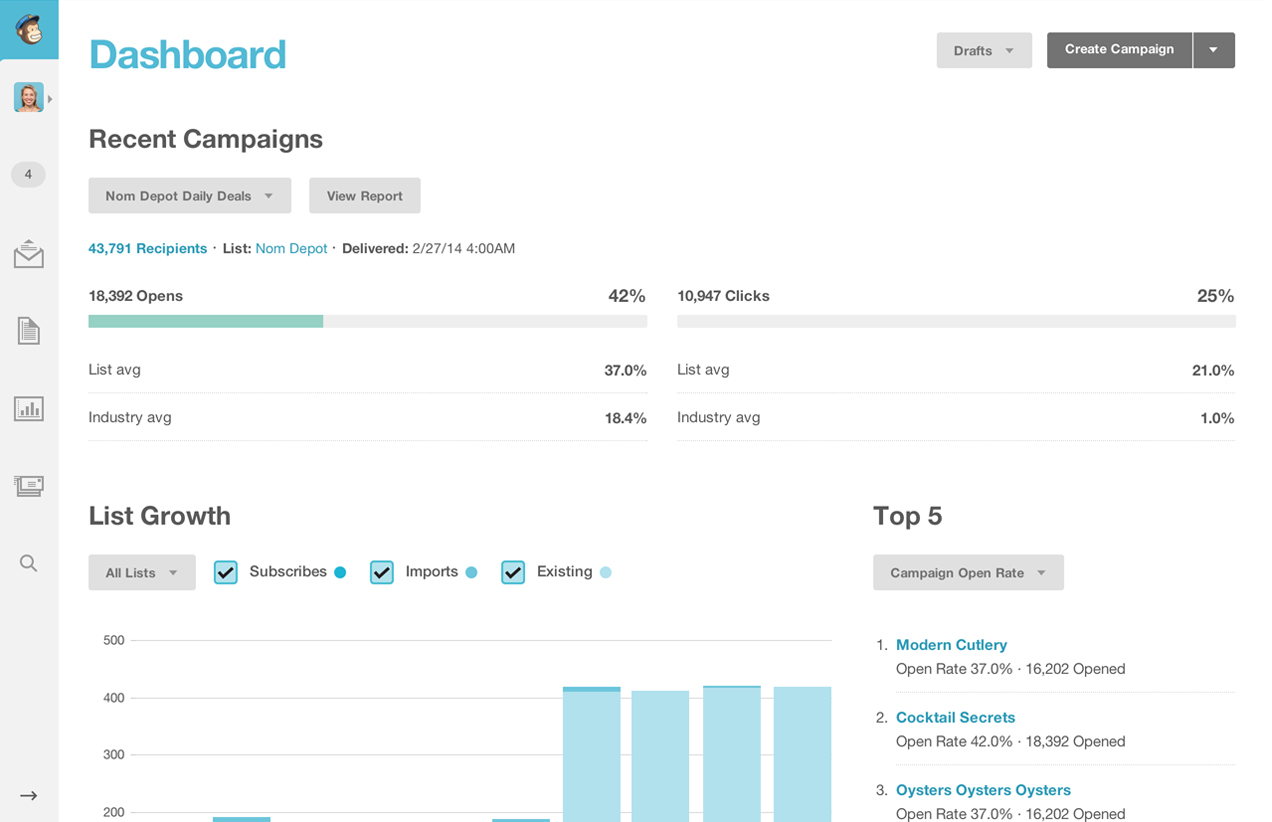
Other Top Recommended Marketing Software
Most Helpful Reviews for Mailchimp
1 - 5 of 13,871 Reviews
Tobe
2 - 10 employees
Used more than 2 years
OVERALL RATING:
3
Reviewed November 2020
Do Not Use if You Are an Affiliate Marketer
Avash
Verified reviewer
Information Technology and Services, 2-10 employees
Used monthly for less than 2 years
OVERALL RATING:
5
EASE OF USE
5
VALUE FOR MONEY
5
CUSTOMER SUPPORT
4
FUNCTIONALITY
5
Reviewed November 2020
One of the Best Email Marketing Software
Mailchimp has helped my business in a significant way. I can create, schedule and send professional emails to hundreds of clients in my contact list in just a few clicks. Being able to choose and edit well-designed templates is a feature that I like very much. Although it wasn't very easy to determine how to work around with Mailchimp at first, with experience - it's not that hard to use it. I have also started using Mailchimp in my personal blog to send emails to potential clients and I am enjoying it. I highly recommend Mailchimp to anyone looking for High-Quality Email Marketing Software.
PROSI feel lucky that I got a .com domain name and their website builder for free for 5 years in an offer - and obviously, this is the thing that I like most about Mailchimp. Aside from that, I need to send monthly newsletters and other sorts of emails and I used Mailchimp to make the work easy. Mailchimp offers various customizable options and also offers well-designed templates that I can choose and edit - which makes our work very easy. While I started using Mailchimp just to send newsletters, I have been enjoying other features too.
CONSIn my view, the User Interface (UI) of Mailchimp isn't very good. Exploring Mailchimp was confusing to me when I just started using it. Some features are hidden and it's not easy to make sense of that pressing 'a' button does. I think the User Interface(UI) can definitely be improved. Apart from that, the mobile app of Mailchimp doesn't offer many features which is not a big problem for me as I do most of my work in PC. However, I prefer to have more features available directly in a mobile app.
Reason for choosing Mailchimp
I was getting an offer from Mailchimp while I wasn't getting one by Getresponse so Mailchimp had an advantage. I also researched a bit and found that Mailchimp has a bigger userbase than Getresponse. I gave Mailchimp a try instead of Getresponse as I didn't need to pay any amount to start using Mailchimp. After I liked Mailchimp, I upgraded my plans.
Rachael
Consumer Services, 2-10 employees
Used monthly for less than 6 months
OVERALL RATING:
4
EASE OF USE
5
VALUE FOR MONEY
4
CUSTOMER SUPPORT
3
FUNCTIONALITY
4
Reviewed March 2024
Strictly straightforward email marketing tool
Overall, Mailchimp is a great tool for managing and analyzing your customers data. It is helpful to see trends and target audiences based on your needs. Its fairly straightforward and easy to use and aims to make your business more effective when it comes to marketing.
PROSMostly i liked how Mailchimp was easy to start-up and begin using. I learned as I went along and I never got too over my head in features because this platcform basically sticks to e mail marketing and customizing.
CONSI thought Mailchimp could have offered more templates for email design and maybe could have included a indepth tutorial to determine if this platform is appropriate for your type of business.
Reason for choosing Mailchimp
I chose Mailchimp to basically give it a try and see how it fit the needs of our business.
Wendell
Verified reviewer
Computer Software, 2-10 employees
Used monthly for less than 2 years
OVERALL RATING:
1
EASE OF USE
1
VALUE FOR MONEY
1
CUSTOMER SUPPORT
1
FUNCTIONALITY
1
Reviewed March 2024
MAILCHIMP WILL NOT TURN OFF RECURRING BILLING AFTER MULTIPLE REQUESTS.
MAILCHIMP WILL NOT TURN OFF RECURRING BILLING AFTER MULTIPLE REQUESTS. I’ve been trying to get this POS company to stop my recurring billing for 4 months, and they won’t even respond to my emails. I wouldn’t be surprised if they’re the subject of a class action lawsuit in the future because of their deceptive practices. AVOID AT ALL COSTS.
PROSNothing. Their software is over complicated. The user interface and design is not intuitive. The worst part, is they’ll hold you hostage and not let you cancel.
CONSDeceptive practices. They will not let you out of a contract.
Janelle
Construction, 51-200 employees
Used weekly for more than 2 years
OVERALL RATING:
5
EASE OF USE
5
VALUE FOR MONEY
4
CUSTOMER SUPPORT
4
FUNCTIONALITY
4
Reviewed December 2023
Can't think of a better tool to run our email campaigns
I love using Mailchimp to run our email campaigns. It has a very intuitive and user friendly interface, which makes it a lot easier to use in the beginning. But it's also got tons of advanced features like custom metrics and design features. It's got good performance and great uptime. Overall, I'd definitely recommend it to anyone looking to start doing email marketing.
PROS1. It's very easy to start using for the first time. All the KPIs are already on there automatically, so all you need to do is upload a contact list, choose and edit a template, and schedule it to send whenever you want. 2. There are tons of integrations available. It makes it so much easier to connect your CRM and other tools.
CONSMany of the newer features (like forms) kinda feel incomplete. They're good for basic stuff but don't have all the features of standalone tools.
Reason for choosing Mailchimp
Mailchimp looked so much more developed compared to the others. It had the edge both on the design side and advanced features. And the pricing was very similar, so we chose to go with it.