Allscripts Practice Management
Overview
About Allscripts Practice Management
Veradigm® Practice Management is a comprehensive revenue cycle management solution for physician practices of all sizes and specialties, including those associated with health systems as provider-based practices. It can boost practices’ operational efficiencies and productivity by helping manage scheduling, collections, claims and denials.
Black Book ranked VPM for 50+ physician groups, Top 3 for practices with 1-3 and 10-49 providers, and Top 5 for practices with 4-9 providers in 2023.
Highlights of Veradigm Practice Management:
Guided Scheduling uses artificial intelligence to ensure schedules are optimized.
Office Manager is a virtual workspace for back and front office staff. Create highly customizable workflows to allow users the ability to manage specific area...
Allscripts Practice Management Pricing
Starting price:
$7,000.00 one time
Free trial:
Not Available
Free version:
Not Available
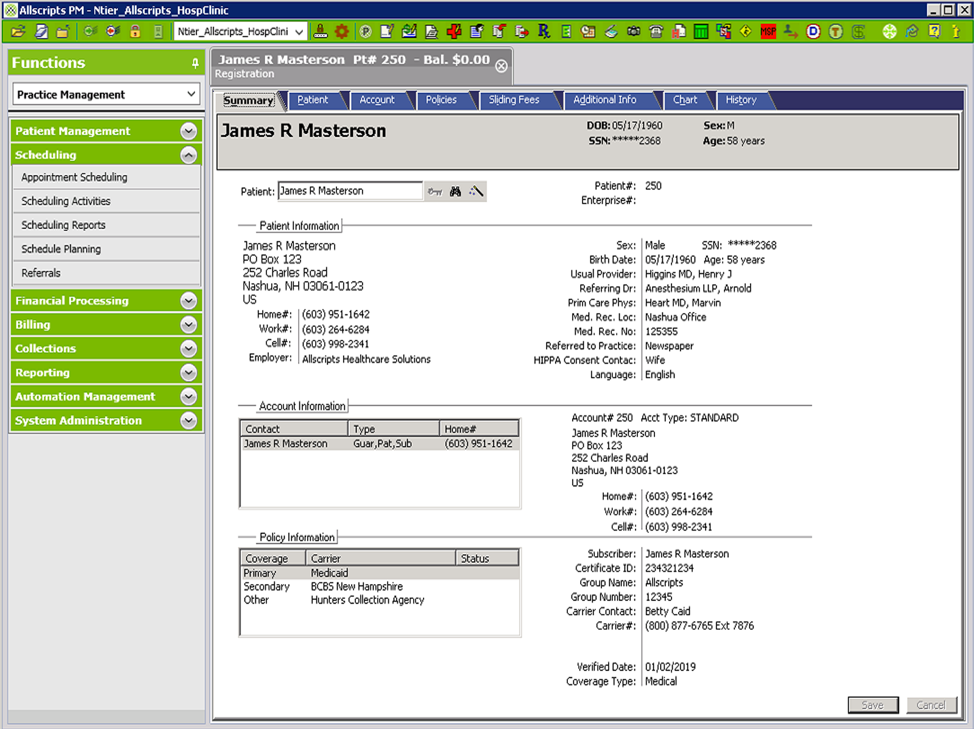
Other Top Recommended Medical Software
Most Helpful Reviews for Allscripts Practice Management
1 Review
Wendy
Medical Practice, 11-50 employees
Used daily for more than 2 years
Review Source: Capterra
This reviewer was invited by us to submit an honest review and offered a nominal incentive as a thank you.
OVERALL RATING:
5
EASE OF USE
5
VALUE FOR MONEY
5
CUSTOMER SUPPORT
5
FUNCTIONALITY
4
Reviewed August 2023
Allscripts Pro PM
PROS
Allscripts PM Pro is easy to use. Scheduling, billing and patient management all in one easy place. The EHR and PM work together and the information goes from the PM to the EHR saving time for staff.
CONSI feel the way to show proof of timely filing could be easier.




