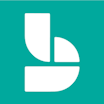Microsoft Bookings vs NovoClinical
Microsoft Bookings has 113 reviews and a rating of 4.31 / 5 stars vs NovoClinical which has 27 reviews and a rating of 4.78 / 5 stars. Compare the similarities and differences between software options with real user reviews focused on features, ease of use, customer service, and value for money.
User Ratings & Reviews
Reviews are generated by real users. When reviewing a product, users are asked to assess the product’s overall quality, which includes assigning specific ratings for ease of use, value for money, customer support, and functionality.
Pros
- I used to have to pay a separate subscription to allow customers to reserve seats for classes and Bookings does it for free with a simple and easy to use form.
- Ease of use, practically you can do everything very easy.
Cons
- To access the full functions user should have the premium version which will cost some bucks. And there are still some functions missing which should include in a scheduling tool.
- The home page in the web app is useless. It's got buttons for setting up the first time, but not what you need for day to day stuff isn't there, and there's no apparent way to change it.
Pros
- It was the best decision I could have ever made.
- I like the flow and how easy it is to navigate. I like the automation and how the entire system is connected.
Cons
- Not much of anything bad I can say, because if I have an issue, it's taken care of immediately.
- The only negative thing is I wish I found them 2 years ago.
Pricing
Product Demo & Screenshots
Advisor Recommendations & User Awards
The top products based on usability and customer satisfaction, as rated by user reviews. Check out our full methodology description for more detail.
Our industry-specific advisors recommend products based on specific business needs. Connect with us to get your personalized recommendations.