myMEDIhub
About myMEDIhub
myMEDIhub Pricing
Starting price:
€600.00 per month
Free trial:
Available
Free version:
Not Available
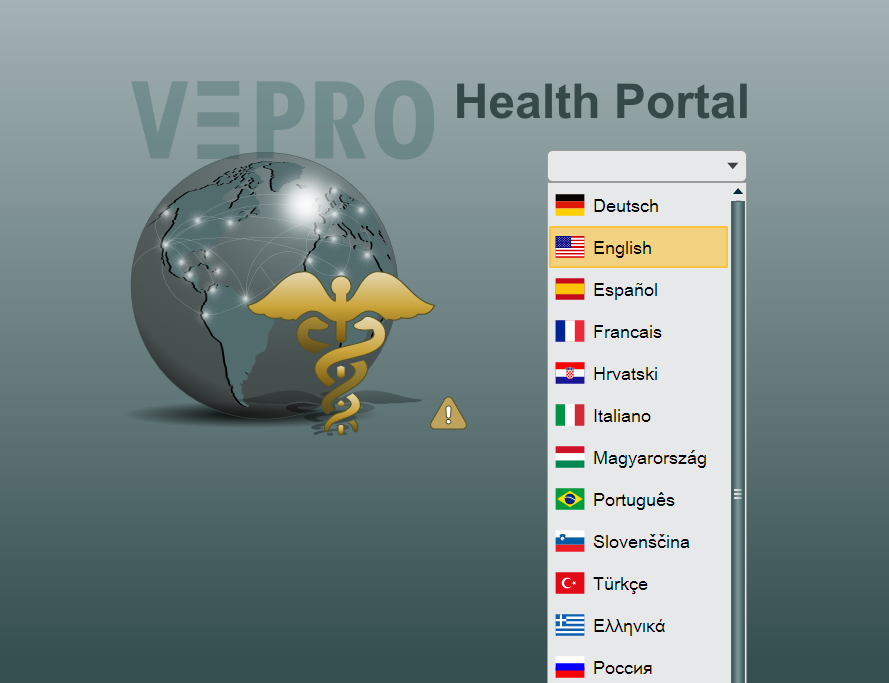
Other Top Recommended Medical Software
Most Helpful Reviews for myMEDIhub
2 Reviews
Dean
Verified reviewer
Used weekly for less than 2 years
OVERALL RATING:
5
EASE OF USE
4
VALUE FOR MONEY
5
CUSTOMER SUPPORT
5
FUNCTIONALITY
4
Reviewed July 2018
Excellent way to download and view images from anywhere in the world with an internet connection.
- Generally easy to use. - Rapid download capability of large files, once you are somewhere with a high-speed connection (the connection on the VEPRO end is always high speed). - Basic direct viewing capability right in the browser with a single click. - Ability to email images via a link to anyone of your choice e.g. for second opinions, patients travelling overseas. - Full quality DICOM download available, which can be viewed in VEPRO EMR viewer or any DICOM viewer of your choice (I use this heavily). - Very secure and does not require direct link to your clinic pacs as it utilizes a cloud system.
CONS- Works in Internet Explorer and Safari only, and requires download of microsoft Silverlight, which can pose a problem if you are using a computer with limited download privileges. - Automatic email of images and reports to referring physicians quirky and difficult to set up.
SHEILA
Used daily for less than 2 years
OVERALL RATING:
4
EASE OF USE
2
VALUE FOR MONEY
3
CUSTOMER SUPPORT
3
FUNCTIONALITY
3
Reviewed July 2018
Has not met all my expectations.
Easy of transferring images to patients and doctors.
PROSI can track images and see if they are in the portal, if they were routed to correct doctor. I can also send images via email easily to patients or invite a consult.
CONSSet Up. Most of our doctors are still not set up as the process is cumbersome using Silverlight and IE which does not always work.




