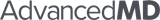IntakeQ
About IntakeQ
Awards and Recognition
IntakeQ Pricing
• Forms Only - $49.90 per month • Practice Management (PracticeQ) - $79.90 per month • For Enterprise level plans contact IntakeQ
Starting price:
$49.90 per month
Free trial:
Available
Free version:
Not Available
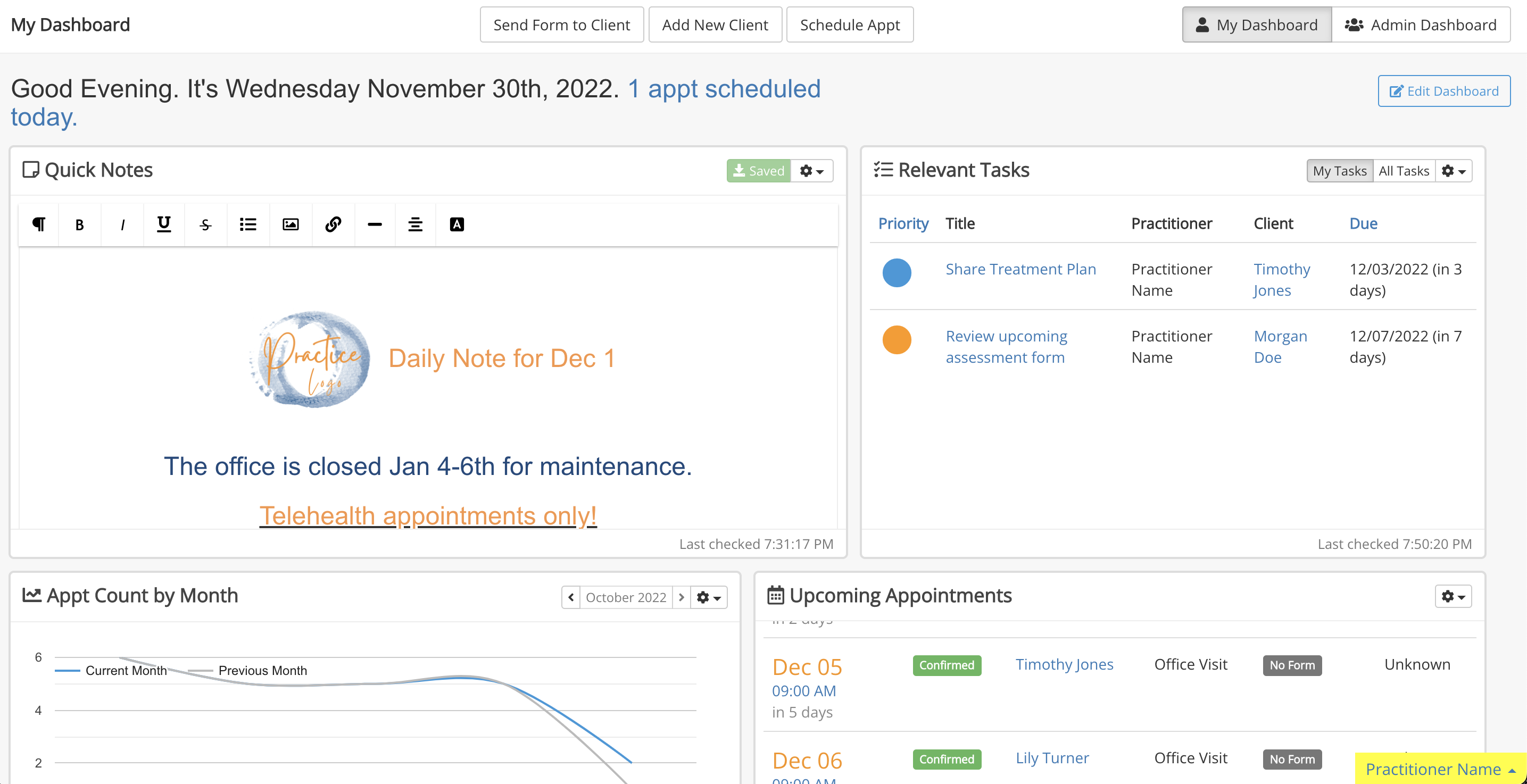
Other Top Recommended Mental Health Software
Most Helpful Reviews for IntakeQ
1 - 5 of 292 Reviews
Kelsey
2 - 10 employees
Used unspecified
OVERALL RATING:
5
Reviewed January 2024
User friendly, and easily customizable
Chuck
Verified reviewer
Used daily for more than 2 years
OVERALL RATING:
5
EASE OF USE
5
VALUE FOR MONEY
5
CUSTOMER SUPPORT
5
FUNCTIONALITY
5
Reviewed April 2018
We've been with these wonderful folks for several years. I can't imagine our company without them!
Tremendous ease! I send out the forms and they get filled out. Not copying of forms. No storing of forms. No purchasing paper and toner. Fewer calls to the copier repair guy. They make my life better...
PROSInitially found the customer service to be exceedingly prompt and abundantly proficient. They set up cost for the forms is more than reasonable and the monthly expense is such a bargain. I have never known their system to go down. Simple to get going and no maintenance. We keep finding new uses for them. It is so great to be able to email a link to the client. The client follows the link, fills out the form(s) and then submits. The forms are easily downloaded. Could not be more pleased. Thank you, thank you, thank you...
CONSSeriously, I have yet to find one. I truly wish my every interaction could be an interaction like I've had with IntakeQ!
Julie
Medical Practice, 2-10 employees
Used daily for less than 12 months
OVERALL RATING:
5
EASE OF USE
5
VALUE FOR MONEY
5
CUSTOMER SUPPORT
5
FUNCTIONALITY
5
Reviewed October 2023
The best EHR I have used in 30+ years in practice
When I first started using IntakeQ, I thought this software must have been written by a practitioner who actually does notes! All the other software I have used was slanted to the computer tech who wrote the program. Then, it all made sense when I found out about the suggestion to change or improve things from the practitioners actually using the software. Thank you for not only asking but for actually continually improving things to make it just that much better!
PROSIntakeQ has actually allowed me to enjoy doing my patient notes! This has always been the worst part of practice - not anymore! I love the flexibility of making it "my own" with the flexible flows and processes. It truly is an all-in-one from the audio/video appointments, scheduling, appointment reminders, links to put on my website, and the connection to Fullscript, and it documents right in my notes. I love the voice-to-text feature as well. The ease of reading the notes and the professional look is amazing. The messaging is critical to me with the virtual practice and helps me stay connected with my patients.
CONSHonestly I have not cons. After using so many other EHR's in the past, intakeQ is a homerun for me.
Anonymous
11-50 employees
Used daily for less than 6 months
OVERALL RATING:
1
EASE OF USE
1
VALUE FOR MONEY
1
CUSTOMER SUPPORT
3
FUNCTIONALITY
1
Reviewed August 2021
Patient Data Management Nightmare - Not HIPPA - CANNOT manage your patient data
Horrific. Caused more problems than it solved. Do NOT use to manage patient data, you will be sorry. You have been warned.
PROSWas cheap and easy to use, but not worth the headache
CONSSoftware uses patients first name and email address to identify them. This is NOT OK for medical patient identification. Unfortunately, the company said there is no way around it, and we cannot use "full name" and "birth date", which is common medical practice to identify patients. What's worse, if a patient makes an appointment with the same first name and email address (like a parent would do when registering their child that has mom or dad's first name, which is very common), the system thinks it is the parent being registered and will overwrite the parents' data. This is completely unusable, completely unthoughtful, and will cause you great stress in trying to (futiley) fix the data management nightmares that could easily be avoided by using name and birthdate. Tech support says there is no way around it and the system is hardcoded for this....completely useless! User beware!
Vendor Response
Hi there, Sorry to hear our system didn't work for your needs, we cannot cater to all situations unfortunately. I wanted to clear up a few things noted in this review. We are fully HIPPA compliant. You can most certainly manage your client data, each client has a profile where all of their information is stored. There are various lists, reports, and exports available as well. The issue you noted about clients who have the same email address and first name does exist, as we use the email and first name as the primary client identifiers. Most using our platform don't have an issue with this, though some may. Take care, Ryan, IntakeQ Support Team Lead
Replied September 2021
M. Victoria
Verified reviewer
Health, Wellness and Fitness, 2-10 employees
Used daily for more than 2 years
OVERALL RATING:
5
EASE OF USE
5
VALUE FOR MONEY
5
CUSTOMER SUPPORT
5
FUNCTIONALITY
5
Reviewed November 2018
Excellent product - highly recommend
Intake forms are a snap to create, change, edit and send to patients/clients - could NOT be easier. And their service of uploading and formatting for you is SO affordable and easy.
PROSEasy layout, intuitive, simple with lots of options to do more complex work with it, constantly being upgraded and improved. Customer service is STUPENDOUS! They're fast, quick, kind, polite, thoughtful - really just top notch. Truly could not recommend more!
CONSIt would be cool if there was an app, but it's not a big deal to keep a direct link to the website on my phone - super simple and takes 2 seconds to access on the go