Blackbaud eTapestry
About Blackbaud eTapestry
Awards and Recognition
Blackbaud eTapestry Pricing
Pricing scales on number of records and level of functionality needed.
Starting price:
$99.00 per month
Free trial:
Available
Free version:
Not Available
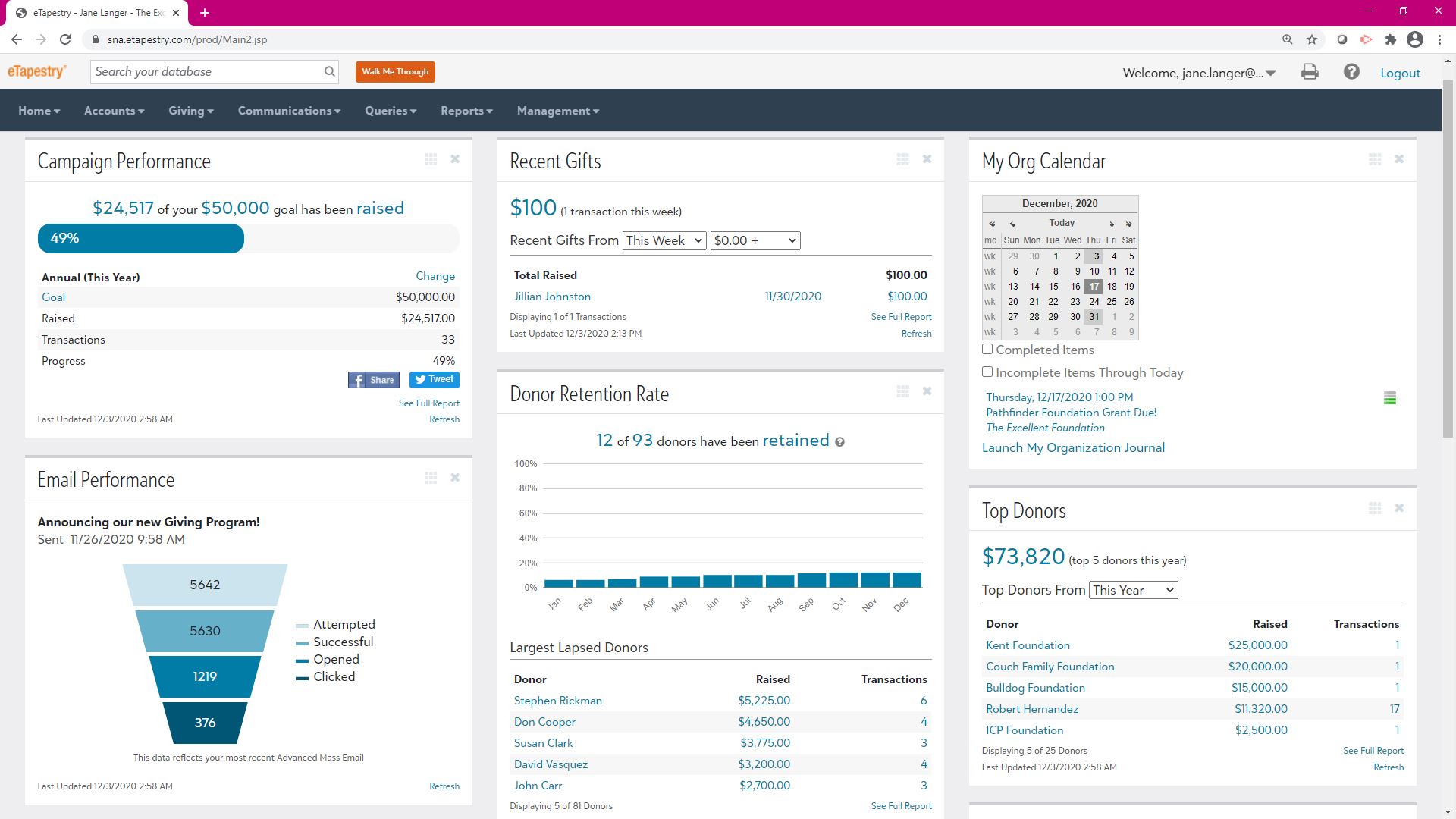
Other Top Recommended Nonprofit Software
Most Helpful Reviews for Blackbaud eTapestry
1 - 5 of 218 Reviews
Sabal
Non-Profit Organization Management, 11 - 50 employees
Used more than 2 years
OVERALL RATING:
2
Reviewed February 2022
Hasn't been updated since 2006, not worth your time
Amber
Verified reviewer
Hospital & Health Care, 501-1,000 employees
Used less than 2 years
OVERALL RATING:
5
EASE OF USE
5
VALUE FOR MONEY
5
CUSTOMER SUPPORT
5
Reviewed April 2016
eTapestry Customer Support
I was hired at Neighborhood Healthcare 3 weeks before its largest fundraiser of the year. I needed to learn eTapestry quickly to accurately update the database with event purchases and I needed my data entry to be fast. Customer support was my go-to, they answered questions over their chat module, emailed me white papers on best practices, and shared detailed instructions on how to be most efficient with our database.
PROSCustomer service was fast, knowledgeable, and respectful. I never felt like I was asking a dumb question and they always had an answer.
Aaron
2-10 employees
Used daily for more than 2 years
OVERALL RATING:
4
EASE OF USE
3
FUNCTIONALITY
4
Reviewed March 2017
Great Price, good functionality, limited ease of use
Overall, it's a good program for the price we pay, but if it was any more we would change to a more user friendly system. The most important thing with eTap is to make sure that you have an employee who is familiar with database administration otherwise it is very easy within eTap for data to be misrepresented. In summary, if you don't have a big budget, it's a good way to get your feet off the ground, but I wouldn't look at it expecting a 5+ year/long term solution.
PROSFirst of all the price for our organization is fantastic, after shopping around for a new database management system, we have found nothing close to what we are currently paying. eTap has decent functionality after you learn how to use it; once you master the basics, it has the flexibility to store just about any data that you need as long as you are willing to get a little creative in how you organize the data. The ability for the data base to be directly integrated into our website and Quickbooks is also a great feature that minimizes potential lost memberships and corrupted data.
CONSThe hands down most frustrating part of the program is that you can't have multiple tabs open within the same browser with eTap. In order to have eTap open on two different tabs, you must use a different web browser and a different login ID, which becomes a complete and total pain. It is also not the easiest program to learn and train new people on. Often we want volunteers to work on data management for us but that is really only possible if the volunteer or intern is with us for at least three months so we an spend the time training them on the program.
Amber
Hospital & Health Care, 11-50 employees
Used daily for less than 6 months
OVERALL RATING:
3
EASE OF USE
5
VALUE FOR MONEY
2
CUSTOMER SUPPORT
4
FUNCTIONALITY
2
Reviewed November 2016
Good for Database Management, Poor Communications Tools
I have been working in communications and development for non-profit organizations for more than 15 years. I have been using eTapestry for 2 years. I have experience with a variety of other donor management tools including Blackbaud's The Raiser's Edge. eTapestry is strong in regard to contact management, processing online gifts, and the reporting/query tools. The expense as well as the email communications and analytics are where it falls short.
PROSEntire system is very easy to learn no matter the experience level Managing donor records and online gifts is very easy Reporting and query tools are easy to use even for those without a lot of experience building queries clean, user-friendly interface excellent customer support simple data entry & gift processing online giving pages import gifts directly to database, helping teams avoid manual entry & the pages can be reskinned to match your website design easy to mass import records
CONSexpensive, especially having to pay for Advanced emails & paying an hourly fee for minor changes eTapestry support must be requested for an array of minor tweaks to giving pages for example and it usually takes several days to up to 2 weeks to get changes finished communications templates are inflexible and look extremely dated, often the preview of a communication you see on your screen is not how it looks at delivery, very limited analytics tools and delivery/testing options as far as I know there is no ability to export from eTapestry to QuickBooks which means gift processing team must reenter gifts manually into QuickBooks while it has the ability to provide personal fundraising pages, they are highly inflexible and the layouts look so dated they are almost not worth using
Larry
Religious Institutions, 11-50 employees
Used daily for more than 2 years
OVERALL RATING:
4
EASE OF USE
4
VALUE FOR MONEY
4
CUSTOMER SUPPORT
5
FUNCTIONALITY
4
Reviewed June 2017
eTapestry - A medium weight solution for Donor Management and Receipting.
I have been impressed with the solid support team eTapestry has. The online chat has been very helpful to me, and the specialists I have chatted with have always been knowledgeable.
PROSeTapestry has lots of power to get things done. It is cloud-based, so there is no need for the user to worry about upgrading the software or backing up the data. Queries are very easy to produce, and exporting the results in reports, PDFs or excel is a snap. You can design your own forms so that your website can talk to eTapestry easily. eTapestry works equally well on desktop computers, tablets and cellphones. This is very helpful for fundraisers who are on the road.
CONSIf you are downsizing from a more robust package such as Raiser's Edge, be prepared for a loss of flexibility - for example, queries in eTapestry lack some of the power that Raiser's Edge has. When comparing what you get "out of the box" with some other solutions, you will find that in order to keep costs down for the average user, eTapestry is very basic. To add in eCommerce, donor logins, advanced email, etc these are available, but as an add-on pricing. This can make it more expensive than other products that have all these features to start with, so you should be aware of what your real needs are before committing to eTapestry.









