TeamViewer Remote
About TeamViewer Remote
TeamViewer Remote Pricing
REMOTE ACCESS License / Single User: $24.90/month for one user and one session (billed annually) BUSINESS License / Single User: $50.90/month for one seat and one session (billed annually) PREMIUM License / Multi User: $102.90/month for multiple seats and one session (billed annually) CORPORATE License / For Teams: $206.90/month for multiple seats and three sessions (billed annually)
Starting price:
$298.80 per year
Free trial:
Available
Free version:
Available
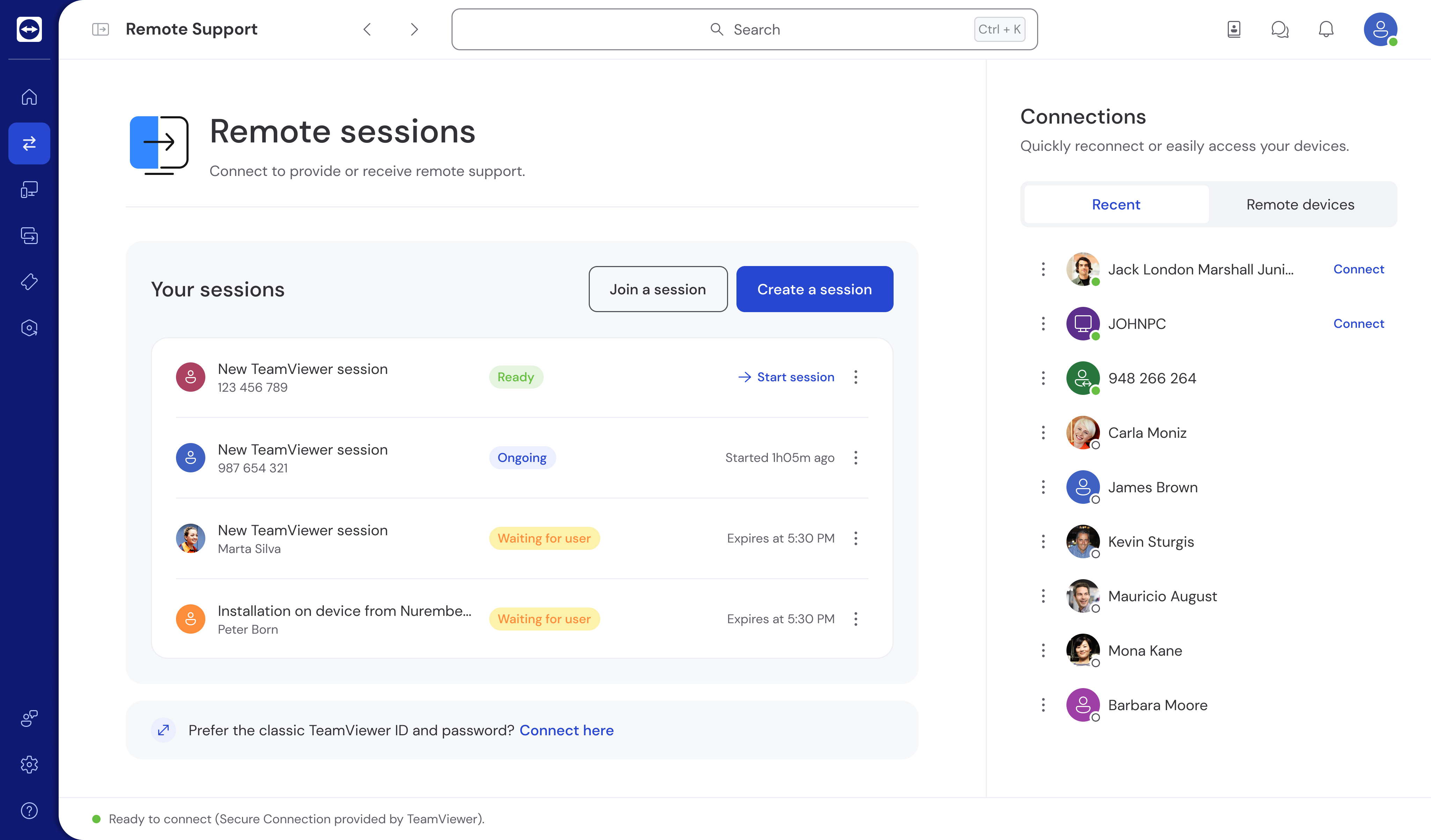
Other Top Recommended Nonprofit Software
Most Helpful Reviews for TeamViewer Remote
1 - 5 of 11,399 Reviews
Harlan
Medical Practice, 2 - 10 employees
Used more than 2 years
OVERALL RATING:
5
Reviewed September 2021
Give Support , Get support
Vincent
Verified reviewer
Security and Investigations, 501-1,000 employees
Used daily for more than 2 years
OVERALL RATING:
5
EASE OF USE
5
VALUE FOR MONEY
5
CUSTOMER SUPPORT
2
FUNCTIONALITY
5
Reviewed October 2022
Remote assistance, No limits!
TeamViewer is a great choice for IT professionals, mainly in the service delivery and support fields. I do not see myself looking at other remote tools in the near future.
PROSI have not had any issues with installation on all the devices we set up. Easy to connect to remote machines as long as the internet is stable. You can have multiple containers for multiple branches and the file transfer is seamless.
CONSI do not like the fact that there are times you cannot connect to a device two versions before the control machine. Some servers with legacy software cannot be upgraded and you will have to drive into the office.
Reasons for switching to TeamViewer Remote
Remote support at the start of the pandemic made it apparent there was a lot that was lacking with AnyDesk
Vendor Response
Hi Vincent, We are really pleased to know you have chosen TeamViewer for your remote access solution! Thank you for trusting TeamViewer as a powerful tool for helping you. TeamViewer is backward compatible but not upward compatible. This means that you can connect with your current version to devices that are running the same version as yours or older versions. Likewise, we would like to invite you to join TeamViewer Community https://community.teamviewer.com if you have any troubleshooting questions. We hope you enjoy using TeamViewer all the time! Hope to see you there in TeamViewer Community! Best, Ying/TeamViewer
Replied December 2022
Abayomi
Verified reviewer
Information Technology and Services, 501-1,000 employees
Used daily for more than 2 years
OVERALL RATING:
4
EASE OF USE
4
VALUE FOR MONEY
4
CUSTOMER SUPPORT
4
FUNCTIONALITY
4
Reviewed April 2023
TeamViewer Meeting Review: Streamline Communication and Collaboration with Video Conferencing.
It has helped me a lot in my field, in giving remotely giving support to field engineers. It has assisted us to resolve technical issues on time without a need to be physically present at the site. It also helped in conducting real time conference meeting with other engineers in the company.
PROSThe ability to conduct video conferences, remotely access and control devices, diagnose technical issues, and transfer files quickly and securely make TeamViewer Meeting a valuable tool for me as network engineer. This feature ensures that technical issues can be resolved quickly and efficiently, minimizing downtime and enhancing productivity.
CONSOne of the potential downsides of TeamViewer Meeting for me as a network engineer is the dependence on a stable and reliable internet connection for remote access and control. The product's pricing structure may not be affordable for small businesses or individual users.
Reason for choosing TeamViewer Remote
The reasons I chose TeamViewer Meeting over Any Desk was first, TeamViewer Meeting has been in the market for a longer time and has established a reputation for its reliability, security, and performance. And, TeamViewer Meeting offers more advanced features such as remote printing, device access control, and real-time chat, which is useful for my work, which requires specific remote work requirements.
San Naing
Computer & Network Security, 51-200 employees
Used weekly for more than 2 years
OVERALL RATING:
4
EASE OF USE
4
CUSTOMER SUPPORT
4
FUNCTIONALITY
4
Reviewed April 2024
Remote Access and Control Software Review
In the past five years, TeamViewer has been the very first remote software I've used. It is very easy to use for customer remote support like troubleshooting and configuration.
PROSDuring the pandemic, this software is very useful remote software for solving the customer complain and configuring the network and system infra. Its display resolution is outstanding.
CONSThe user interface is much more complex compared to other remote software like AnyDesk. Pricey compared to other remote software.
Michael
Financial Services, 1 employee
Used weekly for more than 2 years
OVERALL RATING:
1
EASE OF USE
1
VALUE FOR MONEY
1
CUSTOMER SUPPORT
1
FUNCTIONALITY
1
Reviewed March 2024
Beware, not a company you want to do business with.
nothing to like at this point, n/a
CONSBeware, not a company you want to do business with.









