Checkvist
About Checkvist
Checkvist Pricing
$3.90 per person/month paid quarterly $39 per person/year one-time
Starting price:
$3.90 per month
Free trial:
Available
Free version:
Available
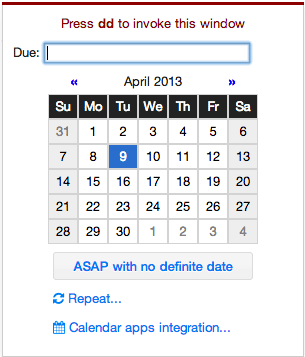
Other Top Recommended Project Management Software
Most Helpful Reviews for Checkvist
1 - 5 of 49 Reviews
Artem
Verified reviewer
Computer Software, 51-200 employees
OVERALL RATING:
5
EASE OF USE
5
VALUE FOR MONEY
5
FUNCTIONALITY
5
Reviewed October 2022
Great outliner and task tool
I really-really like keyboard-first approach and power that it gives. As long-time user of Workflowy, I was significantly disappointed in its fresh features which just can't work with keyboard and you have to move your palm to the mouse. Here, it's never an issue, and it's great. Thank you guys kindly.
PROSSome wise man told me once that if you have less than 400 items on your to-do, you can just go with lists and don't try anything more complicated. Yet, I'd like to work with lists in easy and convenient manner, using keyboard mostly, and for this purpose Checkvist fits in perfectly.
CONSNot having mobile app is a kind of downside, but not a strong one.
Reasons for switching to Checkvist
As long-time user of Workflowy, I was significantly disappointed in its fresh features which just can't work with keyboard and you have to move your palm to the mouse. Here, it's never an issue, and it's great. Thank you guys kindly.
Natalie
Writing and Editing, 1 employee
Used daily for more than 2 years
OVERALL RATING:
5
EASE OF USE
5
VALUE FOR MONEY
5
CUSTOMER SUPPORT
5
FUNCTIONALITY
5
Reviewed September 2022
THE fastest, easiest, most flexible task organization tool I've ever used
I was able to organize writing my entire novel with Checkvist. It's superior to using Scrivener for tasks and outlines by far. (I do use Scrivener for actual writing, though.)
PROSSo easy to use -- especially for touch-typists. Everything's intuitive and keyboard-based so you never need to remove your hand to use a mouse/trackpad. I can use Checkvist -my- way, no matter what that means. I can change my organization system instantly. I can store anything on my lists, create linked lists, and format things the way I want, regardless of what that means to me. Sharing/access is simple to set up & use. It's very smart software, anticipating what I need when it's most useful.
CONSThere is nothing that I like "least" about Checkvist. The only pie-in-the-sky wishes I'd have would be to make it auto-resolve Google Docs filenames from links or link dated tasks to my Google Calendar. There have often been times I've craved a table view, but I wouldn't want it if it impairs my ability to stay keyboard-based.
Reasons for switching to Checkvist
Checkvist is so much faster than using any of these tools. You can also rearrange anything on-the-fly, and do it YOUR WAY. Even if you change your mind later!
Sean
Consumer Services, 10,000+ employees
Used weekly for less than 2 years
OVERALL RATING:
4
EASE OF USE
5
VALUE FOR MONEY
4
CUSTOMER SUPPORT
5
FUNCTIONALITY
4
Reviewed May 2021
Checkvist-Not Too Shabby
A fine app that does a solid job of helping the user manage and sort day-to-day activities.
PROSNice littl piece of software for managing and prioritizing tasks for the day. A solid choice amongst the various apps of this nature.
CONSNo cons to report, the product on the whole was satisfactory.
Ralph
Religious Institutions, 51-200 employees
Used daily for more than 2 years
OVERALL RATING:
5
EASE OF USE
5
VALUE FOR MONEY
5
CUSTOMER SUPPORT
5
FUNCTIONALITY
5
Reviewed September 2022
Checkvist
Checkvist makes it possible for me to track my tasks and projects, allows me to collect ideas and brainstorm, and it also gives me a workspace to outline and develop my talks and presentations.
PROSFlexibility! It makes it possible to track tasks and projects in whatever way best fits your needs. It also provides an outstanding way to brainstorm and outline ideas.
CONSIt is very difficult to use on small screen mobile devices. It would benefit greatly from a dedicated app with a good GUI.
Reasons for switching to Checkvist
Checkvist provided me with much more flexibility.
Olga
Verified reviewer
Education Management, 2-10 employees
OVERALL RATING:
5
EASE OF USE
5
VALUE FOR MONEY
5
CUSTOMER SUPPORT
5
FUNCTIONALITY
5
Reviewed September 2020
An Easy Way to Create Order in Your Life
Well, that is splendid. I am really happy to use such a tool. It makes my life productive and produces great results. I can achieve more, I can keep moving forward day by day, step by step, without extra worries that I would skip some important things. I really like that this service is simple, clear, rational, logical and easy-to-use. I really like their billing policy. I am fond of this beautiful, almost ideal to-do-lists design. It is spectacular that there is a list of keyboard shortcuts which looks so stylish in this nerdy depicting.
PROSIt is an affordable, user-friendly, responsive, and trustworthy solution to prioritize things in your life, keep things in order and manage your time wisely. First of all, it is a cool and reasonable solution for smart task management. You can create logical, rational, clear and applicable to-do-lists, numbering, categorizing, ordering and reordering tasks in them. You can choose urgent tasks of critical importance, highlight them and add some sub-tasks in sequential order. You can add due dates, if you want. You can add some tags, notes or even files. You can archive your lists, delete or share. It is really an amazing, applicable and really appealing thing. I was fighting with numerous bullet journals, diaries and task-management tools and methods for quite a long time. I even tried gamification, some Android Apps and Chromium plugins and extensions, but usually it did not produce great results. As soon as I did my second Master's, I felt that I needed some fresh perspective for time-management. This tool is more than affordable, but precious and luxurious at the same time. One of my favorite software discoveries. Thank you!
CONSThe Logo of this brand.Uh-huh. Well, I have been using this tool only for some short period of time. I have not found any annoying, displeasing or uncomfortable options, functions or components. As for the logo: it looks great as a tab or a bookmark in Chromium browser, but looks funny as the brand name in the top left corner of the interface. Just some kind of psychological trigger. I am sorry if my attention to details looks strange.
Reasons for switching to Checkvist
I just wanted some simple, clear and logical lists and I could not get used to the interface of this service, to the numerous options and functions, especially reminders which I did not really need. The last thing which I could not handle - it is a reminding function and due date policies which turned out to be a little bit to annoying. I have some deadlines but they are never tight, that's why I cannot appreciate almost an alarm-clock function which reminds me every day about the things which I just wanted to specify somehow, but not to stick to the strict period of time.









