Drag
About Drag
Drag Pricing
Basic: Forever Free. For individuals that need the essentials. Drag Pro: For teams that want to control their work in one tool, in Gmail. $8 user/month (billed annually) or $10 user/month (billed monthly).
Starting price:
$10.00 per month
Free trial:
Available
Free version:
Available
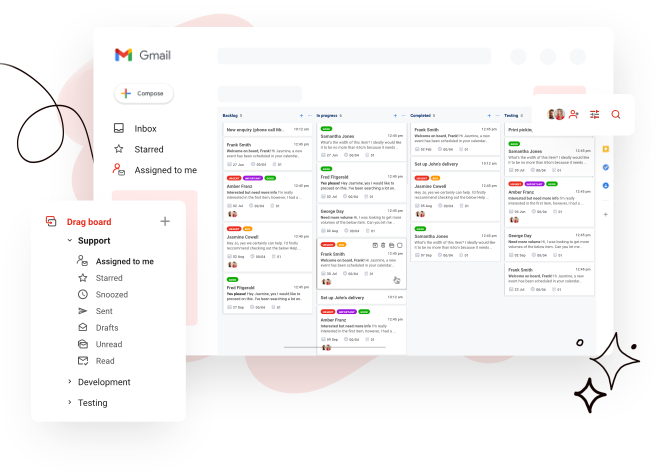
Other Top Recommended Project Management Software
Most Helpful Reviews for Drag
1 - 5 of 127 Reviews
Sean
Verified reviewer
Sports, 11-50 employees
Used daily for less than 6 months
OVERALL RATING:
5
EASE OF USE
5
VALUE FOR MONEY
5
CUSTOMER SUPPORT
5
FUNCTIONALITY
5
Reviewed July 2018
So far it has been very easy to use and lets me see everything I have coming up.
Organization of my never ending inbox, and the ability to keep messages near the top, even though I'm not ready to review the information yet.
PROSI have emails that I need to keep unread in my inbox until I am ready to review the information. Sometimes takes up to a week so having multiple columns to organize the different subjects has been great. This way the emails I need don't get pushed down the list and forgotten.
CONSIt does take a little longer to load than without. I am also using another extension inside Gmail so using both is likely causing some minor speed issues. Once I have it open it doesn't seem to affect it too much however, and I tend to leave my email open all day so not overly worried about it.
Eric Quinn
Verified reviewer
11-50 employees
Used daily for less than 12 months
OVERALL RATING:
4
EASE OF USE
4
VALUE FOR MONEY
5
CUSTOMER SUPPORT
5
FUNCTIONALITY
4
Reviewed July 2018
I have been using Drag for quite some time now and am really enjoying it.
I like that it allows me to create order out my inbox in a more robust way than just tags or folders and can be set up in a flow for the way that I work. My Inbox can get pretty unruly, so to have a tool that integrates into gmail and allows me to handle things where I spend most of my time is fantastic. It really takes the Gmail experience up to the next level.
CONSI wish there was a mobile app so that I could carry the experience across my work environments, but I am assuming this is in the works and will be made available in the not too distant future.
Anonymous
2-10 employees
Used monthly for less than 6 months
OVERALL RATING:
1
EASE OF USE
1
VALUE FOR MONEY
1
CUSTOMER SUPPORT
1
FUNCTIONALITY
1
Reviewed April 2024
GET SCAMMED
They are helpful before they sell you access.
CONSI was scammed by DRAGAPP.COM LIMITED ([sensitive content hidden]) A year ago, I purchased test access to their tool. It cost me $160.80. During the purchase, there is no checkbox to confirm the regulations or consent to data processing. Despite this, after a year of having the card connected, the company billed me $384. Additionally, the tool does not have the ability to unlink card data, you had to write to them in the form to do so. I am concerned whether my payment card details have been stolen by the company and I have been defrauded of $384.
André
Verified reviewer
Used daily for less than 2 years
OVERALL RATING:
4
EASE OF USE
4
VALUE FOR MONEY
5
CUSTOMER SUPPORT
5
FUNCTIONALITY
4
Reviewed July 2018
Been using it from the start and really helps my email management
Easy email management. Make to do lists and prioritize tasks straight from you email.
PROSLight-weighted. Simple but great tool to manage your emails as "to do list" and prioritize tasks. You can turn in on/off on a click of a button.
CONSAs it is a fairly new software, some features some bugs appear here and there (nothing major) and some features are still in development.
Nik
Verified reviewer
Used weekly for less than 12 months
OVERALL RATING:
4
EASE OF USE
4
VALUE FOR MONEY
5
CUSTOMER SUPPORT
5
FUNCTIONALITY
3
Reviewed March 2018
Best Gmail & ToDo tracker for small business
Don't lose track of stuff I need to do in the future based on emails, like get back to a client in 2 months or prepare a presentation in a week. I can safely forget about it until I need to come back to it.
PROSIt is a SUPER product for the single person business - where emailing can be a really huge burden. Gives basic CRM functionality - enough for a single business person or small team. Gives a clear overview of email for easy management. Track emails as To-Dos. Easily keep track of follow ups & tasks based on emails.
CONSHard to manage multiple emails - say shifting 20 emails from New to InProgress Can be slow to load (but getting better) I'd like better Dragg functionality within each mail so I don't need to go to inbox for each one.









