Ganttic
About Ganttic
Awards and Recognition
Ganttic Pricing
Every plan comes standard with the same features and allow for unlimited users. Pricing is based on the number of resources in use, so you only pay for what you use.
Starting price:
$25.00 per month
Free trial:
Available
Free version:
Available
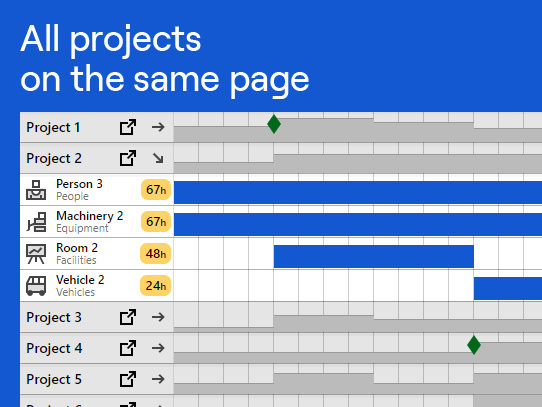
Other Top Recommended Project Management Software
Most Helpful Reviews for Ganttic
1 - 5 of 194 Reviews
Chris
Unspecified
Used less than 6 months
OVERALL RATING:
5
Reviewed May 2021
Very easy to get started and met our needs for continuing
Anonymous
10,000+ employees
Used weekly for less than 2 years
OVERALL RATING:
5
EASE OF USE
4
VALUE FOR MONEY
5
CUSTOMER SUPPORT
5
FUNCTIONALITY
5
Reviewed June 2022
Ganttic Review
Ganttic has been instrumental in reporting data for scheduling, planning out resources and capacity, and showcasing what products are scheduled to run. I have really enjoyed being able to easily access the tools I needed when I worked in supply chain to understand what we'd need to move and what processes take longer than others. It was relatively inexpensive for the quality and features it provides.
PROSThe graphics are very high quality and the features are really helpful to visualize capacity, especially the reports and charts. They create easy visuals for me to report out at a high level, but they also can be as detailed as necessary. I like all the filters because I can pick and choose what I would like to report out and can alter them easily and just refresh the page to see new equipment or resources.
CONSIt is not as user-friendly as the team had anticipated. It is very intuitive for people who have experience working with scheduling software, but for newcomers, it takes a bit to get used to and some of the FAQs are not as descriptive as we would like. However, after working with it for a while, it becomes second nature.
Reason for choosing Ganttic
Ganttic seemed very user-friendly and like a great option to use for us while we did not have JD Edwards at the site for inventory management.
Vendor Response
Thank you for the thorough review! Renewing our helpdesk is indeed in our plans, as we are constantly developing the planner from the different angles.
Replied June 2022
JCarlos
Environmental Services, 5,001-10,000 employees
Used daily for more than 2 years
OVERALL RATING:
5
EASE OF USE
5
VALUE FOR MONEY
4
CUSTOMER SUPPORT
5
FUNCTIONALITY
5
Reviewed July 2022
Resource planing
Although Ganttic main goal is project management, we get most value from it through resource planing
CONSI have nothing to complain, it is easy to use, everybody has access and can see their planing
Reason for choosing Ganttic
Our colleages in India had already used it an recommended it.
Reasons for switching to Ganttic
The number of resources we were managing made it critical to switch to a better tool
Vendor Response
Hi JCarlos, Thank you for such a high recommendation score! We see ourselves as a resource management planner with a project planning portfolio option. We are glad that you are using both options and find it easy to use! Thanks!
Replied August 2022
Mark
Telecommunications, 11-50 employees
Used daily for less than 12 months
OVERALL RATING:
3
EASE OF USE
4
VALUE FOR MONEY
5
FUNCTIONALITY
4
Reviewed June 2020
Decent software but the mobile interface is weak.
We have to send less emails for scheduling and it really helps the team plan days off and vacation.
PROSTime to deploy and ease of speed to show users how to use it. The price seemed fair.
CONSThe interface on smart phones is very poor. It needs a zoom in and out function/
Reasons for switching to Ganttic
Ease of use and multi-user admin/interface.
Vendor Response
Hi Mark! Thank you for the feedback. I do not know but for mobiles we have a separate app that works for the iOS and Android platforms. You can just download it from their respective stores. Moreover, we are also working to transform our webpage to mobile responsive. Thus, hopefully it is soon easier to use the web interface in the phones also. Give us heads up if we can answer any questions you might have.
Replied June 2020
Rachael
Education Management, 11-50 employees
Used daily for more than 2 years
OVERALL RATING:
4
EASE OF USE
5
CUSTOMER SUPPORT
5
FUNCTIONALITY
5
Reviewed February 2024
Ganttic Review
Visibility. I like how easy it is to see at a glance what's up and coming.
CONSThe timespan of my default view is the current week to the end of the following month. I don't like that on the first day of each mew month I am unable to feel the following month's data until Midday.
Vendor Response
Hi Rachel, Thank you for your kind review! About the visibility, I would need to test it now in the beginning of the new month and hopefully developers can take it up from there. If you could share a screenshot of that current timespan in that moment as well, it would be very helpful. Our contact is: support@ganttic.com. Thank you once more! Kind regards, Katrin Kurg CX Manager
Replied March 2024









