GitLab
About GitLab
Awards and Recognition
GitLab Pricing
Libre: $0 Premium: $29 per user, per month (billed annually) Ultimate: $99 per user, per month (billed annually)
Starting price:
$29.00 per month
Free trial:
Available
Free version:
Available
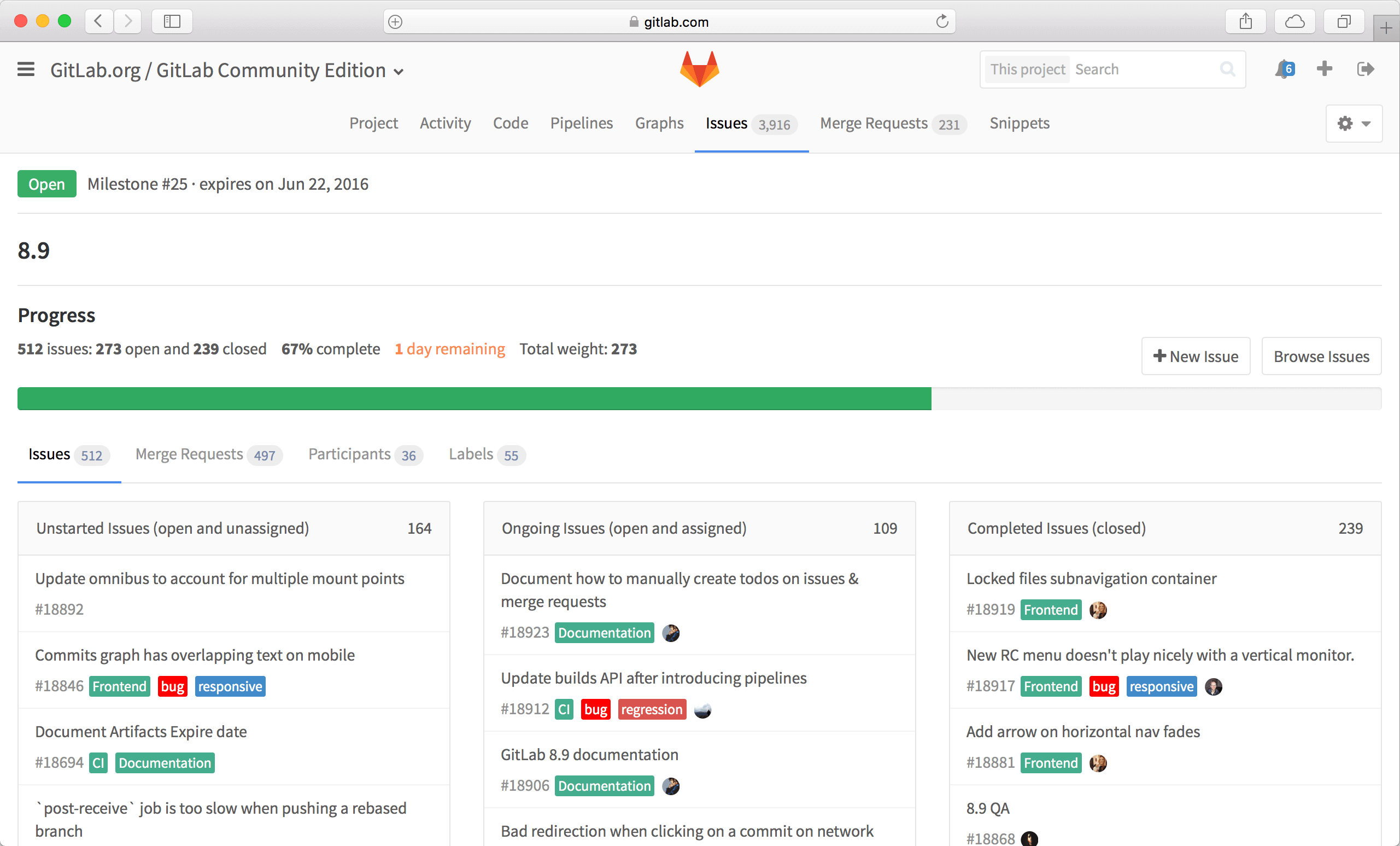
Other Top Recommended Project Management Software
Most Helpful Reviews for GitLab
1 - 5 of 1,090 Reviews
Justin
Information Technology and Services, 201 - 500 employees
Used more than 2 years
OVERALL RATING:
5
Reviewed April 2021
Made DevOps possible for my company
Onur
Verified reviewer
Computer Software, 2-10 employees
Used daily for more than 2 years
OVERALL RATING:
5
EASE OF USE
5
VALUE FOR MONEY
4
CUSTOMER SUPPORT
4
FUNCTIONALITY
4
Reviewed August 2023
Gitlab Review
I really like using Gitlab CI. We are building and deploying our applications using Gitlab CI mostly every day. It's very stable and fast. So that m overall experience is very good with Gitlab CI.
PROSThe working style of most of the CI/CD tools are similar in the background. The ones that has better UI and fast responses are making a difference in the market. Gitlab CI, by far has the best UI. The button clicks, flows and placement of the features are very well-designed.
CONSI cannot say least but I would be happier if Gitlab adds more UI features in CI/CD level.
Reason for choosing GitLab
We just compared the UI/UX experience of all alternative producsts and Gitlab and decided to move forward with it. In technical terms, also Gitlab CI is very satisfying.
Reasons for switching to GitLab
We were not satisfied with the CI/CD tool that we were using because of stability problems.
Andy
Verified reviewer
Telecommunications, 10,000+ employees
Used weekly for less than 2 years
OVERALL RATING:
4
EASE OF USE
4
VALUE FOR MONEY
4
CUSTOMER SUPPORT
4
FUNCTIONALITY
4
Reviewed August 2022
The first step to using Git on your computer is from this tool
I think it's good that you can use it in basically the same way as GitHub, and that you can manage it by making use of your existing knowledge. Also, I think it's nice that GitLab has unique features that are easier to use, such as a feature that changes the display of the file icon for each file extension.
PROSUsing Git as a configuration management tool is already common sense (essential), but I think this software is the most used for remote (distributed) development. There are many cases where you install Git on each person's terminal and operate the commands, but if it is team development and you can't use an "external (public Internet) repository", it is better to set up and operate a Git repository with GitLab I think it will be the safest and standard way to use Git.
CONSI guess there is no choice but to get used to it, but I would like to see more visual changes and expressions (messages) when conflicts occur that are easier to understand for beginners. After all, I'd like to see them develop an interface that makes it easier to understand the concept of Git configuration in the first place.
Reason for choosing GitLab
I think it is the first candidate for managing the configuration of development assets in internal development (because the use of Git itself is a global standard). There was a feature that changed the display of the file icon for each file extension, and it had the advantage that it was possible to reduce the file selection error. Also, unlike GitHub, it has not been acquired by Microsoft, so I think it is an advantage that it can be used with confidence in terms of security.
Reasons for switching to GitLab
With the end of MS-VSS support and the trend of the times, it was necessary to use Git for configuration management, and I was looking for a Git configuration management tool that could be used by groups (and remotely) instead of individuals, so we decided to implement GitLab.
Justin
Computer Software, 201-500 employees
Used daily for more than 2 years
OVERALL RATING:
1
EASE OF USE
4
VALUE FOR MONEY
2
CUSTOMER SUPPORT
1
FUNCTIONALITY
4
Reviewed February 2022
Beware of GitLab billing issues
Not long ago, I ordered some GitLab licenses since more people wanted to use it. I asked to go from 57 to 75 licenses. Instead, GitLab put the order in wrong and added 75 licenses, bringing us to 132 total. About this time, I was pulled to a critically-important project that was way behind schedule and told not to work on anything else. When I got enough breathing room to switch back, [SENSITIVE CONTENT] acted like she couldn't care less. The most I ever got was "I'll be sure to look into it" or "I'm still looking into it". The process dragged on for weeks. I had to nag her over and over again for updates until she finally told me that GitLab's billing department had decided... not to give me a refund because it had been too long. How convenient, especially after dragging out the process for so long. I complained about this, asked for a new account manager, and got what I requested. [SENSITIVE CONTENT] took my concerns to the GitLab crew again... and got told once again that not only would we not receive a refund, GitLab wasn't going to offer us any sort of compensation or credit whatsoever. We're a software company as well, and we would never treat loyal customers this way - especially not our power users. I've built my DevOps career around GitLab and encouraged others to do the same. That GitLab could be so tone-deaf over a problem that was clearly their fault speaks volumes to how the company has changed.
PROSGitLab does well as an all-in-one software development platform.
CONSIf GitLab makes a billing problem, it may refuse to rectify the problem as they did with us.
Reasons for switching to GitLab
Phabricator was overly complicated.
Babu
Automotive, 10,000+ employees
Used daily for less than 2 years
OVERALL RATING:
5
EASE OF USE
4
VALUE FOR MONEY
4
CUSTOMER SUPPORT
3
FUNCTIONALITY
4
Reviewed February 2024
Close to the BEST
Its quite to easy to view stashed branch and some filter options in the repository. They can improve a bit to stay for the best in the market
CONSAt times , using the github & bitbucket in my project. This lags some feature which am seeing in the other repo cloud









