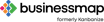Businessmap
About Businessmap
Awards and Recognition
Businessmap Pricing
15 users - $149r/month; 25 users - $249/month; 50 users - $449/month; 100 users - $799/month; 250 users - $1879/month; 500+ users - contact sales
Starting price:
$10.00 per month
Free trial:
Available
Free version:
Not Available
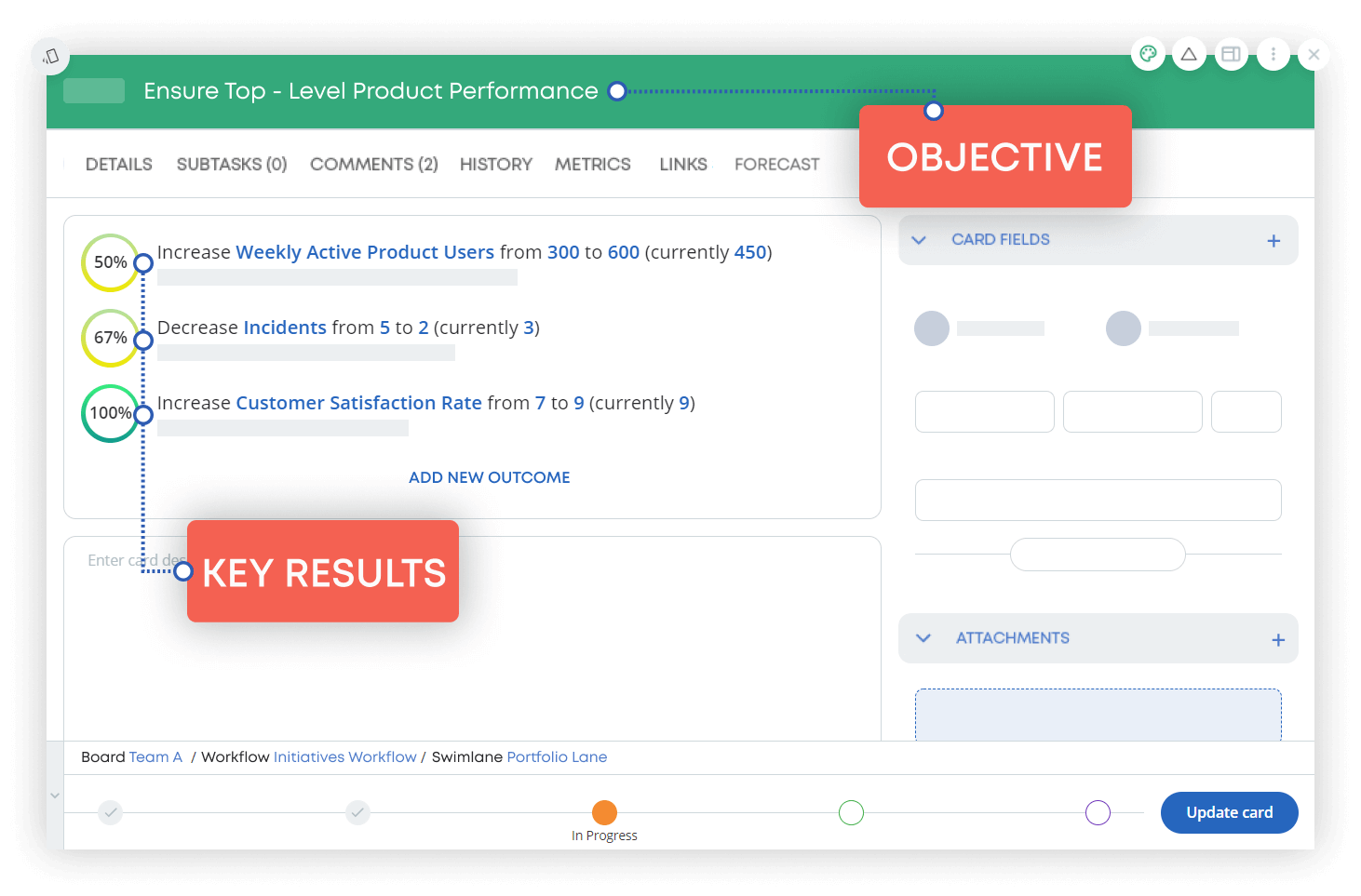
Other Top Recommended Project Management Software
Most Helpful Reviews for Businessmap
1 - 5 of 135 Reviews
Sergi
Verified reviewer
Information Technology and Services, 51-200 employees
Used daily for more than 2 years
OVERALL RATING:
5
EASE OF USE
5
VALUE FOR MONEY
5
CUSTOMER SUPPORT
5
FUNCTIONALITY
5
Reviewed June 2020
Digitalizing a heijunka panel
We designed an assistant from scratch to fully cover the planning process of a plant for the manufacturing of phytosanitary products; from the acquisition of ERP production data to the information required at the loading port, through the digitization of the Heijunka panel with Kanbanize. We described all produced products with all the tasks needed and we created templates for every one of them. Then, the assistant filled the kanbanize boards to give the workers in the factory the information needed to execute the assigned task, log time, notify when problems, etc. Kanbanize was the management interface for all the developed tasks at the factory, and help giving the management precious information to improve the manufacturing process: production time per product, cicle time, etc.
PROSI think that the adaptability to create any imaginable workflow that can replicate a production process, with an impressive number of cards (~2000 a day) with all the data you need through the relations between other cards or with custom fields was my first "Uau". Then I had time to discover how can we manage some automation through the Policies, and when we need more, we had a very capable API to fill the gaps.
CONSWhen we needed new functionality to visualize information, we asked for it, and in time it arrived in the next releases. We had some problems with the API that also were solved in subsequent releases. To say something to help decide others, I must say that the path to solving some situations has been hard, but it's the same when you learn to use a new product. Then, in that case, you have to contact the support team.
Andrea
Professional Training & Coaching, 2-10 employees
Used daily for less than 2 years
OVERALL RATING:
5
EASE OF USE
5
VALUE FOR MONEY
5
CUSTOMER SUPPORT
5
FUNCTIONALITY
5
Reviewed June 2020
Best Kanban-Tool on the Market
We have supported a large organisation (market leader in aviation) transferring over 5k Users and several hundred boards from another kanban-tool provider (one which is amongst the market leaders) to Kanbanize. The impact and outcome was significant. Kanbanize offers a customer service that we haven't experienced anywhere else, they exceeded our naturally high expectations by far. We could also see that the engagement of the user-community increased drastically with the new tool; the reporting is integrated and takes a lot less effort than before, in combination with the additional options to customize (e. g. custom fields) it has been a real win for everyone, Execs, Managers, Team-Members. The tool helps generating more benefits, and apart all the cost that can be saved for reporting and admin tasks, the tool itself comes for a price which is less than half of the former provider.
PROSKanbanize has amazing features. It's a very intuitive front end, it nicely visualizes complex projects and processes, is highly customizable, allows easy work-delegation across different hierarchies and teams, provides just the right amount of information needed to drive management focus and delivers meaningful, again highly customizable, data to identify bottlenecks and opportunities for improvement. We chose it because it serves every need a large organisation might have, from small agile teams, via complex process flows to NPI projects with hundreds of people involved. The best of all features are the business rules though; with that the admnistration burden which we experienced as the No 1 reason for resistance is reduced to a minimum and the automation also helps the standardization of how work is executed and accelerates the engagement of all involved parties. And the best quality is the Kanbanize team itself, they are not only highly customer-oriented, but they realease new features on a monthly basis and evolve much faster (and robust) than any competitor.
CONSThe only point I can come up with is that it would be nice if we could fully hide swim lanes that are currently not of interest, like it can be done in excel.
Reason for choosing Businessmap
We had a list of over 100 requirements incl. Customer experience (look and feel), features, integrations and security and Kanbanize scored the highest and were the personell fully supportive and transparent - the kind that one would liek to work with over many years.
Reasons for switching to Businessmap
1. Financial Reasons 2. Functionalities 3. Speed of Development (frequency of new releases)
James
Electrical/Electronic Manufacturing, 501-1,000 employees
Used daily for less than 12 months
OVERALL RATING:
3
EASE OF USE
3
VALUE FOR MONEY
1
FUNCTIONALITY
2
Reviewed July 2019
These folks don't get it.
Kanbanize only causing problems as it doesn't interface to our existing systems. It's another egocentric software tool that does not collaborate with other software tools. For all of the talk about collaborate, here is another software tool that can't collaborate.
PROSThe pop up for defining the card attributes is nice.
CONSThe cards are by ID number, something every database hides. The more important pieces of information are buried. Difficult to associate the kanban board with the actual workload. The construction of a multi swim lane workflow just isn't there. Product needs to consider a different method to visualize work. They need to rework their card concept.
Reasons for switching to Businessmap
Workflow spreadsheet was extremely limited.
Vendor Response
Thank you for your review James! We are constantly improving our product in order to meet users' expectations and needs, so your feedback is much appreciated. Here you can find more information on how to customize your Boards and build multiple swimlanes on one Kanban Board: https://knowledgebase.kanbanize.com/hc/en-us/articles/360001083991-How-to-customize-your-board-add-new-columns-swimlanes-and-multiple-flows-. We have introduced significant updates in the card visualization, that might be addressing some of your points. Please check our latest product updates here: https://knowledgebase.kanbanize.com/hc/en-us/categories/115000399949-Product-Updates We hope this helps! Kind regards, The Kanbanize Team
Replied June 2020
Philip
Computer Software, 2-10 employees
Used daily for less than 2 years
OVERALL RATING:
5
EASE OF USE
4
CUSTOMER SUPPORT
5
FUNCTIONALITY
5
Reviewed June 2020
Everything You Need a Kanban Board to Do
We use Kanban for everything we do as a company, and we also try to get our clients to use it as we work with them. We try to use physical boards when we can, but as time has gone on, this has become less and less viable. Even colocated teams have started to prefer electronic tools and putting them up on monitors in common areas instead of physical boards. Because we use kanban so heavily and rely on metrics for so much, we had a hard time finding online solutions that did everything we needed to do. Kanbanize is one of the few that let us configure the value stream on the board the way we needed to, and when you combine it with the suite of metrics it offers (which are metrics we always used to keep in Excel), it's really one of a kind. If you use kanban heavily and you really use everything about it, Kanbanize is a perfect product well worth the price.
PROSI primarily liked that the board does everything you need for a variety of situations. Many online kanban boards have some kind of limitation that makes them less than ideal, like no swim lanes or no ability to have subcolumns with a common WIP limit. Kanbanize is flexible enough to cover every situation. The "initiatives" layer of the board was not something we were looking for originally but came to appreciate. Usually, setting something like that up requires some careful board nesting and coordination, but Kanbanize does it automatically. If you want more granularity, the built-in initiatives feature may not be enough, but it's good enough to cover most usage scenarios. The metrics are the same as the ones we keep, manually, so being able to automatically generate those is great.
CONSThe flexibility does take a little time to get used to because so much is offered, but there is an extensive knowledge base. There is also only a limited ability to change a card's historical data, like time spent in various columns, but a lot of online kanban software is like that as well. Also, you get what you pay for, and although I think Kanbanize is the best product out there, it's also one of the more expensive options. Not as expensive as some, but still near the top.
Reason for choosing Businessmap
Mainly, all the other products were missing one or more key things we needed to handle our usage. Some of them wouldn't let you do subcolumns. Some would, but they couldn't share a WIP limit. Some wouldn't let you do swim lanes. Etc.
Robert
Management Consulting, 2-10 employees
Used daily for less than 12 months
OVERALL RATING:
5
EASE OF USE
5
VALUE FOR MONEY
5
CUSTOMER SUPPORT
5
FUNCTIONALITY
5
Reviewed June 2020
Complete Kanban Method
For a product of this sophistication, the learning curve is very gentle. You can quickly implement and benefit from the most useful features. The support, documentation and the training facilities are excellent. Virtually everything you might want to do to implement the complete Kanban method is at your fingertips.
PROSI most like its ease of use; breadth of features; analytics; portfolio kanban; regular improvements; excellent support; integration capabilities
CONSI have not found anything particularly unlikable
Reason for choosing Businessmap
Kanbanize provides extensive features enabling you to truly analyze, manage and optimize the flow of work. This is the real reason for using the kanban method. Other tools completely lack the analytics and the portfolio capabilities that are built in to Kanbanize, or they require complicated integrations that you have to design and implement yourself to achieve similar goals.
Reasons for switching to Businessmap
I wanted a product that enabled good management according to the complete Kanban method, rather than a trivial product that focused only on visualization and automation of tasks.