Kantree
About Kantree
Kantree Pricing
Cloud: - Team: €7/user/month - Business: €10/user/month Enterprise: contact Kantree directly for enterprise pricing.
Starting price:
€7.00 per month
Free trial:
Available
Free version:
Not Available
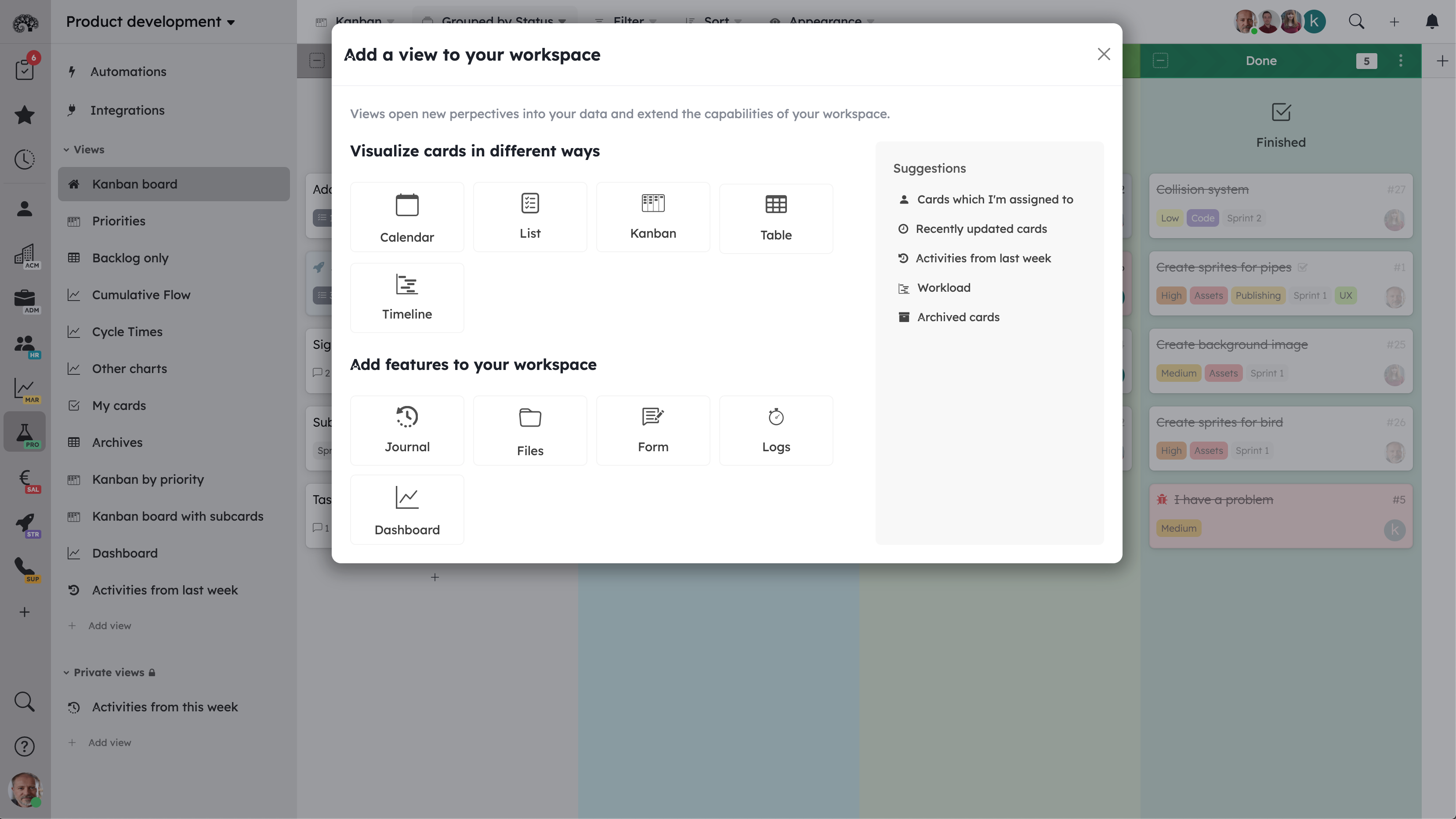
Other Top Recommended Project Management Software
Most Helpful Reviews for Kantree
1 - 5 of 14 Reviews
Yosef
Verified reviewer
Non-Profit Organization Management, 201-500 employees
Used daily for less than 6 months
OVERALL RATING:
5
EASE OF USE
5
VALUE FOR MONEY
5
CUSTOMER SUPPORT
5
FUNCTIONALITY
5
Reviewed May 2022
Finally the perfect fit
Our system is for volunteers that are coordinate in their spare time educational activities for hundreds of children. Being off-site and already using our web app, we needed a task management system that offered the most flexibility in terms of style of management and software customizations (iframing, custom fields, ui, web app abilities).
PROS100% web-feature complete, 100% optimized for mobile screens. Huge pluses are the over the top flexibility and customizations available.
CONSDrop expensive (for our budget), but nothing too much. Especially helpful in our case would be the unlicensed (free) user capabilities that is included for no extra cost: users can be used in card fields, submit comments and run automations. This made it much more affordable as well.
Reason for choosing Kantree
a) customer service b) software customizability 3) ui and projects flexibility 4) web capabilities 5) fully mobile screen optimized
Mehdi
Information Services, 11-50 employees
Used daily for less than 2 years
OVERALL RATING:
4
EASE OF USE
5
VALUE FOR MONEY
4
CUSTOMER SUPPORT
4
FUNCTIONALITY
4
Reviewed January 2020
Feed-back Kantree
Organize team work in agile mode. Driving and tracking all the activities of a project.
PROSThe capacity to view all my information according to several meta datas.
CONSBy default comment management. I prefer hide activities of the card because I can not see the comment.
Reason for choosing Kantree
Capacity to create an organization @scale with several connected boards.
Reasons for switching to Kantree
More flexibility and capacity to play with the datas and the views.
Ashok
Information Technology and Services, 11-50 employees
Used weekly for less than 12 months
OVERALL RATING:
4
EASE OF USE
4
VALUE FOR MONEY
3
CUSTOMER SUPPORT
3
FUNCTIONALITY
4
Reviewed July 2022
Excellent project management and collaboration platform at one place!
Easy to use tool. It have intuitive design structure. We can easily manage the project flow and its structure. We can create several projects with our own customisation and assign it to our particular team members. Also, their support team is really helpful.
CONSAs of now I had not faced any issues yet using this software.
Norrul Aziah
Verified reviewer
Investment Management, 10,000+ employees
Used daily for more than 2 years
OVERALL RATING:
5
EASE OF USE
4
VALUE FOR MONEY
4
CUSTOMER SUPPORT
4
FUNCTIONALITY
5
Reviewed May 2022
Full with tools and features
As few as possible have an on-demand option. Compared to Microsoft's software, this one is faster and cleaner. Card hierarchies can be infinitely scaled. Card data formats, webform submission, and attribution controls is easily customized. Different views may be used effectively to make a positive influence and provide clarity. To maintain a more classic timeline perspective, this is among the few products that include a dual temporal field on a project card.
CONSAdding new tasks is possible through email, although the address is cumbersome and difficult to remember. Kantree's email address is complicated for me to remember, and I'd like it to start with the term "kantree."
Musliah
Verified reviewer
Telecommunications, 1,001-5,000 employees
Used daily for less than 2 years
OVERALL RATING:
4
EASE OF USE
5
VALUE FOR MONEY
3
CUSTOMER SUPPORT
5
FUNCTIONALITY
4
Reviewed June 2022
Flexible and easy to use
Great experience with all the tools and has been very helpful with our collaboration.
PROSI prefer Kantree's version control tools since they are simple to use and allow me to see the changes. Another helpful feature was creating account panels with assignments from diverse business evaluations. Tagging and action items make it simple to delegate a task to another person working on a document with you.
CONSIt isn't easy to manage tables (especially when dealing with large amounts of data), so we usually connect Excel files instead. However, if it had more capabilities for organizing sheets, we'd love it even more. In general, the standard typeface is an excellent choice since it helps the work appear more polished. However, I feel that more typefaces would be required for texts where we genuinely want to add some fun.




