MeisterTask
About MeisterTask
Awards and Recognition
MeisterTask Pricing
Basic: Free - Unlimited tasks and project members - Customizable dashboards and project boards - Limited integration possibilities - File attachments up to 20 MB per file Pro: $8.25/user/month - All features included in Basic - Unlimited integrations - Statistics and reports - File attachments up to 200 MB per file" - Searchable task archive - Priority support - Admin account - Full API use - Personal agenda board Business: $20.75/user/month - All features included in Pro - Roles and permissions - Add groups to your team - Compliance and activity exports - Custom fields,12x7 priority support - Team-wide project sharing - Group sharing - Security restrictions - Gannt Charts - Timeline
Starting price:
€12.50 per month
Free trial:
Available
Free version:
Available
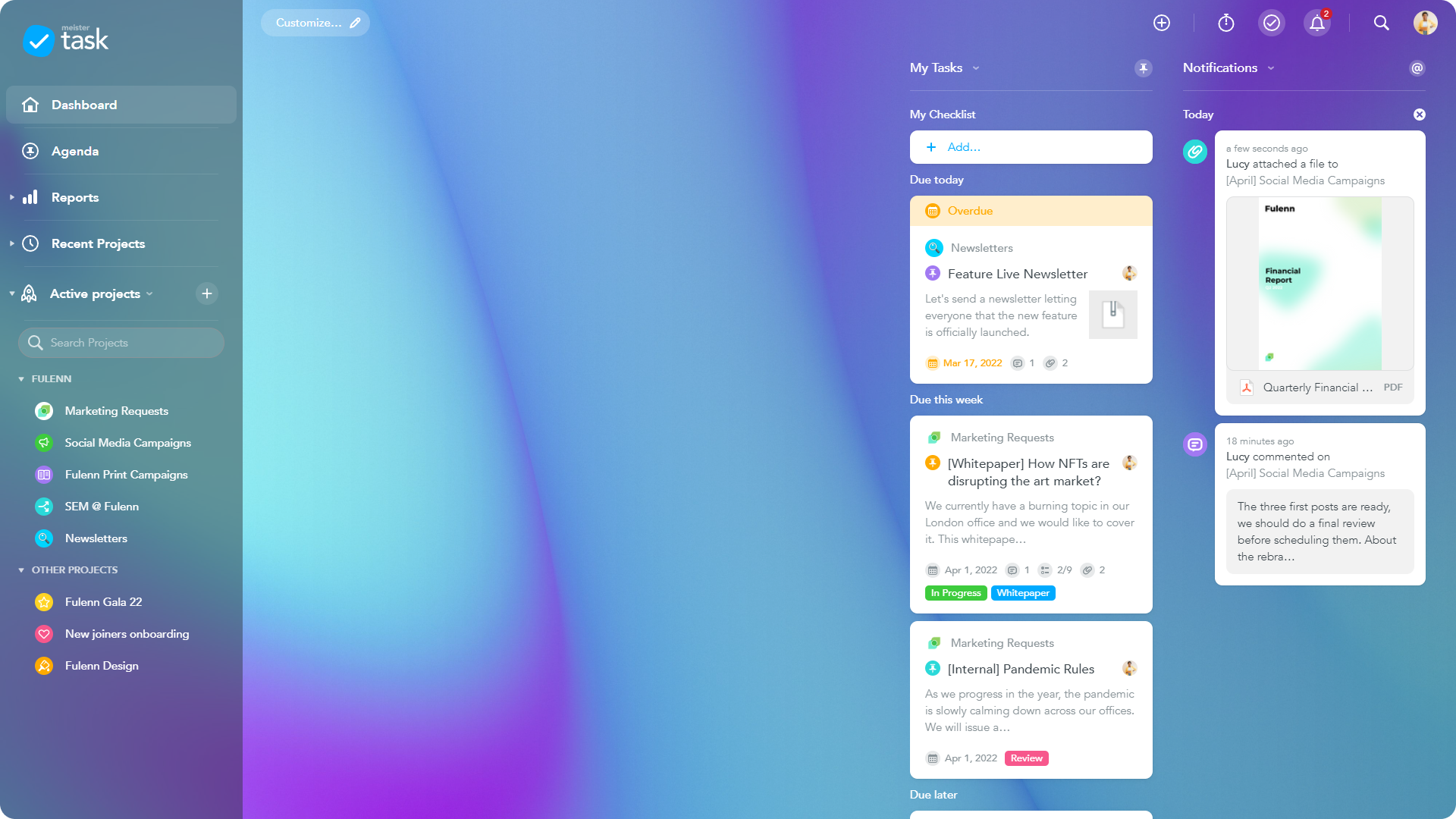
Other Top Recommended Project Management Software
Most Helpful Reviews for MeisterTask
1 - 5 of 1,145 Reviews
Colin
1 employee
Used less than 2 years
OVERALL RATING:
5
Reviewed May 2023
Excellent
Shayla
Verified reviewer
Internet, 1,001-5,000 employees
Used daily for more than 2 years
OVERALL RATING:
5
EASE OF USE
5
VALUE FOR MONEY
5
CUSTOMER SUPPORT
4
FUNCTIONALITY
4
Reviewed May 2022
I can sort of all pending and completed tasks
With MeisterTask, we can manage and work on several projects at the same time, even if we are in separate places. Using this software has the added advantage of being simple, affordable, and widely accessible, all thanks to its cross-platform interoperability.
PROSWith MeisterTask, customers may take use of this project management solution in a matter of minutes thanks to its simple and intuitive design. Managing many projects and sub-tasks at the same time is also a breeze. Good for teams/collaboration and excellent mobile applications. Kanban task management method. Exactly one year ago, I was searching for an alternative to Trello.
CONSMeisterTask does not include a workflow calendar, which would provide for a more full picture of the productivity of a project.
Reasons for switching to MeisterTask
Sections of completed tasks, pending, scheduled and delayed can all be reordered. I also enjoy that MeisterTask has a component for cooperation, which helps me and my coworkers to finish jobs more quickly and with each other's assistance.
Vendor Response
Thanks so much for taking the time to write such an extensive review, Shayla! It's always great to hear from users who've benefited from our collaborative Kanban-tool. :D I've forwarded your suggestion regarding a workflow calendar to our project manager, who is always happy to collect and consider user feedback. In the meantime, you might want to try out direct integrations with Google Calendar and iCal. We'd also love to hear more about your experience with MeisterTask, including any improvements or suggestions you might have! Please don't hesitate to reach out to us on Twitter at @MeisterTask if you have any feedback. Thanks again, Your MeisterTask Team
Replied June 2022
Becky
Verified reviewer
Hospital & Health Care, 51-200 employees
Used daily for less than 2 years
OVERALL RATING:
4
EASE OF USE
5
VALUE FOR MONEY
4
CUSTOMER SUPPORT
4
FUNCTIONALITY
5
Reviewed January 2023
In conclusion, the finest project management tool
It's the finest app for managing tasks I've used so far. It's a professional-grade kanban app that doesn't skimp on ease of use. I keep track of time and tasks for both my personal life and my business life using this app.
PROSMeisterTask is an Andriod app that I use for both personal and professional purposes. I've been using it on a personal level to keep track of my own tasks and reminders. In my current project, we are utilizing it to assign work at the team level, make notes, and schedule reminders for when certain activities need to be finished. These are just a few examples of how we put it to use on a regular basis; other applications include project management, time tracking, and a host of others.
CONSFeatures for individual users of the free version can be expanded. Perhaps it's an Android device flaw, but notifications don't always appear when they should.
Reasons for switching to MeisterTask
We can take use of features sufficient for personal usage even with the most fundamental plan. So yet, I can think of no context in which its use would be inappropriate. While these are more commonplace use, we also use it for monitoring time and organizing projects.
Vendor Response
Thank you for taking the time to write such a detailed review of MeisterTask. It's great to hear that you find the app to be the finest project management tool, and that it's serving both your personal and professional needs. We're glad that you're able to take advantage of features even with the most fundamental plan, and that you find the app to be both professional-grade and user-friendly. We apologize for any issues you've encountered with notifications not appearing, and will work to improve this experience in the future. Thanks for your support of MeisterTask!
Replied February 2023
Alexandra
Accounting, 2-10 employees
Used daily for less than 2 years
OVERALL RATING:
3
EASE OF USE
5
VALUE FOR MONEY
1
CUSTOMER SUPPORT
1
FUNCTIONALITY
1
Reviewed April 2020
Wish they ironed out the bugs
Started with this software a few years ago and really need to spend some time looking for other software. Run accounting firm and use this software to manage the monthly entry for all clients. As all my workers are remote, I need something dependable to assign tasks and manage timekeeping for each client. Unfortunately Meistertask fails hard on dependability. The backgrounds are pretty and the aesthetic is the best thing about this software. The worst is that every other month I have issues pulling time tracking or some kind of glitch happening. For the last 2 weeks i've been unable to bill clients or access accurate reports for the time period I am trying to bill even though the hours show perfectly fine in the software, what is being downloaded is last month's time tracking which is not the search parameter I put in. Every time I contact Meister it takes a while for them to get back to me and has taken upwards of a week to fix issues with no explanation for why they keep happening. Currently I pay $70+ per month for what? I don't really care that the tasking software is pretty if the software in general stops working and I have to keep asking to fix. This is the 2nd time I've had an issue with the software in the last 3 months either not properly displaying time or not properly downloading. Don't use this if you need accurate and timely time keeping!!!!
PROS-Can track time by task -Can assign multiple team members -Team members can view time -Can set up multiple projects or clients -Can get notifications when tasks completed
CONS-Would be great if all workers couldn't view everyone's time -Need feature to pull time for a date range -Time Tracking glitches every other month -Customer service takes forever to fix issues
Reason for choosing MeisterTask
Seemed like it had more functionality for what I needed. Boy was I wrong.
Sarah
Verified reviewer
Information Technology and Services, 10,000+ employees
Used daily for more than 2 years
OVERALL RATING:
4
EASE OF USE
5
VALUE FOR MONEY
4
CUSTOMER SUPPORT
4
FUNCTIONALITY
4
Reviewed June 2022
An ideal collaborator for managing projects
This is the appropriate solution for you if you require a comprehensive overview of your projects, tasks, and the implementation of cooperation among numerous users. It has a strong impact despite its seeming simplicity. The product has served me well for almost three years, and I have no reservations in recommending it. Although I am a web developer and the owner of a marketing business, this is the tool I find most useful.
PROSI appreciate how accessible it is regardless of the device being used. Meistertask has made it very easy for me to keep track of the many tasks I'm working on at once. I use Kanban to monitor the status of each job within a project, log hours worked on each task, and compile time-based reports for clients.
CONSVery few drawbacks may be found. Perhaps the cost of the Timeline (the new Gannt chart similar) function. Please add more functionality to the free tear. It's OK to pay, but you can't always demand your coworkers chip in. As an additional feature, I'd want to see support for integrating with external services. Having it available would be really convenient.
Reasons for switching to MeisterTask
Mainly, I employ it for managing projects. It's invaluable to me as a web developer for keeping track of assignments and deadlines. Keeping track of my own time is an additional benefit of using a time tracking system. We want to utilize it to distribute tasks to my coworkers in the future. When I'm working on a large project, like creating an online store, I use Kanban to keep track of all of the many steps and activities involved. In order to keep my internal processes as organized as possible, I employ checklists.









