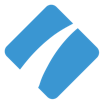Process Street
About Process Street
Awards and Recognition
Process Street Pricing
Starting price:
$100.00 per month
Free trial:
Available
Free version:
Not Available
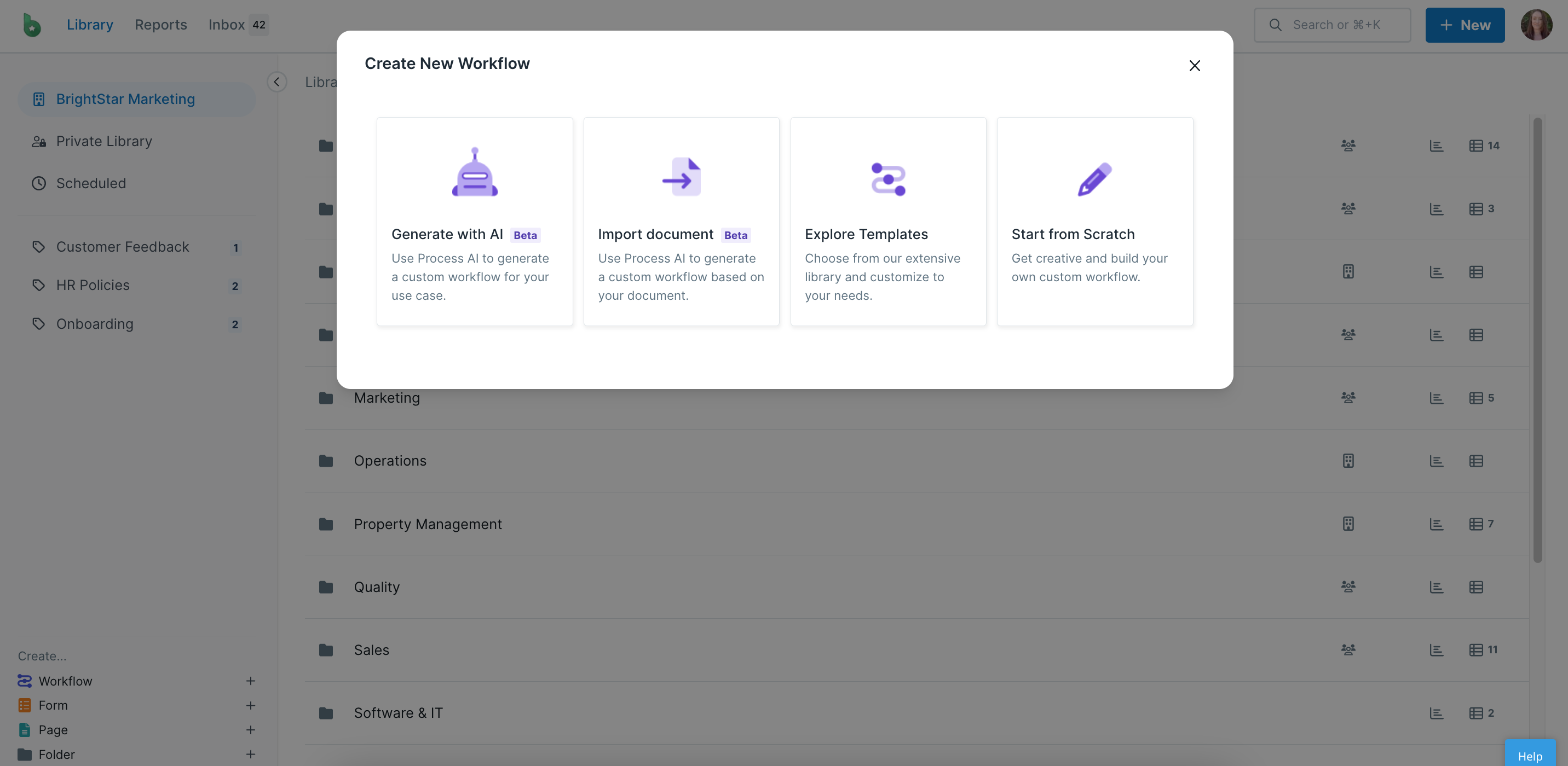
Other Top Recommended Project Management Software
Most Helpful Reviews for Process Street
1 - 5 of 598 Reviews
Maddy
Writing and Editing, 2 - 10 employees
Used less than 2 years
OVERALL RATING:
5
Reviewed April 2023
All my business processes can be managed within Process Street
Greg
Verified reviewer
Veterinary, 11-50 employees
Used daily for less than 12 months
OVERALL RATING:
5
EASE OF USE
5
VALUE FOR MONEY
5
CUSTOMER SUPPORT
5
FUNCTIONALITY
5
Reviewed November 2016
I wish all software companies were run like these guys do!
We're not your typical tech or online company using SaaS systems to run and manage their business - we are a veterinary company with remote users in multiple cities, and using SaaS software in our industry is rare. This is compounded by the fact most in our industry are not technically savvy or experienced - so computer systems have to be VERY simple and easy to learn and use. What we do have in common with many tech companies is that we are fast growing, and that is difficult to manage in such a traditional, staid industry. (We were listed as one of Canada's Fastest Growing Companies in 2016). We run our entire company on cloud based systems, and Process Street is far and away the favorite piece of technology we use. As a long time entrepreneur (and business coach) I always wished there was a simple way to document and manage process and procedures inside my companies, and could never find a tool to do it. Until Process Street. The product itself is brilliant, and is incredible for developing an online employee manual, corporate processes and procedures, and managing regular activities that take place inside any business - hiring, managing, operations, maintenance, etc. But where Process Street really stands out is the fantastic service and support that is both responsive and helpful. This team REALLY wants to hear how to improve their product. They've painstakenly taken the time to listen to my gripes and whining about shortcomings and not just promised solutions in the future - they've built and implemented them. Honestly, there is nothing negative I can say about Process Street, and it has literally transformed the way we do business. We've won awards for our customer service, our innovative approach to business, and sheer growth. And I truly credit a significant amount of our business success (and my personal sanity) to Process Street and what it does for our organization.
PROS- Very intuitive and easy to learn for even the most tech illiterate users - Magical interface that is constantly being refined and enhanced - Responsive interface is BEAUTIFUL on a smart phone or iPad (no need for an app) - Very clever features that rely heavily on APIs and other apps to extend it's benefit and value - Highly responsive service and support that tries to bring solutions - Regularly releasing GREAT new features and enhancements that add more value - There truly is no other product on the market like this - if you're a small business owner, THIS IS YOUR SOLUTION for dealing with Processes, Procedures and Policies!
CONS- It's unfortunate they don't build CRM, email marketing, help desk, VoiP phone system or team chat software .. because we'd buy them all if they were 1/2 as good as Process Street - sorry to drop the ball on a balanced review - but really, these guys are awesome and I cannot think of anything bad to say. Except maybe their logo is very similar to Help Scout's logo (which we also use) so sometimes I get confused between their short cuts on by browser bar. That's the best I can come up with. (really, it's the same blue!)
Boyang
Internet, 51-200 employees
Used daily for more than 2 years
OVERALL RATING:
5
EASE OF USE
4
VALUE FOR MONEY
5
CUSTOMER SUPPORT
5
FUNCTIONALITY
5
Reviewed April 2023
A Comprehensive and Intuitive Process Management Tool
Process Street is an incredibly useful tool for managing complex workflows. Its easy-to-use interface allows us to quickly create and customize repeating tasks and checklists that can be shared with colleagues. It's a great way to stay organized and on top of our workflows. The only issue I've had with the program is that it can be a bit slow when it comes to loading, but overall it runs smoothly and efficiently.
PROSProcess Street has been an invaluable tool for my team. It makes process management and collaboration incredibly simple and intuitive. Its user-friendly interface allows us to quickly create and customize repeating tasks and checklists that can be easily shared with colleagues. We can also assign tasks to team members, track progress, and store relevant documents in one convenient place. It's been a great way for us to stay organized and on top of our workflows.
CONSThe only issue I have with Process Street is that it can be a bit slow when it comes to loading. Other than that, the program runs smoothly and efficiently.
Reasons for switching to Process Street
Process Street stands out from its competitors due to its comprehensive feature-set and intuitive design. It allows us to quickly create and customize repeating tasks and checklists that can be shared with colleagues. We can also assign tasks to team members, track progress, and store relevant documents in one convenient place. Additionally, its user-friendly interface makes it easy for anyone to use, even those with limited tech experience. It's definitely the best process management tool out there.
James
Verified reviewer
Financial Services, 51-200 employees
Used daily for less than 12 months
OVERALL RATING:
3
EASE OF USE
5
VALUE FOR MONEY
2
CUSTOMER SUPPORT
4
FUNCTIONALITY
2
Reviewed November 2018
Good for simple checklists; Bad for complex processes
Full range of possible fields. Drag and drop system for creating checklists. Integration with Zapier
CONSSlow to make changes to functionality: If you update a Checklist template it breaks the conditionality of all active checklists. This is a known issue but has taken them over 3 months to fix. Conditionality is limited to tasks, not elements within tasks. Conditionality does not include 'and/or' statements only 'if' statements. You view conditionality as a list of statements, which gets really hard to organise and find items if you have more than 15 statements. When trying to analyse data from a collection of checklists, you cannot filter for specific tasks easily. You need to unselect the items you do not want to see. So if you have more than 20 items (which you definitely will!) its labourious to unselect them all. The 'merge' functionality that lets you pipe prior answers through to other sections of the checklists is fragile. Instead of used a field is to identify the item to be merged, they use the name of the field. So if you make a change to the field name/question it will break the piping. If they used field ID's it would not break when you make such changes.
Chris
Real Estate, 2-10 employees
Used daily for less than 12 months
OVERALL RATING:
5
EASE OF USE
5
VALUE FOR MONEY
5
CUSTOMER SUPPORT
5
FUNCTIONALITY
5
Reviewed December 2023
The Great Time Saver
It's been a great experience, the Process St team has been super helpful in getting us set up and creating workflows.
PROSProcess St has helped us save a ton of time and ensure nothing gets missed. In the property management business there's a lot of moving parts and this helps everyone on the team see whats going on and ensure nothing gets missed.
CONSFrom the start we purchased 10 consulting hours to help get set up, now that we are pretty much good to go, it would be great if we could purchase 30-60 minutes of consulting for random things that come up but at this point, they only offer packages with multiple hours.