Timely
About Timely
Timely Pricing
Starter: $9/month (billed annually) or $11/month (billed monthly). Premium: $16/month (billed annually) or $18/month (billed monthly. Unlimited: $22/month (billed annually) or $26/month (billed monthly).
Starting price:
$11.00 per month
Free trial:
Available
Free version:
Not Available
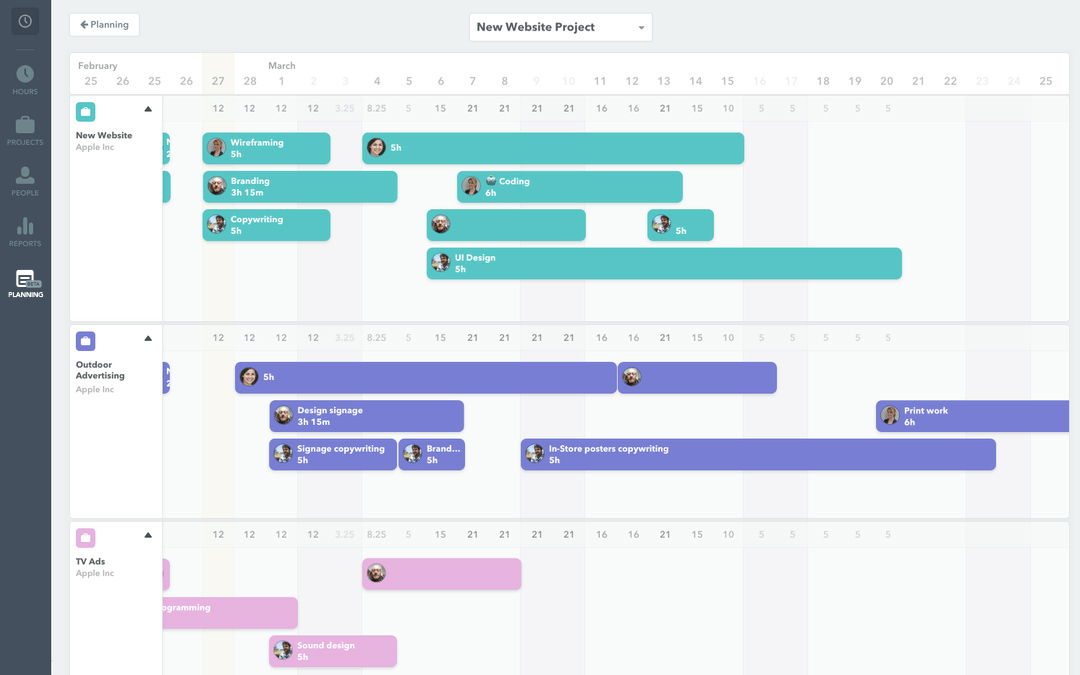
Other Top Recommended Project Management Software
Most Helpful Reviews for Timely
1 - 5 of 214 Reviews
Petya
Verified reviewer
Design, 2-10 employees
Used daily for less than 12 months
OVERALL RATING:
5
EASE OF USE
5
VALUE FOR MONEY
5
CUSTOMER SUPPORT
5
FUNCTIONALITY
5
Reviewed August 2018
THe good way to track your time.
I use it for my freelance projects, it is one of the best I have used the last years.
PROSI like the software, it is easy to use and reliable. It keeps track of billable and unbillable hours, and is available for all platforms, which is very suitable, because I use different devices sometimes.
CONSNone encountered until now, the software is reliable as I said.
mandy
Health, Wellness and Fitness, 2-10 employees
Used daily for more than 2 years
OVERALL RATING:
4
EASE OF USE
4
VALUE FOR MONEY
4
CUSTOMER SUPPORT
4
FUNCTIONALITY
3
Reviewed February 2020
moving on
Easy and simple to use Good value......
CONSThe program didnt have enough functions for a gym/PT studio
Reason for choosing Timely
I went from Timely to Glofox that had more tools for PT studio
Bhagvan
Financial Services, 11-50 employees
Used daily for more than 2 years
OVERALL RATING:
3
EASE OF USE
3
VALUE FOR MONEY
3
CUSTOMER SUPPORT
3
FUNCTIONALITY
3
Reviewed March 2019
Timely review
Timely software is great. it needs improvement on web and mobile experience..
PROSTimely has good features for time tracking , time sheets and attendance.
CONStimely needs improvement on mobile and web channel experience.
Jennyffer
Verified reviewer
Translation and Localization, 1 employee
Used daily for more than 2 years
OVERALL RATING:
5
EASE OF USE
5
FUNCTIONALITY
5
Reviewed March 2019
Timely is an essential tool for my translation business
Working as a freelance translator, I needed a tool to plan my daily schedule and I came across Timely. It's the best planning tool I've found so far. At a single glance, I can know if my schedule for the week/day is already full or if I can keep accepting new assignments. I also started tracking the time I spent on each of my projects, which allowed me to realise just how little time I spent actually working because ultimately my day was full of distractions. Timely has allowed me not only to keep track of my ongoing and future projects, but also to optimize my work time and it does so beautifully: it is very easy to use and visually appealing. There are tons of extra features that I don't use, such as automatic time tracking and project budgeting, but it's still perfect for what I need. Couldn't work without it!
CONSMaybe, just maybe, it's a little "too large" for my needs, so to keep things minimal, a plan with just the basic features would be welcome.
Brianna D.
Verified reviewer
Higher Education, 1 employee
Used daily for more than 2 years
OVERALL RATING:
4
EASE OF USE
5
VALUE FOR MONEY
4
CUSTOMER SUPPORT
4
FUNCTIONALITY
3
Reviewed March 2019
Timely helps organize my freelance time
Being in a full-time position where I track my time, I needed something different for my freelance projects. Timely solves that for me and gives me a solution where I can keep my day job and freelance separate.
PROSI like planning my time toward multiple freelance by day and project, but love I can adjust time if things change. It really helps me keep track in all of the time and resources I put toward a project. I like the ability to pull reports, seeing how much time/money was planned vs. actually accrued.
CONSThere isn't anything that I least liked. I have used customer service once in my three years of using the service and it was pretty decent,









