Todoist
About Todoist
Awards and Recognition
Todoist Pricing
Todoist is available in three plans. There is a Todoist Free plan available, a Todoist Pro plan for individuals, and a Todoist Business plan for small teams. Todoist Pro costs $4/month (billed annually) or $5/month (billed monthly). Todoist Business can be trialed free for 30 days, after which plans cost $6/user/month (billed annually) or $8/user/month (billed monthly).
Starting price:
$5.00 per month
Free trial:
Available
Free version:
Available
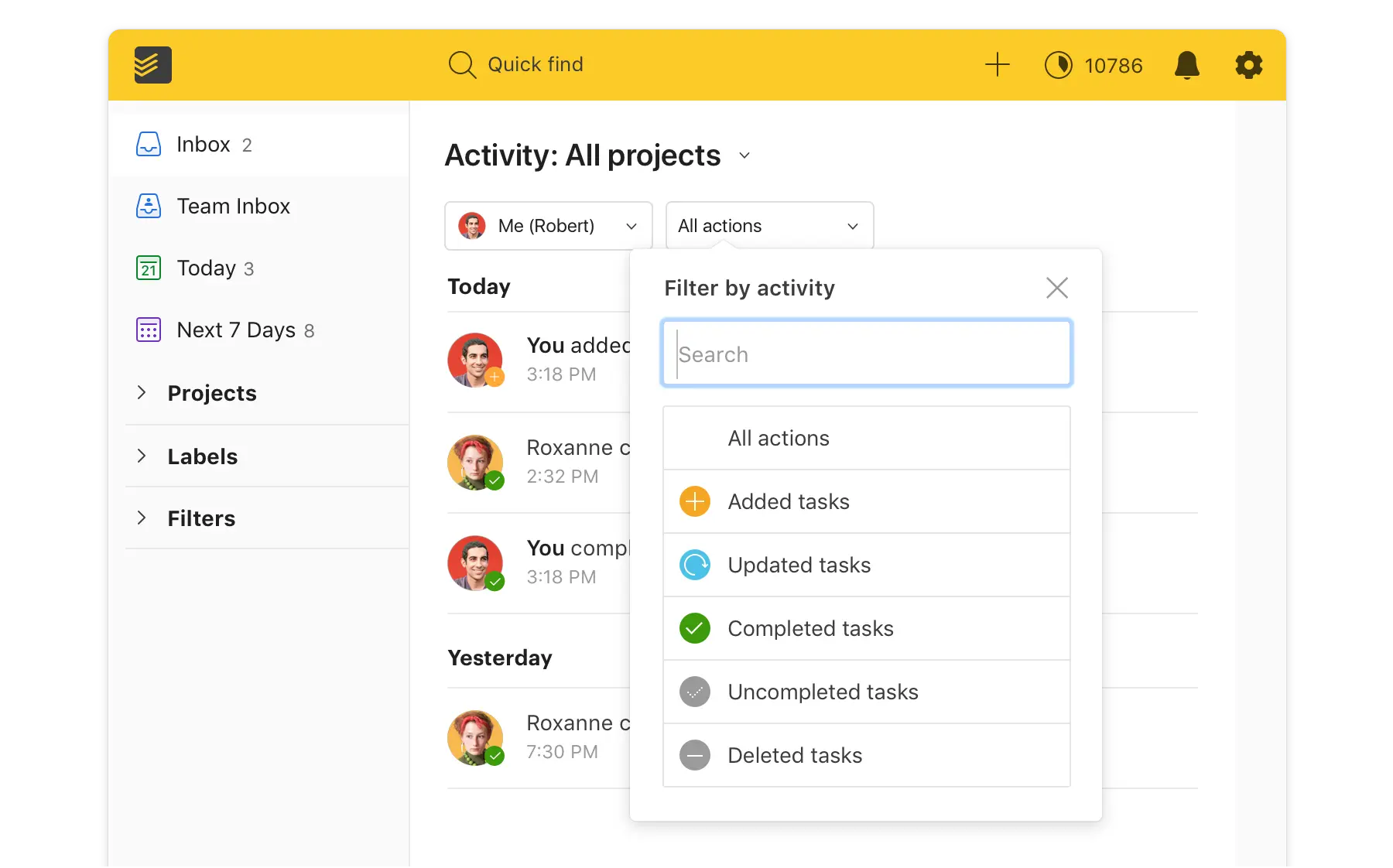
Other Top Recommended Project Management Software
Most Helpful Reviews for Todoist
1 - 5 of 2,335 Reviews
Michael
Financial Services, 51 - 200 employees
Used more than 2 years
OVERALL RATING:
5
Reviewed May 2021
The best “to do” tracker around!
Rikaz
Verified reviewer
Health, Wellness and Fitness, 1,001-5,000 employees
Used daily for less than 2 years
OVERALL RATING:
5
EASE OF USE
5
VALUE FOR MONEY
5
FUNCTIONALITY
5
Reviewed May 2022
An essential organization tool for self and teams!
Todoist has been a pleasure to use and I can't recommend it enough especially as a starting app for your teams.
PROSTodoist has multiple features which make it easy to use. The mobile app is minimal in design and easy to navigate. Setting up a task and sub-tasks, adding members, communicating with the team, & managing projects is just so easy. On Android there is even a widget to directly add tasks to the app. The web app is equally up to the task of it's Android cousin having nearly all the features of the Android App.
CONSBeing a freemium service, Todoist requires users to pay for their premium services as well as being limited to 5 active projects, 5 collaborators per project, & 5 MB file uploads in the free version.
Reason for choosing Todoist
Todoist takes the lead due to it's ease of use and better user interfaces.
Reasons for switching to Todoist
Todoist user interface was easier to use.
Jeremy
Verified reviewer
Media Production, 2-10 employees
Used daily for more than 2 years
OVERALL RATING:
4
EASE OF USE
4
VALUE FOR MONEY
5
CUSTOMER SUPPORT
4
FUNCTIONALITY
4
Reviewed December 2022
Todoist: The Best Task Management App?
As self-employed creative professional, Todoist has greatly aided me in keeping track of disparate projects. Quick overviews, assigned tasks and reminders help me to get the job done, and not get overwhelmed.
PROSThe Todoist interface is attractive, and a real breeze to use. Being able to assign and add sub-tasks, plus things like Productivity visualizations make it a true productivity tracking app.
CONSThere could be stronger visual cues for when sub-tasks exist within a task.
Reason for choosing Todoist
The free version of Todoist offered everything I needed, even with the free version.
Reasons for switching to Todoist
Asana's interface was too cluttered and confusing.
KIRA
Real Estate, 2-10 employees
Used daily for less than 2 years
OVERALL RATING:
5
EASE OF USE
5
VALUE FOR MONEY
5
CUSTOMER SUPPORT
5
FUNCTIONALITY
5
Reviewed March 2024
Great tool for a virtual to do list
Todist is a great product to keep yourself organized and make sure that you are completing all your assigned tasks.
PROSI love how todist keeps me on track of my day to day work log. There is an app version that I can add tasks for when I am on the go. I can separate tasks by project type when utilizing boards. I can invite my manager to collaborate.
CONSThe only thing I do not like about todist is the plug in. I wish I could connect emails to my todist through the outlook application. Currently this feature is only supported through the online version.
Laura
Media Production, 2-10 employees
Used daily for less than 12 months
OVERALL RATING:
3
EASE OF USE
5
VALUE FOR MONEY
5
CUSTOMER SUPPORT
3
FUNCTIONALITY
2
Reviewed September 2019
Easy To Use, Not So Easy To Organice
The founder of the company really likes it to keep track of what everyone is doing so I've been using it for the last 5 months (since I started in this company). But anyway, I actually keep using the Notes App on Mac which is really similar to Todoist but I can keep my tasks private - which is something I wish I could do on Todoist, not sure if there is a way already but it's not very clear who can see what.
PROSMe and my team really like how easy to use it is. It helps keeping track of what needs o be done and lets other people know what's been completed. It doesn't over complicate things and it's really good that you can have it on your phone and get updates on notifications.
CONSI get that keeping it simple must be the main idea behind this app. However, I'd appreciate if some hierarchy could be applied when organising the tasks. The way to organise projects on the left part could be, for example, group into folders so once a project is finished you could, for example, move it to an archive folder. All the Karma points system and the notifications is a bit confusing or just not clear enough. Is it just to cheer you up when you've completed many tasks or has it got any actual purpose? But the most important: I wish tasks wouldn’t disappear from my inbox right when I complete them. I wish I could still see them (maybe in a lighter grey colour) so I see what I've completed and then I could manually move them into a project folder when I don't want to see them anymore. Also, I'd appreciate if some type of colour coding could be applied in some way.
Reasons for switching to Todoist
Todoist seems more straightforward and notifies everyone in the team.









