VertoCloud
About VertoCloud
VertoCloud Pricing
Verto 365 begins as Workspaces, a free version online, or directly within Microsoft Teams, through the Verto 365 app. Get up to 3 Workspaces, containing unlimited Kanban Boards with a total of 250 cards to begin managing your tasks and day-to-day activities from one place using logical digital to-do lists. A demo is quickly available to showcase the scalable options available thereafter, with packages starting at £5 per user per month. Schedule some time to learn how Verto 365 can help you. Workspaces (unlimited): Task management from Microsoft Teams - £5 per user/month Workspaces+: Light touch project management - £7.50 per user/month Project: Work collaboration and project management - £15 per user/month Verto Pro: User configurable work and project management for teams - £25 per user/month Verto Enterprise: Work collaboration and user-configurable PPM for large organizations (contact us for price)
Starting price:
£5.00 per month
Free trial:
Available
Free version:
Available
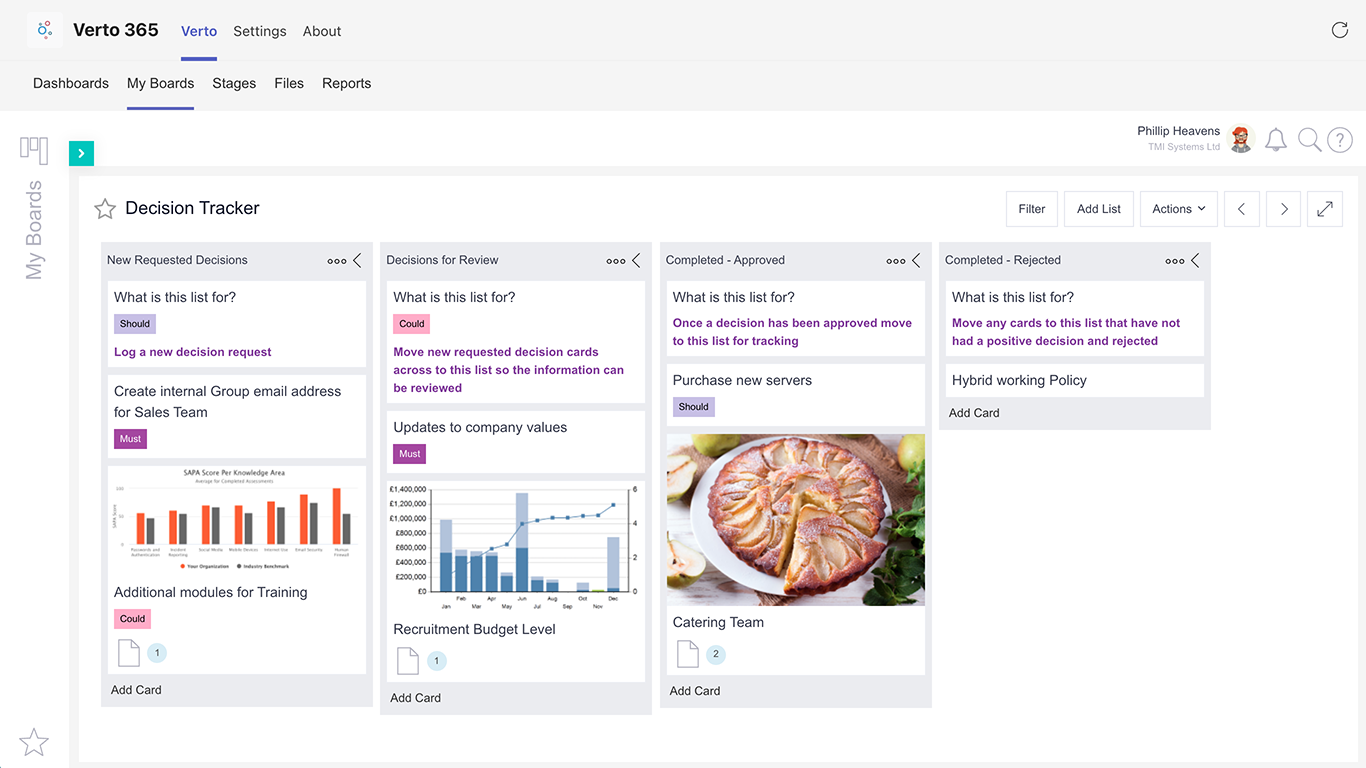
Other Top Recommended Project Management Software
Most Helpful Reviews for VertoCloud
1 - 8 of 8 Reviews
Quintus
Information Technology and Services, 2-10 employees
Used daily for less than 2 years
OVERALL RATING:
5
EASE OF USE
4
VALUE FOR MONEY
4
CUSTOMER SUPPORT
5
FUNCTIONALITY
4
Reviewed July 2021
The Project /Programme Tool
Managing project and programme efficacy with the software built around my process. Allowing attention to be focused on what actually matters in managing various projects and not maintaining many systems.
PROSThe simple customisation of the software around my organisations project and programme processes. Integration with other key business tools takes the hassle away of duplication
CONSResource management can be more detailed however is a personal requirement.
Reason for choosing VertoCloud
A tool that manages more than tasks and still simplistic enough to be used by anyone within a project team. Roll out and customisation is very simple and straightforward
Reza
Health, Wellness and Fitness, 201-500 employees
Used daily for more than 2 years
OVERALL RATING:
4
EASE OF USE
4
VALUE FOR MONEY
5
CUSTOMER SUPPORT
5
FUNCTIONALITY
4
Reviewed December 2019
Flexibility
Exceptional support and service from the supplier makes this product a tool that can be utilised effectively as a P3M3 platform and one that has grown with our experience and ability across the organisation.
PROSThe software is entirely configurable and adaptable that becomes more apparent and utilised effectively as the knowledge, confidence and experience of using the system increases. Additionally, the ability to create a hierarchical configuration with VertoGrid provides another dimension to its potential. The software enables full management and control of projects including finance and integration to financial systems thereby providing P3M3 capability.
CONSVery little except enabling the users to create simple reports would be desirable.
Reason for choosing VertoCloud
Previous experience with the product and the organisation made the choice simple and easy, particularly having the confidence in the ability of their development team and their responsiveness to our demands.
Claire
Higher Education, 1,001-5,000 employees
Used daily for more than 2 years
OVERALL RATING:
4
EASE OF USE
4
VALUE FOR MONEY
4
CUSTOMER SUPPORT
5
FUNCTIONALITY
3
Reviewed January 2020
Verto at De Montfort University
We implemented Verto to provide one single system to support the three PMO areas at the University, replacing many complex spreadsheets. It's helped us bring consistency in the way we work, it supports our governance for programmes and projects and has meant that we now have one single, consistent approach to standardise how we manage our programmes and projects. The system is widely used and adopted by Project Managers and Project Senior Responsible Owners to provide approval to key documentation for governance purposes. To date we've focused on the system supporting our governance arrangements and have more work to do to develop the system to make it a valuable tool to support Programme and Project Managers in their day to day roles. We're also yet to define our information management requirements and understand how Verto can help us to deliver a suite of reporting. We're adopting a continuous improvement approach to how we use the system, with an active User Group managing future changes and improvements to meet business need. Any changes we've implemented previously have been well supported by TMI who have always been helpful in discussing our options and in assisting us in implementing the changes.
PROSAbility to provide clear approval process to key documentation on programmes and projects; Clear, intuitive to use - adopted by many senior users at the University; All information in one place; Customisable;
CONSGantt Chart functionality - cumbersome and not a viable alternative to MS Project unfortunately; Limitations around reporting and management information;
Sorena
Hospital & Health Care, 201-500 employees
Used daily for more than 2 years
OVERALL RATING:
4
EASE OF USE
4
VALUE FOR MONEY
5
CUSTOMER SUPPORT
5
FUNCTIONALITY
4
Reviewed August 2021
Verto Project Management software
Not able to compare to any other software as this is the only one our organisation have been using for the last 4 years. Excellent customer support and team always do their best to help and support when needed. Helped us with amending the system to suit some of our requirements. In terms of help and support from the TMI - could not recommend them enough but the system itself is not perfect and not everything is possible. Verto grid was excellent idea as it allowed us to use Verto across several organisations. Pity other partner organisations did not take to Verto too well mainly due to organisational culture and lack of training.
CONSSome of the functionality isn't as users would want - issue of not being able to print tables or graphs that have been embedded. Progress updates on tasks and risks and issues isn't visible on the screen. Need to click on each to see. Print options does not always work and manual editing is sometimes required. Programme hierarchies do not always work, especially when project feeds into two programmes
Reason for choosing VertoCloud
Partner organisation were using it already.
Greg
Hospital & Health Care, 11-50 employees
Used daily for more than 2 years
OVERALL RATING:
4
EASE OF USE
4
VALUE FOR MONEY
4
CUSTOMER SUPPORT
5
FUNCTIONALITY
4
Reviewed January 2020
Verto: Bespoke Project Management System
1. Excellent service from TMI Systems who always try to support customisation ideas from us and offer creative solutions 2. Thorough guidance and resources provided by TMI Systems on an ongoing basis 3. Having Verto has made us a stronger and slicker organisation through our standardisation of project management and reporting
PROS1. Excellent customer support 2. Customisation of platform and reports 3. GANTT chart view on Tasks & Milestones 4. Having all projects and programmes in one place 5. Increased quality of project delivery and reporting due to standardised approach 6. Using the system live in meetings 7. Running reports for internal and external meetings 8. Keeps all project information in one place to support team delivery 9. Assists monitoring of risks and issues 10. Approval system for projects and reports
CONS1. Initial set-up time 2. Guidance needs to be produced internally to support navigation and use of system, which takes time 3. Reliance on the pre-created list by TMI Systems having the right type and number of fields in them, which can limit and expand the time of building new content on the platform
Reason for choosing VertoCloud
Our colleagues at South West AHSN recommended the system and after careful consideration, we tried it out.
Vicky
Government Administration, 5,001-10,000 employees
Used daily for more than 2 years
OVERALL RATING:
5
EASE OF USE
5
VALUE FOR MONEY
5
CUSTOMER SUPPORT
5
FUNCTIONALITY
5
Reviewed July 2021
Portfolio Management at it's best
We now have a complete overview of our portfolio that includes tasks, milestones, deliverables Fit with our stated strategic outcomes Financials, as high or low level as needed Savings plans Risks and issues that may compromise our plans or have a reputational or financial impact
PROSVerto enables both day to day project management and strategic planning and decision making. It's extremely flexible and allows you to completely tailor your site to suit your business processes and governance cycles
CONSThere was nothing that we didn't like at all. We were all impressed by the initial demonstrations, not just the software itself but knowledgeable staff at the suppliers end with first hand experience of both their product and the issues faced by portfolio management teams.
Reason for choosing VertoCloud
It was the only one that satisfied all of our requirements. Not just our must haves, our nice-to-haves (such as corporate branding) were all shown in the demo, we didn't need to pay a penny extra to get functionality that is charged at a premium by other providers
Reasons for switching to VertoCloud
Lack of corporate oversight and lack of objective reporting (i.e. facts and figures)
Kerrin
Hospital & Health Care, 51-200 employees
Used daily for less than 2 years
OVERALL RATING:
5
EASE OF USE
5
VALUE FOR MONEY
5
CUSTOMER SUPPORT
5
FUNCTIONALITY
5
Reviewed December 2019
Our experience using the Verto system
I am particularly impressed with the flexibility of the system which allowed us to really build it the way we wanted it – it wasn’t a rigid system where you’re just stuck with the way it is. The ability to choose to show or hide functions is great as it means we can start simply and yet we know all the functionality is there as our project management capabilities grow
PROSVerto has been great in supporting the growth of our business. With lots of new team members and partners, Verto means we can very quickly and easily bring our stakeholders on board across the full range of projects they will be involved with
CONSI can't really say anything bad about the system
Milena
Higher Education, 1 employee
Used daily for less than 12 months
OVERALL RATING:
5
EASE OF USE
5
CUSTOMER SUPPORT
5
FUNCTIONALITY
5
Reviewed July 2021
Intuitive, I use just the features I need.
As a first year student who works part time I was struggling to keep track everything I had to do, using software with notifications has made everything much easier. I looked for a solution when I accidentally missed a deadline early in my course.
PROSI mainly use the Kanban view to manage all my assignments and keep track of the statuses of my work. I found the tagging easy to set up and customise so I always know at a glance what I need to focus on. The file storage is quick and easy so I can share with colleagues and get feedback on where I'm up to. Also I like the fact I can change the background, makes it look more fun.
CONSNothing, it suits what I need it for perfectly.




