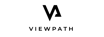Viewpath
About Viewpath
Viewpath Pricing
Contact Viewpath for a custom price quote.
Starting price:
$4.00
Free trial:
Available
Free version:
Available
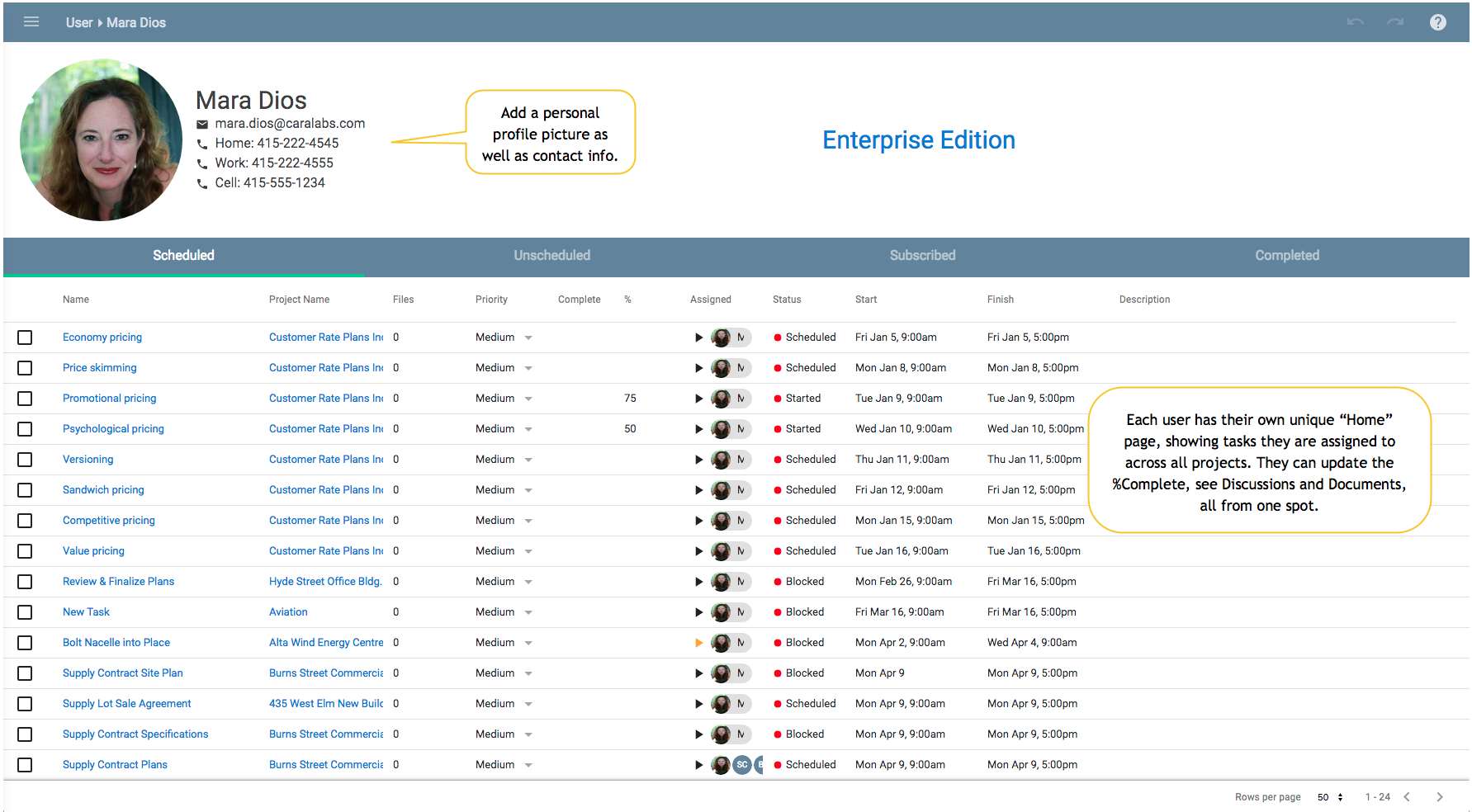
Other Top Recommended Project Management Software
Most Helpful Reviews for Viewpath
1 - 5 of 29 Reviews
John
Verified reviewer
Computer Software, 201-500 employees
Used more than 2 years
OVERALL RATING:
5
EASE OF USE
5
VALUE FOR MONEY
5
CUSTOMER SUPPORT
5
FUNCTIONALITY
5
Reviewed November 2018
A tremendous project management solution providing low maturity organizations what is needed to grow
A team can immediately become a highly functioning project team with this solution and information can flow where it is needed.
PROSViewpath provides project teams with an easy-to-use collaborative solution. It allows teams to perform at higher levels when planning and executing their projects without the burden of a lot of training or rigor. Your organization will see a very high return on their solution investment. Most solutions are built at higher levels of maturity and most organizations operate at lower levels. Viewpath provides the ability to function where the organization is today while allowing teams to grow in maturity by sharing consistent, repeatable project planning and delivery.
CONSViewpath does what it was designed for. Of the functions available, there is nothing I dislike, but I would like to see more PPM functionality added to make it a more complete solution.
Vendor Response
We are very happy the tool works well for you!
Replied November 2018
Anonymous
11-50 employees
Used monthly for more than 2 years
OVERALL RATING:
5
EASE OF USE
5
FUNCTIONALITY
5
Reviewed November 2018
Time Management Options
As noted earlier, there are other options out there and some are more powerful and robust...but the downside is that they tend to be more expensive and there's a steeper learning curve. Similarly, I've used Excel-type systems and find that they are not as good in terms of providing linkages between tasks (e.g., start-to-finish) and they are typically designed to run on the PC itself (not cloud based). ViewPath strikes a happy medium, it's easy to use and easy to teach.
PROSIn my capacity as a nonprofit business consultant, I know that many small business owners may recognize what a Gantt chart looks like but they couldn't tell you what it was by the name and they certainly have never used it. Consequently, I frequently make the introduction to them and show them the benefits (including it's value as part of the contract bidding process). I have explored a multitude of options and find that ViewPath is very simple to use and intuitive. It also is able to produce graphic representations better than , say, an Excel-based chart does.
CONSMost very small businesses can't afford even modestly priced software. That cost can escalate when you want to use it as shareware with more than one subscriber. I usually have them create a free account and then use screenshots to draw on the images themselves. This is not optimal but it works and once the company is more profitable they're more likely to consider taking out a subscription.
Vendor Response
Wonderful feedback! Thank you for taking the time.
Replied November 2018
April
Verified reviewer
Management Consulting, 2-10 employees
Used daily for more than 2 years
OVERALL RATING:
3
EASE OF USE
2
VALUE FOR MONEY
3
CUSTOMER SUPPORT
4
FUNCTIONALITY
4
Reviewed November 2018
Mixed Review
Ultimately we have moved away from Viewpath. We opted for a more well rounded solution that had time tracking, accounting, and CRM in one tool.
PROSWe liked the in-line data entry and short cut keys. This may seem lower on the list of priorities, but having evaluated many options, this is rare and really does save time. We chose Viewpath because of the ability to handle multiple complex projects, and it's alignment with traditional project management.
CONSIt was glitchy. Time tracking was a real issue and since it didn't do that well, we needed it to integrate with other programs. Integration with other Saas was a challenge.
Amy
Non-Profit Organization Management, 201-500 employees
Used monthly for more than 2 years
OVERALL RATING:
4
EASE OF USE
4
VALUE FOR MONEY
4
CUSTOMER SUPPORT
5
FUNCTIONALITY
3
Reviewed November 2018
Basic but good depending on your needs
Viewpath has been helpful for me to have but I usually use it for my own purposes rather than as a team because of the various levels of access. It's nice to have as a task list and a big picture of a project or projects in general and to get a view of the timeline.
PROSViewpath is easy to use and pretty intuitive. It's a basic project management tool that gives you the big picture of the timeline as well as the broken down tasks. The customer service is always prompt and helpful! Every time I've emailed with a question, I have received a response quickly and they've been able to walk me through whatever problem I was having.
CONSThe levels of access is a bit frustrating and somewhat confusing. I lose track of who can see what and which tasks they can change. As a project coordinator for different departments that use it off and on, it's frustrating to have these kinds of levels of access to navigate and work around.
Vendor Response
Thank you for your feedback
Replied November 2018
DIEGO
Architecture & Planning, 2-10 employees
Used daily for less than 2 years
OVERALL RATING:
4
EASE OF USE
3
VALUE FOR MONEY
4
CUSTOMER SUPPORT
5
FUNCTIONALITY
4
Reviewed November 2018
Viewpath User
The ability to make templates based on activities duration times.
CONSIts inability to use it on smarthphones.
Vendor Response
Thank you for your review Diego! We know that smart phone functionality is important. At the moment, you can use the latest version of Viewpath on a smartphone. Please let us know if you would like to see this. We also plan to release an app in the future for mobile devices
Replied November 2018