WorkOtter
About WorkOtter
Awards and Recognition
WorkOtter Pricing
Every implementation includes platinum support, an implementation specialist, customized training, importing existing data, integrations, and more. Licenses start at as little as $10/User/Month (not including annual support and 1-time implementation service).
Starting price:
$10.00 per month
Free trial:
Available
Free version:
Not Available
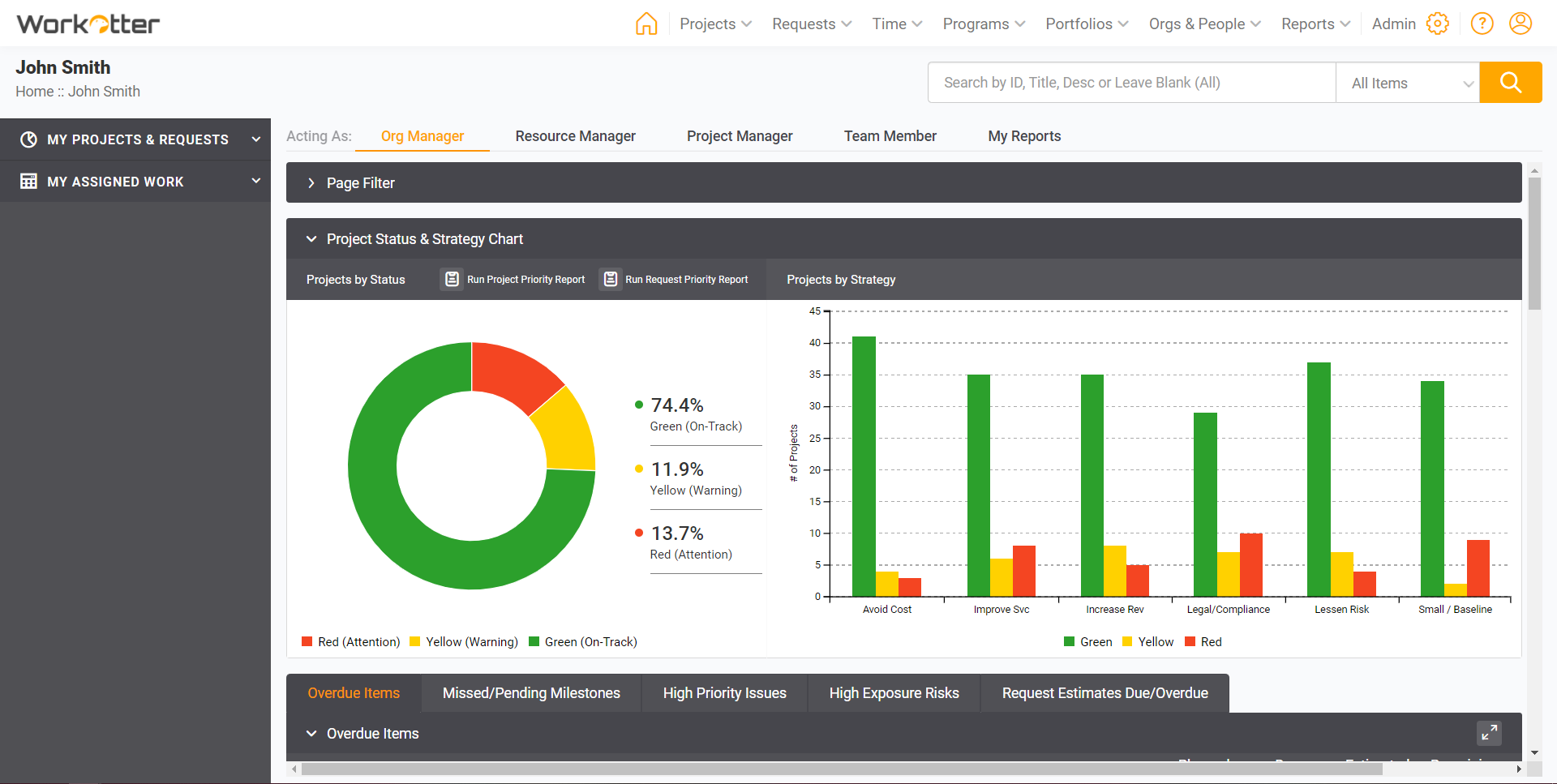
Other Top Recommended Project Management Software
Most Helpful Reviews for WorkOtter
1 - 5 of 200 Reviews
Heather
Verified reviewer
Hospital & Health Care, 2-10 employees
Used daily for less than 6 months
OVERALL RATING:
5
EASE OF USE
4
VALUE FOR MONEY
5
CUSTOMER SUPPORT
5
FUNCTIONALITY
5
Reviewed April 2023
Amazing software- definitely recommend
Sales staff is always helpful and available.
PROSKeeps my work streamlined to meet deadlines effectively and effectively. Ability to see and arrange projects into a portfolio and then try out different resource plans
CONSI haven’t found anything I don’t like. I continue to find areas that align with my business and daily needs.
Reason for choosing WorkOtter
The software had everything I was looking for and more.
Reasons for switching to WorkOtter
Looking for something user friendly and cost efficient.
Hassan
Marketing and Advertising, 2-10 employees
Used daily for less than 6 months
OVERALL RATING:
5
EASE OF USE
5
VALUE FOR MONEY
5
CUSTOMER SUPPORT
5
FUNCTIONALITY
5
Reviewed June 2023
Unparalleled Efficiency!
Amazing! The support staff was highly knowledgeable and never pushy, and they didn't burden us with excessive questions to get started.
PROSWorkOtter has been an absolute blessing for me as an Accounts Manager and member of a Marketing project management team. The easy-to-build and configure dashboards have allowed me to create a customized workspace that displays the most crucial information for tracking my projects and resources. I liked the resource management and capacity planning features since that let's me set up and view things through my preferred lens. I get a few extra hours of more work done this way and I'm able to keep my projects better on track. I don't really use the iOS and Android mobile view features, but it's still a nifty little nice-to-have feature to have on the go. I imagine it'll come in pretty handy for responding promptly to any urgent matters (although the software works well enough for me that I don't think I'll have much use for it).
CONSWorking seamlessly so far so absolutely no complaints. Took some wait time to get things up and running but that was really down to us having to switch over our systems well enough to make sure we're getting the best out of the new one as advised by their team.
Reason for choosing WorkOtter
Other than the acutal utility of the product itself, the Open API flexibility feature was a big factor that helped.
Abdullah
Information Technology and Services, 11-50 employees
Used daily for less than 2 years
OVERALL RATING:
4
EASE OF USE
3
VALUE FOR MONEY
3
CUSTOMER SUPPORT
4
FUNCTIONALITY
4
Reviewed February 2023
Streamlining Project Management with WorkOtter
User-friendly interface: WorkOtter has a user-friendly interface that is easy to navigate, making it accessible for users of all skill levels.Real-time collaboration: WorkOtter allows teams to collaborate in real-time, ensuring that everyone is on the same page and reducing the risk of miscommunication.
CONSWhile WorkOtter has a user-friendly interface, some users have reported that it takes time to learn all of the features and functions of the software.
Marina
Transportation/Trucking/Railroad, 501-1,000 employees
Used daily for less than 6 months
OVERALL RATING:
5
EASE OF USE
5
VALUE FOR MONEY
5
CUSTOMER SUPPORT
5
FUNCTIONALITY
5
Reviewed May 2023
A new way to work.
From the very start I found it easy to get information about pricing options and features. What really ended up selling us on WorkOtter was that they offer a 30-day implementation plan, which is essentially a period in which they help get everything set up for the company and walk you through doing the things you need to do for the business. This was done with very detailed instructions and almost felt like they were ready to hold my hand through the process. I think some of my coworkers really needed it more than I did. Even after that 30-days had ended we found that their support staff were very knowledgeable and helpful when we ran into trouble, even though much of it was just user error on our end.
PROSEverything about the website is easy to view and customize in a number of ways. Even the more advanced features are made easy to use. It can import from some of the older methods you might have been using, such as Excel. In the case of Microsoft projects syncing, it works both ways, so you do not have to immediately make a full switch if you have already been using that as changes will sync between the two in real time. This has been a serious bonus for my team. Attachments can be added to comments, threads, and projects. You can even respond to comments directly through the email notifications and it will show up in WorkOtter. I think we are talking about how this can be implemented for direct correspondences with contractors and customers for my organization but that has yet to be determined.
CONSI have not really found any cons I can attribute directly to the website. The change has been a little bit off-putting to some of my coworkers, but since we previously used Microsoft Projects for much of this we have been able to easily sync everything between the old and new methods, so people can transition little at a time and at their own pace for the most part.
Reason for choosing WorkOtter
The pricing and functionality seemed to be more fair.
Amy
Financial Services, 10,000+ employees
Used daily for less than 12 months
OVERALL RATING:
5
EASE OF USE
5
VALUE FOR MONEY
5
CUSTOMER SUPPORT
5
FUNCTIONALITY
5
Reviewed October 2020
Incredibly interactive, illustrative, imaginative & engaging. Love it!
I would say 'WOW '! My experience was really great. It was far more intuitive that I expected. For even an employee of mediocre knowledge, any of our personnel would be able to get up to speed with this very quickly. So our employees wouldn't need to spend an exorbitant amount of time in training.. The reporting is truly amazing & advanced. For example, when you click on the ‘reports’ dropdown, there are so many great reports to choose from, depending on what our managers are desiring that particular day. This for me is really key. And from what I can tell so far, they are very visually appealing as well (high color, dashboard animations, seeing multiple metrics on the same dashboard, how data bubbles change over time, etc). Overall, I am very pleased with the aesthetics & ease-of-use.
PROSI absolutely love that I would have the ability to see different views within the company (ie. Organization overview vs. Project Manager vs. Team Member).. Really nice! I am big on reporting as this is my particular role within my company now, so I LOVE that you have a ‘financials’ & ‘reports’ section to be easily found under the “projects” tab. It also appears to be nicely customizable, to change font and/or add in our Logo. The drag-between feature to create dependencies is probably something I would utilize as well. So far it appears to be VERY intuitive & user-friendly. (ie. Can easily extend out a project end-date) And since I mentioned I am big on reporting, I also am happy to hear that there is a 2-way sync with importing from Excel. PERFECT! Our team uses Asana quite heavily, & it looks like the Kanban board is very similar for work flow, so that seems like it would be very easy to utilize. I have 11 years of background in WallStreet, so I really love the ‘x-ray’ vision in the Roadmap area. Being able to see excess capacity is really amazing too to watch over personnel, & being able to try out the ‘what if scenarios’ is quite impactful.
CONSSo far, I have not found anything I do not like. I am big on reporting, & this program has everything I could ask for. Truly
Reason for choosing WorkOtter
Based upon the interactivity, the live-views of reporting, the what-if scenarios, and being able to see personnel hours, Gantt charts, Open API's, for example, are a few of the many reasons why I would choose WorkOtter over the others in the market. There are an incredible amount of reports available to choose from, as well as being able to input a certain kind of report into another. Very engaging software. Highly recommend!









