Workzone
About Workzone
Awards and Recognition
Workzone Pricing
Pricing is based on the number of users needed, with the price per user going down as the number of users goes up. Contact us for a specific price quote for your situation.
Starting price:
$24.00 per month
Free trial:
Available
Free version:
Not Available
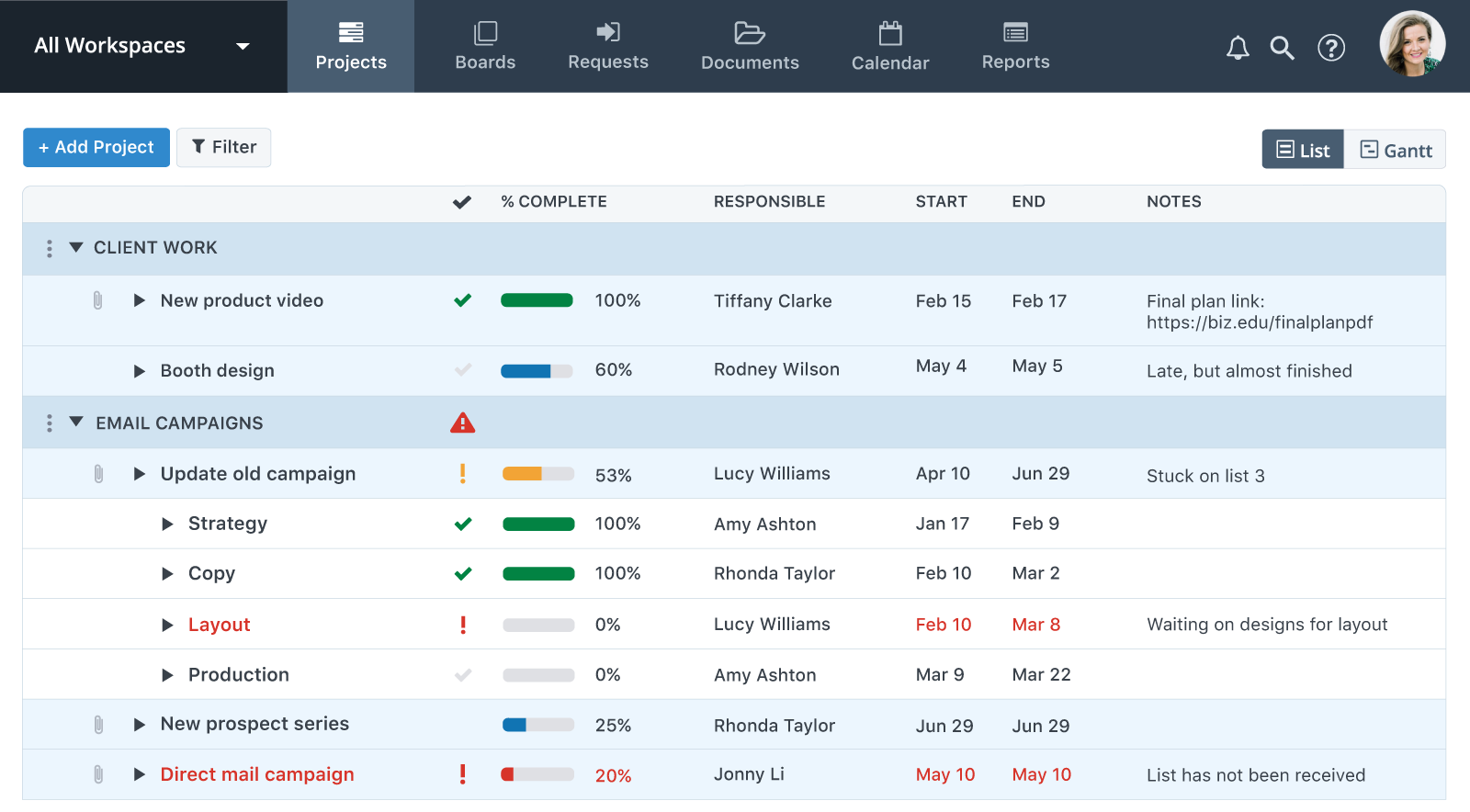
Other Top Recommended Project Management Software
Most Helpful Reviews for Workzone
1 - 5 of 205 Reviews
Dan
Health, Wellness and Fitness, 2 - 10 employees
Used less than 12 months
OVERALL RATING:
3
Reviewed November 2021
Alright Project Management Tool
Saksham
Verified reviewer
Marketing and Advertising, 51-200 employees
Used daily for less than 12 months
OVERALL RATING:
5
EASE OF USE
4
VALUE FOR MONEY
4
CUSTOMER SUPPORT
4
FUNCTIONALITY
5
Reviewed May 2022
Workzone Review
My overall experience with Workzone was good. It helped us in project and task management. It allowed us to transfer some tasks to another employee along with tracking their time to complete those tasks.
PROSWorkzone has an excellent dashboard that gives all the important information you need to see on the front. Another good feature of Workzone is that it allows users to save their own project as a template.
CONSWorkzone is a good tool for project management but with an outdated interface. It's user-interface needs to be updated. Also, sometimes there is a slight delay that occurs while updating the tasks.
Dan
Insurance, 10,000+ employees
Used daily for more than 2 years
OVERALL RATING:
5
EASE OF USE
5
VALUE FOR MONEY
5
CUSTOMER SUPPORT
5
FUNCTIONALITY
5
Reviewed October 2022
Great Overall Project Management Tool
We use Workzone daily within our team to submit and track all marketing projects. As I mentioned, the tool is extremely user-friendly, and they are always adding new enhancements to make it even better. Compared to other project management tools that we've used in the past, WZ is by far the best!
PROSWorkzone had all of the main features we were looking for in a project management tool. It is extremely easy to use, and the support team is excellent and always accessible. The system was easy to implement into our everyday processes.
CONSThere is honestly nothing really negative I can say about Workzone to-date.
Reason for choosing Workzone
while I don't remember the other tools specifically, we started with a list of about 7 or 8. After much research and calls, we felt that WZ offered the best services at a very reasonable cost.
Reasons for switching to Workzone
Old tool was very clunky and was not user-friendly. Also, WZ offered many additional features not found by our previous tool.
Stan
Information Technology and Services, 11-50 employees
Used weekly for less than 6 months
OVERALL RATING:
3
EASE OF USE
3
FUNCTIONALITY
3
Reviewed January 2017
More than a project management software
WorkZone provides features not only for a project management system but for file management and version control as well. It is a combination of a number of tools required by an organization (Especially IT). We can easily share documents with others and manage the document version control as well. In terms of managing projects, it has almost all features available.
PROSWell, it is a mix of a number of tools. Sometimes having more features are good but it can make the application complex for the users.
CONSI would say, to work more on improving the interface and usability. Since you have a lot of functional apps as part of your tool, it would be great for users to have a great user interface.
Kyle
Mechanical or Industrial Engineering, 11-50 employees
Used daily for less than 12 months
OVERALL RATING:
4
EASE OF USE
4
VALUE FOR MONEY
4
CUSTOMER SUPPORT
5
FUNCTIONALITY
3
Reviewed January 2021
Great tool, still in need of some improvement, service team is excellent
Overall it has been a very positive experience. The software does nearly everything we need it to do and does it pretty well. The customer service is great.
PROSI like the ability to link tasks and create in-depth project templates. I like the reporting capabilities for resource management and hours tracking. I like the functionality of commenting and emailing through workzone all associated with a task and/or project.
CONSThe resource management reporting is in need of some crucial updates. The main issue currently is that it only removes hours that are marked complete. This is not helpful and can create major scheduling and resource management issues when a large task is 90% complete, but the reporting shows it as 0% complete. The other major inconvenience is not being able to batch select tasks without having to check each tasks' check box. When you're deleting or moving or editing hundreds of tasks it is incredibly cumbersome. If you could select the top one hold shift and select the bottom one it would be a major time saver.
Reason for choosing Workzone
Pricing was better than the high end and functionality was better than the low end. Also the support seemed like it would be much more helpful than the high end products.









