Zoho Notebook
About Zoho Notebook
Zoho Notebook Pricing
It's free.
Free trial:
Not Available
Free version:
Available
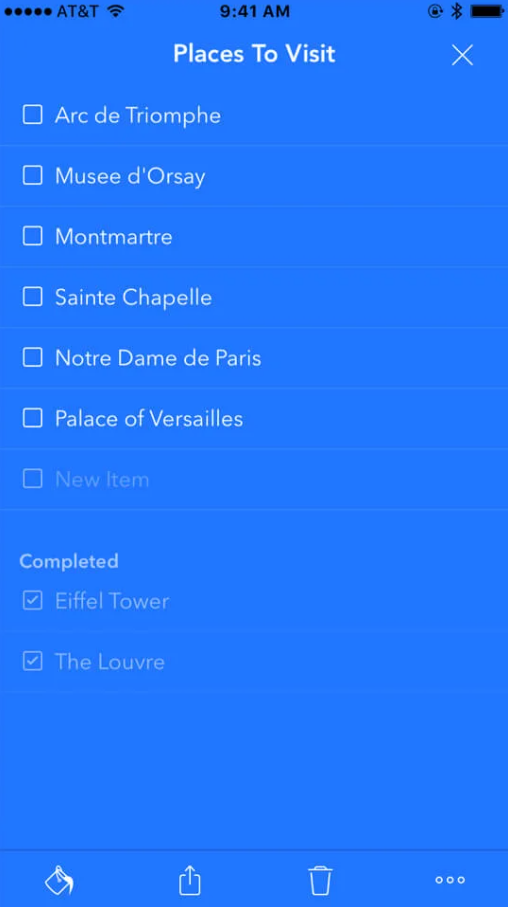
Other Top Recommended Project Management Software
Most Helpful Reviews for Zoho Notebook
1 - 5 of 79 Reviews
Alex
Verified reviewer
Telecommunications, 1,001-5,000 employees
Used daily for more than 2 years
OVERALL RATING:
5
EASE OF USE
5
VALUE FOR MONEY
5
CUSTOMER SUPPORT
5
FUNCTIONALITY
5
Reviewed May 2023
Zoho Notebook a versatile note-taking tool.
It helps me to stay organized with all the processes I run daily, since I include them as notes, Zoho Notebook allows me to easily remember the tasks I have to perform when there are pending processes to be executed, without losing the thread of what has already been done and even more when we talk about processes involving customers.
PROSZoho Notebook is a very versatile tool for taking notes, I use it as my virtual agenda to record and organize all the information about the processes I perform daily in compliance and development of my work, I can always carry the information with me and easily access it from any device no matter where I am, which allows me to constantly track each of the processes and in the same way validate its evolution; Zoho Notebook allows me to organize my notes in different notebooks while I can customize them to identify them more easily (I can add different covers), I like the idea of being able to add images, videos and audio recordings to the notes which I find very useful as it helps me to remember the pending processes I have to do and not lose the coherent thread.
CONSSo far there is no displeasure with using Zoho Notebook, it does its job very well for what it was designed for, it allows me to easily and seamlessly access my notes from anywhere and device 10 out of 10 for Zoho Notebook.
Zuhairah
Verified reviewer
Internet, 5,001-10,000 employees
Used daily for less than 2 years
OVERALL RATING:
4
EASE OF USE
5
VALUE FOR MONEY
5
CUSTOMER SUPPORT
5
FUNCTIONALITY
4
Reviewed April 2021
Easy application for note taking
In my line of work, creativity and ideas are very important and i constantly need my note book to jot down my note. Using this application to save all my ideas and thought is very easy as i can access it anytime and anywhere.
PROSTaking note or saving my ideas in note is easy to do using Zoho Notebook either from my desktop computer or my mobile device. Not only text media, audio and picture also can be added to the note but with limitation on the file size. Saving my notes digitally is more secure than using physical notebook.
CONSIt does not support offline environment as it will always need internet connection to access back my notes in the program. If the note can be saves on my desktop as backup alternative will really help me to get my note back if i don't have internet connection.
Reasons for switching to Zoho Notebook
Zoho Notes has more option for notes taking and more tools to share my note with my team.
Min
Verified reviewer
Marketing and Advertising, 1 employee
Used daily for less than 6 months
OVERALL RATING:
3
EASE OF USE
4
VALUE FOR MONEY
3
FUNCTIONALITY
3
Reviewed August 2022
A Great Tool if You Already are Zoho Service user (not recommended if you are already not)
It's definitely not a bad tool, however, if you are specifically looking only for note-taking, then there are better tools available. One such tool is Notion
PROSThe note-taking feature was super useful, especially if you already use other Zoho services.
CONSThe tool is very limited as compared to several other note-taking apps out there in the market.
Reasons for switching to Zoho Notebook
I am just testing and trying out as much software as possible to figure out the best one for me that fits my needs and my budget.
Hafizah
Verified reviewer
Telecommunications, 1,001-5,000 employees
Used daily for more than 2 years
OVERALL RATING:
4
EASE OF USE
4
VALUE FOR MONEY
4
CUSTOMER SUPPORT
5
FUNCTIONALITY
5
Reviewed June 2021
Easy access to online note
I enjoy that the notes are kept on the online cloud storage so that I can access them whenever I need them and that they are available from various types of gadgets that I possess, such as my iPhone and my iPad. The checklist helps me stay ahead of my daily activities and also works as a reminder for items I'd forgotten about.
CONSIf there is too much media and text in the notes, the software will slow down, especially when making a sketch and attaching it with audio and a photo to my sketch card. Some websites do not recognize this application, and I cannot activate the website clippers to save the page.
Reasons for switching to Zoho Notebook
PandaDoc cloud storage is not as good as what Zoho Notebook has offered.
Diane
Law Practice, 11-50 employees
Used daily for less than 6 months
OVERALL RATING:
4
EASE OF USE
4
VALUE FOR MONEY
5
CUSTOMER SUPPORT
5
FUNCTIONALITY
4
Reviewed August 2022
No freeze ups
I actually liked zoho notebook! I wasn't expecting to like it but it has some unique qualities. It functions better than the more popular digital notebooks I've used. I wish it was more modern overall. It looks like it's 5-10 years old and the margins and menus are gray.
PROSFrom the dashboard- write, record, capture, or create to do lists. I read the help card and it was indeed helpful. When starting a Notebook a colorful eye catching cover is assigned to it, really helps you find the right Notebook fast! Arrange notebooks and pages in any order, similar to how apps can be arranged on your phone. Formatting options and background color options. Customize and insert a table. Add lines for separation. Best of all, no freeze ups and no sluggishness when working on a large note.
CONSI was surprised that there was no option to change the faunt. The page can't be zoomed in or out. The draw/write option only has pencil, pen, or highlight in one color. To do lists can't have tasks and sub tasks. It was hard to get used to the setup and find out how to perform certain functions.
Reasons for switching to Zoho Notebook
After we started using a team software to keep most of our notes I no longer needed these, only a simple notebook that I could use for the notes that are independent to my work.









