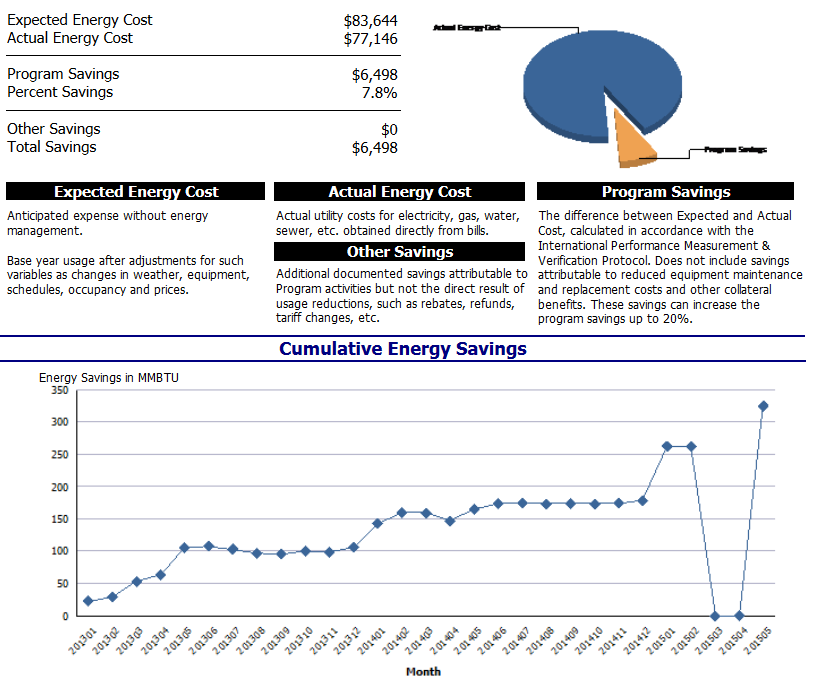4 Steps to Improve Your Facility’s Energy Efficiency
According to the Environmental Protection Agency (EPA), 30 percent of energy used in a commercial building is wasted.
Regular, strategic maintenance of energy-consuming assets can reduce this waste. But without data to specifically reveal where energy is wasted, managers are forced to play a guessing game.
That’s where the energy management tools found in facilities management (CAFM) or enterprise asset management (EAM) software come into play.
We spoke to the experts to learn more about the importance of tracking energy use, and how EAM solutions can streamline the process of facilities management energy efficiency.
How Much Are You Paying for Energy?
To give you an idea of how much your business pays for energy, we’ve created a simple tool that calculates the annual price of energy per square foot.
That number is then compared to the national average for commercial businesses, which is $2.29 per square foot per year. This figure is based on estimates from the U.S. Department of Energy’s most recent Building’s Energy Data Book.
Instructions for using tool: Enter your company’s monthly electrical costs and natural gas costs to get your annual energy cost per square foot. Your number will be presented in red if the number is more than 5 percent above the national average.
Calculator: Estimated Annual Energy Cost
While there are dozens of factors that influence energy costs, this tool can give you a general idea of whether your company could benefit from energy management.
What Do Energy Management Tools Do?
Energy management functionality can come packaged with CAFM or EAM systems, which provides the most efficient way to track energy usage and costs.
A CAFM is used to maintain buildings and assets within them. An EAM is similar to a computerized maintenance management system, but with a strong focus on analyzing maintenance data.
Energy management capabilities offer the ability to track energy consumption and costs across an entire business, from buildings down to individual assets.
Specifically, these tools facilitate:
Asset tracking
The ability to input energy usage and costs
Integration with Energy Star or other facilities management software
Reporting and analysis of energy usage data
Nate Currell, Manager of Energy Management for the Cooperative Educational Service Agency 10 (CESA 10) in Wisconsin, helps dozens of school districts become more energy-efficient.
He says software gives users the data to see where energy is being used or wasted in buildings.
“Essentially, focusing your efforts on where the energy is being spent and trying to control that can typically save you large amounts of energy—which translates into money.” – Nate Currell, Manager of CESA 10
Steps for Tracking and Analyzing Energy Data With Software
Tracking this consumption and analyzing the data effectively is a four-step process:
 Step 1: Request submetering from your utility provider
Step 1: Request submetering from your utility provider
When you receive a utility bill, energy usage is generally reported in gross—meaning it shows energy use for an entire building.
With one building and one meter, you can track costs, but you won’t have enough data for useful analysis, says Paul Roberts, President of eSSETS, a facility and asset management software provider.
Roberts suggests contacting your utility company to request submetering for individual floors of a building, or even for individual assets.
“The more submetering you can do, the more discrete level of tracking you can get—which gives you analytical insights in identifying potential areas for cost-savings” – Paul Roberts, President of eSSETS
For example, if you have multiple submeters in a building, you can see the energy usage for each floor. With this detailed level of data, it’s easier to spot assets or building areas that waste too much energy.
Using a CAFM or EAM with energy management functionality, a facility manager can enter energy usage data from multiple submeters as well as cost information into the system.
By looking at the charts generated from energy usage, they may see that the third floor uses 50 percent more energy than the other floors—prompting them to inspect that area for potential problems. Perhaps assets on that floor are older and wearing down, or insulation in that part of the building is deteriorating.
This process helps narrow the list of potential “bad actors” and facilitates a quicker response to the problem.
 Step 2: Use vendor resources to enter consumption data
Step 2: Use vendor resources to enter consumption data
Users can enter energy usage data from utility bills manually into a CAFM or EAM. However, vendors have tools available to make this tedious process quicker and easier.
For example, FacilityDude customers can use its energy management add-on, UtilityTrac. This tool helps with bill analysis, tracking and benchmarking.
To get the necessary information into the system, the vendor can set up a stream of billing data with the utility, says Nick Pendergraft, learning experience manager with Dude Solutions.
“We work with the utility and create a connection between their website and our product, so that we can have a direct feed of the bill data that’s entered,” he says. “And it’s becoming more of the standard for [utilities] to provide data electronically.”

An energy savings report generated by UtilityTrac from Dude Solutions
The system can analyze the data streamed directly from a utility provider to identify areas of a facility or specific assets that tend to waste energy. Or, as the above report from UtilityTrac shows, the software can analyze cost-savings after a business has implemented an energy-conservation program.
Some smaller utility companies may be unable to offer data streams. In this case, users can request the billing data each month in a digital format, such as a spreadsheet or .CSV file, which can be simply imported into the CAFM or EAM system.
 Step 3: Integrate Energy Star ratings to see benchmarks
Step 3: Integrate Energy Star ratings to see benchmarks
Energy Star, the EPA’s energy standard program, also provides a rating system for buildings. This rating compares your energy use with that of other companies to give you benchmarks to achieve.
Infor EAM’s Product Manager, Mike Stone, encourages customers to:
Create an account at Energystar.gov
Enter information to define your facilities, floors and assets
Integrate Energy Star ratings into the CAFM or EAM system
When you start feeding Energy Star information about your buildings, it will return a rating between one and 100, Stone explains.
“If it says you’re at 50 or below, you have a lot of improvement to do. Between 50 and 74, you should do some fine-tuning,” he says. “Integrating [Energy Star] gives you a really good idea on how and where to save money.”
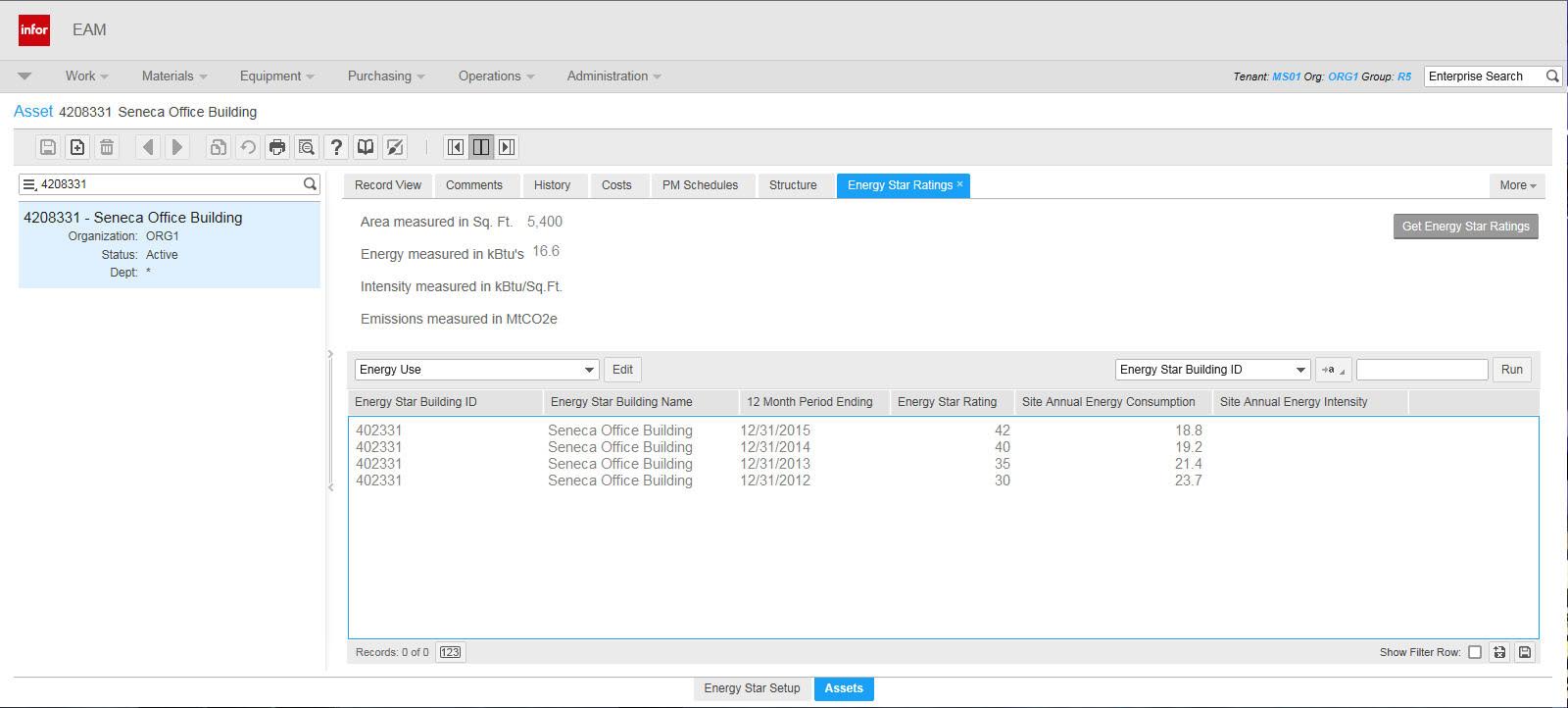

Energy Star ratings each year for a particular building in Infor EAM
Here’s an example: Let’s say you have two buildings to manage. After setting up the Energy Star account and integrating it into the CAFM, you see that one building is rated a 65, while the second is rated a 12. This would clearly show that the building rated 12 should be given special attention, because it offers the most potential for cost savings.
Stone adds that the ratings will change over time as improvements to efficiency are made. Most systems can present the ratings in a trend line to show progress.
 Step 4: Identify areas to improve; begin energy-saving initiatives
Step 4: Identify areas to improve; begin energy-saving initiatives
Once you’ve reached the appropriate level of metering, the data is in the system and you have Energy Star rankings, the system can offer reports and analyses that show which buildings, assets and areas waste the most energy.
Reporting functionality within the system offers various ways to look at data. With multiple submeters, you can analyze energy use and costs by building, by certain floors within a building and by specific assets, such as an HVAC unit or air compressor.
For example, if a manager was able to view costs for separate buildings, they could decide to focus maintenance on the building with the highest costs. It’s likely that an asset or two in that building needs to be replaced or repaired to increase efficiency.
There are several ways to improve efficiency in identified problem areas. These include:
⇒ Implement an energy-saving contest and/or committee. Currell with CESA 10 says it’s important to get a sense of how the behavior of building occupants affects your facilities. For example, are occupants in the habit of shutting down computers when they leave? Do they close all doors at night?
According to Currell, occupants’ behavior accounts for about 5 percent of the average building’s energy use.
Indeed, research from the American Council for an Energy-Efficient Economy supports this: It found that including a behavioral component in a comprehensive workplace energy-savings program can result in up to 75 percent in energy savings per year.
“One of the easiest things to think about is turning off lights when you leave a room,” Currell says.
Once a company implements software to aid facilities management energy efficiency, management should design a program to educate and encourage employees to turn off lights, computers or any other equipment whenever it’s not needed.
Research also shows that creating a logo and materials to display around the workplace increases the success of the initiative.
“A lot of research suggests [organizations] that have an energy management committee, or [that] hold contests among departments on who can save the most energy in a month, are finding they’re able to modify behavior more effectively” – Nick Pendergraft, Learning Experience Manager with Dude Solutions
The energy management committee, Pendergraft explains, can facilitate the energy-savings contest and decide on behavioral benchmarks to measure employees against.
⇒ Replace, upgrade or repair assets. Stone with Infor says assets such as compressors, pumps, fans and HVAC systems are the biggest offenders of energy waste. Managers should check all of them in a facility for leaks, worn parts or other problems that could cause inefficiencies.
For example, “if you have a motor out there that’s 10 years old, most likely it’s wasting energy because of the insulation breakdown,” Stone says.
Energy Wasted by Asset
Asset Type | Percent of Energy Wasted |
Air compressor | 80 percent |
Pump | 45 percent |
Fan | 35 percent |
HVAC unit | 22 percent |
Motor | 15 percent |
Source: U.S. Department of Energy
Stone says companies could place meters on each asset to determine what percentage of energy costs is attributed to that particular machine. Entering meter readings into the CAFM or EAM system—or streaming the data automatically—can show how much energy the machine uses; this number can be used to calculate the percentage of total energy costs. This can further indicate assets that need attention.
⇒ Alter schedules for lighting and HVAC systems. Lighting and air conditioning are two of the greatest energy consumers in a building. Currell says that makes these systems a great place to start when looking to reduce energy use.
For schools in his CESA 10 districts, Currell and his team will perform walkthroughs to check lighting and HVAC schedules. He suggests doing this walkthrough after-hours, when the occupants have already left, but it could be useful to also perform a walkthrough before the day begins or when employees leave the building for lunch.
This way, you can “determine if there is equipment still running when it doesn’t need to be,” he says.
Once a check is performed, managers can determine the most appropriate times to program the lighting and HVAC units to kick on every day and shut down each night. Using energy management functionality, managers can look at usage trends in the system and hone in on this schedule as tightly as possible to potentially save thousands each year in energy costs.
Conclusions
If you’re looking to reduce energy costs, use a CAFM or EAM with energy management functionality and follow these steps to identify energy-wasting assets or other problem areas:
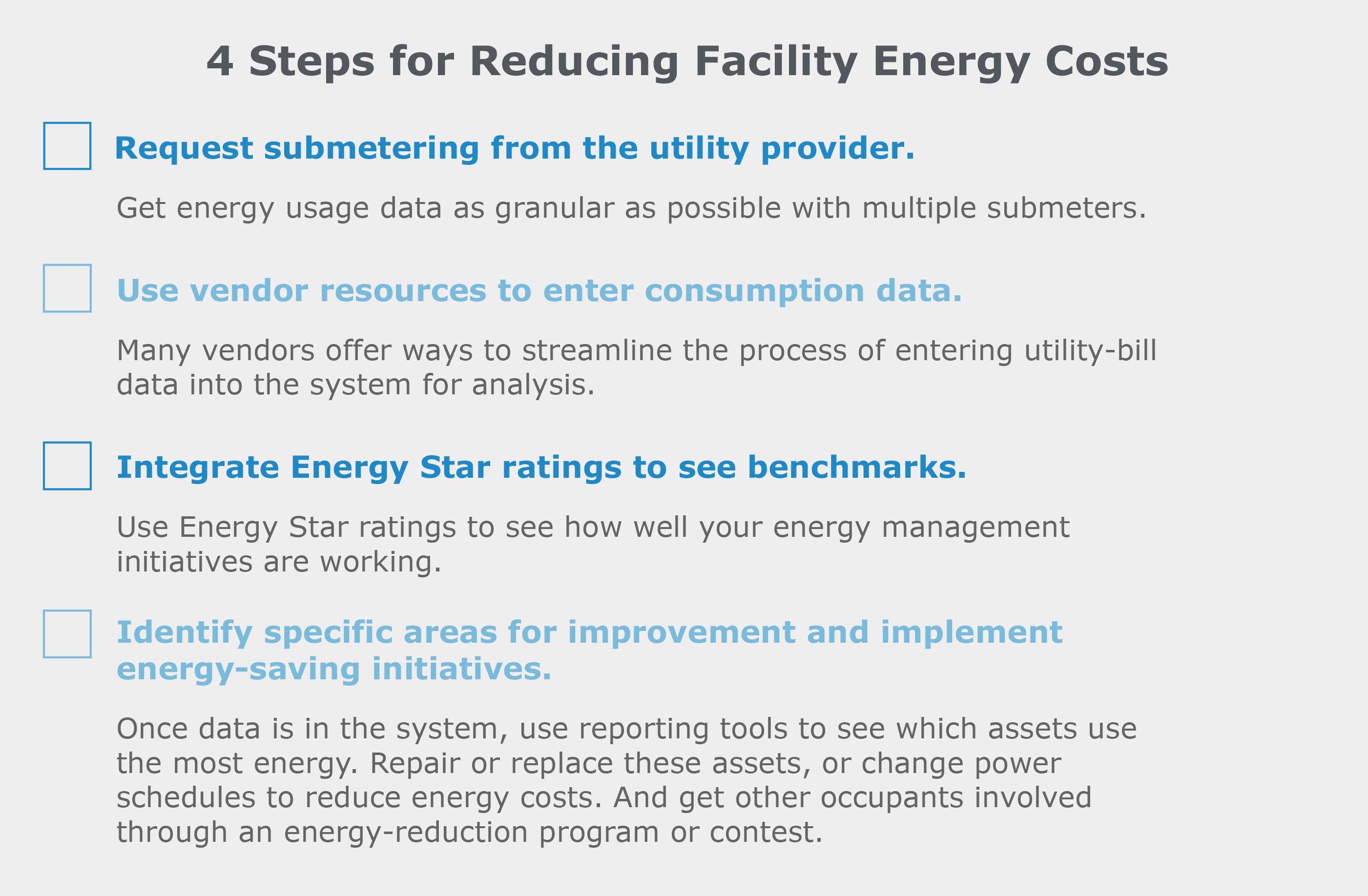](https://software-advice.imgix.net/wordpress/other_pages/facilities-management/energy-checklist.png)
Next Steps:
Download our Facilities Management Software Pricing Guide for more detailed pricing information.
Check out our EAM and CAFM software listings to find information on systems that can help with facility energy management.