How To Host a Successful Virtual Event for Your Retail Business
Putting together a live event is a great strategy for getting customers to warm up to your retail business.
But in 2020, it’s been complicated enough getting customers through your doors to shop—let alone for a physical event.
Enter the virtual event.
Hosting an online event is a great way to reach new customers in the safety of their own homes, generate awareness and excitement for your business, and make your existing customers feel appreciated.
Here are the steps we’ll cover:
1. Decide what type of virtual event you’ll have
2. Recruit sponsors for your virtual event
5. Look back at your virtual event turnout
Why are virtual events important?
With the technology available in 2020 and beyond, virtual events make a lot of sense from the standpoint of potential audience and return on investment.
Once you factor in the health and safety concerns of COVID-19, virtual events are helpful for any business trying to reach new customers.
We found that 38% of respondents to our recent survey were “not at all comfortable” resuming activities that involve crowds or groups of people in public places. Only 12% of respondents were “completely comfortable” resuming such activities (view our survey methodology here).
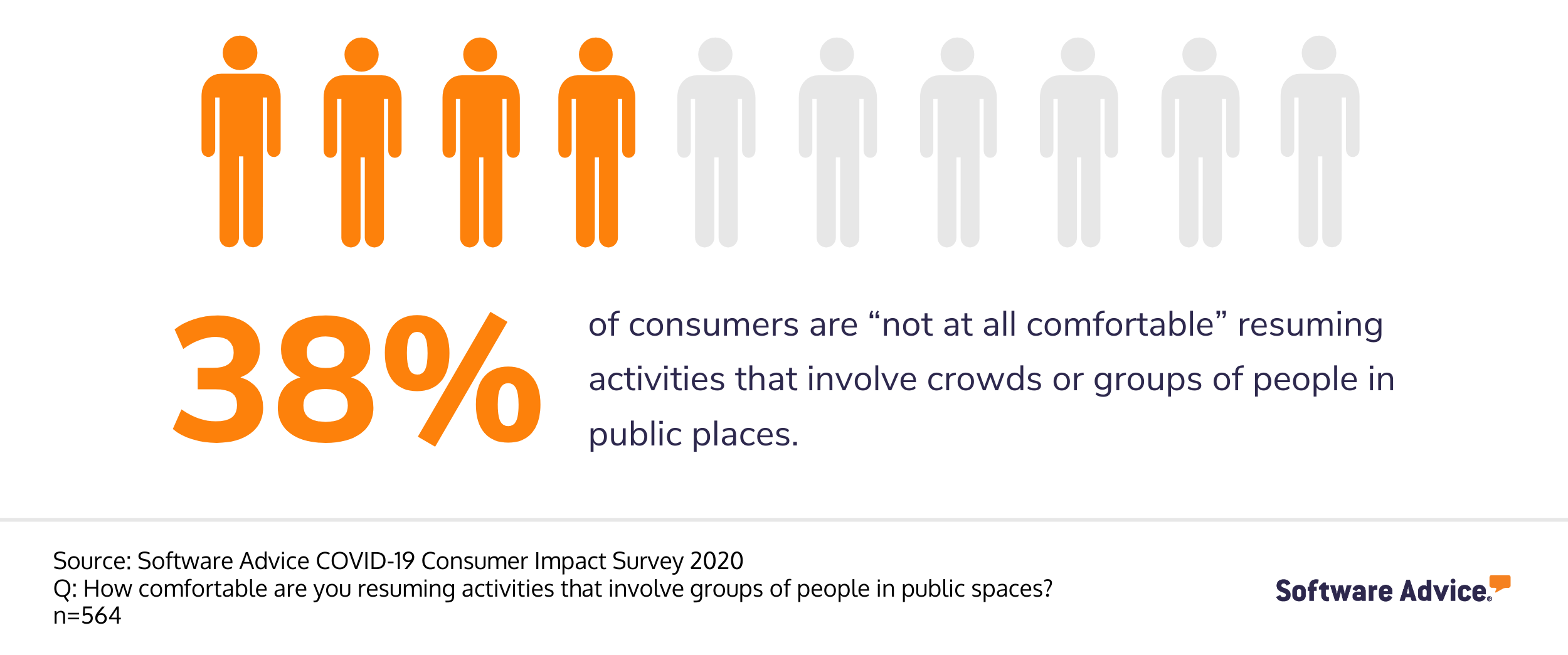
And while consumers have been moving away from physical events, they’ve been shopping online more than ever. Of the survey respondents, 60% have been shopping online more since the onset of COVID-19, and 73% of those online shoppers plan to continue shopping online with that increased frequency even after COVID-19 has passed.
This means that:
You need to make it easy for your customers to shop with you online.
You need to find new, digital ways to attract and engage customers.
A virtual event addresses both of these needs by engaging with customers in a way that makes it easy for them to shop with you online.
According to Gartner (full report available to clients), “during the coronavirus crisis, virtual events have gone from an innovative tactic for the digitally savvy to a necessity for small and large businesses alike.”
How to host a virtual event
In this guide we’ll go through a step-by-step approach on how to host a virtual event for your retail store.
1. Decide what type of virtual event you’ll have
Under normal circumstances, you can just put together an attractive window display and a sign offering free refreshments and expect passersby to come in.
But your virtual event should have more of a specific draw. Here are a few examples to get your creative juices flowing:
Hold a webinar or tutorial. As the owner of a retail store, you are an expert in your market. A video walkthrough on how to assemble, maintain, or use one of the products you sell is a great way to attract visitors.
Example: As the owner of an art supply store, you could demonstrate how to use an airbrushing kit.
Unveil a new product line. Whatever you sell, from cosmetics to home renovation materials, there are lots of avid fans out there online who would be excited to watch a live video revealing new products.
Example: As the owner of a shoe store, you could unbox a new line of basketball shoes.
Host an expert or celebrity speaker. In the year 2020, there are influencers in virtually every market segment, from board games to sports equipment. Find an influencer in your niche (here’s a guide) and hire them as a keynote speaker for your digital event.
Example: As the owner of a haircare product store, you hire a popular Instagram personality to present on the most popular hair colors for this summer.
Those are just a few ideas, but as the event organizer you can feel free to get as creative as you want with it.
Here’s an example of a successful virtual event from a wine store featuring a combination of a product line unveiling, a tutorial, and a celebrity guest.

A virtual event featuring a product unveiling, tutorial, and celebrity guest (Source)
2. Recruit sponsors for your virtual event
Partnering with your suppliers is a great way to boost the profile of your virtual event and create a valuable cross-promotional opportunity. Way before your online event, reach out to your suppliers and ask them if they’d be interested in participating through co-branding or by providing digital giveaways (gift cards or trial subscriptions work well).
If you decide to do a tutorial or product unveiling, some of your suppliers will likely jump at the chance to have their product included.
If you’re having trouble finding sponsors within your existing network, there are several sponsorship databases you can use, including SponsorMyEvent, and SponsorPitch.
3. Promote your virtual event
No one wants to put in all the work to set up a virtual event only to end up with an empty room. Taking the time to properly promote your online event is the best way to avoid this.
It’s important to have realistic expectations, though. Just because people have been stuck at home more doesn’t mean that they will automatically sign up for your virtual event.
It never hurts to invite some people from your network who you know will be there to ensure that no one shows up to an empty room. Just make sure that you treat organic visitors as warmly as your more familiar guests.
Here are a few tips for promoting your virtual event:
Create content—like videos, blog articles, or podcasts—promoting the event on your website and social media channels during the month or two leading up to the event.
Advertise the event in your email newsletter. (Don’t have an email newsletter yet? Email marketing software can guide you through it.)
Post the event on your social media accounts.
Ask your guest presenters and sponsors to promote the event on their channels. To make it easier for them, you can provide them with social cards.
Make sure that you include a “Register Now” CTA button linking to your registration page in any promotional messaging you use.
4. Record your virtual event
So you’ve planned the perfect virtual event for your retail business, recruited one of your suppliers as a partner, and promoted it for months to generate interest. After all that work and preparation, wouldn’t it be a shame if it was all over with and done after about an hour?
Don’t worry—it doesn’t have to be.
Recording your virtual event allows you to repurpose content (such as branding, video presentations, and screenshots) that you can reuse in future marketing efforts, maximizing your investment. Just make sure you include a disclaimer during registration that your attendees may be recorded.
With the right virtual event software, recording your virtual event can be stress free.
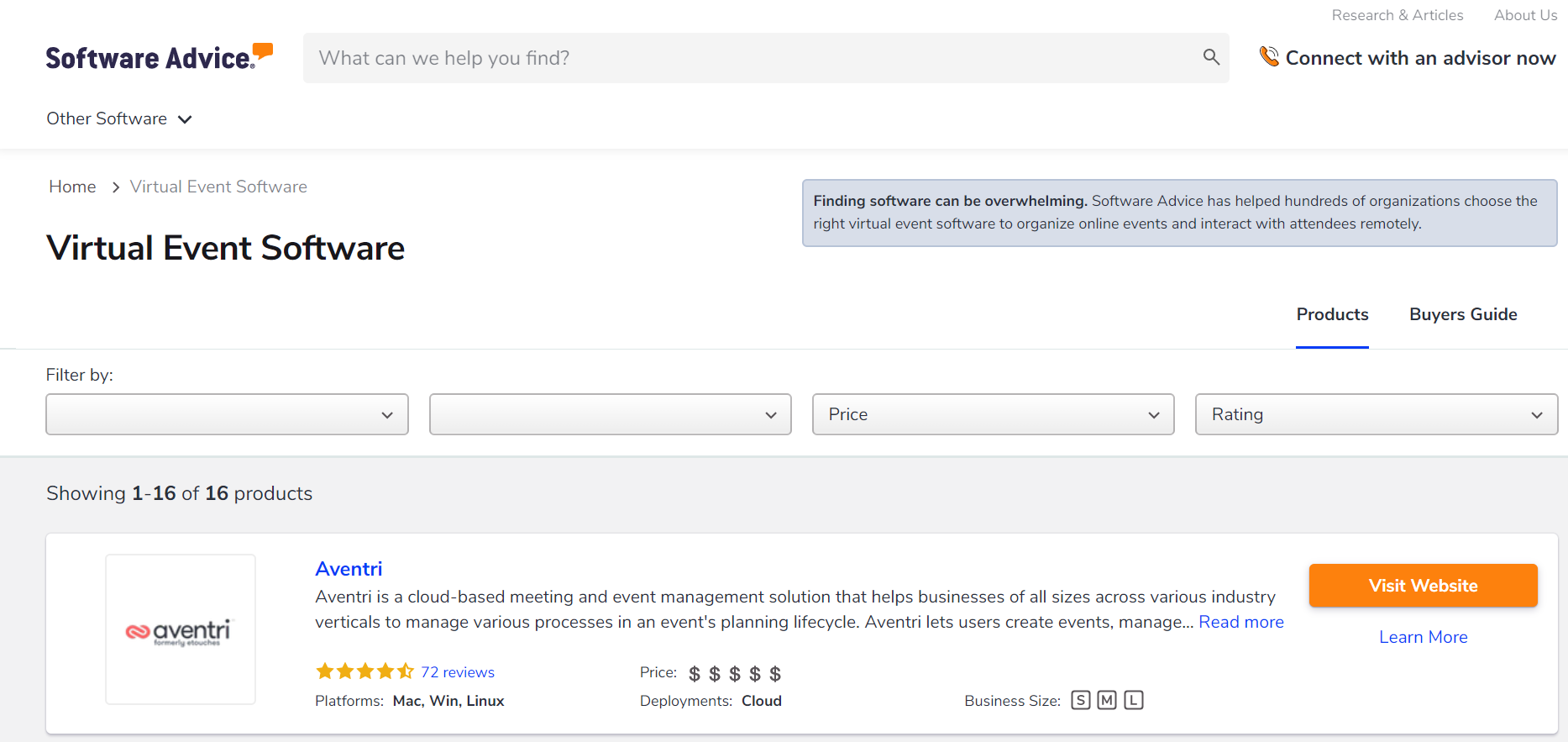
The virtual event software directory on Software Advice (Source)
Virtual event software allows organizers to do everything from setting up the event website through post-event analysis, and allows presenters to broadcast to an online audience with audio and video, share their screen to present slides and other visuals, record, and even chat with their audience and distribute surveys.
Depending on your specific needs, video conferencing software might be enough to host your virtual event.
If you’re not sure which option to move forward with, Software Advice has advisors who can help you choose the best platform for your needs at your convenience.
Depending on which social media platforms you’re most comfortable with, you can also host your event on Facebook Live, Instagram Live, or LinkedIn Live. If you use one of these tools, you’ll still want to record the event yourself with a separate tool to make sure you have a copy of the recording afterward.
5. Look back at your virtual event turnout
If you’re hosting a virtual event for your retail space, you probably have some goals for doing so, whether it’s to attract new customers, improve your brand recognition, or increase sales with existing customers.
That’s why it’s important to evaluate how successful your virtual event was once the camera is off and your attendees have moved on to their next streaming experience.
The most obvious number to keep an eye on is simply the number of attendees, which your virtual event tool should make easy to determine. Most virtual event tools have built-in analytics that allow you to easily track things like where your attendees were viewing from and when they logged off during the presentation.
Beyond just attendance, though, you’ll want to monitor audience engagement.
One way of doing this is to distribute a survey afterward asking attendees what they liked and didn’t like about your event. You can also send out a coupon code for attendees, allowing you to see how effective your event was in garnering sales. After all, if you have only six attendees but five of them make a $100 purchase from your store afterward, your event may still be a bigger success than if you had 100 attendees but 90 of them logged off within the first 10 minutes, never to be seen again.
Virtual events are here to stay
Even when COVID-19 has eventually passed, virtual events will still be a good idea for your retail business. So even if your first virtual event doesn’t break the internet, don’t be discouraged. Like anything, your virtual events will improve with more planning and practice.
By focusing on choosing the right type of virtual event for your business, partnering with the right sponsors, promoting well, and recording and evaluating your work, you can ensure that your next virtual retail event will be even better than the first.
Virtual event software can also make this a much easier and efficient process, from event registration all the way through post-event analytics.
Software Advice advisors are ready to help you choose the right virtual event platform for your business. Click here to sign up for a free 15-minute evaluation.
Methodology
The Software Advice COVID-19 Consumer & Employee Impact Survey was conducted in June 2020 to understand how the priorities and preferences of people—as consumers, employees, and patients—have shifted due to COVID-19. We surveyed 564 consumers making up a representative sample (by age and gender) of the U.S. population.
We worded the questions to ensure that each respondent fully understood the meaning and the topic at hand.