Project Management Challenges: Will Replacing Your PM System Help?
Forty-three percent of project management practitioners do not believe their organization fully understands the value of project management.
This percentage, reported by the Project Management Institute (PMI) in their 2017 Pulse of the Profession report, is a big problem. And one, quite frankly, that you’re likely all too familiar with.
Proving business value and then continuing to deliver value through project initiatives is one of the greatest challenges that project management professionals face. When projects miss requirements, or fail to stay on schedule or go over budget, calling into question that oh-so important business value, we want solutions and we want them fast.
The knee jerk response is often “let’s replace our project management (PM) software.” But if the problem is the result of an internal process failure, and you don’t fix the underlying issue, changing tools won’t solve the problem.
We’ve created the solutions flowchart below to help you determine if there’s a workaround you can try before jumping the gun on a project management system overhaul.
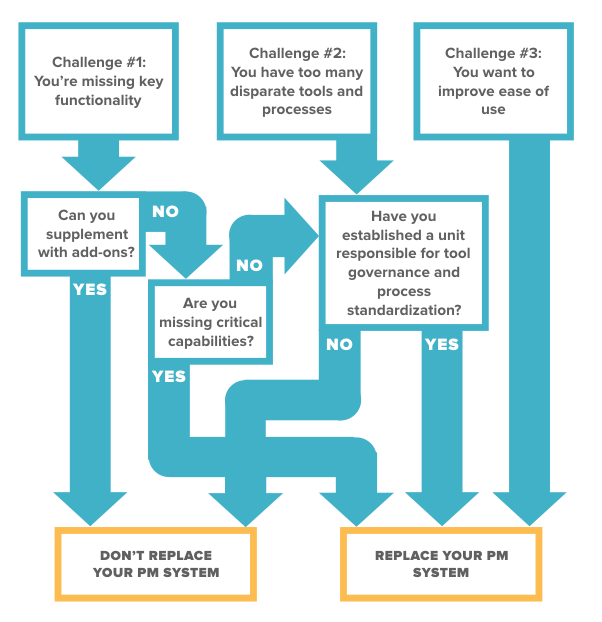
To create this flowchart, we took a look at the conversations our PM software advisors have with small and midsize businesses (SMBs) each day:
Each section breaks down a key pain point driving PM professionals to replace their current system.
We’ve outlined whether or not you can temper the problem with a workaround, or whether the problem requires a system replacement to solve the issue.
Don’t forget to download the flowchart for a quick reference should you encounter a similar issue at your organization.
Challenge #1: You’re missing key functionality
The number one reason prospective PM software buyers want to replace their current system is because it lacks a certain feature or has limited functionality in the way of a key process.
Should You Replace Your PM System? NO
Why you should try a workaround**:**
If your current PM system is lacking a feature, such as Gantt charts, time tracking or a chat tool, don’t replace the whole thing just yet. Instead, try a workaround.
Look for standalone applications that integrate with your existing software by checking out the tools listed on your vendor’s application marketplace. There are dozens of feature-apps (some free ones too!) that you can use to supplement your existing PM tool.
These add-ons allow you to get the feature(s) you want without having to undergo a costly implementation. Try this workaround first before replacing your whole PM system.
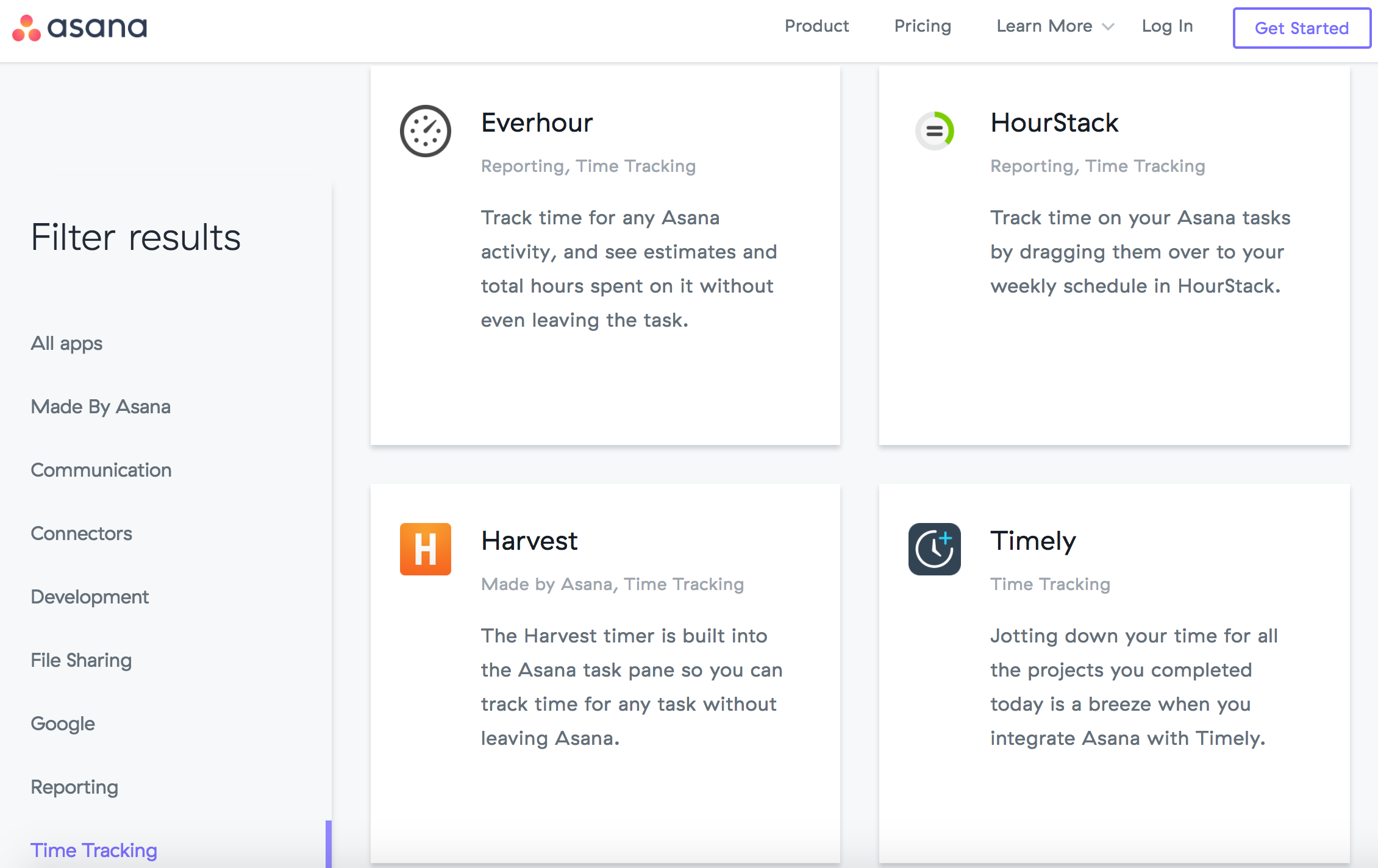

App directory within Asana showing time tracking integrations
When a workaround won’t cut it**:**
Workarounds and add-ons only work if the main system is still a fit with your PPM maturity. If you’ve outgrown the main tool and it no longer supports your workflows and processes, then it’s time to replace.
Secondly, if your current PM software is lacking a critical capability, such as resource planning or project tracking, rather than a single feature, e.g., time tracking, then you should move forward with a system overhaul.
Your PM platform should provide the appropriate oversight and visibility into your workforce as well as allow you to track progress and report on that progress to stakeholders.
If it isn’t serving this purpose, then it is no longer delivering value, and you’ll struggle to prove the value of your projects as well.
Challenge #2: You have too many disparate tools and processes
The second most-common challenge we hear from prospective buyers as to why they want to replace their current software is that they have too many disparate tools and processes. They are looking for a new system to help them consolidate and simplify.
Should You Replace Your PM Software? YES
Why you should replace, but fix your internal issue first**:**
Frustrated leaders want to organize the chaos and implement an all-in-one solution to keep everyone on the same page. But, doing so without first reflecting on why there is chaos would be ignoring the underlying issue. And, would likely result in a failed implementation, and yet another disparate tool in play at your organization.
When left to their own devices, people are going to use the tools they are most comfortable with. For some, that might be email. For others, spreadsheets. And of course, some may simply click with a new tool and adoption becomes seamless.
Without the appropriate oversight to govern the introduction of new tools, and without a standardized process to structure the use of new tools, you aren’t going to have a successful implementation.
Who is responsible for this tool governance and process standardization? In most organizations, the project management office (PMO) heads these endeavors.
To assess your need for a PMO, check out this article “Does Your SMB Need A Project Management Office?” and take our quiz at the end.
So before you look to replace your current system(s) and introduce yet another tool, you should do the following:
Establish a change management team (or, if you’re ready, a PMO).
Standardize project management processes across teams
Vet existing tools for critical capabilities, application overlap and fit with your new standardized processes
If keeping any tools, institute “rules of use” and have an agreed upon standard for which tools to use for which purpose
Now, you can evaluate new PM systems and find the best platform for the most stakeholders.
Implementing a single, comprehensive platform to govern all your projects is going to require a major overhaul. So follow our roadmap to help get you to your implementation destination successfully.
Challenge #3: You want to improve ease of use
The third most-common pain point driving buyers to look for a new system is because they want to improve ease of use.
Should You Replace Your PM Software? YES
Why you should replace:
If your current tool isn’t user friendly, people won’t want to use it. If it’s a struggle to input data, or convoluted to export data, people simply won’t use it.
Basically, when asked to describe the tool, if you or your stakeholders say that it’s “cumbersome,” or “tough to work with,” or “It’s not the greatest—in fact it’s horrible,” (real comments from frustrated users who called our advisors), then it’s time to replace your PM system.
Your PM software should be the tool you use to track your progress, gain actionable data and then use that data to prove your PM value to business leaders.
If the system isn’t user friendly, resulting in people not using it properly or at all, then it is no longer delivering value. Which again, makes it a struggle for you to prove your PM value to business leaders.

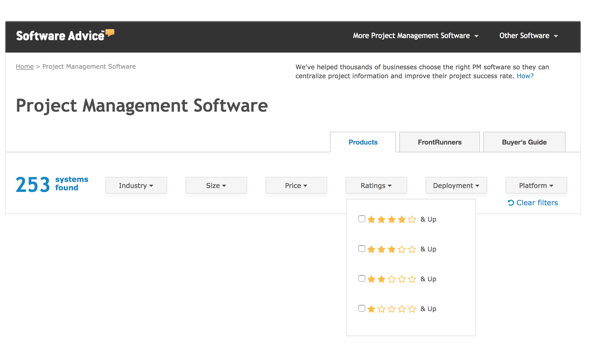
Examples of product ratings on Software Advice. To look for products with high user ratings, head over to our market page and filter products by the number of stars they’ve received by other users.
When evaluating new systems, read reviews and look for tools that have been rated highly for ease of use by your peers. Next, discuss training with vendors and inquire about the training options they offer and make sure they align with the training needs of your users.
Training can make or break the success of an implementation. And just like with product demos, you should tailor training to the needs of your stakeholders and avoid one-size-fits-all training sessions.
For example, if your staff responds better to formal “classroom” style teaching or by reading tutorials on their own, look for vendors with training options that align with their needs.
Next Steps
Now that you know whether or not it’s time to replace your PM system, you may want some help evaluating tools so you can choose the best replacement to fit your needs. Here are a few next steps to help you do so:
Check out our PM FrontRunners Quadrant. We’ve evaluated over 400 PM products and charted them according to the value and capability they offer SMBs. Each product on the quadrant is a top performer in the market, although some may focus more heavily on certain capabilities than others. If you’d like narrowing in on the one’s that meet your business requirements, email me at eileen@softwareadvice.com.
Call our advisors at (855) 998-8505 for a FREE, one-on-one consultation. After a short phone call to review your business and industry needs, we’ll send you a shortlist of products that meet your needs.
Once you have your product shortlist, read user reviews. Find out how your peers have rated each product for qualities such as ease of use, customer support and value for money. This can also help you avoid similar challenges as the one’s you’re facing with your current system.