5 Key Task Management Software Features and Top Products That Offer Them
Task planning and management are some of the most complex functions for a project manager. Juggling between multiple tasks, resources, and deadlines often leads them and their teams to feel overwhelmed with long to-do lists, overflowing team bandwidth, and approaching deadlines.
However, task management software can offer the help you need. The tool assists in staying organized and productive with work management features that can align with your workflow preferences and business objectives.
Fortunately, there are multiple task management tools on the market, but not all of them have the same features. To save you time spent sifting through marketing materials or user manuals, this article highlights five key task management software features based on the ratings given by verified software users. We’ve also included the highest-rated task management software tools for each feature. Read more.
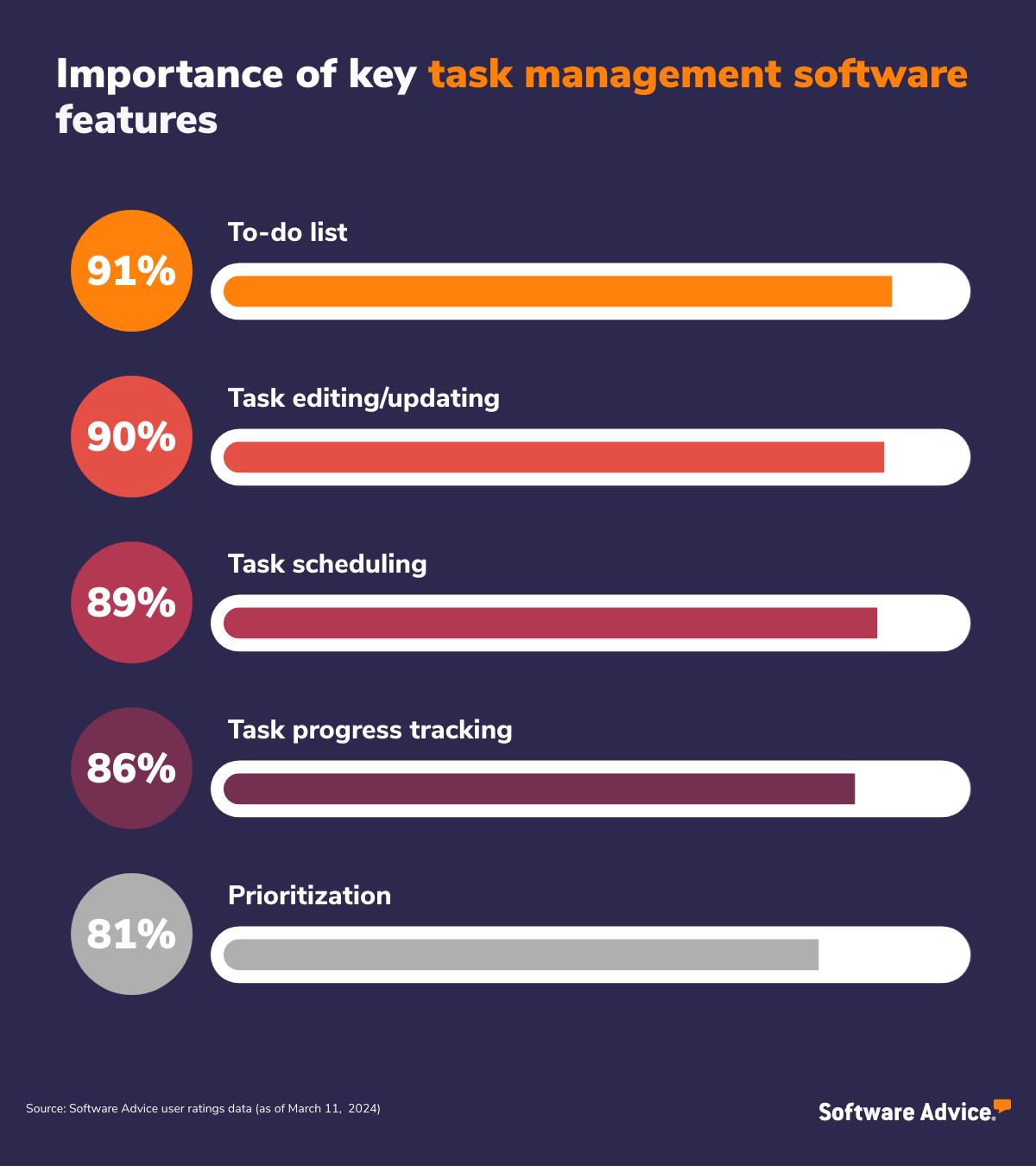
1. To-do list
The to-do list or task list feature within a task management tool enables the creation of task lists with descriptions, due dates, and priorities. Users can mark tasks as urgent, important, or low priority to focus on what needs to be prioritized. The feature allows setting deadlines for tasks and notifying users of the nearing completion date. The created task lists can be broken down into smaller, more manageable steps, making complex tasks and multiple projects less daunting.
Users can share their to-do lists with other team members and assign tasks to them, promoting team collaboration and keeping everyone updated as the task progresses.

What business problem does to-do list solve?
Missing out on tasks due to lack of reminders or feeling overwhelmed when dealing with large, complex projects are common business problems of task management. A task management system with to-do lists is a centralized hub for organizing, prioritizing, tracking, and managing tasks. It helps promote better focus, team collaboration, and overall workflow efficiency.
Ideal users of the to-do list feature
Project managers handling complex projects with wavering deadlines and client requirements can benefit from to-do lists. Well-structured lists can help them avoid juggling multiple tasks and deadlines and stay organized throughout the project lifecycle. Furthermore, these professionals can share to-do lists with team members, assign tasks to them based on their bandwidth, and track the progress of each task for holistic project management.
Top 3 products with the highest ratings for to-do list
Analysis performed March 2024*
To-do list feature rating: 4.83/5
To-do list feature rating 4.76/5
To-do list feature rating: 4.75/5
2. Task editing/updating
The feature allows dynamic changes to the to-do list or workflow during task assignments and aligns them with the changing project requirements. Users can modify tasks for their title, description, priority, sub-tasks, and due date. They can assign or reassign tasks to different team members and attach PDFs, Word documents, spreadsheets, videos, presentations, and notes to each task.
Some task management tools with task editing/updating features maintain a version history of task edits. This allows users to revert to a previous version of the task or track workflow changes over time.

What business problem does task editing/updating solve?
Unexpected changes, new information, or shifting priorities are inevitable in project and task management. With proper editing features, task assignments can be manageable. The task editing/updating feature ensures that the workflow adapts to the changing project needs without derailing the progress. Users can delegate tasks, update assignees, and provide clear instructions, promoting smooth workflow handoff.
Ideal users of the task editing/updating feature
Project managers and team leads struggling to make real-time task assignments or reassignments and frequently changing deadlines can benefit from the task editing/updating feature. They can adjust deadlines, update task details, and maintain a flexible workflow that adapts to shifting priorities.
Top 3 products with the highest ratings for task editing/updating
Analysis performed March 2024*
Task editing/updating feature rating: 5/5
Task editing/updating feature rating: 4.93/5
Task editing/updating feature rating: 4.93/5
3. Task scheduling
A task management tool with task scheduling features allows assigning specific deadlines to tasks, creating a clear timeline for work, and visualizing the team’s workload to avoid procrastination. Users can schedule recurring tasks, such as weekly reports or monthly meetings, or sync their task schedule with the calendar to get a holistic view of weekly or monthly commitments.
Users can establish task dependencies for complex projects with interconnected recurring tasks to ensure that a dependent task starts only after the prerequisites are completed.

What business problem does task scheduling solve?
Work inefficiencies arising due to unorganized task prioritization can waste a lot of time. The task scheduling feature allows users to visualize their workflow, allocate specific time slots for focused work, and avoid multitasking. All to promote better time management and maximize productivity. Also, assigning too many tasks to a single team member can lead to burnout and decrease work quality. The task scheduling feature allows for a balanced task distribution between team members, eliminating tight schedules.
Ideal users of the task scheduling feature
Project managers handling pre-approved workflows and recurring projects use task scheduling to block time for the required team members on specific days, weeks, or months. This clear communication regarding deadlines and task sequences helps team members better plan their work. Additionally, the calendar integration capabilities of this feature allow shared access to enhance transparency in the utilized team bandwidth, preventing scheduling conflicts.
Top 3 products with the highest ratings for task scheduling
Analysis performed March 2024*
Task scheduling feature rating: 4.90/5
Task scheduling feature rating: 4.88/5
Task scheduling feature rating: 4.87/5
4. Task progress tracking
This feature allows monitoring the ongoing development of a task, visualizing its status, and identifying potential roadblocks. Users can indicate how much of a task has been completed, often expressed as a percentage or a visual progress bar. The feature enables report generation to visualize task completion trends across projects or teams. Beyond simple ‘complete’ or ‘incomplete,’ the feature allows for user-defined progress stages, including ‘researching,’ ‘writing,’ or ‘editing.’
With the progress tracking feature, team members can also add the time spent on each task to simplify project accountability and client billing and identify areas for workflow improvement.
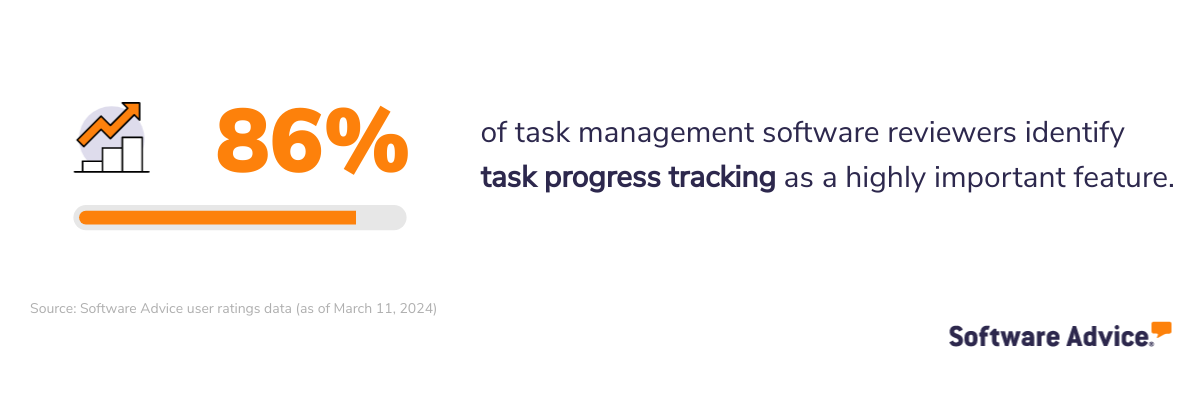
What business problem does task progress tracking solve?
A lack of efficient task progress tracking can make it difficult to gauge how a project is progressing. This can lead to missed deadlines, unmet expectations, and overflowing project budgets. The task progress tracking feature provides real-time insights into individual task completion and overall project status. It also assists with identifying tasks that consistently take longer than anticipated, allowing for better time and resource allocation and realistic project planning.
Ideal users of the task progress tracking feature
This feature benefits project management and planning teams looking to have a more granular view of projects and identify any lagging tasks that might hold up the overall completion. Additionally, they can utilize the task progress tracking dashboard to generate custom reports that help identify completion trends and potential bottlenecks, fostering data-driven decision-making in project planning and resource allocation.
Top 3 products with the highest ratings for task progress tracking
Analysis performed March 2024*
Task progress tracking feature rating: 4.96/5
Task progress tracking feature rating: 4.95/5
Task progress tracking feature rating: 4.90/5
5. Prioritization
The task prioritization feature within a task management tool provides a structured approach to organizing the team’s workload by urgency and importance. This includes using a Gantt chart, Kanban board, or an integrated calendar. Users can assign different task priority levels, such as ‘high,’ ‘medium,’ or ‘low,’ and drag-and-drop across the dashboard for reordering.
The feature also allows for the setting up of automation rules based on priority. For example, users can configure high-priority tasks to automatically trigger notifications or reminders, ensuring that critical tasks don’t get lost in the shuffle.

What business problem does prioritization solve?
Wasted time and missed deadlines are some common challenges of ineffective task management and prioritization. Using a task management system with a prioritization feature helps eliminate uncertainty in task deadlines with clear priorities for team members to concentrate their efforts on what will have the most impact on achieving business goals. This also helps them avoid getting bogged down in less important, time-consuming tasks.
Ideal users of the prioritization feature
Project managers dealing with a long, unprioritized to-do list that makes their team feel overwhelmed and unproductive use the prioritization feature for effective task management and project planning. They can allocate resources, such as team members or budgets, towards the most and the least critical tasks based on their skills and bandwidth. This ensures that all the pipeline projects are completed on time with little to no bottlenecks.
Top 3 products with the highest ratings for prioritization
Analysis performed March 2024*
Prioritization feature rating: 4.80/5
Prioritization feature rating: 4.70/5
Prioritization feature rating: 4.65/5
Methodology
Key features: To identify the key features of this article, we asked users to rate, on a scale of “low importance” to “critical,” how important different features are for task management software. The features showcased are those that the highest percentage of reviewers rated as “highly important” or “critical” over the past two years (as of March. 11, 2024).
Feature eligibility: To be included in the set of features considered, a given feature had to have at least 200 user ratings within the past two years (as of March. 11, 2024), of which at least 20% must indicate the feature is “critical.” Eligible features were determined from two sources:
Our research team’s review of public information about task management software usage, definitions, and associated features.
Reviewers’ indication of the features they use for task management.
Product selection: To identify the top-rated products per feature, we evaluated user ratings for products that offer each feature. For a given product, reviewers rate each feature on a scale of one to five stars. A given product had to have at least 20 user ratings (between March 2022-24) for the feature in question to be considered.
*We selected products for this article based on their average ratings between March 2022 - March 2024, which may differ from their current overall average ratings.