How To Prevent and Reduce Physician Burnout with Technology
If you’re looking for ways to prevent physician burnout in your practice, you’ll want to closely examine your tech stack as a potential cause for staff turnover and burnout. By working to either consolidate your tech stack, add automation to your workflow, or update to newer, more user-friendly solutions, you’ll improve your employee engagement and satisfaction and reduce burnout.
We surveyed real doctors and nurses about the struggles they had with the software they used daily that led to potential burnout. Additionally, we used findings from Gartner’s report “What Product Leaders Can Do to Address Clinician Burnout” [1] to help hone in on the most effective ways that small to midsize practices can help reduce burnout among their staff.
Physician burnout: A wide-ranging issue with multiple causes
Physician burnout is a work-related problem common among nurses and physicians alike. It can be caused by emotional exhaustion, depersonalization, and a sense of reduced personal accomplishment in the workplace.
It’s a wide-ranging issue that can have a variety of consequences, from reduced job performance and high turnover rates to medical errors and even suicide in the most extreme cases.
Burnout in your practice can snowball. All it takes is one or two staff members to leave due to burnout to increase the strain on the rest of your team, which can lead to feeling overwhelmed, underappreciated, and overworked, which can cause even more burnout.
It’s a multifaceted problem with various contributing factors, including poorly designed or maintained technology. According to Gartner, EHRs and the increasing computerization of practices are frequently cited contributors to burnout. [1]
In fact, in the U.S., the estimated annual costs of burnout-related workforce shortages are $9 billion for nurses and $2.6 to $6.3 billion for physicians. In May 2022, the U.S. Surgeon General issued an advisory outlining a “whole-of-society approach” to address healthcare worker burnout and shortages in the healthcare workforce. [2]
While technology might not be the only contributor to physician burnout, it’s becoming the most prevalent among clinicians, and many practice owners and administrators might not be as equipped to deal with it compared to some of the more traditional, interpersonal causes of burnout.
Take a close look at your EHR when diagnosing physician burnout causes
According to Gartner [1], poor EHR usability is strongly associated with physician burnout. They found that physicians who spend six or more hours per week performing after-hours charting or more than 60 minutes per day performing administrative tasks in the EHR are likelier to report burnout than those who do not.
Some EHRs have design and usability flaws that can make working with them unnecessarily challenging, leading to minutes or hours added to your staff’s workflow every week. The reasons an EHR might not be optimized for usability can vary. It might be because the software was made before user experience and interface was a concern in the industry or because they haven’t updated their software in a while.
When trying to diagnose what technology is most responsible for physician burnout in your practice, have your staff measure these metrics:
Total time spent in EHR per X hours of scheduled patient time
Time in EHR outside of scheduled patient hours
Total time on EHR documentation
Documentation time per provider per patient
Total time in inbox per X hours of scheduled patient time
If these numbers exceed your expectations, it might be time to look for a new, more updated EHR solution. Our software advisors can help you find a new EHR solution that might be a better fit for your business or even an all-in-one solution that can reduce the overall amount of logins you and your staff have to keep track of. The call takes 15 minutes, and it’s free. Schedule a call or click here to chat with a software advisor now.
Too many types of software can contribute to burnout by introducing alert fatigue
Your EHR might not be the only piece of software you have that’s contributing to physician burnout.
In Software Advice's 2023 Digital Minimalism survey, we learned that 82% of healthcare professionals report receiving up to 30 urgent notifications that require immediate action on their part every single day.*
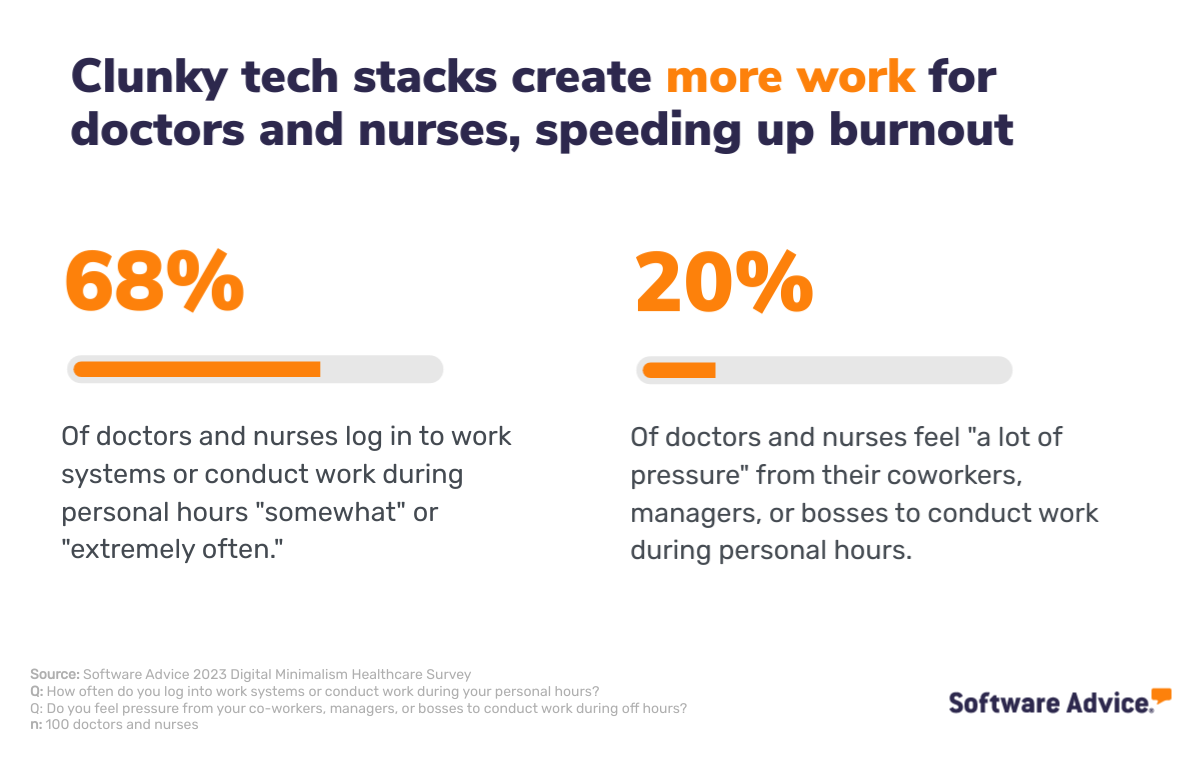
That’s a lot of negative sentiment about the software that’s currently being used in healthcare organizations, and while adopting software is often a great way to streamline and automate processes to make you and your staff’s lives easier, it can have an inverse effect as well by introducing alert fatigue.
This alert fatigue is often caused by doctors and nurses splitting their attention between several different software systems or apps all day. Our survey showed that 20% of doctors and nurses have at least five other accounts or logins for various software systems used at their practice.
Five might sound extreme, but it’s not that unrealistic. You start with your electronic health record (EHR), then add a patient portal if your EHR didn’t integrate with one because you want better communication options with your patients. Next comes billing software. Then, you also might have a separate telemedicine platform with its communication system. And finally, you might have an e-prescribing platform as well.
You and your staff have to keep all that in line while also seeing patients and ensuring your patient experience is on point.
Pro tip
To reduce the number of logins for your practice and reduce some of the technology fatigue your staff might face, you want to consolidate as many of your systems as possible. You can do this by looking for an all-in-one EHR or practice management suite that will house your billing, patient portal, EHR, and any other platforms you might have in the same system to cut down on the number of different logins you and your staff need to keep track of.
Automate as many processes as possible in your practice
Ultimately, one of the best ways of preventing physician burnout is to make your staff’s lives easier by reducing the repetitive, manual work they must accomplish daily.
One of the most effective ways to reduce repetitive tasks is by introducing as much automation as possible to your practice. Process automation standardizes how you handle your predictable and well-understood tasks, workflows, and processes to reduce manual burden and errors.
Many emerging healthcare technologies are beginning to utilize artificial intelligence to assist in finding places where automation can be most successful in large healthcare organizations. Still, those solutions are often huge and unsuitable for smaller practices. That doesn’t mean you can’t manually audit your workflow to see where automation can best be used.
Here are a few of the most common processes that are being automated in the healthcare industry:
Patient self-scheduling can be a huge time saver for your staff and can even lead to improved patient experience.
Family and caregiver communications for predictable, common issues can be automated by sending reminders via SMS, email, or phone.
Virtual check-in processes via your patient portal or SMS can reduce the amount of manual input your staff have to do daily.
Patient reminders can be automated with call bots or SMS messages to reduce no-shows and also save your staff time manually calling each patient to remind them.
Pro tip
The key to automation in your practice is to be intentional about where you utilize it, especially if you’re on a tighter budget. It all comes down to figuring out where the most significant burden on your doctors and staff is. If it’s related to manual input and repetitive tasks, you might want to invest in callbot or chatbot software to help reduce physician stress.
Listen to your employees to discover the most significant pain points before you tackle solutions.
Whether it’s an outdated, hard-to-use EHR, too many log-ins, or not enough automation leading to poor job satisfaction and physician burnout, you need to diagnose the concern before you can find a solution.
Luckily, you have one of the best resources for finding out what’s wrong: your staff.
The best way to retain valuable employees and reduce workforce turnover is to talk to your employees and listen to their concerns. They’re the ones using the software you’ve chosen to implement every single day. They’ll understand the shortcomings or inefficiencies that might exist because they experience it daily.
If they tell you something isn’t adding value to their daily lives or the lives of your patients, take that seriously.
If they tell you that they’re spending too much time inputting data into several different systems or an hour a day calling patients to remind them that they have upcoming appointments, listen to them and adapt.
If they tell you that they’re spending time after hours in the EHR because they don’t have time during the day, listen to them.
Whether you’re culling software from your tech stack, adding new software to make your staff’s lives easier, or upgrading to a new EHR, you’ll be helping alleviate the burnout your employees are feeling and improve physician well being. It will also keep you from wasting money on software that might be hurting your practice in the long run.
After all, technology has effective potential to reduce the burden on the care team and improve the clinician experience, but poorly designed or implemented solutions risk exacerbating existing issues.
Consolidate, reduce, and add with intention to reduce burnout
You can’t address physician burnout until you understand what’s causing it in your practice. That’s why it’s so important to work with your employees to determine what their most significant pain points are before you tackle anything.
By taking a closer look at your tech stack and analyzing its shortcomings, you’re more likely to make meaningful changes to your workflow and processes that can reduce the burden on your care team to ensure they feel valued and appreciated.
For more resources about the different ways you can retain your staff, check out these survey reports:
Sources
What Product Leaders Can Do to Address Clinician Burnout, Gartner
New Surgeon General Advisory Sounds Alarm on Health Worker Burnout and Resignation, Department of Health and Human Services
Survey methodology
*Software Advice's 2023 Digital Minimalism survey was conducted in July 2023 among 100 doctors, RNs, nurse practitioners, and physician assistants. We used screening questions to ensure respondents' titles fit our criteria and that everyone who participated in our survey had worked at their current practice for at least two years.
We conducted this survey to gain insight into what software platforms are commonly used by these healthcare workers, how much time they spend learning and using them, and to what extent software contributes to medical employee burnout.