Top 5 Features of Performance Management Software
If you’re looking for a performance management tool, take note of a few important things:
Real-time, continuous feedback and personalized corrective measures are becoming standard performance management practices. Employees today prefer a more holistic outlook as opposed to being handed down a report card at the end of the year, and the traditional pyramid structure of feedback is making way for hierarchy-agnostic and lateral structures.
In other words, the business requirements of a performance management tool have evolved. This makes knowing the top features to look out for a priority. Without them, your selected tool may fall short on the capabilities needed to sufficiently support this function. And this may force you to reinvest, during which you’ll not only lose money but also time and productivity.
To that end, we’ve sifted through multiple popular, highly rated performance management products on our Software Advice database to identify the top features you need to know.
The selected features are ranked based on their occurrence among the core features of the top performance management software products on Software Advice.
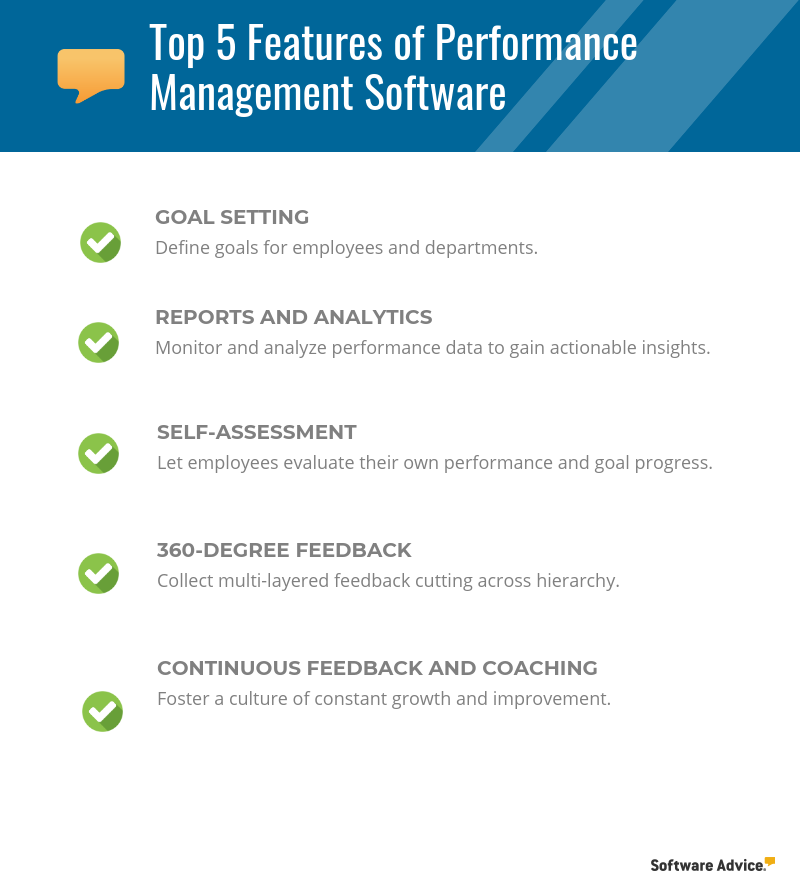
Goal setting
Goal setting is the foundation of performance assessment. In the absence of clear goals, managers and HR would have no parameters to judge employee (and, by extension, departmental) performance.
What does it do?
It helps users (employees, managers, or HR) add goals, track their progress, and receive updates on goal status. Users can create a new goal by simply selecting the option to add goals, inputting the goal name and a short description, and adding the required due date. Solutions that allow employees to create their own goals often allow them to share their goals with peers.
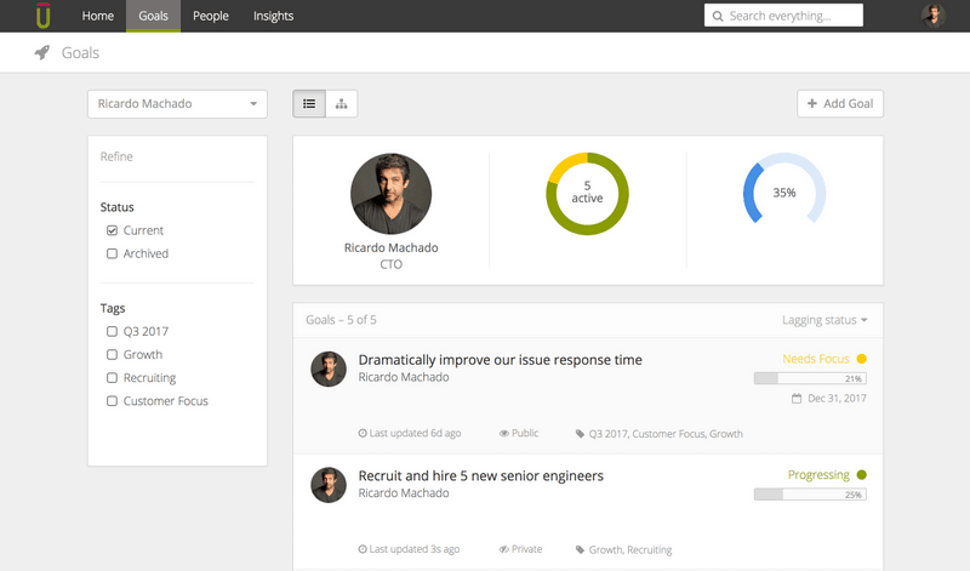
Goals dashboard in Uppercase Performance Management (Source)
How does it help?
The ability to monitor and record their performance motivates employees to work harder to achieve set goals. Additionally, the ability to share goals with peers helps in achieving targets as a team effort.
2. Reports and data analytics
Reports and data analytics play a key role in performance management as they help summarize and make sense of the gathered performance data.
What does it do?
The feature helps generate reports to track goal progress for employees or departments. The reports can be in the form of charts or graphs wherein users can view employee performance along axes such as behavior, results, and potential.
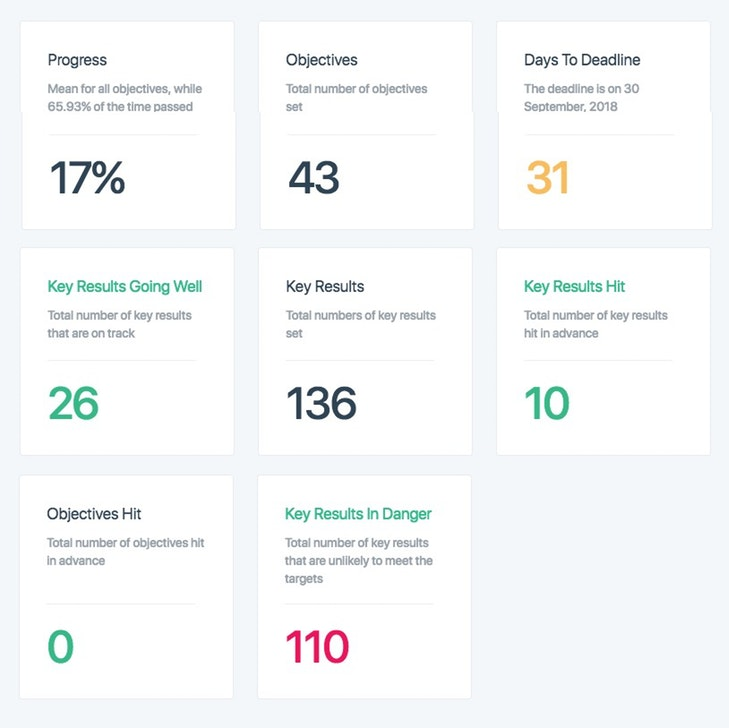
Reports dashboard in Gtmhub (Source)
How does it help?
Since tracking goals can become difficult and time-consuming, especially for large teams, the feature helps managers get a snapshot of goals’ progress. This allows management to stay vigilant and take corrective actions to guide low-performing employees or employees straying from their goals.
3. Self-assessment
As the name suggests, self-assessment allows employees to evaluate their own performance on certain parameters.
What does it do?
It allows employees to rate and review themselves for the projects they’ve worked on and for their performance in a given period. Employees can highlight their view of performance by rating themselves on parameters such as completed goals and contributions beyond their key responsibility areas (KRAs).
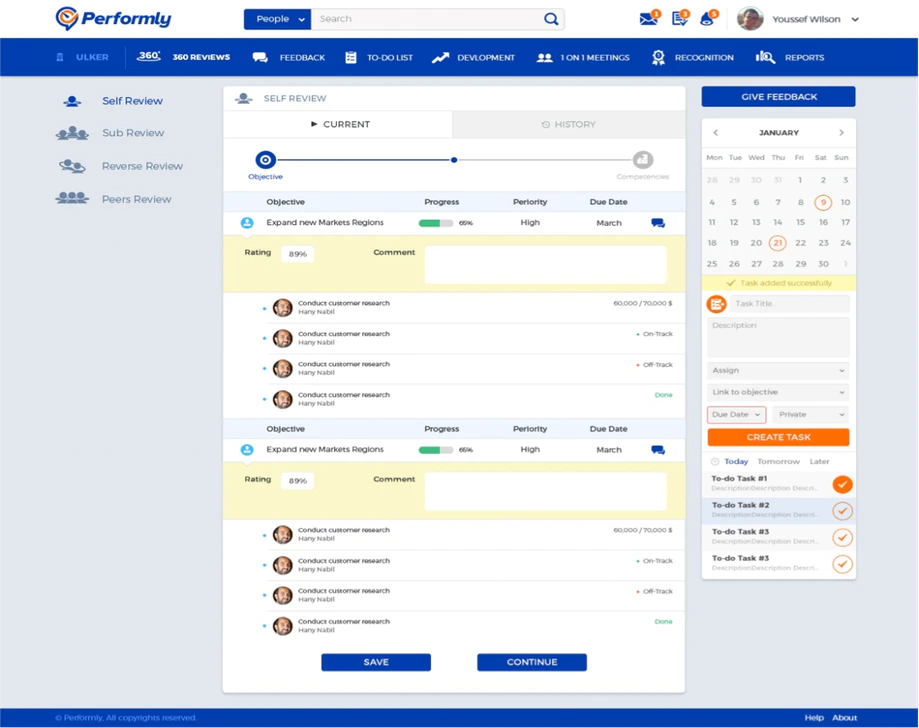
Self-assessment dashboard in Performly (Source)
How does it help?
Being able to review their own performance helps employees weigh their accomplishments against their set goals and key performance indicators (KPIs), which helps them stay motivated and focused. Self-assessment also helps employees put forward their view of accomplishments and goals, which allows them to analyze their shortcomings and improve on them.
4. 360-degree feedback
The 360-degree feedback feature is becoming increasingly popular as it helps gather a multi-layered response on an individual’s performance.
What does it do?
360-degree feedback is contrary to the typical feedback structure that flows down the management hierarchy. This new feedback structure involves anonymous responses from multiple sources, which may include an individual’s upper levels (managers), lower levels (juniors), and lateral levels (peer colleagues).
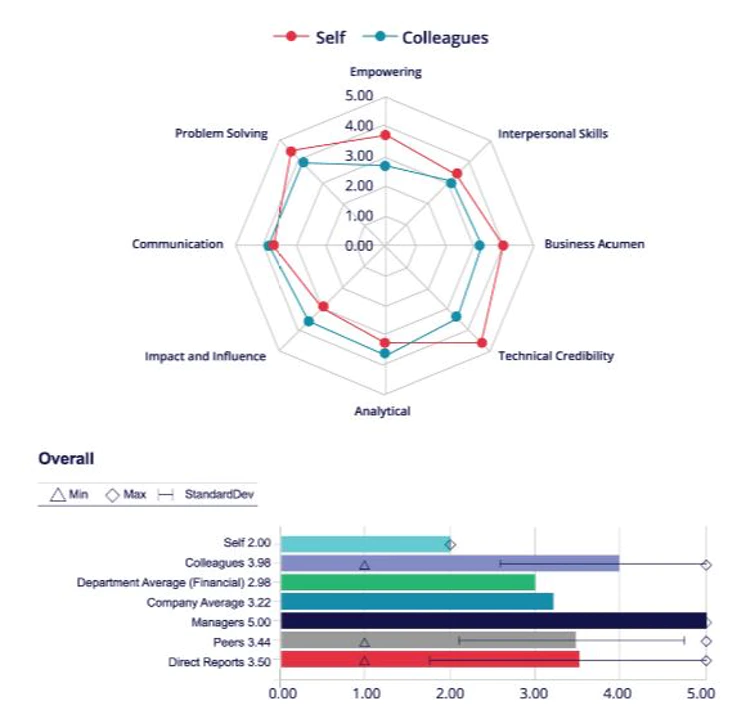
Representation of 360-degree feedback in Blue 360 Degree Feedback (Source)
How does it help?
360-degree feedback helps gain an unbiased assessment of employee performance by capturing the feedback of all work partners (such as co-workers, managers, and juniors). Further, collecting anonymous feedback encourages peers to share concerns or grievances they may otherwise hesitate to put forward.
5. Continuous feedback and coaching
Continuous feedback and coaching help foster a culture of constant growth and improvement.
What does it do?
Continuous feedback and coaching build on conducting regular assessments for ad hoc measures to realign an employee’s performance. These measures may include assigning relevant reskill/upskill training on a learning content management systems (LCMS), interpersonal coaching delivered by a trainer, or wide-scoped topics provided via a blended learning model.
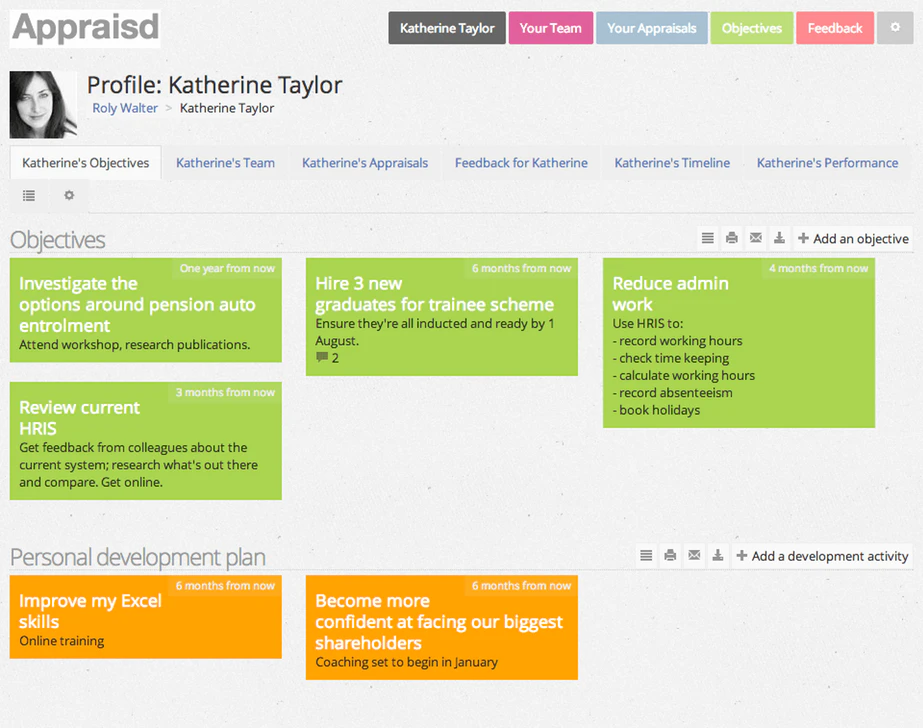
Coaching and personal development in Appraisd (Source)
How does it help?
By working in direct contrast to traditional feedback-improvement models that are rigid and typically based on yearly calendar intervals, continuous feedback and coaching make employee development more organic. It helps identify performance gaps at early stages and take remedial steps before individual issues amplify to impact business goals.
Next steps
Once you’ve learned about the top performance management features and understood what they do, you can look at the following steps to select the right software:
Enquire about the features: These features make up the core functionalities of the top performance management systems on Software Advice. However, every vendor might not offer each of them, or your business requirements may exclude some (and include others not mentioned here). Reaching out to shortlisted vendors and inquiring about their specific feature offerings is the first step to take toward finding the right tool.
Read reviews: Once you’ve understood where a particular software tool stands in terms of its features, don’t dive right in and make a purchase. Read online reviews on third-party websites or ask known users to learn about their experience with the software. It’ll help you identify any functional problems or hidden costs associated with the software. You can read reviews for the performance management software of your choice by selecting it from this page.
Get a free consultation: If you’re still undecided about which software to pick or if you simply want to be sure you’re making the right choice, reach out to Software Advice experts for a free consultation. We’ve helped thousands of businesses avoid costly mistakes and pick the software that’s the right fit for them.
Note: The applications selected in this article are examples to show a feature in context and are not intended as endorsements or recommendations. They have been obtained from sources believed to be reliable at the time of publication.