5 Top-Rated AI Website Builder Tools
Creating websites no longer requires a hefty budget to hire professional developers. AI-powered website builders have made website creation more accessible for everyone. These tools use predictive analytics, [1] machine learning, [2] and generative AI [3] models to automate the process, eliminating the need for manual coding and designing.
By asking a few simple questions about your website’s purpose, target audience, and desired features, AI website generators can automatically create a tailored website layout, suggest content, and handle the technical coding behind the scenes. This automation simplifies the website creation process and saves valuable time and resources.
This article lists five top-rated AI website builder tools based on verified user reviews and our research team’s analysis, sorted alphabetically. Per our analysis, we’ve categorized these products into stand-alone website builder platforms and business management suites with website building features. Regardless of the category, all tools have AI-enabled website building capabilities, including website design and layout creation, content generation, and SEO.
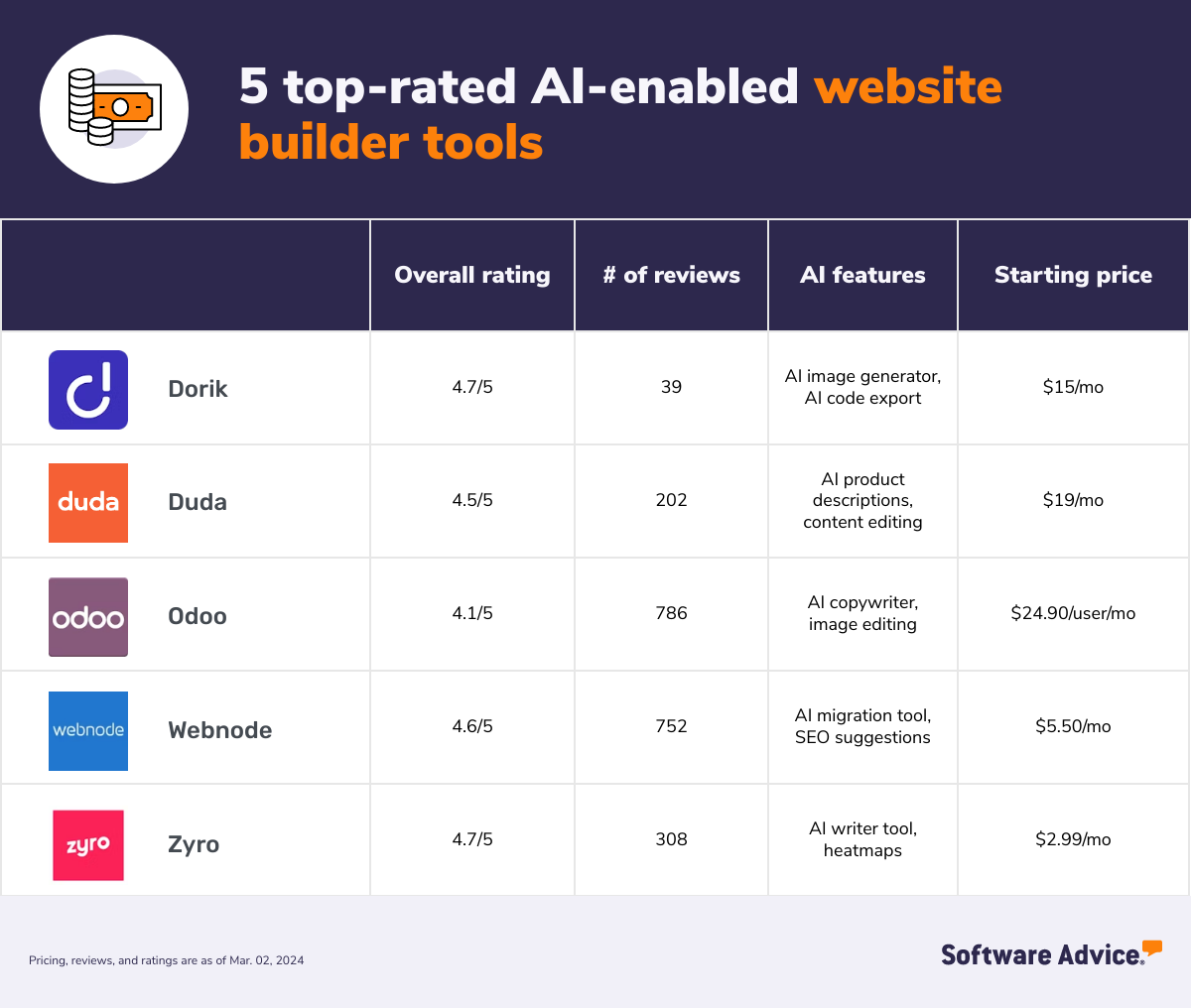
We selected products for this article based on their average ratings between March 2022 - March 2024, which may differ from their current overall average ratings.
1. Dorik
As a stand-alone AI website builder, Dorik lets you enter custom prompts to generate an optimized website. Its AI technology provides creative guidance, suggestions, and tips to improve the web design and SEO. You can generate a layout for the full website or any specific section. Additionally, you can use Dorik’s AI text generator to write and edit website content, including headings and product descriptions, with custom voice, tone, and style parameters to suit your brand. You can also use built-in text commands, such as paraphrase, shorten, simplify, or change tone, to improve your website content.
AI-enabled website building features:*
AI-written copies: Enter a prompt describing your target audience, desired tone, and purpose to generate website copies. You can adjust the tone of the copies to align with your intent and brand guidelines.
AI image generator: Add text-based prompts to produce images that match your website’s design and message. You can collaborate with your team members to create descriptive prompts and share the generated images for instant feedback.
Website code export: Download the AI-generated website’s code for backup and version control. You can export the entire code, including HTML, cascading style sheets (CSS), JavaScript (JS), and media files.
Starting price: $15 per month
Billing cycle: Annual
Customer support options: Email, knowledge base, and live chat
Who should consider Dorik’s AI capabilities?
Dorik could be a viable option for solopreneurs or small-business owners looking to create an SEO-optimized website while retaining control over the website’s code. Dorik’s code export feature allows users to download the code of the AI-generated website, including HTML (the code structure and website content), CSS (styling information such as fonts, colors, and layout), and JS (code that adds interactivity and dynamic functionality such as animations or forms). Access to the code allows users to make further edits and customizations to the website, host it on different platforms, or transfer it to other developers or hosting providers.
2. Duda
Duda is another stand-alone website building platform with an AI assistant for generating website sections, pages, product descriptions, and site content. The AI assistant translates content from one language to another, making it easier to create websites that target multilingual audiences. You can add your business profile and brand guidelines for the AI assistant to create personalized content, including headlines, paragraphs, and landing pages. The assistant will automatically integrate your brand guidelines into future content prompts. Additionally, Duda’s AI alt text generator analyzes the context and characteristics of your website media (images, videos, etc.) to create detailed alt text.
AI-enabled website building features:*
SEO optimization: Use AI to generate keyword-specific SEO metadata, including meta titles, descriptions, and image alt text for all site pages. Duda’s AI assistant analyzes your content and suggests improvements based on best practices for search engine optimization.
Content editing: Use a built-in AI content editor to condense existing text while retaining key points, generate additional content, identify grammatical errors, and adjust the text's tone.
Product descriptions: Enter basic product information and specifications for the AI assistant to generate detailed product descriptions for your website. The AI tool optimizes your product descriptions for search engines by including relevant keywords and phrases.
Starting price: $19 per month
Billing cycle: Annual
Customer support options: Knowledge base and live chat
Who should consider Duda’s AI capabilities?
Duda is worth considering for retail businesses with an extensive product inventory looking for website building software that also helps create detailed product descriptions. Its AI assistant automatically integrates brand guidelines into content prompts, ensuring consistency with the business’s identity and messaging. The tool also analyzes existing product descriptions and suggests improvements based on SEO best practices, optimizing them for search engine visibility. Additionally, by generating keyword-specific metadata and image alt text, Duda helps improve the website's discoverability and user experience.
Pro tip
Define your project requirements and what you expect from the AI tool before diving into the features. Consider your website's purpose, target audience, desired functionalities, and level of customization needed. Knowing your goals upfront will help you choose an AI tool that aligns with your website's complexity and expectations.
3. Odoo
Odoo is an open source business management suite with AI website building features. You can enter your business details in the AI tool, add a logo, and choose a theme from the built-in library to generate website layouts. You can use the drag-and-drop editor to add building blocks to your website design, such as banners, text boxes, headlines, and images. The tool lets you define color gradients for text, backgrounds, or button colors according to your brand requirements. You can also animate your content with on-scroll effects and integrate dynamic content blocks (e.g., recommended blogs, next events) to tailor website pages to your visitors.
AI-enabled website building features:*
AI copywriter: Use the ChatGPT-powered AI copywriter to generate website copies, headings, paragraphs, marketing material, and product descriptions. You can provide the AI tool with unique brand guidelines to generate content tailored to your business.
Website analytics: Generate automated website analytics reports to track KPIs, including website traffic, conversions, and user behavior. AI-powered analytics predict future website performance based on predictive models that consider current traffic sources, user demographics, industry trends, and competitor data, enabling you to make data-driven decisions for optimization.
Image editing: Leverage the AI-powered filter within Odoo’s image editor to enhance the quality of your website images, such as improving brightness, contrast, and color balance.
Starting price: $24.90 per user, per month
Billing cycle: Annual
Customer support options: Call, email, knowledge base, and live chat
Who should consider Odoo’s AI capabilities?
Website developers with limited design experience can consider Odoo for its AI-powered image editing feature. The AI-powered filters in Odoo's image editor simplify the process by automatically adjusting parameters such as brightness, contrast, and color balance, making it accessible to users with varying levels of technical expertise. Moreover, websites often use images from different sources, which can lead to inconsistencies in style. The AI editor can analyze and adjust these images to create a more uniform visual experience for website visitors.
4. Webnode
Webnode is another stand-alone website building platform with an AI migration tool that scans your existing website and generates multiple redesigned versions. You can choose a layout from these versions and customize the background colors, logos, and fonts to suit your brand guidelines. Similar to other AI-enabled website building tools in this article, Webnode’s AI can suggest headlines, paragraphs, and other website content based on your website’s purpose, target audience, and desired tone. You can edit, rewrite, and finalize the content according to your business requirements.
AI-enabled website building features:*
Personalization: Personalize website content, layouts, and design elements based on past user behavior, preferences, and demographic data. This AI feature uses historical user experience data to make improvements and increase user satisfaction.
Image optimization: Analyze and optimize the images uploaded on your website to enhance performance and user experience. This AI feature compresses images without compromising quality and suggests image alt text to improve accessibility and SEO.
AI-powered SEO suggestions: Get SEO-based suggestions to improve your website content. Incorporating these suggestions can help your website rank higher in search results, increasing its visibility and driving organic traffic.
Starting price: $5.50 per month
Billing cycle: Monthly
Customer support options: Email and knowledge base
Who should consider Webnode’s AI capabilities?
Webnode is worth considering for website developers seeking to transform or redesign their current websites or web pages. With its AI migration tool, Webnode simplifies the website redesigning process by automatically generating three redesigned versions based on the existing website. The migration process doesn’t alter or delete the original website; it simply creates a duplicate or transferred version on the Webnode platform. Users can always go back to their original website if needed.
Pro tip
Explore tools with AI-powered testing features, such as A/B testing that automatically runs A/B tests on different design variations or content elements. This feature helps identify the best-performing options to optimize user engagement and conversions. Similarly, consider performance optimization tools that leverage AI to analyze website performance and suggest improvements in loading speed and resource utilization.
5. Zyro
Zyro is a stand-alone AI-powered website builder that lets you enter your brand name, website type, and a small description of your business to generate a website. You can customize the AI-generated website by dragging and dropping elements (images, text, content blocks, etc.) and changing colors and fonts. You can also produce SEO-friendly website content using its AI writer tool. Zyro offers several other AI tools to improve your website, including a business name generator, logo maker, slogan generator, photo resizer, and background remover.
AI-enabled website building features:*
Smart content blocks: Add pre-built content blocks powered by AI to your website pages. These blocks can automatically populate with relevant content, such as contact forms, social media feeds, or customer testimonials.
AI image enhancer: Improve the quality of your images using an AI image enhancer. This tool analyzes low-resolution images and intelligently adds pixels to create a higher-resolution version. It can identify and sharpen blurry edges and details within an image as well as adjust the color balance, contrast, and saturation.
AI heatmaps: Automatically generate visual heatmaps based on user activity on your website, including clicks, scrolls, and mouse movements. These heatmaps represent user engagement on different sections of your website.
Starting price: $2.99 per month
Billing cycle: Monthly
Customer support options: Email and knowledge base
Who should consider Zyro’s AI capabilities?
Businesses looking to improve their website’s user experience, engagement, and performance through data-driven insights can consider Zyro. With its AI heatmaps feature, Zyro helps users understand how visitors interact with their website. Heatmaps visually represent user engagement levels, with hot areas (red, yellow) indicating high engagement and cold areas (blue) indicating low engagement. By analyzing visitor behavior patterns, businesses can pinpoint website sections that may be causing user friction or hindering conversions. Based on these insights, companies can make informed decisions to optimize the website layout, content placement, or user flow.
What are the benefits of using website builder tools with AI capabilities?
AI website builder tools solve multiple design, functionality, and optimization purposes. Below, we discuss some common benefits of AI website generator solutions based on their features.
Benefits | Description |
|---|---|
Automated content generation | Most AI-enabled website builders offer content generation capabilities, such as text generation, image selection, and video creation. These features help auto-populate your websites with high-quality content, saving time and resources. |
Improved search engine optimization (SEO) | AI tools can analyze website content and provide actionable recommendations to enhance SEO visibility. These tools provide insights into keyword usage, meta tags, page speed, and other factors influencing search engine rankings, helping improve your website's visibility in search results. |
Reduced development costs | AI website builders often have a subscription or one-time fee lower than hiring a web developer. They eliminate the need to hire someone with specific coding skills by providing pre-built templates and drag-and-drop interfaces. AI features also automate various website development tasks, such as content creation, layout suggestions, and image optimization, simplifying the website creation process and reducing the development time and cost. |
How much does AI website builder software cost?
Website builder software offering AI capabilities can cost as low as $2.59 per month or up to $299+ per month, depending on various factors, including the available AI capabilities, number of users, reporting and analysis, chatbot, and integration. Most AI website builders typically include the following pricing plans:
Free trials: Range from seven to 30 days and give users access to either all or limited AI features of the software. These no-cost trial plans are ideal for users who wish to try out a tool before purchasing it.
Free versions: Offer perpetual access to basic AI website building features, including template selection and basic customizations. These free plans are ideal for small businesses on a budget.
Entry-level plans: Start at $2.59 per month and offer access to standard features. These are suitable for businesses with basic website development needs, such as blog creation, simple ecommerce functionality, and basic SEO optimization.
Mid-tier plans: Range from $25 to $180 per month and offer advanced AI-enabled website building features, such as advanced design customizations, comprehensive ecommerce solutions, and robust SEO tools. These are suitable for businesses that have outgrown basic website builder tools but don’t require the full range of functionality offered by enterprise-level systems.
High-end plans: Costs more than $299 per month and offer a range of advanced AI capabilities, including unlimited features from entry-level and mid-tier plans, marketing tools, advanced analytics, and personalized customer engagement tools. These plans are suitable for larger enterprises with extensive customization and scalability requirements for website development.
Hidden costs associated with AI website builder software
Besides the software license, additional costs may include:
Training and consulting: If you want additional guidance or training on using the AI website builder, the software provider may offer training sessions, consulting services, or online courses at an additional cost.
Third-party integrations: While many AI website builders offer integrations with popular third-party services and platforms, some integrations may incur additional costs such as subscription fees or usage-based pricing.
Transaction fees: If you operate an ecommerce website or accept online payments, AI website builders may charge a transaction fee on each sale or transaction processed through the website. This fee is typically a percentage of the transaction amount or a flat fee per transaction.
Frequently asked questions when selecting AI website builder software
Here are some common questions to ask software vendors:
Can I preview and modify the design suggestions provided by the AI?
Understanding your level of control over the AI algorithm's design suggestions is essential. Ask the vendor if you can preview suggestions before implementing them and if you have the flexibility to customize the web design elements further. This will help ensure the website reflects your brand's unique style and preferences.
How does the AI handle multilingual content creation and translation?
If you plan to target an international audience, your website will need multilingual support. Inquire about the artificial intelligence (AI) capabilities for creating and translating content into multiple languages. Also, ask about the ease of managing and updating multilingual content and whether the AI can assist with translation or localization tasks.
Does the AI support ecommerce within the website?
If you intend to sell products or services online, understand how the AI website generator supports ecommerce functionality. Evaluate relevant features such as product catalog management, secure payment processing, order management, and integration with popular ecommerce platforms. Additionally, ask software vendors about the AI's ability to optimize product listings and recommend related products to visitors. These features will help personalize the shopping experience for customers.
Methodology
To be considered for this list, products had to:
Have at least 20 unique product reviews published on Software Advice within the past two years, with an average rating of 3.0 or higher (as of March 2, 2024).
Meet our market definition for website builder software: “Website builder software makes it easy to quickly create your own website with design and coding tools, templates, domain hosting, and integrated SEO.”
Show evidence of offering AI capabilities as demonstrated by publicly available sources, such as the vendor’s website.
*Our research team identified these features from vendor websites (as of March 2, 2024) based on their analysis of what users find valuable in or expect from AI-enabled website builder software. This list is not exhaustive. For additional capabilities, refer to the vendor's website.
Research for this article was provided by Akriti Sharma.
For the section titled “How much does AI website builder software cost?”, only products with publicly available pricing information and AI features, as of March 2, 2024, were considered for pricing calculations.
Editorial independence: We select and rank products based on an objective methodology developed by our research team. While some vendors may pay us when they receive web traffic or leads, this has no influence on our methodology.
Definitions
Predictive analytics uses data, statistics, algorithms, and machine learning to predict future outcomes based on historical data. Predictive analytics is defined by four factors: a focus on prediction, a quick analysis measured in hours or days, a focus on the accuracy of the predictions, and a focus on how easy the analysis is to understand. In other words, predictive analytics has to quickly and easily predict realistic future outcomes based only on past data.
Machine learning (ML) is a computer science that uses data to learn in the way humans do. It is a category that falls under artificial intelligence (AI). ML uses data and algorithms for different technologies, including deep learning, neural networks, and natural language processing (NLP). By analyzing data, ML can learn patterns and make decisions without the need for human intervention.
Generative AI refers to AI techniques that learn a representation of artifacts from data, and use it to generate artifacts that resemble but don’t repeat the original data, including text, images, video, audio, and structures, computer code, synthetic data, workflows, and models of physical objects. Generative AI also can be used in art, drug discovery, or material design.