What Is Customer Relationship Management? Defining CRM
We’ve written a lot about customer relationship management (CRM) software and have a lot of great resources for those wanting to boost customer satisfaction, nurture potential customers, and follow-up strategically.
But if you’re brand new to the idea of CRM software, the sheer volume of different types of software and information out there can be overwhelming. Our aim is to demystify it and provide you with the information you need to get started.
What is CRM?
At its core, CRM software enables marketing automation for the customer life cycle, including integration with social media and email marketing. It is usually used by the customer-focused side of businesses to maintain contact with customer needs and quickly respond.
Basically, if you work with a lot of customers, a CRM is your team’s best friend. Not only will it help you manage your customer data in real-time, a good CRM makes your customers’ experience fluid and effortless.
A failure to holistically understand CRM functionality and its importance to the vision of your business will result in failed adoption and loss of customers and revenue. With that in mind, we’ll examine the key capabilities and benefits of the software and highlight critical considerations.
Key Takeaways
Making your CRM a foundational part of your business strategy instead of viewing it as a fix-all will help you efficiently manage your contact data, inform marketing campaigns, and modernize your approach to customer interactions.
Because most CRM software is software-as-a-service (SaaS), how you will deploy your CRM has largely been decided for you.
Becoming familiar with the variety of CRM functionality is crucial to developing a list of your business’ must-have features.
Understanding the future of the market puts your business in a unique position to take advantage of new and emerging technology.
Why Does CRM Matter for Your Business?
CRM application software, at more than $40.7 billion in sales in 2017 (full content available to Gartner clients), has grown to become the largest software segment in the world. Because of this, many, many different types of CRM software are on the market, from Salesforce to Zoho and beyond. The sheer volume of available options can make it difficult to navigate the software landscape.
CRM technology isn’t a trend either. Using a CRM is a proven method for successfully discovering and maintaining relationships in nearly all industries.
You should think of CRM as a holistic business strategy. Don’t just deploy the software and expect it to fix your problems for you.
If you integrate your CRM into your business strategy and make it a foundational part of your processes, you’ll modernize your approach to customer interaction, which leads to better relationship building which leads to more wins for your sales team and higher retention.
3 Features That Distinguish a CRM
The best CRM tools simplify crucial business operations. As such, any CRM you purchase should include several core features: contact management, interaction tracking and lead management.
Contact Management: Your Rolodex on Steroids
At its very core, CRM software helps you keep track and store customer information so that you can quickly and efficiently find information from a search. Contact management provides a searchable database which stores customer information and relevant documents.
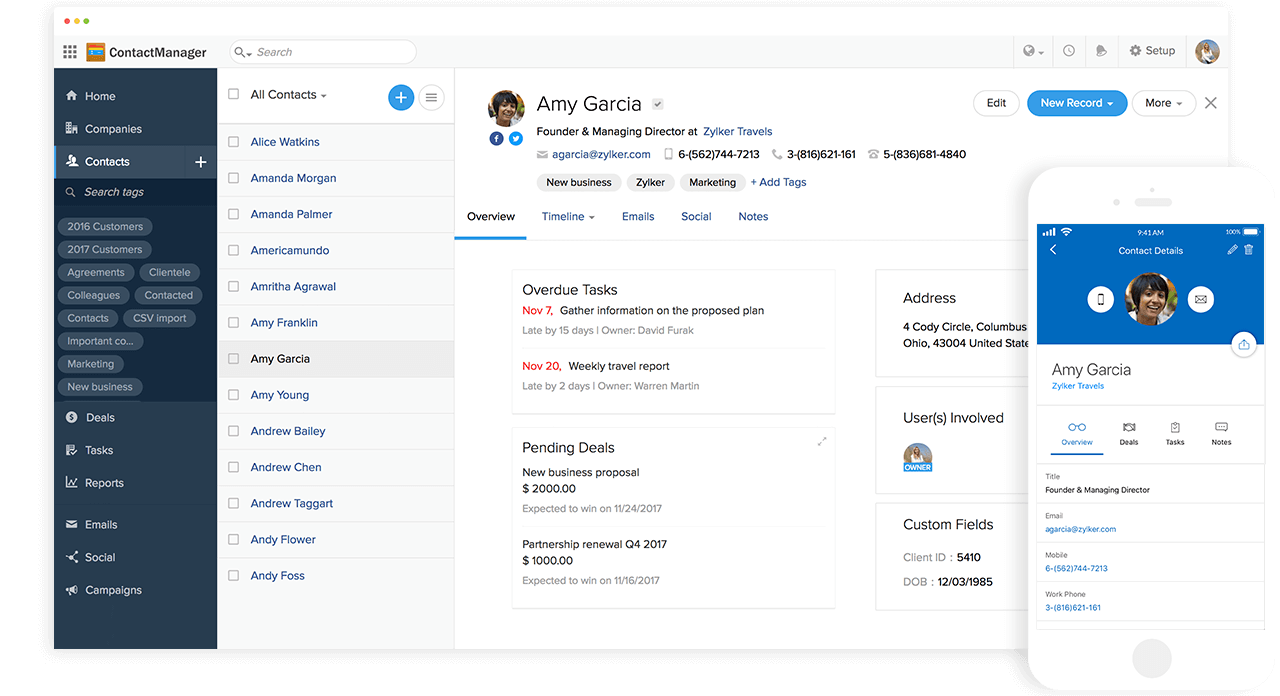

Zoho CRM’s contact management solution catalogues every piece of information about your clients (Source)
A CRM helps you keep all of that information in one place. With a contact management database, all of your information is kept in one centralized, searchable location which can be integrated with other important types of software.
Searching through stacks of business cards for an important contact’s information is not only unreliable but inefficient.
Every extra minute you spend searching for that contact information is a minute you could be composing an email or be on the phone providing customer support.
A CRM has the added benefit of being searchable and allows you to write notes about personal details about your clients like their birthday or if they have any kids so that you can provide that personalized touch every person expects and appreciates.
If you’re using manual methods or spreadsheets, the likelihood of losing important data grows as you scale.
Interaction Tracking: Keep It Personal
Interaction tracking allows you to document conversations held by phone, in person, through live chat, email or any other channel.
Whether your sales cycle is a few hours or several years, having the ability to see when you’ve interacted with someone and what you’ve discussed is crucial to making your customer feel like you know them and care about them.
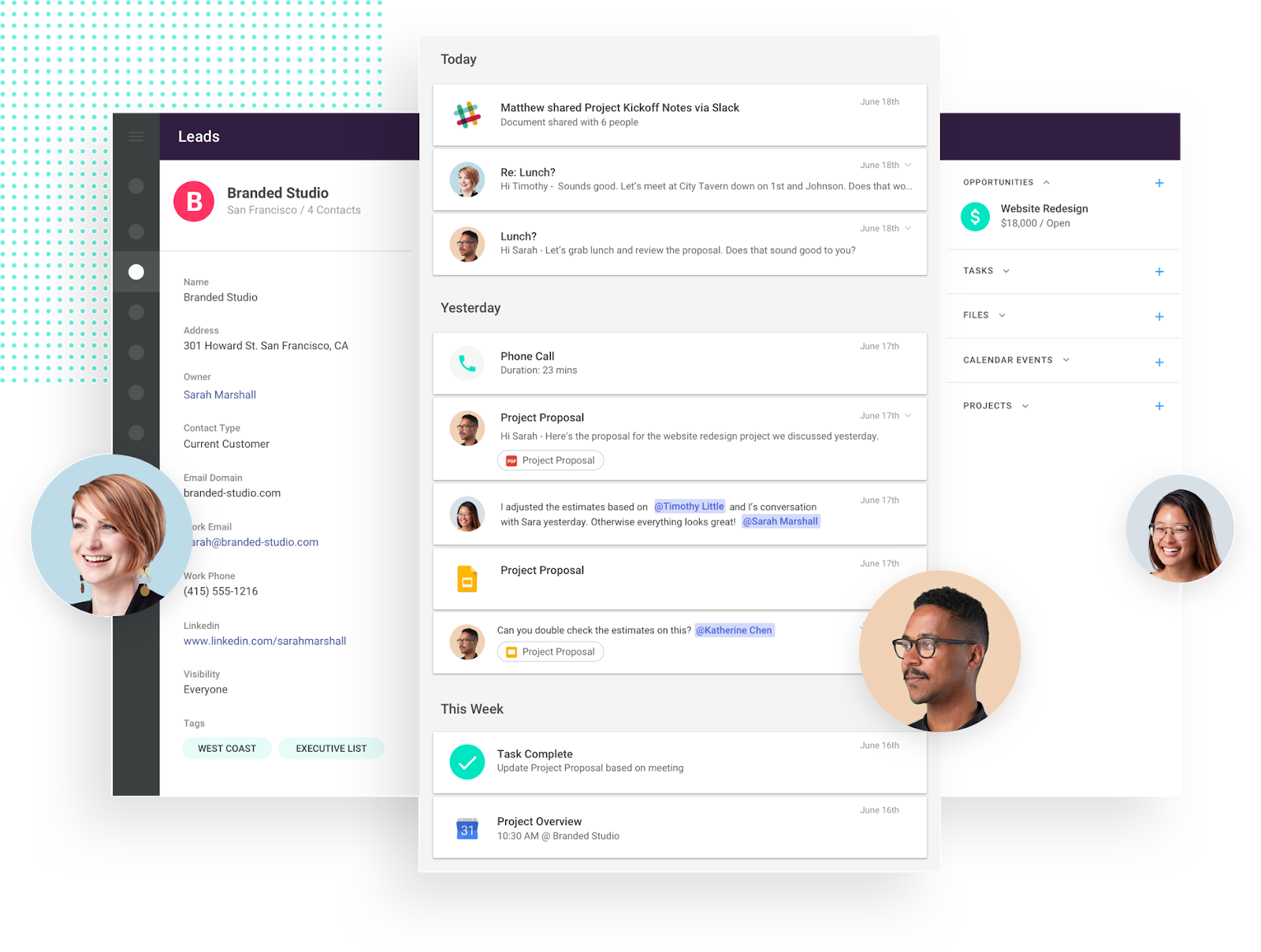

Copper CRM’s interaction tracking shows you every point of contact you’ve had with a contact. (Source)
Interaction tracking is especially useful for real estate agencies where you may go months or even years without talking to a past client. Staying top of mind when they need to buy or sell is the key to getting repeat business, referrals and being their go-to person for all their real estate needs.
With a CRM, you’ll have the ability to open up their contact information and see the date of the last time you contacted them, what you talked about and what their current concerns are.
Customers value a seamless, personalized experience, and with CRM interaction tracking functionality, it’s never been easier to provide.
Lead Management: Quickly Score and Manage Incoming Leads
Lead management records information on possible leads in a database in order to score them later.
Before they become contacts (someone who has purchased your product), first they’re leads you need to manage and nurture.
Lead management helps you and your team keep track of all potential leads and makes the scoring and sales process smooth and easy.
It’s basically a more sophisticated version of contact management which can pull in information automatically from web forms, spreadsheet CSV files or manual inputs.
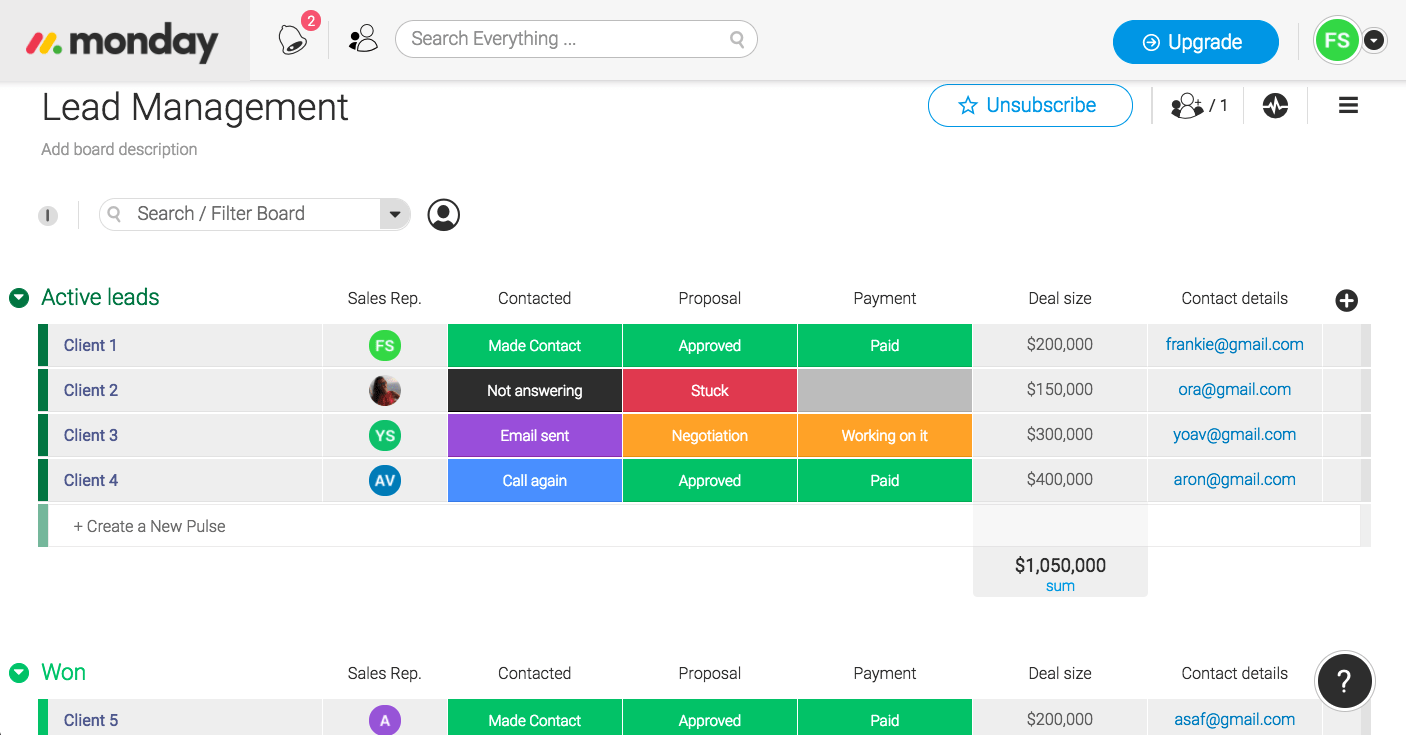
Monday CRM’s lead management solution helps you keep track of every single stage of a potential lead. (Source)
Unfortunately, we don’t live in a world where every person you talk to on the phone is the ideal buyer who is ready to purchase your product.
Without the sophisticated lead management CRM software gives, you’d spend much, much more time sifting through the leads you’re gathering in order to score and find which are most worth your time.
The Future of CRM Software: Get on Board Early
The future of CRM is bright, as more vendors work to provide value to their customers with improved features across the board. Gartner predicts several key factors enterprise businesses should be aware of for the future of the CRM market (full content available to Gartner clients).
Machine Learning and Artificial Intelligence
Exciting developments in machine learning and AI are becoming a very real benefit to CRM users. Predictive technologies and other forms of analytics are becoming common areas of interest for vendors as they strive to help their clients leverage the data they collect to help them make the most informed decisions.
Don’t worry; you won’t need to understand ML or AI in order to benefit from it either, and because that’s the direction the market is going, getting involved early will mean you reap the benefits early as well.
Focus on Customer and Employee Experience
CRM software will begin to focus more on the inherent benefits your customers and employees gain. Often, CRM systems were implemented with solely the company’s benefit in mind. While that should certainly be a concern, make sure your CRM emphasizes the customer experience as well as being extremely usable.
Your sales and marketing strategies need to improve to match your customers improved tech savviness as they grow more used to the digital landscape.
Mobile Solutions: CRM on the Go
Mobile CRM solutions are also growing more prominent. In fact, most CRM vendors provide some form of mobile support. Whether their solution is usable and useful is worth investigating if you plan on using your phone or tablet as a primary way to interact with the software.
If you are a smaller business, you’re in a unique position to integrate some of these growing and emerging technologies early on and reap serious benefits down the line.
Next Steps in Your CRM Journey
Now that you have a better idea about just what a CRM does and can do for your business, you’re ready to dive a little deeper and narrow your CRM vision. Take a look at our buyer analysis to get a better idea about what our advisors hear from businesses every day.
If you’re brand new to the software world, there’s a lot of terminology that can be confusing, so check out our terminology primer to get a better handle on all the acronyms and common phrases you’re likely to run into. I’m not ashamed to admit I keep it open in a tab as a quick reference when I’m doing research.
And, as always, give our advisors a call at (855) 998-8505 if you have any questions or concerns.