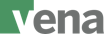Vena vs Zoho CRM
Vena has 102 reviews and a rating of 4.63 / 5 stars vs Zoho CRM which has 6725 reviews and a rating of 4.31 / 5 stars. Compare the similarities and differences between software options with real user reviews focused on features, ease of use, customer service, and value for money.
User Ratings & Reviews
Reviews are generated by real users. When reviewing a product, users are asked to assess the product’s overall quality, which includes assigning specific ratings for ease of use, value for money, customer support, and functionality.
Pros
- It is compatible with other tools, this is also excellent.
- Impressive and intuitive interface. It provides us with excellent tools for invoicing, bank reconciliation and preparation of reports.
Cons
- There is no drag and drop from a selection of columns, fields etc. However once you learn the tool, reporting becomes easier.
- Workflows were odd and confusing - could never get them to work. Sorting templates to find the data you needed was equally as difficult, although that could have been an institutional thing.
Pros
- Easy to use, has a good free tier, innovative, friendly UI and UX, a good product in general, good mobile application.
- Easy setup, they have different templates for different industries which is nice, can quite easily adjust it with the Zoho Creator, customer support is great too.
Cons
- The most hated part of Zoho is its Customer support , it is very pathetic and sometimes it is very glitchy which makes the CRM unusable.
- We've got some problem with the email invitations often sent into the spam folder of our customers... but it's a common problem with other CRM I guess.
Pricing
Product Demo & Screenshots
Advisor Recommendations & User Awards
The top products based on usability and customer satisfaction, as rated by user reviews. Check out our full methodology description for more detail.
Our industry-specific advisors recommend products based on specific business needs. Connect with us to get your personalized recommendations.