LiveWebinar
About LiveWebinar
Awards and Recognition
LiveWebinar Pricing
LiveWebinar is available free of cost for up to 5 attendees. Pro: $17,99/month (billed monthly) or $14.42/month (billed annually). Business: $143/month (billed monthly) or $114,42/month (billed annually). Custom Enterprise plans also available per quote.
Starting price:
$42.00 per month
Free trial:
Not Available
Free version:
Available
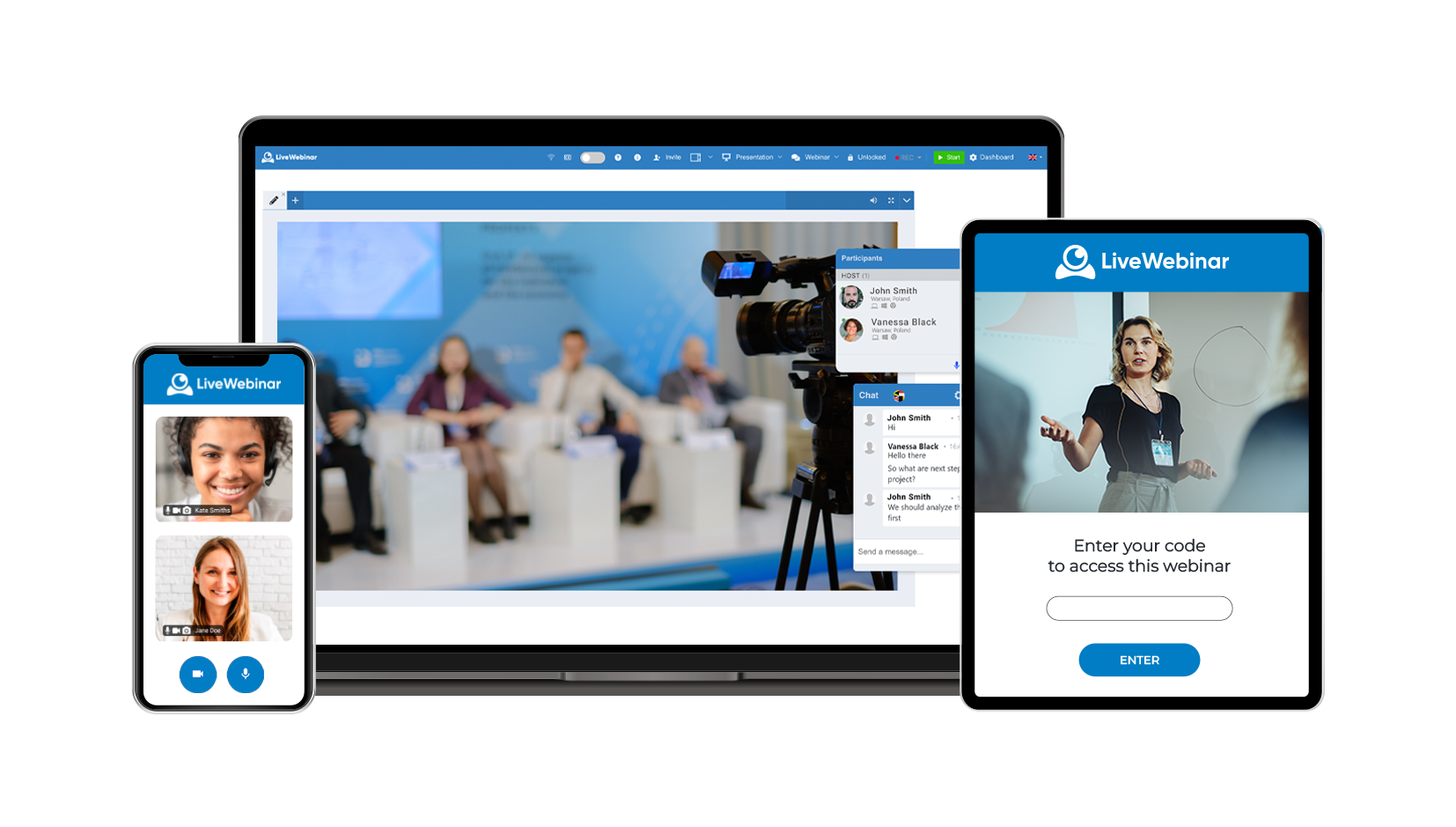
Other Top Recommended VoIP Software
Most Helpful Reviews for LiveWebinar
1 - 5 of 172 Reviews
Koen
Health, Wellness and Fitness, 1 employee
Used less than 6 months
OVERALL RATING:
3
Reviewed June 2021
The best webinar took I've used
Eduardo
Verified reviewer
Marketing and Advertising, 2-10 employees
Used daily for less than 12 months
OVERALL RATING:
5
EASE OF USE
5
VALUE FOR MONEY
5
CUSTOMER SUPPORT
5
FUNCTIONALITY
5
Reviewed December 2020
How I maintain high engagement with online video
First of all: the most important thing is that users don't have to download and install software to join a meeting. To me that has always been a deal breaker when using other platforms. Corporate users that didn't have permissions to install the client or even technically challenged people that didn't know how to install. That's not the case with Livewebinar. A simple link and that's it. Users are in the meeting.
CONSThe layouts are not the best. I know that Livewebinar has been improving on this. The other thing is that they still haven't delivered on the remote-control feature. Once this was promised but it is still in the works.
Vendor Response
Thank you for writing LiveWebinar a stellar review, Eduardo! We really appreciate your feedback & support. Stay tuned for new features being added now and in the near future. Kind Regards, Danijel
Replied December 2020
Anonymous
2-10 employees
Used monthly for less than 12 months
OVERALL RATING:
5
EASE OF USE
5
VALUE FOR MONEY
5
CUSTOMER SUPPORT
5
FUNCTIONALITY
5
Reviewed December 2020
Highly customizable and safe online meeting & webinar software
As a person who works mostly remotely and collaborates with people from all over the world, I appreciate the intuitiveness of this platform and security. I speak with clients about business strategies, so I want to be sure that my data is safe and that information wouldn't leak from our digital meeting. LiveWebinar is also highly customizable - I'm using a Business pricing plan currently with a few add-ons that I could pick from the list. Very handy and personalized software.
PROSAs a person who pays attention to time and money saving practices, I was amazed by the solutions offered by LiveWebinar. What I like the most is the possibility to divide a meeting into smaller conversations with breakout rooms and have control over each one as an administrator. From a marketing and sales perspective, I find also Call To Action very useful, as it helps me close deals and sell more during the webinars. I also like to prepare content in advance so an option of a library for videos, where I can save YouTube films and play them without switching the tabs is handy as well.
CONSCompared to those which I used before, I don't think I see anything that should be radically changed. I don't have problems with online meetings, not live webinar content.
Reason for choosing LiveWebinar
LiveWebinar offered more customization for a better price. Also choosing the pricing plan was more intuitive than in some other cases. I personally find it more secure than the other software systems too - and it's an important factor at my work. LiveWebinar also allowed me to host both - closed online meetings and broadcast live webinars externally.
Reasons for switching to LiveWebinar
LiveWebinar has more marketing and business integrations, is safer, and allows you to make webinars as well as host online meetings. It's also customizable.
Vendor Response
Hello, Thank you for 10 out of 10 review! We really appreciate your backing & support. We are happy that you are enjoying our platform features and functionalities. Kind regards, Danijel RTCLab Team
Replied December 2020
Magda
E-Learning, 2-10 employees
Used monthly for more than 2 years
OVERALL RATING:
3
EASE OF USE
3
VALUE FOR MONEY
3
CUSTOMER SUPPORT
2
FUNCTIONALITY
3
Reviewed November 2021
Not bad but not good either
I was developed by a small team with a vision.
CONSI've boght an ad-on that was underdeveloped and didn't work as it was supposed to. Never got my money back.
Martin
Broadcast Media, 1 employee
Used weekly for less than 6 months
OVERALL RATING:
5
EASE OF USE
4
VALUE FOR MONEY
5
CUSTOMER SUPPORT
3
FUNCTIONALITY
5
Reviewed February 2020
All-in-one solution for out-of-the-box needs
I've been using LiveWebinar for team meetings and live-broadcasting. The software was not created for broadcasting live podcasts, but it works surprisingly well in that role and replaced my old icecast solution. I keep the LiveWebinar window embedded on my website when I broadcast. Embedding is a unique feature of this service, making communication with listeners/customer very easy, comfortable and pleasant solution.
PROSLiveWebinar provides webinar/meetings room services that are most versatile on the market. You can broadcast from anything and listen on anything. The connections are reliable and stable, also have very little lag. Pro plan hits the perfect value/price ratio spot for most of the users. I've used the service for webinars, teem meetings and (surprisingly) real-time broadcasting, and as well as your connection is stable, the stability of the system is nearly perfect.
CONSSome people in the customer service have some very strange ideas about doing business. I was presented with some bureaucratic problems, too ridiculous to mention. It was fixed eventually, so no harm done. But it is obvious that the company is pretty new in the market and it's learning. The team seems very enthusiastic though and willing to help. There are some minor things in UI that could be improved. Q&A mode is fantastic and I used it often, but it's not so clear for a listener how to join the conversation. They are minor though and hopefully they will be fixed in time. The quality of video is decent, but not impressive. It's not necessarily a bad thing, as it is perfectly balanced between bandwidth and quality. But if you need something really impressive, you may want to think twice. Also I wish the sound was stereo instead of mono, but in most cases mono is good enough. There is not enough support for languages other than English. It is also expected to change in the future.
Reason for choosing LiveWebinar
LiveWebinar works on anything without hassle, uses WebRTC, has great Q&A mode and very competitive price.
Reasons for switching to LiveWebinar
Iceast is a really old internet broadcasting technology. It is very basic, not mobile-friendly and requires external tools for a full user experience. Technology is mature now and LiveWebinar takes advantage of it and does it well. Its features give much more comfortable and intimate experience for my listeners/viewers.
Vendor Response
Thank you for writing LiveWebinar a stellar review, Martin! We really appreciate the backing & support. Stay tuned for new features being added now and in the near future, until then happy webinaring.
Replied March 2020









