OneVoice
About OneVoice
OneVoice Pricing
Free trials for organization-wide assessment, not personal use.
Starting price:
$2.25 per month
Free trial:
Available
Free version:
Not Available
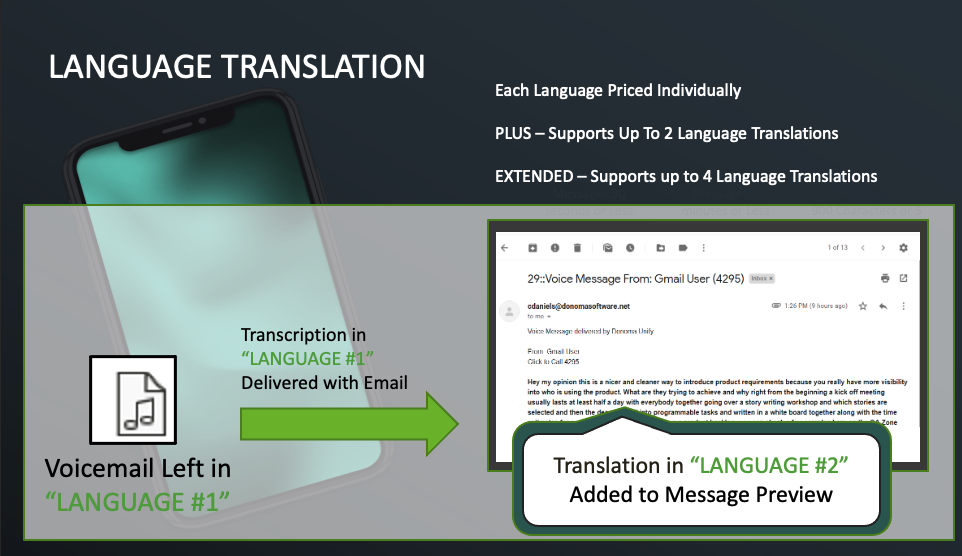
Other Top Recommended VoIP Software
Most Helpful Reviews for OneVoice
2 Reviews
Robert
Education Management, 501-1,000 employees
Used daily for more than 2 years
OVERALL RATING:
5
EASE OF USE
5
VALUE FOR MONEY
5
CUSTOMER SUPPORT
5
FUNCTIONALITY
5
Reviewed June 2021
A Great option for quality voicemail transcriptions between Cisco Unity and Gmail
People rarely listen to voicemail anymore -- the transcriptions are high enough quality that you can quickly understand and respond confidently, without listening.
PROSThis software is entirely cloud based, connecting to Cisco Unity Connection, transcribing voicemails, and then attaching the recording (audio file) along with a pretty darn accurate transcription the majority of the time.
CONSSome of the functionality when archiving voicemail alert emails or forwarding them on to others, results in the message waiting lamp on your phone remaining lit. When a new user assumes an extension from a previous user, there can be some hiccups getting things syncing, but it's not terrible.
Reason for choosing OneVoice
We would need to replace our entire PBX, phones, and other integrated systems just to add a small feature (Voicemail Transcriptions).
Reasons for switching to OneVoice
ESNA did not offer a hosted product yet, that offered transcription. ESNA was acquired by Avaya, and while the product is still there, procuring it is complex.
Vendor Response
Thanks for your feedback! We'll check on the forwarding issue and see if that's repeatable, and if so what we can do. Just as an FYI for others reviewing, this solution is also available for Microsoft Outlook email integration and if you need to archive voicemails, we have a solution that delivers that easily and with full compliance features. Cheers!
Replied June 2021
Parker
Information Technology and Services, 11-50 employees
Used daily for more than 2 years
OVERALL RATING:
5
EASE OF USE
5
VALUE FOR MONEY
5
CUSTOMER SUPPORT
5
FUNCTIONALITY
5
Reviewed July 2021
Unbelievably Accurate - Even on a Lengthy but Time Sensitive Voicemail
Today I was able to take advantage of a time sensitive media slot that came open. Without OneVoice I would have likely reviewed the very lengthy voicemail in a few hours - and missed the window) Out of 90 seconds of recording - it mis-spelled one word. Good enough for me!
PROSOneVoice makes it easy for me to preview my voicemail messages immediately. Everything comes into my O365 inbox and the quality of the transcription is outstanding. I am now at a point that if I had to actually listen to every voicemail - I'd be annoyed. Luckily I don't have to unless I want to.
CONSNone for me as an end user. It just works - whether I am at my desk or checking via my Smartphone.




