Twake
About Twake
Twake Pricing
Twake is Free for life! If you want more power and features, prices start from 4.19 Euros per user per month.
Starting price:
€4.19 per month
Free trial:
Available
Free version:
Available
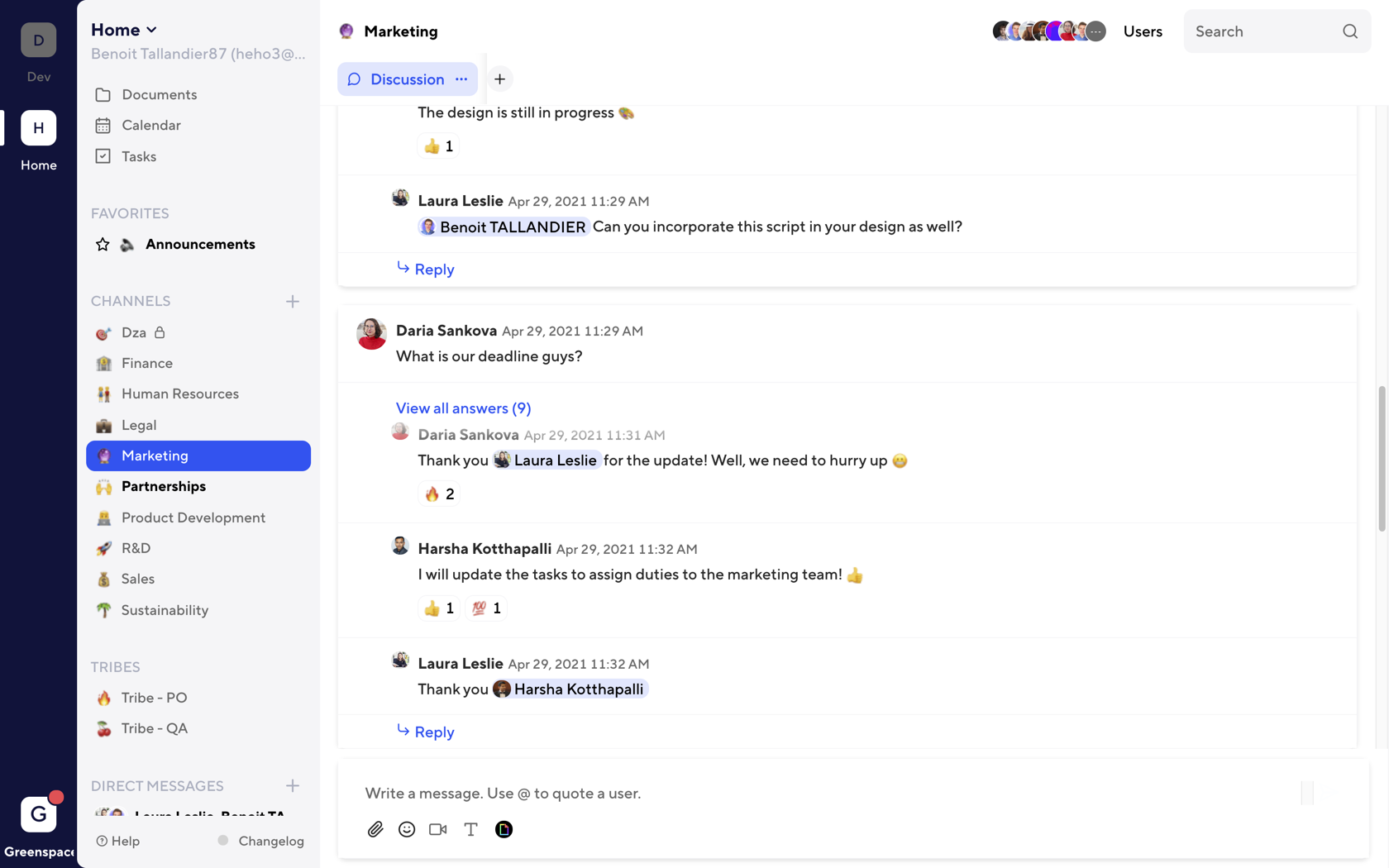
Other Top Recommended VoIP Software
Most Helpful Reviews for Twake
1 - 7 of 7 Reviews
Musliah
Verified reviewer
Telecommunications, 1,001-5,000 employees
Used daily for less than 2 years
OVERALL RATING:
5
EASE OF USE
4
VALUE FOR MONEY
5
CUSTOMER SUPPORT
5
FUNCTIONALITY
4
Reviewed June 2022
Great help in managing project
It helps our organization to manage and having a good communication platform to perform our work and task.
PROSIt's intuitive to use, affordable, and expandable as your company expands. Providing excellent tools for work-group and business-to-business interaction is one of the best features of this software. Organizing your business in a more accessible way is possible. For the team and management, this allows for a dashboard tailored to their specific needs. In addition, business teams constantly introduce innovative products.
CONSIn some cases, you may need to use the planner to create notifications for particular jobs rather than the application itself. You won't get notified if you set reminders for a specific task, but that task isn't posted to your planner instantly.
Nil
Environmental Services, 11-50 employees
Used weekly for less than 12 months
OVERALL RATING:
5
EASE OF USE
5
VALUE FOR MONEY
5
CUSTOMER SUPPORT
5
FUNCTIONALITY
5
Reviewed May 2021
Greatest collaborative work tool
It helped so much to centralize ideas, holding a logbook of a project. The simplicty and good-looking interface makes things real easy and it's wonderful to work with such useful features.
PROSThe completion of its services is unbelievable. Having a joint calendar, tasklists, channels, private messages, files manager all in one place is the kind of framework anybody would want in order to get precise and full oversight over project management.
CONSI'd say the mobile app (in the newest version), while truly great-looking, could be improved if it got the same functions as the desktop or web app : being able to look at the team agenda and tasks list for instance. More secondarily, I think the files manager could be enhanced by allowing users to chose between different lay-outs (bigger thumbnails would be a huge time-saver when working with pictures-only files).
Reason for choosing Twake
Because the approach was appealing to me. I found about Twake on /InternetIsBeautiful and really enjoyed the angle.
Reasons for switching to Twake
Because none provided everything I was looking for : simple and easy file management, calendar, taskslist, open-source ethics.
LAURENT
Design, 2-10 employees
Used daily for less than 12 months
OVERALL RATING:
1
EASE OF USE
2
VALUE FOR MONEY
4
CUSTOMER SUPPORT
1
FUNCTIONALITY
2
Reviewed June 2021
High potential but low efficience
the simplicity, to be able to edit documents directly on twake is good
CONSa lot of technical issues, the documens haring and editing doesn't work well, the serach engine is not clear... maybe enable to link it with other app
Antoine
Arts and Crafts, 2-10 employees
Used weekly for less than 12 months
OVERALL RATING:
4
EASE OF USE
5
FUNCTIONALITY
4
Reviewed May 2021
Un bureau virtuel
Le fait qu’on puisse aisément classer ses fichiers, activités, discussions par projet. Habituellement, le classement se perd et la fonction recherche devient inévitable…ici, j’ai pu classer mes dossiers et les choses qui datent sont donc toujours visibles.
CONSLe fil de discussion n’est pas optimal. Les threads ne sont pas si différent du reste.
Reason for choosing Twake
Regroupe tout.
Robert
E-Learning, 1 employee
OVERALL RATING:
4
EASE OF USE
5
VALUE FOR MONEY
4
CUSTOMER SUPPORT
5
FUNCTIONALITY
4
Reviewed May 2021
Sections in the channels as the first step to the hierarchy of workplaces and channels.
While trying the Twake, I wondered how great it would be, if it were possible to define both the workplace and the channels at least in two levels and hierarchically. At Twake, I discovered channels and their sections. It's a great solution and if the workplace also would have sections, that would be a charm.
PROSClear and working features, excellent support.
CONSMissing integration to pCloud, acess to the post might be not Private or Public only for the team members, but I suggest to have optionally also the Open acccess worldwide not depending on mebership only.
Reason for choosing Twake
The other products are too complex, unstable, lacking some features or expensive.
Martin
Computer Software, 2-10 employees
Used weekly for less than 6 months
OVERALL RATING:
5
EASE OF USE
5
CUSTOMER SUPPORT
5
FUNCTIONALITY
4
Reviewed June 2021
Passive user only
Easy access Independent Based in France!
CONSDifficulties to get first access Did not properly upload my email adress Worked well after customer support
Reasons for switching to Twake
Business partner set up Twake for a project
Anonymous
51-200 employees
OVERALL RATING:
5
EASE OF USE
5
VALUE FOR MONEY
5
CUSTOMER SUPPORT
5
FUNCTIONALITY
5
Reviewed May 2021
New platform for work
easy to onboad and use
PROSchat, file sharing, online office, video conference
CONSopen source, GDPR, security, ethical by design




