Find the best Contact Center Software
Compare Products
Showing 1 - 20 of 331 products
Sort by
Reviews: Sorts listings by the number of user reviews we have published, greatest to least.
Sponsored: Sorts listings by software vendors running active bidding campaigns, from the highest to lowest bid. Vendors who have paid for placement have a ‘Visit Website’ button, whereas unpaid vendors have a ‘Learn More’ button.
Avg Rating: Sorts listings by overall star rating based on user reviews, highest to lowest.
A to Z: Sorts listings by product name from A to Z.
DialedIn CCaaS
DialedIn CCaaS
DialedIn (formerly ChaseData) offers cloud-based, standalone call center functionality with customer service and support built into the solution. It’s designed for outbound, inbound and blended call center teams. Dialing capabil...Read more about DialedIn CCaaS
VoiceAnalytics
VoiceAnalytics
VoiceAnalytics is a voice and data analysis platform based on advanced artificial intelligence technology. The system processes and analyzes digitally stored audio and its metadata provided by a customer's recording system. The p...Read more about VoiceAnalytics
ICTContact
ICTContact
ICTContact is an advanced unified Contact Centre software solution and Inside sales dialer software solution with an agent portal and IVR studio to design custom IVR with drag and drop. Assign different types of campaigns to agent...Read more about ICTContact
3CLogic
3CLogic
3CLogic is a leading cloud contact center platform modernizing enterprise communications for employees and customers. Built on AWS, the solution provides advanced and scalable speech-enabled offerings for leading CRMs, including S...Read more about 3CLogic
3CX
3CX
3CX Phone System is an open standards communications solution, suitable for any sized business that wants all the features of an advanced contact center at a fraction of the cost. 3CX can take your business communications to the n...Read more about 3CX
Aceyus
Aceyus
Aceyus provides enterprise and mid-market companies contact center solutions designed to elevate and enhance the customer experience through real-time contact center dashboards and reporting. We stitch together call center data, W...Read more about Aceyus
Agile CRM
Agile CRM
Agile CRM is a cloud-based customer relationship management (CRM) solution designed for small and midsize businesses. It offers contact management, telephony tools, appointment scheduling, marketing automation, project management,...Read more about Agile CRM
Ameyo
Ameyo
Ameyo is a customer experience management solution that helps businesses leverage their call center resources to improve customer satisfaction. The software is available both in cloud-based and on-premise deployment options. ...Read more about Ameyo
Aircall
Aircall
Aircall is a cloud-based business phone and call center system that helps manage and streamline customer support and sales engagement operations. Designed for offices and teams in remote areas, it enables users to integrate the so...Read more about Aircall
Avaya UCaaS
Avaya UCaaS
Avaya UCaaS (formerly Avaya Aura Contact Center) is a cloud-based and on-premise call center solution that caters to all businesses across various industries. The solution allows users to offer personalized interactions to regular...Read more about Avaya UCaaS
Avaya Experience Platform
Avaya Experience Platform
Avaya Experience Platform is a unified communications solution designed to connect people using a range of channels, including voice, email, and chat. The software is designed to deliver effortless experiences for customers and em...Read more about Avaya Experience Platform
Creatio CRM
Creatio CRM
Creatio is a global vendor of a no-code platform to automate workflows and CRM with a maximum degree of freedom. Creatio offering includes a no-code platform (Studio Creatio), CRM applications (Marketing, Sales and Service), indus...Read more about Creatio CRM
Bright Pattern
Bright Pattern
Bright Pattern is a cloud-based contact center software solution which helps businesses manage multichannel service including inbound and outbound voice, email, chat, and social media. Bright Pattern scales from 5 to 10,000 concur...Read more about Bright Pattern
Bitrix24
Bitrix24
Bitrix24 is an online workspace for small, medium, and large businesses. It features over 35 cross-integrated tools, including CRM, tasks, Kanban board, Gantt chart, messenger, video calls, file storage, workflow automation, and m...Read more about Bitrix24
Convoso
Convoso
Convoso’s all-in-one contact center platform generates and converts leads faster using multiple communication channels. The cloud-based solution offers multiple dialing modes (predictive/power/preview) along with two-way texting, ...Read more about Convoso
Clarity Connect
Clarity Connect
Clarity Connect is a call center management solution suitable for concurrent users and for organizations across a variety of industries. Clarity Connect is a contact center solution that runs on the Skype for business It help...Read more about Clarity Connect
CloudAgent
CloudAgent
CloudAgent is a cloud-based call center solution that enables businesses to engage and interact with customers via multiple channels including voice, chat, email, SMS messages and social media platforms. Professionals can utilize ...Read more about CloudAgent
CloudCall
CloudCall
CloudCall is the only communications software dedicated to businesses who use CRMs. By capturing all calls and communications, and saving them into the CRM contact records, CloudCall helps businesses make more insightful decisions...Read more about CloudCall
Contivio Contact Center
Contivio Contact Center
Contivio Contact Center is a cloud-based contact center management (CRM) solution for small and large businesses. The solution helps sales teams, marketing groups and service operations to manage customer service and sales. Key fe...Read more about Contivio Contact Center
contactSPACE
contactSPACE
contactSPACE is a cloud-based callcenter solution which helps small to large-sized organizations manage contacts and track agent performance. Its key features include dynamic call adaption, voice recording, call prioritization, ro...Read more about contactSPACE
Popular Comparisons
Buyers Guide
Last Updated: March 16, 2023As a business, you continually evolve your product or service offerings, which raises the need to constantly support your customers in solving their issues or answering their questions. But doing that solely over phones is severely outdated and thus, tremendously inefficient. That’s so because the popularity of phones as the preferred means of accessing help is rapidly declining among customers and channels such as texts, emails, social media, live chat, and community forums are gaining mass popularity.
Now, the challenge is not the number of channels—that’s actually good since more channels give you more coverage—, it is how to consolidate those channels so your team gets a single source of truth. The solution is contact center software.
While this software allows your customers to reach you on the channel they like (as long as you support that channel), your team doesn’t have to scramble to keep tabs on hundreds of queries or complaints on a multitude of channels. The results are better customer as well as employee experiences.
This buyers guide will take you deeper into the contact center software domain and inform you about some basic things to know when researching the market.
Here’s what we'll cover:
What is contact center software?
Contact center software is a technology tool that allows companies to manage high volumes of customer communications across multiple channels such as email, SMS, telephone, chat, social media, and other digital platforms. This opening up of several channels vastly reduces wait times, which, in turn, improves customer satisfaction. The software also makes customer servicing smoother for agents with the multitude of features it offers.
Contact center software can be integrated with other business applications such as customer relationship management software and help desk software, which by consolidating data makes customer relationship handling highly effective.
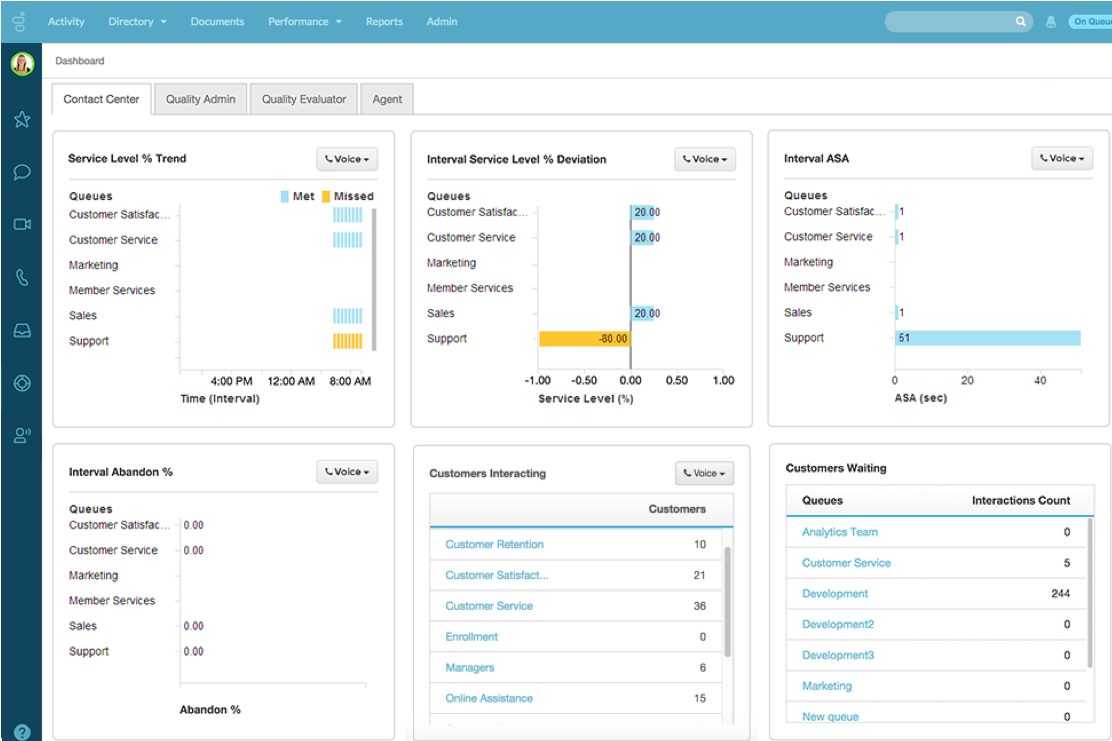
Reporting and analytics in Genesys Cloud CX Software (Source)
Common features of contact center software
The exact features vary depending on the product but most contact center software generally have the following overlapping features.
Automated routing | Divert incoming calls automatically to the right departments or agents based on preset rules. |
Multi-channel communication | Give customers the option to communicate via multiple channels such as emails, live chat, text, voice, online forms, and social media. This reduces the wait time for customers, which, in turn, helps enhance customer experience. |
Agent interface | Allow service agents to view and manage all customer requests, edit customer information, add notes, create reports, transfer tickets, etc. from the software. |
Dial phone numbers automatically from a list of contacts to initiate outbound communications. Once the call is answered, auto dialers can play recorded messages or transfer the line to a live agent. | |
Record conversations between customers and support agents and save those for compliance, training, analytics, etc. | |
Computer telephony Integration | Allow interactions on a telephone and a computer to be coordinated. It can be in the form of a pop-up screen that opens up a dashboard for an agent while interacting with a customer on the phone. The dashboard can show information such as caller issues and purchase history. This lets the agent make more personalized conversations. |
Queue management | Manage and optimize customer wait times for service. The software informs agents in real time about the number of customers being served, the number of customers waiting to be served and how long they have been waiting for. |
Reporting/analytics | Generate reports on performance metrics such as abandonment rate and average wait time, which show what is happening in the contact center or customer support department. |
Manage staff scheduling to maximize performance and service quality. Also, forecast staffing requirements based on historical data. | |
Let callers help themselves through “self-service” using preset, automated menus. |
What type of buyer are you?
Before purchasing a contact center software solution, you should assess what kind of a buyer you are. The majority of buyers fall into these categories:
Business to business (B2B) buyers: B2B customer service teams need to provide timely response and first contact resolution as their clients depend on B2B products/services for their operations. Also, there could be multiple individuals on different cross-functional teams using the same product/service. So the customer service team might get multiple calls about the same issue from that one corporate client.
Software that helps support agents view all previous interactions and contact points of the client will be beneficial for the buyers of this segment. A contact center software tool with audio/visual support, collaboration features, and reporting and analytics capabilities will help such businesses to view the full picture of customer interactions and maintain long-lasting relationships with clients.
Business to consumer (B2C) buyers: Unlike B2B companies that have fewer customers, B2C companies have a huge customer base, the buying process is shorter here and based on the customers’ emotions and situation. Due to the huge customer base, support agents might end up receiving queries on the same matter multiple times. This might result in repetitive tasks, longer wait times, and call drops.
To handle such issues, buyers of this segment should invest in a contact center software tool that provides queue management, self service features, and workforce management capabilities.
Benefits of contact center software
Below is a comprehensive list of benefits you can expect from buying a contact center solution:
Improved customer experience: As contact center software provides customers a choice of channels to reach agents or get their queries resolved, it reduces the amount of time customer support agents spend on the phone. This also allows agents to tailor their services to benefit specific callers, thus enhancing customer satisfaction and experience.
Enhanced employee productivity: Contact center software collects customer data from every channel and presents consolidated views to agents regarding the customer they are servicing. This allows agents to better understand the customer’s grievances and address them efficiently and rapidly.
Reduced costs: The omnichannel mode speeds up the response time, reduces call drops, and requires fewer agents to handle customer communications. All of these lead to significant cost savings for contact centers.
Market trend to understand
Artificial intelligence (AI) to enhance contact center efficiency. AI-based software tools gather and analyze data from all channels and help agents better engage with customers and guide them to the right solution. AI-based contact center software solutions help companies leverage the technology in many ways, such as performing sentiment analysis to predict the tone of customers and natural language processing to deploy chatbots on websites.
The benefits of AI technology in terms of speed and interactivity will become the major driving force for vendors to embrace it in order to better their offerings and stay ahead of the competition.
Note: The applications selected in this article are examples to show a feature in context and are not intended as endorsements or recommendations. They have been obtained from sources believed to be reliable at the time of publication.







